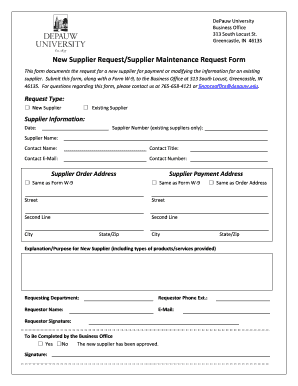
New Supplier Form Template


What is the New Supplier Form Template
The new supplier form template is a standardized document used by businesses to collect essential information from potential suppliers. This template typically includes fields for the supplier's name, contact details, business structure, tax identification number, and banking information. By utilizing this form, organizations streamline the onboarding process, ensuring that they gather all necessary data to evaluate and establish a working relationship with new suppliers.
How to Use the New Supplier Form Template
Using the new supplier form template is straightforward. First, download the template in your preferred format, such as Excel or Word. Next, fill in the required fields with accurate information about the supplier. It is important to ensure that all sections are completed to avoid delays in processing. After filling out the form, review it for any errors before submission. Finally, submit the completed form to the designated department within your organization, either electronically or in printed form, depending on your company’s procedures.
Key Elements of the New Supplier Form Template
The new supplier form template includes several key elements that are vital for effective supplier management. These elements typically encompass:
- Supplier Information: Name, address, and contact details.
- Business Structure: Type of business entity, such as LLC or Corporation.
- Tax Identification Number: Essential for tax reporting purposes.
- Banking Information: Required for payment processing.
- References: Previous clients or partners as a part of the supplier's credibility.
Steps to Complete the New Supplier Form Template
Completing the new supplier form template involves several steps to ensure accuracy and compliance. Start by gathering all necessary information about the supplier. Then, open the template and enter the supplier's details in the appropriate fields. It is crucial to double-check the accuracy of the information, especially the tax identification number and banking details. Once completed, save the document and prepare it for submission according to your organization’s guidelines. If required, obtain the necessary signatures to validate the form.
Legal Use of the New Supplier Form Template
The legal use of the new supplier form template is critical for establishing a formal relationship between businesses and their suppliers. When completed accurately, this form serves as a binding document that outlines the necessary information for compliance with tax regulations and business agreements. It is essential to ensure that the form adheres to relevant laws, such as the Internal Revenue Service (IRS) guidelines for tax identification and reporting. Utilizing a trusted platform for e-signatures can further enhance the legal standing of the document.
Form Submission Methods
Submitting the new supplier form template can be done through various methods, depending on the organization's preferences. Common submission methods include:
- Online Submission: Many organizations allow suppliers to submit forms electronically via secure portals.
- Email Submission: Sending the completed form as an attachment to the appropriate department.
- Mail Submission: Printing the form and sending it through postal services to the designated office.
- In-Person Submission: Delivering the form directly to the relevant department within the organization.
Quick guide on how to complete new supplier form template 12185438
Easily Prepare New Supplier Form Template on Any Device
The management of documents online has become increasingly favored by both companies and individuals. It offers a convenient eco-friendly option compared to traditional printed and signed files, as you can obtain the necessary form and securely preserve it online. airSlate SignNow provides all the resources you need to create, modify, and electronically sign your documents swiftly without delays. Handle New Supplier Form Template from any device using airSlate SignNow's Android or iOS applications and streamline any document-related task today.
The simplest method to modify and eSign New Supplier Form Template effortlessly
- Find New Supplier Form Template and click Get Form to begin.
- Make use of the features we provide to complete your form.
- Emphasize important parts of your documents or obscure sensitive details with tools that airSlate SignNow specifically offers for that purpose.
- Generate your electronic signature using the Sign tool, which only takes a few seconds and holds the same legal validity as a traditional handwritten signature.
- Review all the information and click the Done button to save your changes.
- Choose how you wish to send your form, whether by email, SMS, or invite link, or download it to your computer.
Eliminate concerns about lost or misplaced files, tedious form searches, or mistakes that require printing new document copies. airSlate SignNow caters to all your document management needs in just a few clicks from any device you prefer. Modify and eSign New Supplier Form Template to ensure effective communication throughout your form preparation process with airSlate SignNow.
Create this form in 5 minutes or less
Create this form in 5 minutes!
How to create an eSignature for the new supplier form template 12185438
How to create an electronic signature for a PDF online
How to create an electronic signature for a PDF in Google Chrome
How to create an e-signature for signing PDFs in Gmail
How to create an e-signature right from your smartphone
How to create an e-signature for a PDF on iOS
How to create an e-signature for a PDF on Android
People also ask
-
What is a new supplier form template excel and how can it benefit my business?
A new supplier form template excel is a structured spreadsheet designed to help businesses gather essential information from new suppliers. This template streamlines the onboarding process, ensuring that all necessary data is collected efficiently, which saves time and reduces errors in supplier management.
-
Is the new supplier form template excel customizable?
Yes, the new supplier form template excel can be easily customized to meet your specific business needs. You can modify fields, add branding elements, and adjust the layout, ensuring that the template aligns with your organization's requirements and enhances user experience.
-
How does airSlate SignNow integrate with the new supplier form template excel?
airSlate SignNow seamlessly integrates with the new supplier form template excel, allowing you to send and eSign documents directly from the template. This integration simplifies the process of collecting signed agreements and enhances efficiency in supplier onboarding workflows.
-
What features does the new supplier form template excel offer?
The new supplier form template excel comes equipped with various features, including data validation, dropdown lists, and conditional formatting. These features ensure the collected information is accurate and well-organized, facilitating easier analysis and decision-making.
-
Can the new supplier form template excel be shared with multiple users?
Absolutely! You can easily share the new supplier form template excel with multiple users, allowing them to collaborate and fill in necessary information. Sharing promotes unified communication with potential suppliers, ensuring everyone is on the same page during the onboarding process.
-
What pricing options are available for using the new supplier form template excel?
AirSlate SignNow offers a variety of pricing plans that include access to the new supplier form template excel. Depending on your business size and needs, you can choose from affordable monthly or annual subscription plans, ensuring you only pay for what you need.
-
How does using a new supplier form template excel improve efficiency?
Utilizing a new supplier form template excel signNowly improves efficiency by standardizing the information collection process. This reduces the time spent on manual entries, minimizes errors, and allows your team to focus on more strategic tasks related to supplier management.
Get more for New Supplier Form Template
- In the state of queensland form
- District attorney philadelphia youth aid panel form
- Emory healthcare authorization for the release of protected health information
- Student parent laptop agreement orange county schools form
- Protected when completed b page 1 of 5 applicati form
- Author illustrator contract template form
- Author publisher contract template form
- Authority to sign on behalf of company contract template form
Find out other New Supplier Form Template
- How Can I eSign Connecticut Lawers Presentation
- Help Me With eSign Hawaii Lawers Word
- How Can I eSign Hawaii Lawers Document
- How To eSign Hawaii Lawers PPT
- Help Me With eSign Hawaii Insurance PPT
- Help Me With eSign Idaho Insurance Presentation
- Can I eSign Indiana Insurance Form
- How To eSign Maryland Insurance PPT
- Can I eSign Arkansas Life Sciences PDF
- How Can I eSign Arkansas Life Sciences PDF
- Can I eSign Connecticut Legal Form
- How Do I eSign Connecticut Legal Form
- How Do I eSign Hawaii Life Sciences Word
- Can I eSign Hawaii Life Sciences Word
- How Do I eSign Hawaii Life Sciences Document
- How Do I eSign North Carolina Insurance Document
- How Can I eSign Hawaii Legal Word
- Help Me With eSign Hawaii Legal Document
- How To eSign Hawaii Legal Form
- Help Me With eSign Hawaii Legal Form