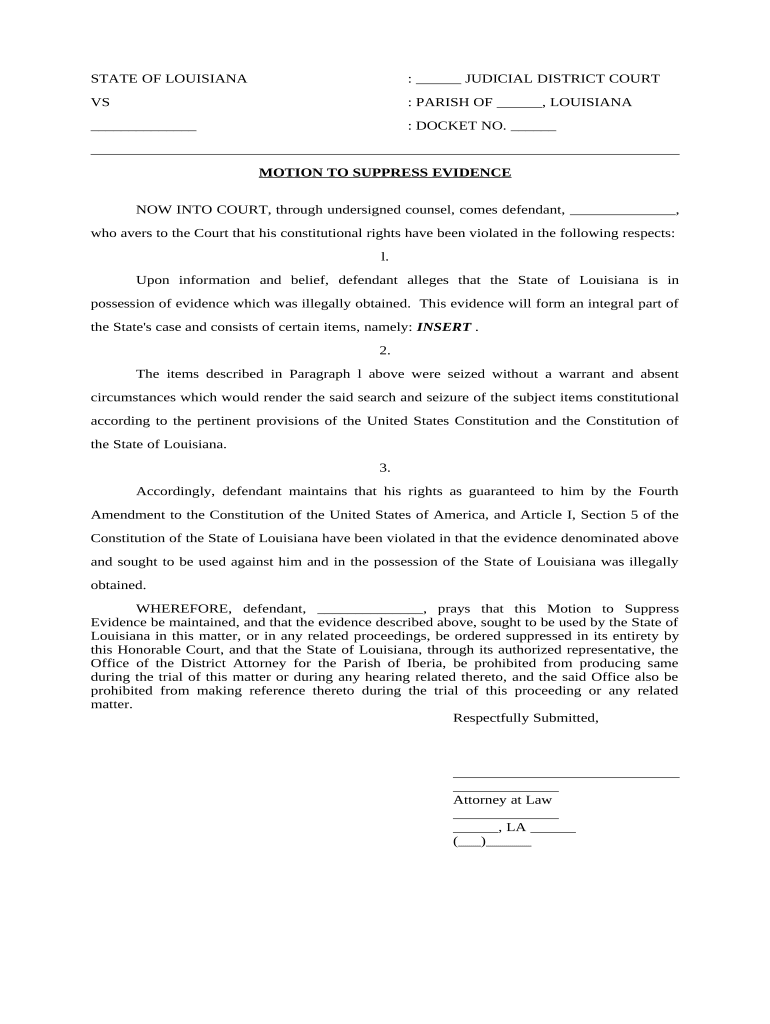
Louisiana Evidence Form


What is the Louisiana Evidence
The Louisiana evidence form serves as a critical document in legal proceedings, providing a framework for the admissibility of evidence in court. This form outlines the types of evidence that can be presented, including witness testimony, documents, and physical evidence. Understanding the nuances of this form is essential for legal professionals and individuals involved in a case, as it directly influences the outcome of legal disputes.
How to use the Louisiana Evidence
Using the Louisiana evidence form requires a clear understanding of its purpose and the specific requirements laid out by the state. Legal practitioners typically fill out this form to ensure that all evidence presented in court adheres to the established legal standards. It is crucial to provide accurate and comprehensive information, as incomplete or incorrect submissions may lead to evidence being deemed inadmissible.
Steps to complete the Louisiana Evidence
Completing the Louisiana evidence form involves several key steps:
- Gather all relevant evidence, including documents, witness statements, and any physical items.
- Review the specific requirements for admissibility in Louisiana courts.
- Fill out the form accurately, ensuring that all sections are completed as required.
- Submit the completed form to the appropriate court or legal authority.
- Keep a copy of the submitted form for your records.
Legal use of the Louisiana Evidence
The legal use of the Louisiana evidence form is governed by state laws and regulations. It is essential for legal professionals to understand these laws to effectively utilize the form in court. Proper use ensures that evidence is presented in a manner that is compliant with legal standards, thereby increasing the likelihood of its acceptance by the court.
Key elements of the Louisiana Evidence
Several key elements define the Louisiana evidence form:
- Type of Evidence: Identification of whether the evidence is testimonial, documentary, or physical.
- Relevance: Evidence must be relevant to the case at hand.
- Admissibility: Compliance with legal standards for evidence presentation.
- Authentication: Proof that the evidence is what it claims to be.
State-specific rules for the Louisiana Evidence
Louisiana has specific rules governing the use of evidence in legal proceedings. These rules dictate how evidence must be collected, presented, and challenged in court. Familiarity with these state-specific regulations is vital for anyone involved in legal matters in Louisiana, as they can significantly affect case outcomes.
Quick guide on how to complete louisiana evidence
Effortlessly prepare Louisiana Evidence on any device
The management of online documents has gained popularity among businesses and individuals alike. It serves as an ideal eco-friendly alternative to traditional printed and signed documents, allowing you to locate the correct form and securely store it online. airSlate SignNow provides you with all the tools necessary to create, edit, and electronically sign your documents quickly and efficiently. Handle Louisiana Evidence on any platform using airSlate SignNow's Android or iOS apps and simplify any document-related task today.
How to edit and electronically sign Louisiana Evidence with ease
- Locate Louisiana Evidence and click Get Form to begin.
- Utilize the tools we provide to complete your form.
- Emphasize key sections of your documents or redact sensitive details with tools that airSlate SignNow offers specifically for that purpose.
- Create your signature using the Sign tool, which takes only seconds and holds the same legal validity as a conventional wet ink signature.
- Review the information and click on the Done button to store your changes.
- Choose how you wish to send your form, whether by email, SMS, or invitation link, or download it to your computer.
Eliminate concerns about lost or misplaced files, tedious form searching, or mistakes that necessitate printing new document copies. airSlate SignNow meets your document management needs in just a few clicks from any device you prefer. Edit and electronically sign Louisiana Evidence and ensure effective communication at every stage of the form preparation process with airSlate SignNow.
Create this form in 5 minutes or less
Create this form in 5 minutes!
People also ask
-
What is airSlate SignNow's solution for managing Louisiana evidence documents?
airSlate SignNow provides a streamlined platform for managing Louisiana evidence documents through efficient eSigning and document management features. Users can easily upload, edit, and securely sign documents, ensuring compliance with Louisiana's legal standards. This simplifies the entire process of handling Louisiana evidence while helping reduce turnaround times.
-
How does airSlate SignNow ensure the security of Louisiana evidence?
The security of Louisiana evidence documents is a top priority for airSlate SignNow. The platform utilizes bank-level encryption and secure cloud storage to protect sensitive information. Additionally, audit trails and tamper-proof signatures provide transparency and integrity for all signed documents related to Louisiana evidence.
-
What are the pricing options for using airSlate SignNow for Louisiana evidence management?
airSlate SignNow offers flexible pricing plans to cater to varying needs for managing Louisiana evidence. Users can choose from individual plans to team-based options, ensuring affordability without sacrificing features. The straightforward pricing structure allows businesses to find a solution that fits their budget for handling legal documents.
-
Can airSlate SignNow integrate with other tools for managing Louisiana evidence sets?
Yes, airSlate SignNow integrates seamlessly with a variety of third-party applications to enhance the management of Louisiana evidence. Integrations with popular platforms like Google Workspace, and Salesforce facilitate smoother workflows and data sharing. This connectivity allows businesses to keep all their documentation organized and efficient.
-
What features specifically benefit users managing Louisiana evidence?
Key features of airSlate SignNow that benefit users handling Louisiana evidence include customizable templates, bulk sending options, and real-time collaboration tools. These features streamline the preparation and signing of multiple documents, ensuring that users can efficiently manage your Louisiana evidence in a timely manner.
-
Is airSlate SignNow compliant with Louisiana state regulations for evidence documentation?
Absolutely, airSlate SignNow is built to support compliance with Louisiana's regulations regarding evidence documentation. The platform is designed to adhere to legal eSigning standards, ensuring that all signed documents meet the necessary legal requirements for use in Louisiana courts. This makes it a trustworthy choice for managing legal documents involving Louisiana evidence.
-
How can airSlate SignNow help in reducing costs associated with Louisiana evidence handling?
Using airSlate SignNow can signNowly reduce costs related to printing, mailing, and physical storage of Louisiana evidence documents. By moving to a fully digital platform, users minimize administrative expenses and improve efficiency. This cost-effective solution helps organizations save money while ensuring compliance and security for their documents.
Get more for Louisiana Evidence
Find out other Louisiana Evidence
- How To Electronic signature South Dakota Legal Separation Agreement
- How Can I Electronic signature Tennessee Legal Warranty Deed
- Electronic signature Texas Legal Lease Agreement Template Free
- Can I Electronic signature Texas Legal Lease Agreement Template
- How To Electronic signature Texas Legal Stock Certificate
- How Can I Electronic signature Texas Legal POA
- Electronic signature West Virginia Orthodontists Living Will Online
- Electronic signature Legal PDF Vermont Online
- How Can I Electronic signature Utah Legal Separation Agreement
- Electronic signature Arizona Plumbing Rental Lease Agreement Myself
- Electronic signature Alabama Real Estate Quitclaim Deed Free
- Electronic signature Alabama Real Estate Quitclaim Deed Safe
- Electronic signature Colorado Plumbing Business Plan Template Secure
- Electronic signature Alaska Real Estate Lease Agreement Template Now
- Electronic signature Colorado Plumbing LLC Operating Agreement Simple
- Electronic signature Arizona Real Estate Business Plan Template Free
- Electronic signature Washington Legal Contract Safe
- How To Electronic signature Arkansas Real Estate Contract
- Electronic signature Idaho Plumbing Claim Myself
- Electronic signature Kansas Plumbing Business Plan Template Secure