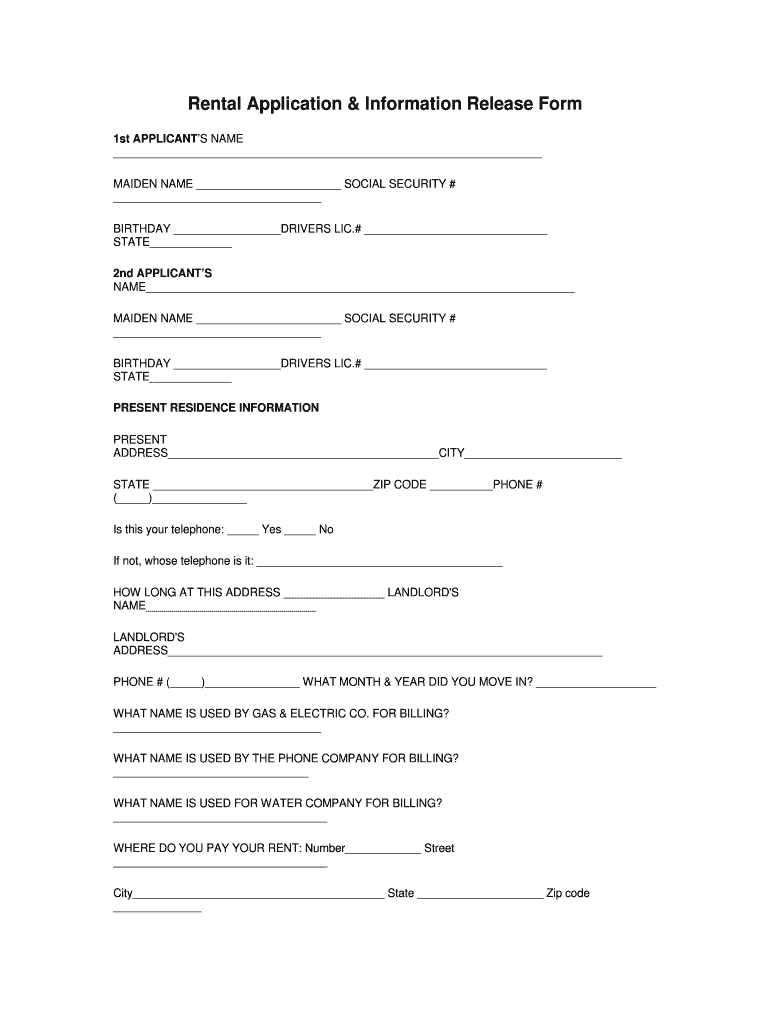
Rental Property Release of Information


What is the tenant information release form?
The tenant information release form is a document that allows landlords or property managers to obtain specific information about a tenant from third parties, such as previous landlords, employers, or financial institutions. This form is essential for verifying a tenant's rental history, employment status, and creditworthiness. By signing this form, tenants authorize the release of their personal information, facilitating the rental application process.
How to use the tenant information release form
To effectively use the tenant information release form, tenants should first complete the document with accurate personal details, including their name, address, and contact information. They should specify the entities authorized to release information, such as prior landlords or employers. After filling out the form, tenants must sign and date it to validate the authorization. This completed form can then be submitted to the landlord or property manager, who will use it to request the necessary information.
Key elements of the tenant information release form
Several key elements are essential for a valid tenant information release form. These include:
- Tenant's full name: Clearly state the name of the tenant authorizing the release.
- Contact information: Provide current contact details for the tenant.
- Authorized parties: List the individuals or organizations permitted to release information.
- Scope of information: Define what information can be disclosed, such as rental history or employment verification.
- Signature and date: The tenant must sign and date the form to confirm their consent.
Steps to complete the tenant information release form
Completing the tenant information release form involves several straightforward steps:
- Obtain the form from the landlord or property manager.
- Fill in your personal details, including your full name and current address.
- Identify the parties authorized to release your information.
- Specify the type of information you are allowing to be disclosed.
- Sign and date the form to validate your authorization.
- Submit the completed form to your landlord or property manager.
Legal use of the tenant information release form
The tenant information release form is legally binding when executed correctly. It must comply with federal and state privacy laws, ensuring that the tenant's personal information is handled appropriately. By signing the form, tenants grant permission for their information to be shared, which is crucial for landlords to assess rental applications. It is important for both parties to retain copies of the signed form for their records.
Examples of using the tenant information release form
There are various scenarios where the tenant information release form is utilized:
- A prospective tenant applies for an apartment and provides the form to allow the landlord to contact previous landlords for rental history verification.
- A tenant seeks a new rental and needs to authorize their current landlord to share information regarding their payment history and lease compliance.
- A property manager uses the form to verify a tenant's employment status with their employer as part of the application process.
Quick guide on how to complete rental application amp information release form rentlinx
Effortlessly Prepare Rental Property Release Of Information on Any Device
Online document management has gained traction among enterprises and individuals alike. It offers a wonderful environmentally friendly substitute to conventional printed and signed documents, as you can easily locate the appropriate form and securely save it online. airSlate SignNow equips you with all the necessary tools to create, modify, and eSign your documents quickly and without delays. Manage Rental Property Release Of Information on any platform with airSlate SignNow's Android or iOS applications and simplify your document-related tasks today.
The Easiest Way to Modify and eSign Rental Property Release Of Information Without Stress
- Retrieve Rental Property Release Of Information and click on Get Form to begin.
- Make use of the tools we provide to fill out your document.
- Select relevant sections of your documents or obscure sensitive information using tools that airSlate SignNow specifically offers for this purpose.
- Create your signature using the Sign tool, which takes mere seconds and carries the same legal validity as a conventional wet ink signature.
- Review all the details and click the Done button to save your changes.
- Decide how you wish to send your form, via email, text message (SMS), or invitation link, or download it to your computer.
Eliminate the issues of lost or mislaid documents, tedious form navigation, and mistakes that necessitate printing new document copies. airSlate SignNow meets all your document management needs in just a few clicks from any device you choose. Edit and eSign Rental Property Release Of Information and ensure effective communication throughout your form preparation process with airSlate SignNow.
Create this form in 5 minutes or less
FAQs
-
How do I open an attachment like rental application that the owner emailed me, open it, fill it out, and send it back to the person’s email. How do I do all that?
This really depends what sort of file it is, but generally:Save a local copy of the file from the email, using the ‘save as’ command.Open the local copy in an editor. For PDF files most PDF readers have a limited ability to add text, such as using the ‘form fill’ commands. For other document types, you can normally just click on them and edit it. If it’s an image, I’d suggest Paint.net as it’s free and you can add txt to images.One done, save the document and close it.Reply to the email, click add attachment and attach the saved document, then hit send.
-
I'm filling out a rental application for my friend & I, but she's supported by her father. Can we put her father on the rental application?
I'm filling out a rental application for my friend & I, but she's supported by her father. Can we put her father on the rental application?Fill out the application with the information required. When you are unsure of what to put on the form, ask the landlord before you fill it out. You did not say whether both you and your friend will be signing the rental agreement or lease. Normally if two parties are leasing a unit from me, and both of them are responsible for paying the rent, I require both of them to fill out separate applications. If that is what you are doing, and if the landlord requires two separate applications, your friend should be filling out her application separately from you.
-
Would filling out one rental application and used multiple times make renting easier?
The company I work for, RentSpree.com, has a universal online application. This saves the renter from having to fill out multiple applications with the same information. Not only is this time-consuming, but it is extremely tedious as well.However, one issue with a universal application is that it takes away from the importance of submitting an application. Applying for a rental property should not be taken lightly, and you should only apply to a property if you are serious about it. In order to combat this, we charge an initial fee of $30 for the first application (which is less than the $42 recommended by CAR), and $20 for each subsequent application.Also included in our application is a full tenant screen, complete with a credit report, background check, and eviction history.
-
Are you ever concerned with filling out a rental application with sensitive personal data?
That is a healthy concern to have. There's no problem asking the landlord what happens to this application after you're done filling it out. Ask him what happened to the application if you get the apartment, and if you do not.Keep in mind if you get the apartment, the applications going to crucial information for the landlord to contact you your next of kin or to find you if you run out without paying rent.Also, due to housing laws, discriminatory housing lawsuits can be filed by prospective tenants if they do not receive the apartment. So it would be appropriate for the landlord to hold onto your application even if you did not get the apartment for a bit of time, but make sure that they have some plan for that.
-
Do landlords actually call employers for background checks?
Typically landlords do not do the verification calls.The 3 most important verification calls are to the current employer, current landlord, and previous landlord.At RentPrep we have made over 60,000 verification calls and I can’t begin to tell you how many landlords and property managers will say that we’re the first person to call them about a previous tenant.We host a weekly podcast and I’ve asked a few property managers we’ve had on as guests if they’ve been called about a previous tenant.The three guests we had on had over 750 units and 50 years of combined experience and they all said less than 10 people have called them.I post about this in our private FB group.In that post I mentioned a resource on how to make proper verification calls. Here’s that blog post: How To Call Tenant References: Landlord And Employment Verifications | RentPrepAlso, here’s the Facebook group: Log into Facebook | FacebookHere’s that conversation.RentPrep | Tenant Screening Services, Tenant Background Checks & Free Landlord Education
-
How can I find out my deceased wife's social security number?
Ummm…huh?First of all, sorry for your loss.But there should be DOZENS of documents in your home that contain your late wife's SSN.Here are just a few:Mortgage applicationsRental applicationsInsurance documentationThe annual Social security documentation that she received updating her potential payoutMedical recordsCredit applicationsWork recordsW-2s and W-4 copiesDocumentation from any investments that she or you may have had togetherHer actual Social Security card or cardsHell…you could even call her attorney and have him or her send over their records which would likely have it in there.You'll notice that I didn't mention your marriage license application.Basically unless you discarded all of her business and personal documentation, it should take you less than ten minutes to locate her SSN. Even if you did throw everything of hers away, then it should be multiple places on your own and joint documentation that you both filled out.One question: Why would you need a deceased person’s SSN?
-
If the landlord did not sign the lease, but filled it out, how can you get your money back?
This is from my understanding of California Landlord Tenant rules, and should not, in any way to be construed as legal advice, always talk to someone in your area with the ability to advise you legally.But as far as I understand, when it was explained to me, the fact that you signed the lease is the important part. I believe, the fact that the landlord didn’t sign a form they filled in and/or created, and then presented you for your signature, kind of implies, a level of consent on the part of the landlord. Besides that, they can simply sign the lease & thereby make it official & binding, at any time.If, when presented the lease, you signed & dated as the lessee, you agreed to the terms in the lease, as presented to you, by the landlord. If the landlords have your dated signature on their copy, and additionally, accepts your rent money, when due, & has not presented you, with an eviction notice, unlawful detainer, or 3 day PROQ, it seems to me, that the landlord has a reasonable expectation that, you will be fulfilling the terms of the lease. If they have no reason, to want you out of the lease, but you do want out, simply stating;“the landlord didn’t sign the lease copy I have, but he does have a copy, that I did, in fact, sign.”that, is unlikely to get you any traction, on breaking the lease, or being refunded any monies.All of that having been said, IF, the terms of the lease are not being met, (habitability issues, quiet enjoyment issues, etc.) or if any of the clauses, that the landlord is obligated to uphold, are not being upheld, those are issues, that can sometimes, get you out of a lease. Showing there are issues, however, does NOT mean that it will get you out of the lease! Especially, if the issues are solved, addressed or repaired, to the satisfaction of lease terms, and within a reasonable timeframe.If you just don’t like the landlord, think he’s a jerk, or just had a better offer come along, only after you signed the lease, you could be stuck paying penalties to back out of the lease. Which is a great reason to ALWAYS thoroughly read, understand, & know what you are signing, before you sign anything!
Create this form in 5 minutes!
How to create an eSignature for the rental application amp information release form rentlinx
How to generate an electronic signature for the Rental Application Amp Information Release Form Rentlinx online
How to create an eSignature for the Rental Application Amp Information Release Form Rentlinx in Chrome
How to generate an electronic signature for signing the Rental Application Amp Information Release Form Rentlinx in Gmail
How to create an electronic signature for the Rental Application Amp Information Release Form Rentlinx from your mobile device
How to create an electronic signature for the Rental Application Amp Information Release Form Rentlinx on iOS
How to generate an eSignature for the Rental Application Amp Information Release Form Rentlinx on Android OS
People also ask
-
What is a rental release form?
A rental release form is a legal document that allows a tenant to formally request the return of their rental deposit after vacating a property. It helps ensure that the landlord returns the funds without conflict when the terms of the rental agreement have been fulfilled and any required inspections are complete.
-
How can airSlate SignNow help with rental release forms?
airSlate SignNow simplifies the process of completing and signing rental release forms by providing an easy-to-use digital platform. With features like electronic signatures, document templates, and cloud storage, users can efficiently create and manage rental release forms without the hassle of paperwork.
-
Is there a cost associated with using airSlate SignNow for rental release forms?
Yes, airSlate SignNow offers various pricing plans that accommodate different business needs, including those who frequently handle rental release forms. The cost is competitive and designed to be cost-effective, ensuring that businesses can manage their documentation needs without overspending.
-
Can I customize my rental release form using airSlate SignNow?
Absolutely! AirSlate SignNow allows users to customize their rental release forms to meet specific requirements. You can add fields, modify text, and include conditions so your rental release form aligns perfectly with your needs.
-
What integrations does airSlate SignNow offer for rental release forms?
AirSlate SignNow integrates seamlessly with various applications like Google Drive, Dropbox, and CRM systems, allowing you to manage your rental release forms and associated documents efficiently. These integrations enhance your workflow, making it easier to access and share your forms.
-
Are rental release forms legally binding when signed through airSlate SignNow?
Yes, rental release forms signed through airSlate SignNow are legally binding as they comply with electronic signature laws. The platform ensures that all signed documents are secure and can be easily verified if needed, guaranteeing their validity.
-
Can I track the status of my rental release forms with airSlate SignNow?
Yes, airSlate SignNow enables users to track the status of their rental release forms in real-time. You can see when the form is viewed, signed, and completed, providing transparency throughout the process.
Get more for Rental Property Release Of Information
- New jersey postnuptial agreements package form
- New mexico procedures form
- New mexico property form
- New mexico process form
- Nm employment form
- New mexico prenuptial agreement form
- Nevada no fault uncontested agreed divorce package for dissolution of marriage with adult children and with or without property form
- Nevada no fault agreed uncontested divorce package for dissolution of marriage for people with minor children form
Find out other Rental Property Release Of Information
- How To Integrate Sign in Banking
- How To Use Sign in Banking
- Help Me With Use Sign in Banking
- Can I Use Sign in Banking
- How Do I Install Sign in Banking
- How To Add Sign in Banking
- How Do I Add Sign in Banking
- How Can I Add Sign in Banking
- Can I Add Sign in Banking
- Help Me With Set Up Sign in Government
- How To Integrate eSign in Banking
- How To Use eSign in Banking
- How To Install eSign in Banking
- How To Add eSign in Banking
- How To Set Up eSign in Banking
- How To Save eSign in Banking
- How To Implement eSign in Banking
- How To Set Up eSign in Construction
- How To Integrate eSign in Doctors
- How To Use eSign in Doctors