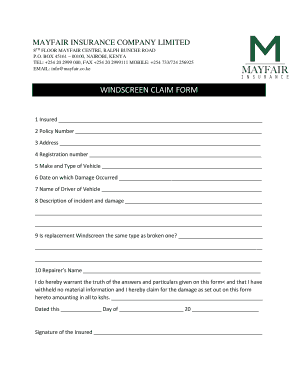
Windscreen Claim Form Mayfair Insurance


What is the Windscreen Claim Form Mayfair Insurance
The Windscreen Claim Form Mayfair Insurance is a specific document used by policyholders to report damage to their vehicle's windscreen. This form is essential for initiating the claims process with Mayfair Insurance, allowing customers to document the incident and request coverage for repairs. The form typically includes sections for personal information, details about the damage, and any supporting documentation required to process the claim efficiently.
How to use the Windscreen Claim Form Mayfair Insurance
Using the Windscreen Claim Form Mayfair Insurance involves several straightforward steps. First, gather all necessary information, including your policy number and details about the incident. Next, fill out the form accurately, ensuring that all required fields are completed. Once the form is filled out, it can be submitted electronically through the Mayfair Insurance portal or printed and sent via mail. It's crucial to keep a copy of the completed form for your records.
Steps to complete the Windscreen Claim Form Mayfair Insurance
Completing the Windscreen Claim Form Mayfair Insurance requires careful attention to detail. Follow these steps:
- Begin by entering your personal details, including your name, address, and contact information.
- Provide your policy number and any relevant claim reference numbers.
- Describe the damage to your windscreen, including the date and location of the incident.
- Attach any supporting documents, such as photographs of the damage or repair estimates.
- Review the form for accuracy and completeness before submission.
Legal use of the Windscreen Claim Form Mayfair Insurance
The Windscreen Claim Form Mayfair Insurance is legally binding once it is completed and submitted according to the guidelines set by Mayfair Insurance. For the form to be considered valid, it must meet the requirements outlined in relevant eSignature laws, ensuring that all signatures and information provided are authentic. Utilizing a secure electronic signature solution can enhance the legal standing of the document, making it easier to enforce if necessary.
Key elements of the Windscreen Claim Form Mayfair Insurance
Several key elements are crucial to the Windscreen Claim Form Mayfair Insurance. These include:
- Personal Information: Essential details about the policyholder.
- Policy Number: Unique identifier for the insurance policy.
- Incident Description: Clear explanation of the damage and circumstances surrounding it.
- Supporting Documents: Any additional evidence required to substantiate the claim.
Form Submission Methods
The Windscreen Claim Form Mayfair Insurance can be submitted through various methods to accommodate different preferences. Options typically include:
- Online Submission: Directly through the Mayfair Insurance website, allowing for quick processing.
- Mail: Printing the form and sending it via postal service.
- In-Person: Visiting a local Mayfair Insurance office to submit the form directly.
Quick guide on how to complete windscreen claim form mayfair insurance
Complete Windscreen Claim Form Mayfair Insurance easily on any device
Online document management has become increasingly popular among businesses and individuals. It offers an ideal eco-friendly substitute for traditional printed and signed paperwork, allowing you to access the correct form and securely store it online. airSlate SignNow equips you with all the necessary tools to create, edit, and eSign your documents promptly without delays. Manage Windscreen Claim Form Mayfair Insurance on any platform with airSlate SignNow Android or iOS applications and streamline any document-related process today.
How to edit and eSign Windscreen Claim Form Mayfair Insurance effortlessly
- Obtain Windscreen Claim Form Mayfair Insurance and then click Get Form to begin.
- Utilize the tools we provide to complete your document.
- Emphasize important sections of the documents or redact sensitive information using tools that airSlate SignNow offers specifically for that purpose.
- Generate your eSignature using the Sign tool, which takes just seconds and holds the same legal validity as a conventional wet ink signature.
- Review all the details and then click on the Done button to preserve your modifications.
- Select your preferred method of sharing your form, whether by email, SMS, or invitation link, or download it to your computer.
Eliminate concerns over lost or misplaced files, tedious form navigation, or errors that necessitate printing new document copies. airSlate SignNow addresses your document management needs in just a few clicks from any device you prefer. Edit and eSign Windscreen Claim Form Mayfair Insurance and ensure excellent communication throughout the form preparation process with airSlate SignNow.
Create this form in 5 minutes or less
Create this form in 5 minutes!
How to create an eSignature for the windscreen claim form mayfair insurance
How to create an electronic signature for a PDF online
How to create an electronic signature for a PDF in Google Chrome
How to create an e-signature for signing PDFs in Gmail
How to create an e-signature right from your smartphone
How to create an e-signature for a PDF on iOS
How to create an e-signature for a PDF on Android
People also ask
-
What is the Windscreen Claim Form Mayfair Insurance and how do I access it?
The Windscreen Claim Form Mayfair Insurance is a specialized document that allows policyholders to file a claim for windscreen damage. You can easily access this form online via the Mayfair Insurance website or through your customer portal.
-
How can I fill out the Windscreen Claim Form Mayfair Insurance?
Filling out the Windscreen Claim Form Mayfair Insurance is straightforward. Simply provide your personal details, policy number, and descriptions of the damage, and then submit the form for processing.
-
What are the benefits of using the Windscreen Claim Form Mayfair Insurance?
Using the Windscreen Claim Form Mayfair Insurance streamlines the claims process, ensuring quick and efficient handling of your request. It provides peace of mind and helps you get back on the road faster.
-
Are there any costs associated with submitting the Windscreen Claim Form Mayfair Insurance?
There are no fees for submitting the Windscreen Claim Form Mayfair Insurance as it is part of your policy benefits. However, please check your policy for any deductible amounts that may apply to your claim.
-
How long does it take to process the Windscreen Claim Form Mayfair Insurance?
Typically, the processing of the Windscreen Claim Form Mayfair Insurance takes about 7 to 10 business days. Factors such as the complexity of your claim and the documentation provided may affect the timeline.
-
Can I track the status of my Windscreen Claim Form Mayfair Insurance submission?
Yes, you can track the status of your Windscreen Claim Form Mayfair Insurance submission through the Mayfair Insurance customer portal. You will receive updates via email regarding the progress of your claim.
-
What should I do if my Windscreen Claim Form Mayfair Insurance is denied?
If your Windscreen Claim Form Mayfair Insurance is denied, you should review the denial notice to understand the reasons. You can appeal the decision by providing additional information or documentation that supports your claim.
Get more for Windscreen Claim Form Mayfair Insurance
- Idp eligibility form
- Pappas quad form
- Etep program selection form university of southern maine usm maine
- Us applicant request for letter of recommendationcover sheet form
- Functional assessment interview form young child
- Form 3040
- Fvwd14 parent verification worksheet university of south florida usfweb2 usf form
- Child support enforcement florida supreme court approved family law form 12980a
Find out other Windscreen Claim Form Mayfair Insurance
- How Can I eSignature Colorado Courts PDF
- Can I eSignature Louisiana Courts Document
- How To Electronic signature Arkansas Banking Document
- How Do I Electronic signature California Banking Form
- How Do I eSignature Michigan Courts Document
- Can I eSignature Missouri Courts Document
- How Can I Electronic signature Delaware Banking PDF
- Can I Electronic signature Hawaii Banking Document
- Can I eSignature North Carolina Courts Presentation
- Can I eSignature Oklahoma Courts Word
- How To Electronic signature Alabama Business Operations Form
- Help Me With Electronic signature Alabama Car Dealer Presentation
- How Can I Electronic signature California Car Dealer PDF
- How Can I Electronic signature California Car Dealer Document
- How Can I Electronic signature Colorado Car Dealer Form
- How To Electronic signature Florida Car Dealer Word
- How Do I Electronic signature Florida Car Dealer Document
- Help Me With Electronic signature Florida Car Dealer Presentation
- Can I Electronic signature Georgia Car Dealer PDF
- How Do I Electronic signature Georgia Car Dealer Document