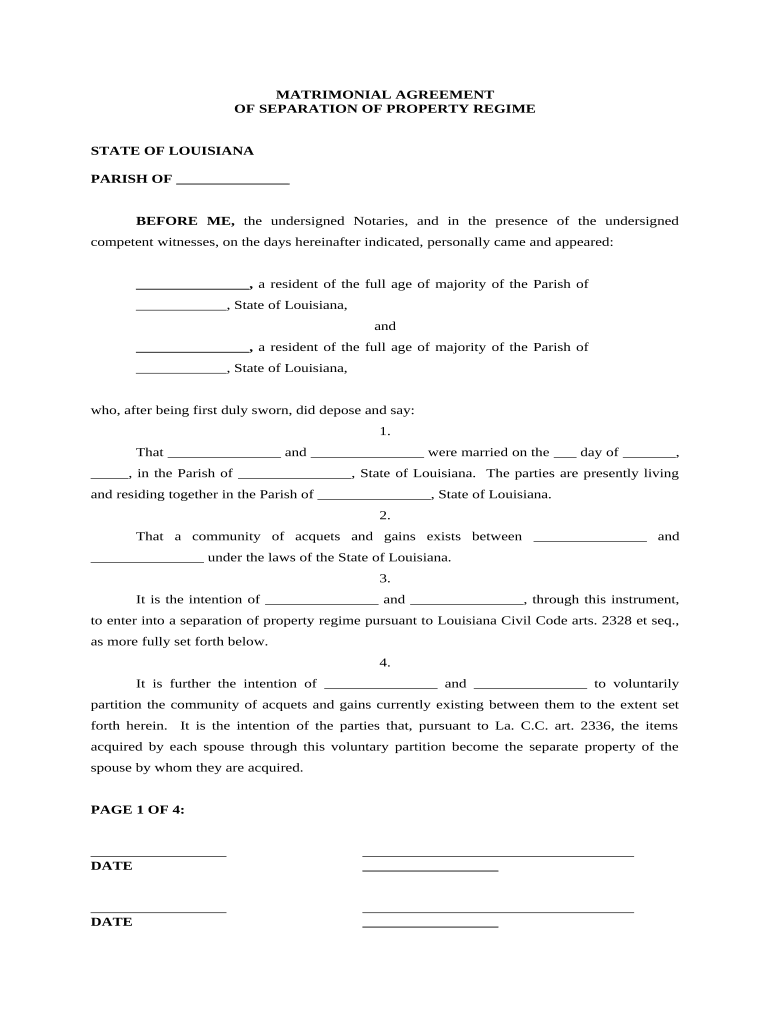
Louisiana Matrimonial Agreement Form


What is the Louisiana Matrimonial Agreement
The Louisiana matrimonial agreement is a legal document that outlines the rights and responsibilities of spouses during their marriage and in the event of separation or divorce. This agreement can address various aspects of marital property, spousal support, and other financial arrangements. It is designed to provide clarity and protection for both parties, ensuring that their interests are considered and safeguarded. In Louisiana, these agreements can be tailored to meet the specific needs of the couple, reflecting their unique circumstances and preferences.
How to use the Louisiana Matrimonial Agreement
Using the Louisiana matrimonial agreement involves several steps to ensure that it is legally binding and meets the needs of both parties. Couples should first discuss their expectations and concerns openly. Next, they may choose to draft the agreement themselves or seek the assistance of legal counsel to ensure compliance with state laws. Once drafted, both parties should review the document thoroughly before signing. It is important to have the agreement notarized to enhance its legal standing. Finally, keeping a copy of the signed agreement in a safe place is essential for future reference.
Steps to complete the Louisiana Matrimonial Agreement
Completing the Louisiana matrimonial agreement involves a systematic approach:
- Discussion: Both parties should engage in open dialogue about their financial situation and expectations.
- Drafting: Create a draft of the agreement, detailing the terms and conditions agreed upon.
- Review: Each party should review the draft, making necessary adjustments before finalizing.
- Notarization: Sign the agreement in the presence of a notary public to ensure its authenticity.
- Storage: Keep a signed copy of the agreement in a secure location for future reference.
Key elements of the Louisiana Matrimonial Agreement
Key elements of the Louisiana matrimonial agreement typically include:
- Property Division: Guidelines for how marital property will be divided in case of divorce.
- Spousal Support: Provisions regarding alimony or spousal support obligations.
- Debt Responsibility: Clarification of how debts incurred during the marriage will be handled.
- Dispute Resolution: Methods for resolving disputes that may arise in the future.
- Amendments: Procedures for making changes to the agreement as circumstances evolve.
Legal use of the Louisiana Matrimonial Agreement
The legal use of the Louisiana matrimonial agreement is governed by state laws that dictate how such agreements must be structured and executed. To be enforceable, the agreement must be entered into voluntarily by both parties, without coercion. Additionally, it must be in writing and signed by both spouses. It is advisable for each party to have independent legal counsel to ensure that their rights are protected and that they fully understand the implications of the agreement. This legal framework helps prevent disputes and ensures that the agreement can be upheld in court if necessary.
State-specific rules for the Louisiana Matrimonial Agreement
In Louisiana, specific rules govern the creation and enforcement of matrimonial agreements. These rules include:
- Community Property Laws: Louisiana follows community property laws, meaning that most property acquired during the marriage is owned jointly by both spouses.
- Formal Requirements: The agreement must be in writing and signed by both parties, and notarization is recommended.
- Fairness Standard: Courts may review the agreement for fairness, especially if one party claims it is unconscionable.
- Disclosure: Full financial disclosure is encouraged to ensure both parties make informed decisions.
Quick guide on how to complete louisiana matrimonial agreement
Effortlessly Prepare Louisiana Matrimonial Agreement on Any Device
Digital document management has gained traction with companies and individuals alike. It serves as an ideal environmentally friendly alternative to conventional printed and signed paperwork, allowing you to access the right form and securely store it online. airSlate SignNow equips you with all the necessary tools to create, modify, and electronically sign your documents swiftly without interruptions. Manage Louisiana Matrimonial Agreement on any device using the airSlate SignNow Android or iOS applications and streamline any document-related process today.
The most efficient way to modify and electronically sign Louisiana Matrimonial Agreement with ease
- Locate Louisiana Matrimonial Agreement and click on Get Form to initiate.
- Utilize the features we provide to complete your document.
- Highlight important sections of the documents or obscure sensitive data with tools that airSlate SignNow specifically offers for this purpose.
- Create your electronic signature using the Sign function, which takes seconds and holds the same legal validity as a traditional ink signature.
- Review the details and click on the Done button to preserve your modifications.
- Select your preferred method for sharing your form, whether by email, text message (SMS), invite link, or downloading it to your computer.
Eliminate worries about lost or misplaced documents, tedious form hunts, or errors that necessitate reprinting new copies. airSlate SignNow efficiently manages all your document-related needs with just a few clicks from your preferred device. Edit and electronically sign Louisiana Matrimonial Agreement to ensure smooth communication at every step of the form preparation process with airSlate SignNow.
Create this form in 5 minutes or less
Create this form in 5 minutes!
People also ask
-
What is a Louisiana matrimonial agreement?
A Louisiana matrimonial agreement is a legal document that defines the terms and conditions regarding the property rights and responsibilities of spouses during marriage and upon divorce. It allows couples in Louisiana to outline their financial arrangements and protect their assets. Using the airSlate SignNow platform can help streamline the creation and signing of these important documents.
-
How can I create a Louisiana matrimonial agreement with airSlate SignNow?
Creating a Louisiana matrimonial agreement with airSlate SignNow is simple and efficient. You can start by selecting a template tailored for Louisiana laws or build your document from scratch. Our user-friendly interface allows you to customize your agreement, ensuring all necessary clauses are included, and you can easily eSign it online.
-
What are the benefits of using airSlate SignNow for a Louisiana matrimonial agreement?
Using airSlate SignNow for your Louisiana matrimonial agreement provides several benefits, including a secure, legally compliant eSigning solution. You can save time with automated workflows while ensuring that both parties have access to the document. Additionally, our platform helps maintain transparency throughout the signing process.
-
Is there a cost associated with drafting a Louisiana matrimonial agreement on airSlate SignNow?
Yes, there is a cost associated with using airSlate SignNow, which offers various pricing plans to suit your needs. The pricing is competitive and designed to provide value for individuals and businesses alike. You can choose a subscription that includes features specifically catered to drafting legal agreements like a Louisiana matrimonial agreement.
-
What features does airSlate SignNow offer for managing Louisiana matrimonial agreements?
airSlate SignNow offers numerous features to facilitate the management of Louisiana matrimonial agreements, including customizable templates, document sharing, secure storage, and easy collaboration. You can track document status and get reminders for upcoming actions to ensure nothing is overlooked. These features make it an ideal choice for managing legal documents efficiently.
-
Can I integrate airSlate SignNow with other applications while managing my Louisiana matrimonial agreement?
Absolutely! airSlate SignNow offers integrations with various applications such as Google Drive, Salesforce, and payment processors. This allows you to streamline your workflow further and manage your Louisiana matrimonial agreement in conjunction with other tools you already use, enhancing productivity.
-
What should I include in my Louisiana matrimonial agreement?
In your Louisiana matrimonial agreement, it is essential to include provisions regarding property rights, spousal support, and debt responsibilities. You should also address what happens to assets in the event of a separation or divorce. Consulting with legal experts and using airSlate SignNow can help ensure all critical components are adequately covered.
Get more for Louisiana Matrimonial Agreement
- Favorite things list form
- Iowa contractors statement form
- Radiation machine transferdisposal form texas department of
- Relationship rating form
- Alacourt eforms
- National police check application form certificates australia
- Weatherization and energy efficiency assistance form
- Account application vnowdoc certificate of foreign persons claim that income is effectively connected with the conduct of a form
Find out other Louisiana Matrimonial Agreement
- How To eSign West Virginia Construction Job Offer
- eSign West Virginia Construction Letter Of Intent Online
- eSign West Virginia Construction Arbitration Agreement Myself
- eSign West Virginia Education Resignation Letter Secure
- eSign Education PDF Wyoming Mobile
- Can I eSign Nebraska Finance & Tax Accounting Business Plan Template
- eSign Nebraska Finance & Tax Accounting Business Letter Template Online
- eSign Nevada Finance & Tax Accounting Resignation Letter Simple
- eSign Arkansas Government Affidavit Of Heirship Easy
- eSign California Government LLC Operating Agreement Computer
- eSign Oklahoma Finance & Tax Accounting Executive Summary Template Computer
- eSign Tennessee Finance & Tax Accounting Cease And Desist Letter Myself
- eSign Finance & Tax Accounting Form Texas Now
- eSign Vermont Finance & Tax Accounting Emergency Contact Form Simple
- eSign Delaware Government Stock Certificate Secure
- Can I eSign Vermont Finance & Tax Accounting Emergency Contact Form
- eSign Washington Finance & Tax Accounting Emergency Contact Form Safe
- How To eSign Georgia Government Claim
- How Do I eSign Hawaii Government Contract
- eSign Hawaii Government Contract Now