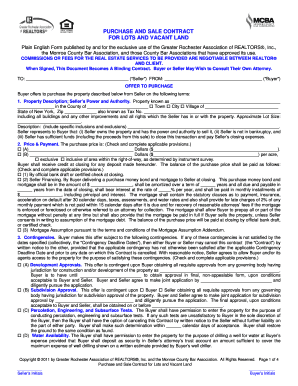
Purchase and Sale Contract for Lots and Vacant Land Form


Understanding the Simple Vacant Land Purchase Agreement
A simple vacant land purchase agreement is a legal document that outlines the terms and conditions under which a buyer agrees to purchase a specific piece of land from a seller. This contract is essential for both parties as it provides clarity on the transaction and protects their interests. Key components of this agreement typically include the purchase price, payment terms, property description, and any contingencies that must be met before the sale is finalized.
In the United States, this document is crucial for ensuring that the sale complies with local laws and regulations. It serves as a formal record of the transaction, which can be referenced in case of disputes or misunderstandings.
Essential Elements of the Agreement
When drafting a simple vacant land purchase agreement, several key elements must be included to ensure its effectiveness and legality. These elements typically consist of:
- Parties Involved: Clearly identify the buyer and seller.
- Property Description: Provide a detailed description of the land, including its location and boundaries.
- Purchase Price: State the agreed-upon price for the land.
- Payment Terms: Outline how and when payments will be made, including any deposits.
- Contingencies: Specify any conditions that must be met for the sale to proceed, such as inspections or financing approvals.
- Closing Date: Indicate when the transaction will be finalized.
Including these elements helps ensure that both parties understand their obligations and rights, making the transaction smoother and reducing the risk of legal issues.
Steps to Complete the Agreement
Completing a simple vacant land purchase agreement involves several important steps to ensure that the document is correctly filled out and legally binding. Here are the recommended steps:
- Gather Information: Collect all necessary details about the property and the parties involved.
- Draft the Agreement: Use a template or create a document that includes all essential elements.
- Review the Document: Both parties should carefully review the agreement for accuracy and completeness.
- Sign the Agreement: Ensure that both parties sign the document, either electronically or in person.
- Store the Agreement: Keep a copy of the signed agreement for future reference.
Following these steps helps ensure that the purchase agreement is valid and enforceable, protecting the interests of both the buyer and seller.
Legal Considerations for the Agreement
Understanding the legal implications of a simple vacant land purchase agreement is crucial for both parties. This document must comply with state and federal laws to be considered valid. Some important legal considerations include:
- Compliance with Local Laws: Ensure that the agreement adheres to any specific state regulations regarding land sales.
- Disclosure Requirements: Sellers may be required to disclose certain information about the property, such as zoning issues or environmental hazards.
- Legal Capacity: Both parties must have the legal capacity to enter into a contract, meaning they are of legal age and mentally competent.
Consulting with a legal professional can help clarify these requirements and ensure that the agreement is enforceable.
Obtaining a Simple Vacant Land Purchase Agreement Template
To streamline the process of creating a simple vacant land purchase agreement, many individuals opt to use a template. These templates can often be found through legal resources, real estate websites, or document preparation services. When selecting a template, consider the following:
- State-Specific Templates: Look for templates that comply with the laws of your specific state.
- Customization Options: Choose a template that allows for easy customization to fit your specific needs.
- Clarity and Simplicity: Ensure that the template is written in clear, straightforward language to avoid confusion.
Using a template can save time and help ensure that all necessary elements are included in the agreement.
Quick guide on how to complete purchase and sale contract for lots and vacant land form
Complete Purchase And Sale Contract For Lots And Vacant Land Form effortlessly on any device
Digital document administration has gained traction among businesses and individuals alike. It offers an ideal environmentally friendly alternative to traditional printed and signed documents, as you can obtain the necessary form and securely store it online. airSlate SignNow provides you with all the resources you require to create, modify, and eSign your documents quickly without interruptions. Manage Purchase And Sale Contract For Lots And Vacant Land Form on any device with airSlate SignNow Android or iOS apps and enhance any document-related procedure today.
How to edit and eSign Purchase And Sale Contract For Lots And Vacant Land Form with ease
- Find Purchase And Sale Contract For Lots And Vacant Land Form and click on Get Form to begin.
- Utilize the tools we provide to fill out your form.
- Emphasize important sections of the documents or obscure sensitive information using tools that airSlate SignNow offers specifically for that purpose.
- Create your signature using the Sign tool, which takes mere seconds and holds the same legal authority as a conventional wet ink signature.
- Verify all the information and click on the Done button to save your changes.
- Select how you wish to send your form, via email, text message (SMS), or invite link, or download it to your computer.
Eliminate the worry of lost or misplaced documents, cumbersome form searching, or errors that necessitate printing new document copies. airSlate SignNow fulfills all your document management needs in just a few clicks from any device of your choice. Edit and eSign Purchase And Sale Contract For Lots And Vacant Land Form and ensure seamless communication at every stage of the form preparation process with airSlate SignNow.
Create this form in 5 minutes or less
Create this form in 5 minutes!
How to create an eSignature for the purchase and sale contract for lots and vacant land form
How to create an electronic signature for a PDF online
How to create an electronic signature for a PDF in Google Chrome
How to create an e-signature for signing PDFs in Gmail
How to create an e-signature right from your smartphone
How to create an e-signature for a PDF on iOS
How to create an e-signature for a PDF on Android
People also ask
-
What is a simple vacant land purchase agreement?
A simple vacant land purchase agreement is a legal document outlining the terms and conditions of buying vacant land. It typically includes details about the buyer, seller, property description, and payment terms. This type of agreement ensures both parties are on the same page, simplifying the purchasing process.
-
How can airSlate SignNow help with a simple vacant land purchase agreement?
airSlate SignNow streamlines the process of creating and signing a simple vacant land purchase agreement. Our platform allows users to easily draft, customize, and eSign documents from any device, ensuring convenience and efficiency. This means you can focus on closing the deal rather than dealing with paperwork.
-
What features does airSlate SignNow offer for handling purchase agreements?
airSlate SignNow offers features such as customizable templates for a simple vacant land purchase agreement, real-time collaboration, and secure eSignature capabilities. Additionally, users can track document status and send reminders, making it easier to manage the agreement process. These features enhance overall productivity and organization.
-
Is there a free trial available for airSlate SignNow?
Yes, airSlate SignNow offers a free trial for new users to explore our features, including those necessary for a simple vacant land purchase agreement. This trial allows you to experience our user-friendly interface and see how our eSigning solution can benefit your business without any commitment.
-
What is the pricing structure for airSlate SignNow?
airSlate SignNow provides flexible pricing plans designed to accommodate various business needs, including features for managing simple vacant land purchase agreements. Our plans are cost-effective and designed to provide value at different levels of usage. You can choose the plan that best fits your requirements and budget.
-
Can I integrate airSlate SignNow with other tools I use?
Absolutely! airSlate SignNow offers integrations with popular applications and platforms that enhance your workflow, including those involved in managing simple vacant land purchase agreements. This interoperability allows you to connect with existing systems and streamline your processes efficiently.
-
What are the benefits of using airSlate SignNow for land agreements?
Using airSlate SignNow for a simple vacant land purchase agreement provides several benefits, including faster execution, reduced paperwork, and enhanced security. ESigning your documents ensures legal compliance while saving time and resources, allowing you to focus on closing deals rather than administrative tasks.
Get more for Purchase And Sale Contract For Lots And Vacant Land Form
- Apprenticestudent lobster ampamp maine form
- Cc dr 031 2016 2019 form
- Lyft tnc inspection form florida
- The new york state disclosure form for buyer and seller
- Fannie mae hardship affidavit form 194 pdf emma
- 2013baparentformspdf ocean institute
- Form 10 7959f 1
- Arizona aids drug assistance program new applicant eligibility form azdhs
Find out other Purchase And Sale Contract For Lots And Vacant Land Form
- How To Electronic signature Alabama Business Operations Form
- Help Me With Electronic signature Alabama Car Dealer Presentation
- How Can I Electronic signature California Car Dealer PDF
- How Can I Electronic signature California Car Dealer Document
- How Can I Electronic signature Colorado Car Dealer Form
- How To Electronic signature Florida Car Dealer Word
- How Do I Electronic signature Florida Car Dealer Document
- Help Me With Electronic signature Florida Car Dealer Presentation
- Can I Electronic signature Georgia Car Dealer PDF
- How Do I Electronic signature Georgia Car Dealer Document
- Can I Electronic signature Georgia Car Dealer Form
- Can I Electronic signature Idaho Car Dealer Document
- How Can I Electronic signature Illinois Car Dealer Document
- How Can I Electronic signature North Carolina Banking PPT
- Can I Electronic signature Kentucky Car Dealer Document
- Can I Electronic signature Louisiana Car Dealer Form
- How Do I Electronic signature Oklahoma Banking Document
- How To Electronic signature Oklahoma Banking Word
- How Can I Electronic signature Massachusetts Car Dealer PDF
- How Can I Electronic signature Michigan Car Dealer Document