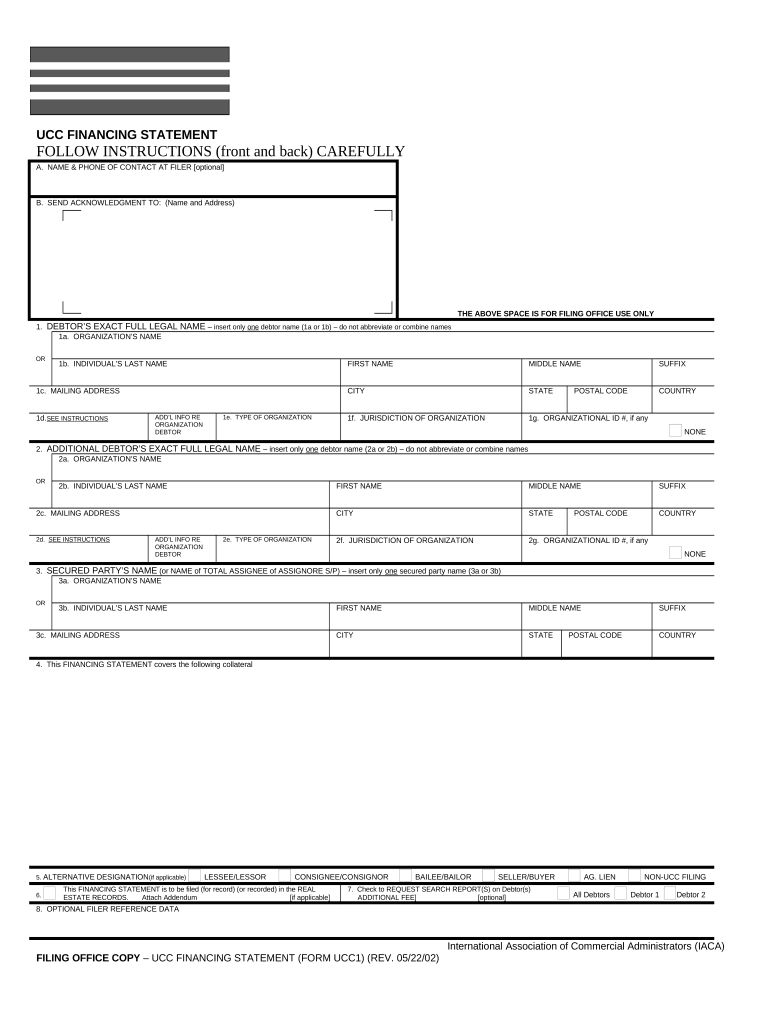
Form National Ucc


What is the UCC1 Financing Statement Form?
The UCC1 financing statement form is a legal document used to secure a creditor's interest in a debtor's personal property. This form is filed under the Uniform Commercial Code (UCC), which standardizes business laws across the United States. By filing a UCC1 form, creditors can establish a public record of their security interest, which is essential for protecting their rights in case of default by the debtor. The form includes critical information such as the names and addresses of both the debtor and the secured party, a description of the collateral, and the signature of the debtor. The UCC1 is particularly important in business transactions involving loans or credit, as it provides clarity on the ownership and claims over assets.
Steps to Complete the UCC1 Financing Statement Form
Completing the UCC1 financing statement form involves several key steps to ensure accuracy and compliance. First, gather the necessary information, including the names and addresses of the debtor and secured party. Next, provide a detailed description of the collateral that is being secured. This description should be specific enough to identify the property clearly. After filling out the form, the debtor must sign it to validate the agreement. Once completed, the UCC1 form should be filed with the appropriate state authority, typically the Secretary of State’s office, where it becomes part of the public record. It is advisable to keep a copy of the filed form for your records.
Legal Use of the UCC1 Financing Statement Form
The UCC1 financing statement form is legally recognized as a means to establish a security interest in personal property. For the form to be valid, it must meet specific legal requirements, including proper completion and filing with the relevant state authority. Compliance with the UCC regulations ensures that the secured party's interest is enforceable against third parties. This legal framework provides protection for creditors, allowing them to claim the collateral in the event of default. Additionally, the UCC1 form must be updated or amended if there are changes to the debtor's information or the collateral being secured.
State-Specific Rules for the UCC1 Financing Statement Form
Each state may have its own rules and regulations regarding the filing of the UCC1 financing statement form. It is essential to understand these state-specific requirements to ensure compliance. Some states may have different filing fees, while others may require additional documentation or specific formats for the form. Additionally, the duration of the security interest may vary by state, affecting how long the UCC1 remains effective. Familiarizing yourself with your state's UCC rules can help avoid potential legal issues and ensure that your filing is valid and enforceable.
Form Submission Methods for the UCC1 Financing Statement
The UCC1 financing statement form can typically be submitted through various methods, including online, by mail, or in person. Many states offer online filing options, which can expedite the process and provide instant confirmation of submission. If filing by mail, ensure that the form is sent to the correct state office and that you include any required fees. In-person submissions may also be available at local government offices. Regardless of the method chosen, it is crucial to retain proof of submission for your records.
Key Elements of the UCC1 Financing Statement Form
Understanding the key elements of the UCC1 financing statement form is vital for accurate completion. The form typically includes the following components:
- Debtor Information: Full name and address of the debtor.
- Secured Party Information: Full name and address of the secured party.
- Description of Collateral: A detailed description of the property being secured.
- Signature: The debtor's signature is required to validate the form.
- Filing Office: Indication of the state office where the form will be filed.
Each of these elements plays a crucial role in ensuring the form's validity and effectiveness in establishing a security interest.
Quick guide on how to complete form national ucc
Effortlessly Prepare Form National Ucc on Any Device
Managing documents online has become increasingly favored by both companies and individuals. It serves as an ideal environmentally friendly substitute for conventional printed and signed documents, allowing you to access the necessary form and securely store it online. airSlate SignNow provides all the tools you need to create, modify, and eSign your documents quickly and without delays. Handle Form National Ucc on any device using the airSlate SignNow Android or iOS applications, and enhance your document-centric procedures today.
How to Modify and eSign Form National Ucc with Ease
- Locate Form National Ucc and click Get Form to begin.
- Make use of the tools we offer to fill out your document.
- Emphasize important sections of the documents or conceal sensitive data with tools that airSlate SignNow provides specifically for this purpose.
- Create your eSignature using the Sign tool, which takes only seconds and holds the same legal validity as a traditional written signature.
- Review the details and click the Done button to save your modifications.
- Choose your preferred method for sending your form: via email, text message (SMS), an invitation link, or download it to your computer.
Eliminate worries about lost or misfiled documents, tedious form searches, or errors that necessitate printing new copies. airSlate SignNow caters to all your document management needs with just a few clicks from any device of your choice. Edit and eSign Form National Ucc to ensure exceptional communication throughout your form preparation process with airSlate SignNow.
Create this form in 5 minutes or less
Create this form in 5 minutes!
People also ask
-
What is la ucc1 and how does it relate to airSlate SignNow?
The la ucc1 form is a crucial document used for securing interest in particular types of collateral in business transactions. airSlate SignNow simplifies the process of preparing and eSigning la ucc1 forms, ensuring that your document is legally binding and compliant. With our user-friendly interface, you can create and manage your la ucc1 documents efficiently.
-
What features does airSlate SignNow offer for handling la ucc1 forms?
airSlate SignNow provides robust features specifically designed for la ucc1 forms, including customizable templates, automatic reminders, and secure cloud storage. These features help ensure that your transactions are completed swiftly and securely, minimizing delays. You can also track the status of your la ucc1 documents in real-time.
-
What is the pricing for using airSlate SignNow for la ucc1 document management?
airSlate SignNow offers flexible pricing plans that cater to different business needs, making it affordable to manage la ucc1 documents. You can choose from monthly or annual subscriptions, with options that include advanced features suitable for both small businesses and large enterprises. Free trials are also available to help you get started.
-
How can integrating airSlate SignNow enhance my business's handling of la ucc1 forms?
Integrating airSlate SignNow with your existing software systems allows for seamless data transfer and is particularly beneficial for managing la ucc1 forms. This integration reduces manual entry errors and speeds up the workflow, allowing your team to focus on more critical tasks. It enhances collaboration by ensuring everyone has access to the most up-to-date documents.
-
What are the benefits of using airSlate SignNow for la ucc1 documents?
Using airSlate SignNow for your la ucc1 documents provides numerous benefits, including improved efficiency and reduced turnaround times. The platform ensures that your documents are legally compliant and securely stored. Furthermore, the ability to eSign documents from anywhere translates to greater flexibility for your business.
-
Is airSlate SignNow secure for signing la ucc1 forms?
Yes, airSlate SignNow employs state-of-the-art security measures to protect your la ucc1 forms. With SSL encryption, secure cloud storage, and compliance with eSignature laws, your data remains confidential and safe. You can have peace of mind knowing that your sensitive information is well-protected.
-
Can I share la ucc1 forms easily with clients using airSlate SignNow?
Absolutely! airSlate SignNow makes it easy to share la ucc1 forms with clients via secure links or emails. This streamlined process allows your clients to review and sign documents without the need for printing or faxing, making collaboration faster and more efficient. Plus, you can track when they open and sign the document.
Get more for Form National Ucc
Find out other Form National Ucc
- How To Integrate Sign in Banking
- How To Use Sign in Banking
- Help Me With Use Sign in Banking
- Can I Use Sign in Banking
- How Do I Install Sign in Banking
- How To Add Sign in Banking
- How Do I Add Sign in Banking
- How Can I Add Sign in Banking
- Can I Add Sign in Banking
- Help Me With Set Up Sign in Government
- How To Integrate eSign in Banking
- How To Use eSign in Banking
- How To Install eSign in Banking
- How To Add eSign in Banking
- How To Set Up eSign in Banking
- How To Save eSign in Banking
- How To Implement eSign in Banking
- How To Set Up eSign in Construction
- How To Integrate eSign in Doctors
- How To Use eSign in Doctors