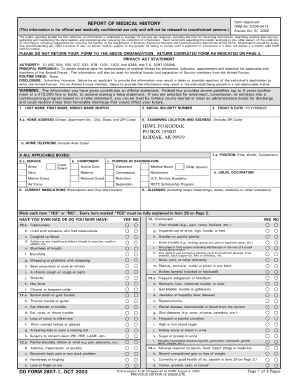
Dd Form 2807 1 Oct


What is the DD Form 2807 1 Oct 2018?
The DD Form 2807, specifically the version from October 2018, is a document used by military personnel to provide a comprehensive medical history. This form is crucial for various applications, including enlistment, commissioning, and other military-related health assessments. It ensures that the medical history of the individual is accurately recorded and evaluated, which is essential for determining fitness for duty.
How to Use the DD Form 2807 1 Oct 2018
Using the DD Form 2807 involves several steps to ensure accurate completion. First, gather all necessary medical records and information, including previous surgeries, medications, and any existing medical conditions. Next, fill out the form carefully, ensuring that all sections are completed truthfully and thoroughly. This form may be submitted electronically or in paper format, depending on the requirements of the military branch involved. It is important to review the completed form for accuracy before submission.
Steps to Complete the DD Form 2807 1 Oct 2018
Completing the DD Form 2807 requires attention to detail. Follow these steps:
- Begin by entering your personal information, including name, Social Security number, and contact details.
- Provide a detailed account of your medical history, including any chronic illnesses, surgeries, and hospitalizations.
- List all medications you are currently taking, including dosages and frequency.
- Answer all questions regarding mental health, allergies, and other relevant medical information.
- Review the form for completeness and accuracy before submission.
Legal Use of the DD Form 2807 1 Oct 2018
The DD Form 2807 is legally binding, and the information provided must be accurate and truthful. Misrepresentation or failure to disclose relevant medical history can have serious consequences, including denial of enlistment or discharge from service. The form is designed to comply with applicable laws and regulations governing military health assessments, ensuring that all information is handled appropriately and confidentially.
Key Elements of the DD Form 2807 1 Oct 2018
Several key elements are essential to the DD Form 2807:
- Personal Information: Basic details such as name, Social Security number, and contact information.
- Medical History: A thorough account of past and present medical conditions, treatments, and medications.
- Signature: A declaration that the information provided is accurate, which is crucial for legal purposes.
- Submission Instructions: Guidelines on how to submit the form, whether electronically or via mail.
Who Issues the DD Form 2807 1 Oct 2018
The DD Form 2807 is issued by the Department of Defense (DoD) and is utilized across various branches of the U.S. military, including the Army, Navy, Air Force, and Marine Corps. It is a standardized form that ensures consistency in the collection of medical information necessary for military service evaluations.
Quick guide on how to complete dd form 2807 1 oct
Complete Dd Form 2807 1 Oct seamlessly on any device
Online document management has gained popularity among businesses and individuals. It offers an ideal eco-friendly alternative to traditional printed and signed documents, as you can access the correct form and securely store it online. airSlate SignNow provides you with all the tools required to create, modify, and eSign your documents swiftly without delays. Manage Dd Form 2807 1 Oct on any platform with airSlate SignNow's Android or iOS applications and enhance any document-centric process today.
How to alter and eSign Dd Form 2807 1 Oct effortlessly
- Locate Dd Form 2807 1 Oct and click on Get Form to begin.
- Utilize the tools we provide to complete your form.
- Emphasize relevant sections of the documents or obscure sensitive information with tools that airSlate SignNow offers specifically for that purpose.
- Generate your signature using the Sign tool, which takes mere seconds and carries the same legal validity as a conventional wet ink signature.
- Review all the information and click on the Done button to save your modifications.
- Select how you would like to send your form, via email, text message (SMS), invite link, or download it to your computer.
Forget about lost or misplaced files, tedious form searching, or mistakes that necessitate printing new document copies. airSlate SignNow meets your document management needs in just a few clicks from any device of your choice. Modify and eSign Dd Form 2807 1 Oct and ensure outstanding communication at any stage of the form preparation process with airSlate SignNow.
Create this form in 5 minutes or less
Create this form in 5 minutes!
How to create an eSignature for the dd form 2807 1 oct
How to create an electronic signature for a PDF online
How to create an electronic signature for a PDF in Google Chrome
How to create an e-signature for signing PDFs in Gmail
How to create an e-signature right from your smartphone
How to create an e-signature for a PDF on iOS
How to create an e-signature for a PDF on Android
People also ask
-
What is the dd form 2807 1 oct 2018 used for?
The dd form 2807 1 oct 2018 is a vital document used by military personnel to disclose their medical history. This form helps ensure the health and safety of all service members. Proper completion of the dd form 2807 1 oct 2018 is crucial for effective medical evaluations and determining fitness for duty.
-
How can airSlate SignNow facilitate the signing of dd form 2807 1 oct 2018?
With airSlate SignNow, the signing process for dd form 2807 1 oct 2018 is streamlined and efficient. Users can send the document for electronic signatures, which speeds up the approval process signNowly. The platform's user-friendly interface ensures that users can easily manage their documents, including the dd form 2807 1 oct 2018.
-
What are the pricing options for using airSlate SignNow for the dd form 2807 1 oct 2018?
airSlate SignNow offers flexible pricing plans that cater to different business needs, whether you are an individual or a larger organization. Depending on the volume of documents like dd form 2807 1 oct 2018 you need to manage, you can choose the plan that best suits your needs. Each plan provides essential features for efficient electronic signing.
-
What features does airSlate SignNow offer for managing dd form 2807 1 oct 2018?
airSlate SignNow provides extensive features for managing dd form 2807 1 oct 2018, including customizable templates and real-time tracking. The platform allows users to create, send, and eSign documents all in one place, enhancing productivity. Additionally, it offers advanced security features to protect sensitive information contained within documents.
-
Can airSlate SignNow integrate with other tools for handling dd form 2807 1 oct 2018?
Yes, airSlate SignNow seamlessly integrates with various applications to enhance the workflow for handling dd form 2807 1 oct 2018. These integrations can include CRM systems, cloud storage services, and more, allowing users to manage their documents efficiently. This interoperability makes airSlate SignNow a versatile choice for any organization.
-
What are the benefits of using airSlate SignNow for the dd form 2807 1 oct 2018?
Using airSlate SignNow for the dd form 2807 1 oct 2018 offers numerous benefits such as increased efficiency, cost savings, and improved accessibility. The electronic signing process reduces the time spent on paperwork and expedites approvals. Additionally, it allows for easy access from anywhere, ensuring quick turnaround times for all necessary documents.
-
Is airSlate SignNow compliant with regulations for the dd form 2807 1 oct 2018?
Absolutely, airSlate SignNow adheres to all necessary legal regulations for electronic signatures, making it fully compliant for handling dd form 2807 1 oct 2018. This compliance guarantees that documents signed through the platform are legally binding. Businesses can trust that they are meeting all legal requirements while using airSlate SignNow.
Get more for Dd Form 2807 1 Oct
- Arizona crash report 122010 traffic records nhtsa tsis form
- Illinois sr1050 2009 2018 form nhtsa tsis
- Colorado dr 447 crash fatality amp cmv report traffic records nhtsa tsis form
- Mississippi accident report form
- Muscogee creek nation driveway form
- Creek nation social services form
- Student information update form muscogee creek nation
- Dv 505 info how to ask for a domestic violence restraining orderdomestic violence prevention judicial council forms
Find out other Dd Form 2807 1 Oct
- How Do I Sign Oregon Legal PDF
- How To Sign Pennsylvania Legal Word
- How Do I Sign Wisconsin Legal Form
- Help Me With Sign Massachusetts Life Sciences Presentation
- How To Sign Georgia Non-Profit Presentation
- Can I Sign Nevada Life Sciences PPT
- Help Me With Sign New Hampshire Non-Profit Presentation
- How To Sign Alaska Orthodontists Presentation
- Can I Sign South Dakota Non-Profit Word
- Can I Sign South Dakota Non-Profit Form
- How To Sign Delaware Orthodontists PPT
- How Can I Sign Massachusetts Plumbing Document
- How To Sign New Hampshire Plumbing PPT
- Can I Sign New Mexico Plumbing PDF
- How To Sign New Mexico Plumbing Document
- How To Sign New Mexico Plumbing Form
- Can I Sign New Mexico Plumbing Presentation
- How To Sign Wyoming Plumbing Form
- Help Me With Sign Idaho Real Estate PDF
- Help Me With Sign Idaho Real Estate PDF