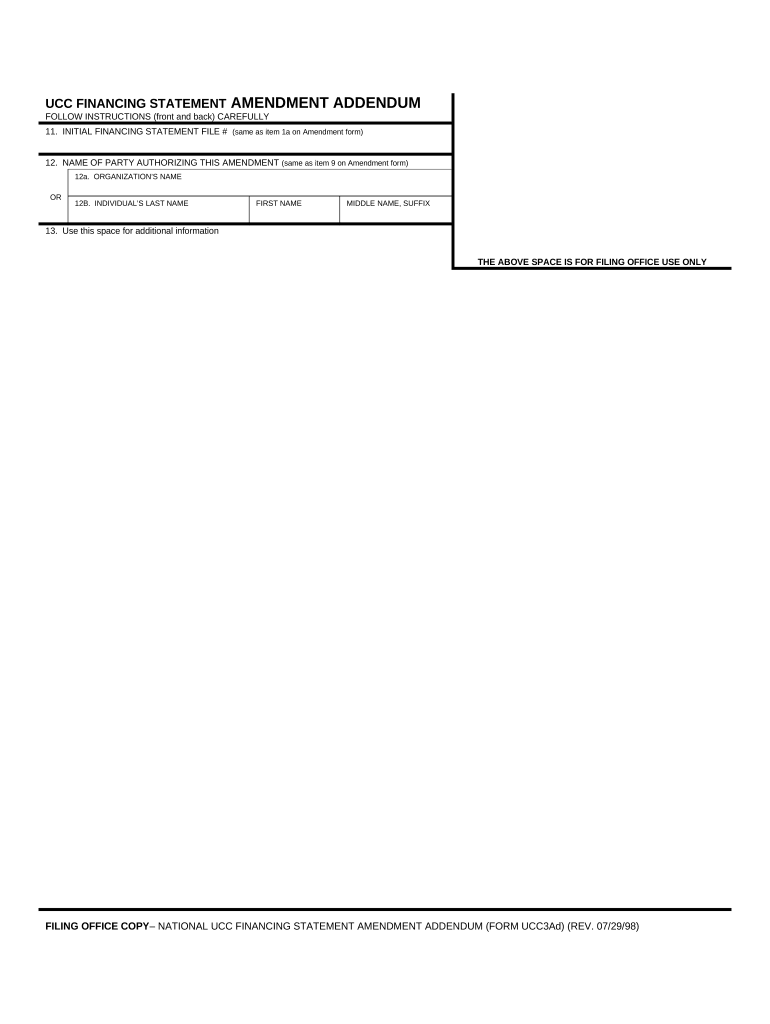
Ucc3 Amendment Form


Understanding the UCC3 Amendment
The UCC3 amendment is a legal document used to modify an existing financing statement. This amendment is essential for businesses and individuals who need to update information regarding secured transactions. The UCC3 amendment allows for changes such as adding or removing collateral, updating debtor information, or correcting errors in the original filing. Understanding the purpose and implications of this form is crucial for maintaining accurate records in secured transactions.
Steps to Complete the UCC3 Amendment
Completing the UCC3 amendment involves several key steps to ensure accuracy and compliance. Begin by gathering all necessary information, including the original financing statement number and the details that need to be amended. Next, fill out the UCC3 amendment form, ensuring that all changes are clearly indicated. After completing the form, review it for accuracy before submitting it. Finally, file the amendment with the appropriate state office, either online or by mail, depending on the state’s requirements.
Legal Use of the UCC3 Amendment
The UCC3 amendment must be used in accordance with the Uniform Commercial Code (UCC) regulations. This legal framework governs secured transactions and ensures that all parties involved have clear rights to the collateral. When filing a UCC3 amendment, it is important to comply with state-specific laws and regulations, as these can vary. Utilizing the amendment correctly can protect your interests and maintain the legal standing of your secured transactions.
Key Elements of the UCC3 Amendment
Several key elements must be included in the UCC3 amendment to ensure it is valid. These include:
- The original financing statement number
- The names and addresses of the debtor and secured party
- A clear description of the collateral being amended
- The specific changes being made to the original statement
- The signature of the secured party or authorized representative
Including all these elements helps ensure that the amendment is processed correctly and that the changes are legally recognized.
Filing Methods for the UCC3 Amendment
The UCC3 amendment can be filed through various methods, depending on the state’s regulations. Common filing methods include:
- Online submission through the state’s Secretary of State website
- Mailing a physical copy of the form to the appropriate office
- In-person filing at the local or state office
Each method has its own processing times and fees, so it is advisable to check the specific requirements for your state before proceeding.
Examples of Using the UCC3 Amendment
There are several scenarios in which a UCC3 amendment may be necessary. For instance, if a business expands its operations and acquires new collateral, it may need to amend its financing statement to include this new asset. Additionally, if a debtor changes their legal name or address, an amendment is required to ensure that the financing statement reflects accurate information. These examples illustrate the importance of keeping financing statements current and compliant with legal requirements.
Quick guide on how to complete ucc3 amendment
Complete Ucc3 Amendment effortlessly on any device
Digital document management has gained traction among businesses and individuals alike. It offers an ideal environmentally-friendly substitute for traditional printed and signed documents, allowing you to obtain the necessary form and securely store it online. airSlate SignNow equips you with all the necessary tools to create, modify, and eSign your documents promptly without delays. Manage Ucc3 Amendment on any platform with airSlate SignNow Android or iOS applications and streamline any document-related process today.
The easiest way to alter and eSign Ucc3 Amendment without hassle
- Obtain Ucc3 Amendment and then click Get Form to begin.
- Utilize the tools we provide to fill out your document.
- Highlight pertinent sections of the documents or obscure sensitive information with tools specifically designed for that purpose by airSlate SignNow.
- Generate your eSignature using the Sign tool, which takes mere seconds and holds the same legal authority as a conventional wet ink signature.
- Review all the information carefully and then click on the Done button to save your changes.
- Select your preferred method of delivering your form, whether by email, text message (SMS), invite link, or download it to your computer.
Say goodbye to lost or misplaced documents, tedious form navigation, or errors that necessitate printing new copies. airSlate SignNow meets your document management requirements in just a few clicks from any device of your choice. Edit and eSign Ucc3 Amendment and facilitate outstanding communication at every step of your form preparation journey with airSlate SignNow.
Create this form in 5 minutes or less
Create this form in 5 minutes!
People also ask
-
What is a financing statement amendment?
A financing statement amendment is a legal document used to modify an existing financing statement, which records a secured party's interest in collateral. This amendment ensures that the details, such as the debtor's name or the collateral description, are accurate and up-to-date. Properly filing a financing statement amendment is crucial to maintain the validity of the security interest.
-
How do I file a financing statement amendment using airSlate SignNow?
Filing a financing statement amendment with airSlate SignNow is straightforward. Users can easily upload their documents, make necessary edits, and eSign them electronically. The platform streamlines the process, ensuring that your financing statement amendment is completed efficiently and accurately.
-
What are the benefits of using airSlate SignNow for financing statement amendments?
Using airSlate SignNow for financing statement amendments offers several benefits, including convenience and cost-effectiveness. With our intuitive platform, you can eSign and send amendments quickly, reducing turnaround time. Additionally, you can maintain compliance and keep your documents organized within one secure system.
-
Are there any costs associated with filing a financing statement amendment?
Yes, there may be fees associated with filing a financing statement amendment, but using airSlate SignNow helps minimize costs. Our platform provides an affordable solution for eSigning and managing your documents. Plus, we offer transparent pricing without hidden fees, making budget planning easier.
-
Can I integrate airSlate SignNow with other business applications for financing statement amendments?
Absolutely! airSlate SignNow offers integration options with various business applications, enhancing your workflow when managing financing statement amendments. Whether you use CRM tools or document management systems, our platform can seamlessly connect, allowing for efficient document handling and communication.
-
What features does airSlate SignNow provide for managing financing statement amendments?
airSlate SignNow provides a range of features to help manage financing statement amendments efficiently. Key features include document templates, eSigning capabilities, and real-time tracking of document status. This ensures that you can quickly edit, sign, and monitor your amendments all in one place.
-
Is it secure to use airSlate SignNow for financing statement amendments?
Yes, security is a top priority at airSlate SignNow. Our platform employs advanced encryption and secure data storage to protect your sensitive information when filing financing statement amendments. You can trust that your documents are safe and compliant with industry standards.
Get more for Ucc3 Amendment
Find out other Ucc3 Amendment
- How Can I Electronic signature Maine Lawers PPT
- How To Electronic signature Maine Lawers PPT
- Help Me With Electronic signature Minnesota Lawers PDF
- How To Electronic signature Ohio High Tech Presentation
- How Can I Electronic signature Alabama Legal PDF
- How To Electronic signature Alaska Legal Document
- Help Me With Electronic signature Arkansas Legal PDF
- How Can I Electronic signature Arkansas Legal Document
- How Can I Electronic signature California Legal PDF
- Can I Electronic signature Utah High Tech PDF
- How Do I Electronic signature Connecticut Legal Document
- How To Electronic signature Delaware Legal Document
- How Can I Electronic signature Georgia Legal Word
- How Do I Electronic signature Alaska Life Sciences Word
- How Can I Electronic signature Alabama Life Sciences Document
- How Do I Electronic signature Idaho Legal Form
- Help Me With Electronic signature Arizona Life Sciences PDF
- Can I Electronic signature Colorado Non-Profit Form
- How To Electronic signature Indiana Legal Form
- How To Electronic signature Illinois Non-Profit Document