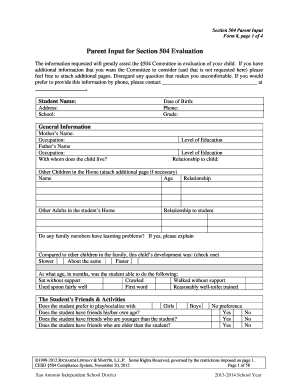
Parent Input Form for Evaluation


What is the Parent Input Form for Evaluation
The 504 parent input form is a crucial document used in the evaluation process for students who may require special accommodations under Section 504 of the Rehabilitation Act. This form allows parents to provide essential information regarding their child's educational needs, strengths, and challenges. By gathering insights from parents, schools can create appropriate support plans tailored to each student's unique situation. The information collected through this form plays a vital role in ensuring that students receive the necessary resources and adjustments in their learning environment.
How to Use the Parent Input Form for Evaluation
Using the 504 parent input form involves several straightforward steps. First, parents should carefully read the instructions provided with the form to understand the required information. Next, they should fill out the form by providing accurate and detailed responses regarding their child's educational history, current challenges, and any relevant medical or psychological information. Once completed, the form should be submitted to the designated school official or the special education department for review. This submission initiates the evaluation process, allowing the school to assess the child's needs effectively.
Key Elements of the Parent Input Form for Evaluation
The 504 parent input form typically includes several key elements designed to capture comprehensive information about the student. These elements often consist of:
- Student Information: Basic details such as the student's name, age, and grade level.
- Parent/Guardian Information: Contact details and relationship to the student.
- Educational History: Previous schools attended and any past evaluations or services received.
- Current Challenges: Specific difficulties the student faces in the learning environment.
- Strengths and Interests: Areas where the student excels or shows particular interest.
- Medical Information: Any relevant health issues that may impact learning.
Steps to Complete the Parent Input Form for Evaluation
Completing the 504 parent input form requires careful attention to detail. Follow these steps to ensure the form is filled out accurately:
- Read the instructions thoroughly to understand the requirements.
- Gather any necessary documents or information that may assist in completing the form.
- Fill out the form, ensuring that all sections are completed with accurate information.
- Review the form for clarity and completeness before submission.
- Submit the completed form to the appropriate school official or department.
Legal Use of the Parent Input Form for Evaluation
The 504 parent input form is legally recognized as part of the evaluation process for students with disabilities. Under Section 504 of the Rehabilitation Act, schools are required to consider input from parents when developing accommodation plans. This legal framework ensures that students receive the support they need to succeed in their educational environment. Compliance with federal and state regulations regarding the collection and use of this information is essential to uphold the rights of students and their families.
Examples of Using the Parent Input Form for Evaluation
Parents might find various scenarios where the 504 parent input form is beneficial. For instance, a parent may notice that their child struggles with attention in the classroom and is falling behind in reading. By completing the form, the parent can provide insights into their child's behavior and academic performance, prompting the school to evaluate the need for accommodations such as extended time on tests or a quieter workspace. Another example could involve a student with a medical condition that affects their learning. The parent input form allows the parent to share this information, ensuring that the school can implement necessary adjustments to support the student's educational experience.
Quick guide on how to complete parent input form for evaluation
Complete Parent Input Form For Evaluation effortlessly on any device
Digital document management has become increasingly popular among businesses and individuals. It serves as an ideal environmentally friendly alternative to conventional printed and signed documents, allowing you to find the right form and securely store it online. airSlate SignNow equips you with all the tools necessary to create, modify, and eSign your documents quickly without delays. Manage Parent Input Form For Evaluation on any device using airSlate SignNow's Android or iOS applications and simplify any document-related task today.
How to modify and eSign Parent Input Form For Evaluation effortlessly
- Find Parent Input Form For Evaluation and click on Get Form to begin.
- Utilize the tools we offer to complete your document.
- Highlight pertinent sections of the documents or obscure sensitive information with tools specifically provided by airSlate SignNow for that purpose.
- Create your signature using the Sign tool, which takes only seconds and has the same legal validity as a traditional wet ink signature.
- Review all the details and click on the Done button to save your changes.
- Select how you wish to send your form, whether by email, SMS, or invitation link, or download it to your computer.
Say goodbye to lost or misplaced files, tedious form searching, or errors that require printing new document copies. airSlate SignNow meets your document management needs in just a few clicks from any device you prefer. Edit and eSign Parent Input Form For Evaluation and ensure effective communication at every stage of your form preparation with airSlate SignNow.
Create this form in 5 minutes or less
Create this form in 5 minutes!
How to create an eSignature for the parent input form for evaluation
How to create an electronic signature for a PDF online
How to create an electronic signature for a PDF in Google Chrome
How to create an e-signature for signing PDFs in Gmail
How to create an e-signature right from your smartphone
How to create an e-signature for a PDF on iOS
How to create an e-signature for a PDF on Android
People also ask
-
What is a 504 parent input form?
The 504 parent input form is a crucial document used to gather input from parents regarding their child's needs for accommodations. It serves as a key tool in the 504 plan process, ensuring that parental perspectives are included in the development of educational support. Utilizing airSlate SignNow, this form can be easily filled out and electronically signed, streamlining the communication between schools and parents.
-
How does airSlate SignNow simplify the 504 parent input form process?
AirSlate SignNow simplifies the 504 parent input form process by allowing users to create, send, and sign documents digitally. With its intuitive interface, parents can quickly complete the form from any device, reducing the time spent on paperwork. Additionally, the platform ensures that submissions are securely stored and easily accessible for school administrators.
-
What are the pricing options for using airSlate SignNow for the 504 parent input form?
AirSlate SignNow offers a variety of pricing plans, allowing organizations to select the option that best fits their needs for managing the 504 parent input form. Whether you are a small school or a large district, there is a plan that provides the necessary features without breaking the budget. You can explore further on the website to find detailed pricing information tailored to your requirements.
-
What features does airSlate SignNow offer for the 504 parent input form?
AirSlate SignNow includes several powerful features for managing the 504 parent input form, such as customizable templates and secure eSignature options. Users can track the status of sent forms, set reminders for parents, and ensure compliance with regulatory requirements. These features streamline the process and enhance collaboration between parents and schools.
-
What are the benefits of using airSlate SignNow for educational organizations?
Educational organizations benefit from using airSlate SignNow by reducing the administrative burden associated with collecting 504 parent input forms. The digital solution enhances efficiency, allowing staff to focus on supporting students instead of managing paperwork. Additionally, the platform enhances communication with parents, ensuring their insights are valued in the decision-making process.
-
Can I integrate airSlate SignNow with other tools for processing the 504 parent input form?
Yes, airSlate SignNow offers several integrations with popular tools used in educational settings, such as Google Workspace and Microsoft Office. This enables users to seamlessly manage the 504 parent input form alongside existing software systems. Integrating your tools can lead to improved workflows and enhanced data organization.
-
How secure is the information provided in the 504 parent input form on airSlate SignNow?
Security is a top priority at airSlate SignNow. The platform employs advanced encryption methods and complies with industry standards to protect the information provided in the 504 parent input form. Parents can feel confident that their personal data is handled securely and is accessible only to authorized personnel.
Get more for Parent Input Form For Evaluation
Find out other Parent Input Form For Evaluation
- Help Me With eSign New York Doctors PPT
- Can I eSign Hawaii Education PDF
- How To eSign Hawaii Education Document
- Can I eSign Hawaii Education Document
- How Can I eSign South Carolina Doctors PPT
- How Can I eSign Kansas Education Word
- How To eSign Kansas Education Document
- How Do I eSign Maine Education PPT
- Can I eSign Maine Education PPT
- How To eSign Massachusetts Education PDF
- How To eSign Minnesota Education PDF
- Can I eSign New Jersey Education Form
- How Can I eSign Oregon Construction Word
- How Do I eSign Rhode Island Construction PPT
- How Do I eSign Idaho Finance & Tax Accounting Form
- Can I eSign Illinois Finance & Tax Accounting Presentation
- How To eSign Wisconsin Education PDF
- Help Me With eSign Nebraska Finance & Tax Accounting PDF
- How To eSign North Carolina Finance & Tax Accounting Presentation
- How To eSign North Dakota Finance & Tax Accounting Presentation