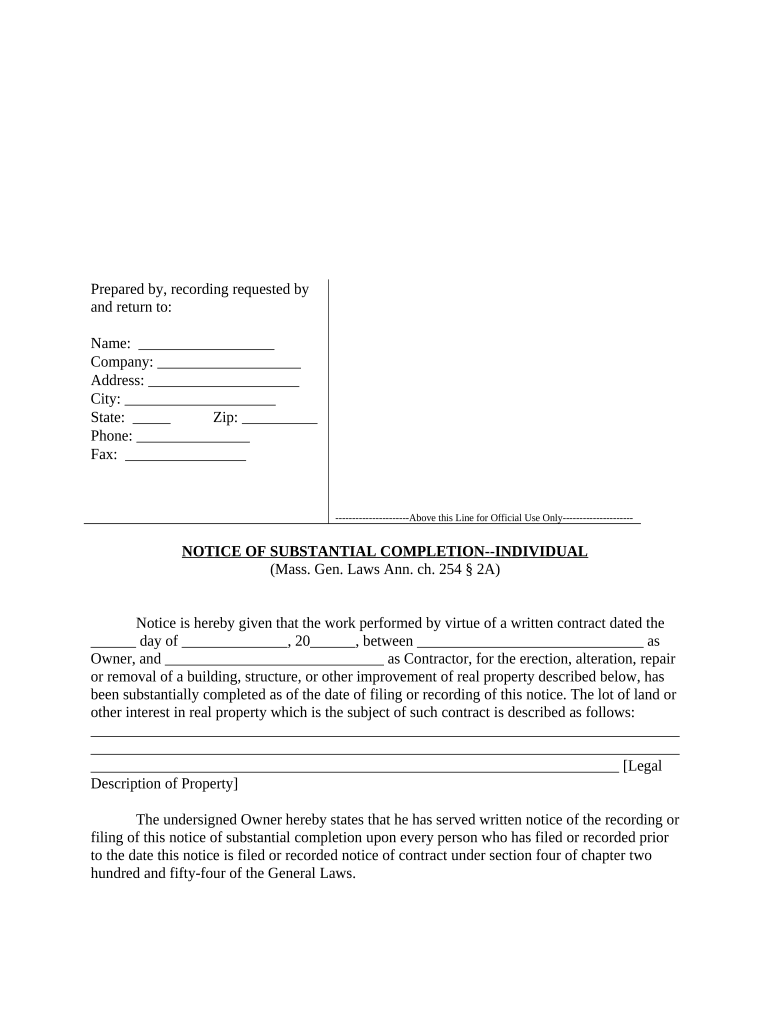
Substantial Completion Form


What is the substantial completion form?
The substantial completion form is a critical document in construction and real estate transactions that signifies the completion of a project or a significant portion of it. This form serves as a formal declaration that the work has reached a stage where it can be used for its intended purpose, even if minor tasks remain. It is essential for triggering various contractual obligations, including the release of retainage and the commencement of warranty periods.
How to use the substantial completion form
Using the substantial completion form involves several key steps. First, ensure that the project meets the criteria for substantial completion as outlined in the contract. Next, fill out the form with relevant details, including the project name, location, and date of completion. Both the contractor and the owner must sign the form to validate it. Once completed, the form should be submitted to the appropriate parties, such as the project owner and any relevant regulatory bodies. This process helps in formalizing the completion status and initiating subsequent actions, such as final payments.
Key elements of the substantial completion form
The substantial completion form typically includes several key elements that are vital for its validity. These elements often consist of:
- Project details: Name, location, and description of the work completed.
- Completion date: The date when the project reached substantial completion.
- Signatures: Signatures of both the contractor and the owner or their representatives.
- Conditions: Any conditions or outstanding items that need to be addressed post-completion.
- Legal references: Citations of applicable laws or regulations governing the completion process.
Steps to complete the substantial completion form
Completing the substantial completion form involves a systematic approach to ensure accuracy and compliance. Follow these steps:
- Review the contract to confirm that the project meets the criteria for substantial completion.
- Gather all necessary project documentation and details.
- Fill out the form, ensuring all required fields are completed accurately.
- Obtain signatures from both the contractor and the owner.
- Submit the completed form to relevant parties and retain copies for your records.
Legal use of the substantial completion form
The substantial completion form holds significant legal weight in construction law. It serves as a formal acknowledgment that the project is sufficiently complete, which can affect various legal rights and obligations. For example, once the form is executed, it may trigger the release of funds held in retainage, initiate warranty periods, and establish the timeline for any potential disputes. It is crucial to ensure that the form complies with local laws and contractual agreements to maintain its enforceability.
State-specific rules for the substantial completion form
Different states may have specific rules and regulations governing the use of the substantial completion form. These rules can dictate how the form should be completed, the necessary disclosures, and the timeline for submitting the form. It is important for contractors and project owners to familiarize themselves with their state's requirements to avoid potential legal complications. Consulting with a legal professional or industry expert can provide clarity on these state-specific regulations.
Quick guide on how to complete substantial completion form
Effortlessly Prepare Substantial Completion Form on Any Device
Digital document management has gained traction among businesses and individuals alike. It serves as an ideal environmentally friendly alternative to traditional printed and signed documents, allowing you to access the correct template and securely store it online. airSlate SignNow equips you with all the tools necessary to create, modify, and electronically sign your documents swiftly without delays. Manage Substantial Completion Form on any device using airSlate SignNow's Android or iOS applications and enhance any document-focused workflow today.
The Simplest Way to Modify and eSign Substantial Completion Form with Ease
- Obtain Substantial Completion Form and click Get Form to begin.
- Make use of the tools provided to fill out your form.
- Highlight important portions of the documents or conceal sensitive details with the tools specifically offered by airSlate SignNow.
- Create your signature using the Sign tool, which takes mere seconds and holds the same legal validity as a conventional handwritten signature.
- Review the information and click the Done button to finalize your changes.
- Select your preferred method for submitting your form, whether by email, SMS, invite link, or download it to your computer.
Eliminate concerns over lost or misplaced documents, tedious form navigation, or errors that require new document prints. airSlate SignNow meets all your document management needs in just a few clicks from any device of your choosing. Alter and eSign Substantial Completion Form to ensure effective communication throughout your form preparation journey with airSlate SignNow.
Create this form in 5 minutes or less
Create this form in 5 minutes!
People also ask
-
What is a substantial completion form?
A substantial completion form is a document that signifies the completion of a project or work to a stage where it can be used for its intended purpose. This form is essential in construction and project management, helping both contractors and clients verify the progress and acceptance of work completed.
-
How can airSlate SignNow help with a substantial completion form?
airSlate SignNow offers a seamless way to create, send, and eSign your substantial completion form online. Its intuitive interface allows users to easily manage documents, ensuring that your forms are sent and signed quickly, thus accelerating project timelines.
-
Is there a cost to utilize the substantial completion form with airSlate SignNow?
Yes, while airSlate SignNow offers competitive pricing, specific costs for using the substantial completion form depend on the chosen plan. You can explore different subscription options to find the plan that best fits your budget and document management needs.
-
What are the main benefits of using a substantial completion form?
Using a substantial completion form provides clarity on project milestones and responsibilities, avoids potential disputes, and ensures timely payments. It also formalizes the acknowledgment of completed work, allowing for smoother transitions to project closeout.
-
Can I customize the substantial completion form in airSlate SignNow?
Absolutely! airSlate SignNow allows you to customize your substantial completion form to suit your specific project needs. You can add company branding, adjust fields, and include specific provisions to cater to your unique requirements.
-
Does airSlate SignNow integrate with other software for managing the substantial completion form?
Yes, airSlate SignNow integrates seamlessly with various software solutions such as project management and accounting tools. This integration allows for efficient management of your substantial completion form, linking documents with other essential workflows.
-
Is it secure to use airSlate SignNow for a substantial completion form?
Security is a top priority at airSlate SignNow. Your substantial completion form, along with all other documents, is protected with industry-standard encryption and complies with regulations, ensuring that your sensitive information remains safe.
Get more for Substantial Completion Form
Find out other Substantial Completion Form
- How Can I eSignature Arkansas Insurance LLC Operating Agreement
- Help Me With eSignature Michigan High Tech Emergency Contact Form
- eSignature Louisiana Insurance Rental Application Later
- eSignature Maryland Insurance Contract Safe
- eSignature Massachusetts Insurance Lease Termination Letter Free
- eSignature Nebraska High Tech Rental Application Now
- How Do I eSignature Mississippi Insurance Separation Agreement
- Help Me With eSignature Missouri Insurance Profit And Loss Statement
- eSignature New Hampshire High Tech Lease Agreement Template Mobile
- eSignature Montana Insurance Lease Agreement Template Online
- eSignature New Hampshire High Tech Lease Agreement Template Free
- How To eSignature Montana Insurance Emergency Contact Form
- eSignature New Jersey High Tech Executive Summary Template Free
- eSignature Oklahoma Insurance Warranty Deed Safe
- eSignature Pennsylvania High Tech Bill Of Lading Safe
- eSignature Washington Insurance Work Order Fast
- eSignature Utah High Tech Warranty Deed Free
- How Do I eSignature Utah High Tech Warranty Deed
- eSignature Arkansas Legal Affidavit Of Heirship Fast
- Help Me With eSignature Colorado Legal Cease And Desist Letter