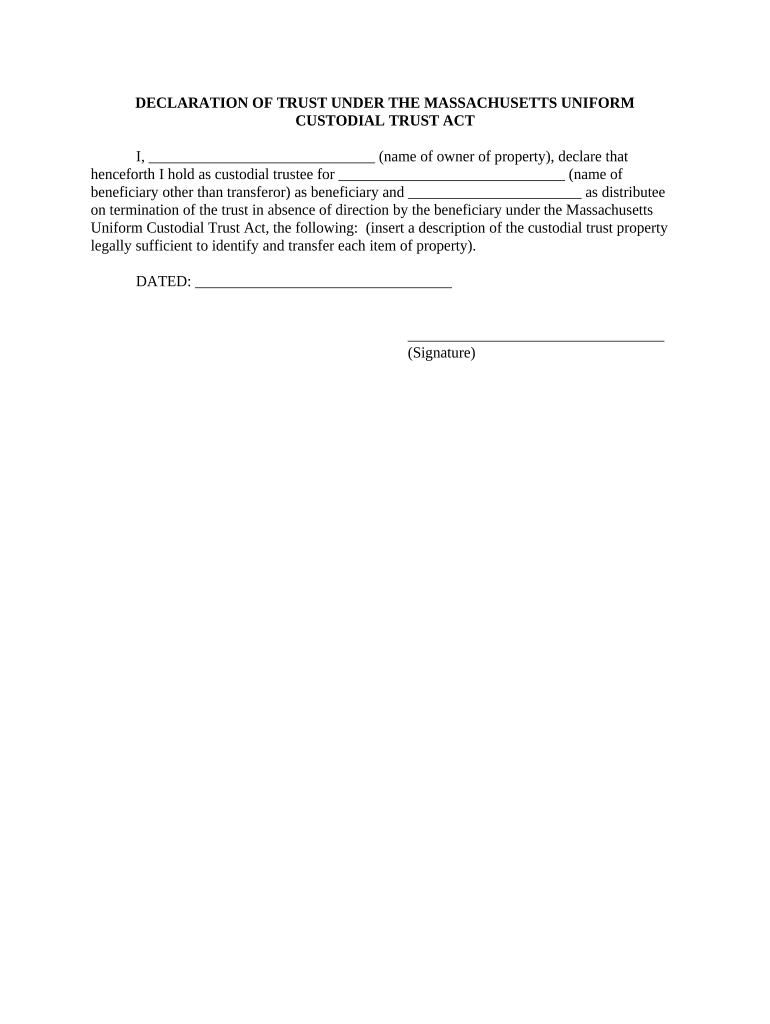
Declaration Trust Form


What is the Declaration Trust
The declaration trust is a legal arrangement where a trustee holds assets on behalf of beneficiaries. This type of trust is commonly used in estate planning and asset protection. In Massachusetts, a declaration trust is recognized under state law, providing a framework for individuals to manage their assets effectively while ensuring that the beneficiaries receive the intended benefits. The trust document outlines the terms and conditions under which the assets are managed and distributed, making it essential for individuals to understand its components.
Key Elements of the Declaration Trust
Several key elements define a declaration trust, ensuring its effectiveness and legality. These include:
- Trustee: The individual or entity responsible for managing the trust assets.
- Beneficiaries: The individuals or groups who will benefit from the trust.
- Trust Assets: The property or assets placed into the trust for management.
- Trust Document: A written agreement that outlines the terms of the trust, including the powers of the trustee and the rights of the beneficiaries.
Understanding these elements is crucial for anyone considering establishing a declaration trust in Massachusetts.
Steps to Complete the Declaration Trust
Completing a declaration trust involves several important steps to ensure compliance with Massachusetts laws. These steps typically include:
- Determine the Purpose: Identify the reasons for establishing the trust, such as estate planning or asset protection.
- Select a Trustee: Choose a reliable individual or institution to manage the trust.
- Identify Beneficiaries: Clearly define who will benefit from the trust.
- Draft the Trust Document: Create a comprehensive document that outlines all terms and conditions.
- Sign and Notarize: Ensure the trust document is signed by the trustee and notarized to validate its legality.
Following these steps helps ensure that the declaration trust is properly established and legally binding.
Legal Use of the Declaration Trust
The legal use of a declaration trust in Massachusetts is governed by state laws that dictate how trusts must be created and administered. A declaration trust can be utilized for various purposes, including:
- Estate planning to manage and distribute assets after death.
- Asset protection from creditors or legal claims.
- Tax planning to minimize tax liabilities for beneficiaries.
It is important to consult with a legal professional to ensure compliance with all applicable laws and regulations when establishing a declaration trust.
State-Specific Rules for the Declaration Trust
Massachusetts has specific rules governing declaration trusts, which differ from other states. These rules include:
- The requirement for the trust document to be in writing.
- Specific provisions regarding the rights and responsibilities of trustees and beneficiaries.
- Tax implications that may arise from the creation and operation of the trust.
Understanding these state-specific rules is essential for anyone looking to establish a declaration trust in Massachusetts.
Examples of Using the Declaration Trust
Declaration trusts can be applied in various scenarios. Common examples include:
- Establishing a trust for minor children to manage their inheritance until they reach adulthood.
- Creating a trust to hold real estate, ensuring that the property is managed according to the grantor's wishes.
- Setting up a charitable trust to support specific causes while providing tax benefits to the grantor.
These examples illustrate the versatility of declaration trusts in managing assets and providing for beneficiaries.
Quick guide on how to complete declaration trust
Complete Declaration Trust effortlessly on any device
Managing documents online has become increasingly popular among organizations and individuals. It serves as a perfect eco-conscious alternative to traditional printed and signed paperwork, allowing you to access the correct forms and securely store them online. airSlate SignNow provides all the resources necessary to create, modify, and electronically sign your documents swiftly without delays. Handle Declaration Trust across any platform using airSlate SignNow's Android or iOS applications and streamline any document-related task today.
The easiest way to modify and electronically sign Declaration Trust seamlessly
- Locate Declaration Trust and click on Get Form to begin.
- Utilize the tools provided to complete your form.
- Emphasize important sections of your documents or conceal sensitive information using tools that airSlate SignNow specifically offers for that purpose.
- Generate your electronic signature using the Sign tool, which takes mere seconds and carries the same legal validity as a conventional wet ink signature.
- Review all the details and click on the Done button to save your modifications.
- Choose how you would prefer to send your form, whether by email, SMS, or invitation link, or download it to your computer.
Say goodbye to lost or misplaced documents, tedious form searches, or errors that necessitate printing new copies. airSlate SignNow meets your document management needs in just a few clicks from your preferred device. Modify and electronically sign Declaration Trust and ensure effective communication at any point of your form preparation journey with airSlate SignNow.
Create this form in 5 minutes or less
Create this form in 5 minutes!
People also ask
-
What is uniform custodial and how does it relate to airSlate SignNow?
Uniform custodial refers to the standard ways in which organizations manage and protect custodial documents. With airSlate SignNow, businesses can efficiently send, sign, and store these documents securely, ensuring compliance and accessibility within the uniform custodial framework.
-
How can airSlate SignNow enhance my uniform custodial processes?
airSlate SignNow streamlines your uniform custodial processes by providing a simple interface for sending and eSigning documents. This helps reduce paperwork and administrative burdens, allowing your team to focus on core tasks while maintaining compliance with uniform custodial standards.
-
What pricing plans are available for airSlate SignNow's uniform custodial features?
airSlate SignNow offers flexible pricing plans tailored to meet the needs of organizations focusing on uniform custodial requirements. These plans range from basic to premium, ensuring you have access to all necessary features for efficient document management and signature processes.
-
Is airSlate SignNow compliant with uniform custodial regulations?
Yes, airSlate SignNow is designed to comply with various uniform custodial regulations, ensuring that your documents are handled securely. Our platform incorporates advanced security measures to protect sensitive information and assist you in maintaining compliance with legal standards.
-
What are the key features of airSlate SignNow relevant to uniform custodial?
Key features of airSlate SignNow that enhance uniform custodial practices include easy document upload, customizable templates, and secure electronic signatures. These tools enable fast processing and management of custodial documents, ensuring your business operates efficiently.
-
Can airSlate SignNow integrate with other tools for uniform custodial management?
Yes, airSlate SignNow offers integrations with a variety of tools that support uniform custodial management. This allows you to connect with CRM systems, cloud storage solutions, and other business applications, making your document workflow seamless and efficient.
-
What benefits does airSlate SignNow offer for businesses needing uniform custodial solutions?
airSlate SignNow provides numerous benefits for businesses requiring uniform custodial solutions, including cost savings, improved efficiency, and enhanced security. By digitizing and automating your document processes, you can focus on growing your business while ensuring compliance.
Get more for Declaration Trust
- Cin revised capr form 1 cooperative
- Visa application form png
- Gratis slutseddel campingvogn form
- Industrial revolution test pdf form
- How to file a missing persons report in indiana form
- Vaccine administration record north dakota department of health ndhealth form
- See rule 57 1 notice in regard to alteration in a motor vehicle to the registering authority i the owner of motor vehicle no form
- Oceanside ny parking permit form
Find out other Declaration Trust
- eSignature Washington Lease agreement form Easy
- eSignature Alaska Lease agreement template Online
- eSignature Alaska Lease agreement template Later
- eSignature Massachusetts Lease agreement template Myself
- Can I eSignature Arizona Loan agreement
- eSignature Florida Loan agreement Online
- eSignature Florida Month to month lease agreement Later
- Can I eSignature Nevada Non-disclosure agreement PDF
- eSignature New Mexico Non-disclosure agreement PDF Online
- Can I eSignature Utah Non-disclosure agreement PDF
- eSignature Rhode Island Rental agreement lease Easy
- eSignature New Hampshire Rental lease agreement Simple
- eSignature Nebraska Rental lease agreement forms Fast
- eSignature Delaware Rental lease agreement template Fast
- eSignature West Virginia Rental lease agreement forms Myself
- eSignature Michigan Rental property lease agreement Online
- Can I eSignature North Carolina Rental lease contract
- eSignature Vermont Rental lease agreement template Online
- eSignature Vermont Rental lease agreement template Now
- eSignature Vermont Rental lease agreement template Free