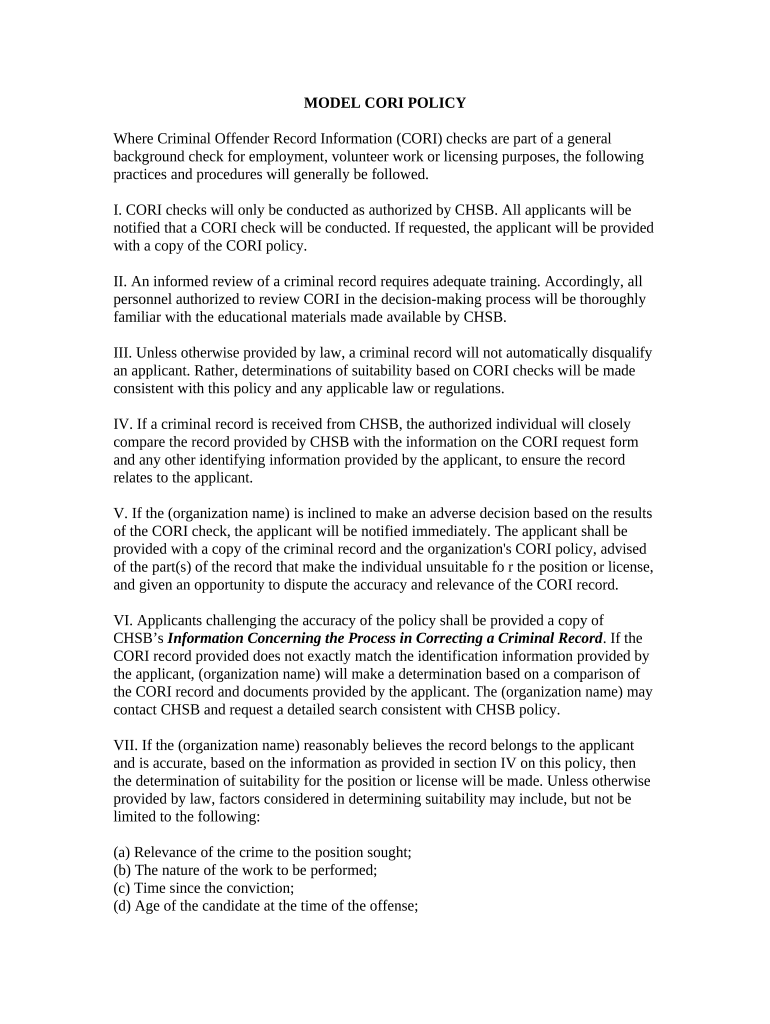
Massachusetts Policy Background Form


What is the Massachusetts Policy Background
The Massachusetts Policy Background form is a crucial document used to gather information related to various policies and regulations within the state. This form is often utilized in contexts such as employment, legal compliance, and regulatory assessments. It serves as a foundational tool for individuals and organizations to ensure they meet state-specific requirements and maintain compliance with local laws.
How to use the Massachusetts Policy Background
Using the Massachusetts Policy Background form involves several straightforward steps. First, ensure that you have all necessary information at hand, including personal details, employment history, and any relevant legal documentation. Next, access the form through a reliable digital platform that supports eSigning. Fill out the form accurately, ensuring all fields are completed. Once filled, review the information for accuracy before submitting it electronically to the relevant authority or organization.
Steps to complete the Massachusetts Policy Background
Completing the Massachusetts Policy Background form requires careful attention to detail. Follow these steps for successful completion:
- Gather all required documents and information.
- Access the form via a secure digital platform.
- Fill in personal and relevant information accurately.
- Review the completed form for any errors or omissions.
- Sign the document electronically using a trusted eSignature tool.
- Submit the form to the designated authority.
Legal use of the Massachusetts Policy Background
The Massachusetts Policy Background form is legally recognized when completed and submitted in accordance with state regulations. To ensure its legal validity, it must be signed using an electronic signature that complies with the Electronic Signatures in Global and National Commerce (ESIGN) Act and the Uniform Electronic Transactions Act (UETA). These laws affirm the legitimacy of eSignatures, making them as enforceable as traditional handwritten signatures.
State-specific rules for the Massachusetts Policy Background
Massachusetts has specific rules governing the use and submission of the Policy Background form. These rules may include requirements for documentation, deadlines for submission, and specific authorities to whom the form must be submitted. It is essential to familiarize yourself with these regulations to ensure compliance and avoid potential penalties.
Examples of using the Massachusetts Policy Background
The Massachusetts Policy Background form can be utilized in various scenarios. For instance, employers may require this form to conduct background checks on potential employees, ensuring they meet hiring standards. Additionally, organizations may use it to verify compliance with state regulations during audits or assessments. Understanding these examples can help individuals and businesses recognize the importance of the form in maintaining legal and operational integrity.
Quick guide on how to complete massachusetts policy background
Accomplish Massachusetts Policy Background effortlessly on any device
Digital document management has become increasingly favored by companies and individuals alike. It offers an ideal environmentally friendly alternative to conventional printed and signed papers, as you can obtain the necessary form and securely store it online. airSlate SignNow equips you with all the resources required to generate, adjust, and eSign your documents promptly without complications. Manage Massachusetts Policy Background on any device using the airSlate SignNow Android or iOS applications and enhance any document-driven process today.
How to modify and eSign Massachusetts Policy Background with ease
- Obtain Massachusetts Policy Background and click Get Form to begin.
- Utilize the tools we offer to complete your document.
- Mark important sections of the documents or obscure sensitive information with tools that airSlate SignNow provides specifically for that purpose.
- Create your eSignature using the Sign tool, which takes mere seconds and carries the same legal validity as a conventional wet ink signature.
- Verify the information and click on the Done button to save your modifications.
- Choose how you wish to send your form, whether by email, SMS, invitation link, or download it to your computer.
Eliminate the worry of lost or misplaced files, tedious form navigation, or errors that necessitate printing new document copies. airSlate SignNow meets all your document management needs in just a few clicks from your chosen device. Alter and eSign Massachusetts Policy Background and guarantee exceptional communication at every stage of your document preparation process with airSlate SignNow.
Create this form in 5 minutes or less
Create this form in 5 minutes!
People also ask
-
What is the significance of Massachusetts policy background in eSigning?
The Massachusetts policy background is crucial for businesses looking to ensure compliance with state regulations regarding electronic signatures. Understanding this policy helps users leverage airSlate SignNow’s features in a compliant manner, ensuring that all documents signed electronically hold legal validity within Massachusetts.
-
How does airSlate SignNow ensure compliance with Massachusetts policy background?
airSlate SignNow is designed to adhere to the Massachusetts policy background, ensuring that all eSignatures meet the legal criteria set by state laws. This compliance is essential for businesses aiming to protect their interests and maintain the integrity of their transactions.
-
What are the pricing options for airSlate SignNow in Massachusetts?
airSlate SignNow offers various pricing plans tailored to meet the needs of businesses in Massachusetts. Each plan is designed to provide cost-effective solutions that cover the capabilities needed in alignment with the Massachusetts policy background.
-
What features does airSlate SignNow provide that align with Massachusetts policy background?
airSlate SignNow includes comprehensive features such as templates, automated workflows, and audit trails that comply with the Massachusetts policy background. These features not only streamline document management but also ensure that all electronic signatures are legally binding and secure.
-
How can businesses benefit from using airSlate SignNow under the Massachusetts policy background?
Businesses using airSlate SignNow benefit from enhanced efficiency by digitally managing their documents while remaining under the guidance of the Massachusetts policy background. This leads to reduced turnaround times for agreements and helps to maintain operational compliance.
-
Does airSlate SignNow integrate with other tools commonly used in Massachusetts?
Yes, airSlate SignNow seamlessly integrates with various tools and applications frequently used in Massachusetts business environments. These integrations enhance workflow efficiency while maintaining the compliance required by the Massachusetts policy background.
-
Is airSlate SignNow suitable for small businesses in Massachusetts?
Absolutely! airSlate SignNow is tailored for organizations of all sizes, including small businesses in Massachusetts. Its affordability and user-friendly features cater well to the financial and operational constraints of smaller enterprises while ensuring adherence to the Massachusetts policy background.
Get more for Massachusetts Policy Background
Find out other Massachusetts Policy Background
- Can I eSignature South Dakota Lawers Document
- Can I eSignature Oklahoma Orthodontists Document
- Can I eSignature Oklahoma Orthodontists Word
- How Can I eSignature Wisconsin Orthodontists Word
- How Do I eSignature Arizona Real Estate PDF
- How To eSignature Arkansas Real Estate Document
- How Do I eSignature Oregon Plumbing PPT
- How Do I eSignature Connecticut Real Estate Presentation
- Can I eSignature Arizona Sports PPT
- How Can I eSignature Wisconsin Plumbing Document
- Can I eSignature Massachusetts Real Estate PDF
- How Can I eSignature New Jersey Police Document
- How Can I eSignature New Jersey Real Estate Word
- Can I eSignature Tennessee Police Form
- How Can I eSignature Vermont Police Presentation
- How Do I eSignature Pennsylvania Real Estate Document
- How Do I eSignature Texas Real Estate Document
- How Can I eSignature Colorado Courts PDF
- Can I eSignature Louisiana Courts Document
- How To Electronic signature Arkansas Banking Document