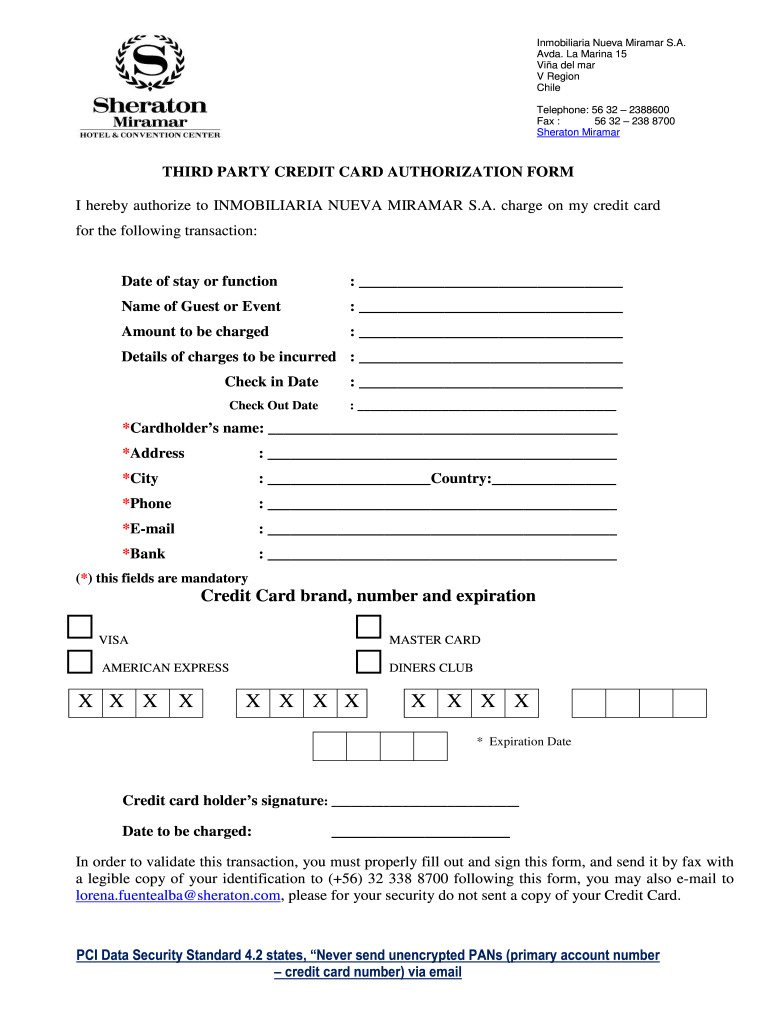
Hotel Registration Card Sample Form


What is the hotel registration card sample?
The hotel registration card sample is a standardized document used by hotels to collect essential information from guests upon check-in. This form typically includes fields for the guest's name, contact information, check-in and check-out dates, and payment details. It serves as a legal record of the guest's stay and is crucial for both the hotel and the guest in case of disputes or inquiries. The registration card may also contain sections for special requests or preferences, ensuring a personalized experience for the guest.
Key elements of the hotel registration card sample
A comprehensive hotel registration card sample includes several key elements that facilitate efficient check-in and record-keeping. These elements often consist of:
- Guest Information: Name, address, phone number, and email.
- Stay Details: Check-in and check-out dates, room type, and rate.
- Payment Information: Credit card details and billing address.
- Signature: A space for the guest's signature, confirming the accuracy of the information provided.
- Special Requests: Any additional services or preferences indicated by the guest.
Steps to complete the hotel registration card sample
Completing the hotel registration card sample involves a straightforward process. Follow these steps to ensure accurate and efficient completion:
- Gather Information: Collect all necessary details, including personal identification and payment methods.
- Fill Out the Card: Enter the required information in the designated fields, ensuring accuracy.
- Review: Double-check the information for any errors or omissions.
- Sign: Provide your signature to validate the information and confirm your agreement to the hotel’s terms.
- Submit: Hand the completed card to the hotel staff for processing.
Legal use of the hotel registration card sample
The hotel registration card sample serves a legal purpose, acting as a binding agreement between the guest and the hotel. It outlines the terms of the stay and protects both parties in case of disputes. The information collected is subject to privacy laws, and hotels must ensure that they handle guest data in compliance with regulations such as the General Data Protection Regulation (GDPR) and the California Consumer Privacy Act (CCPA). Proper use of this form helps maintain transparency and trust in the hospitality industry.
Digital vs. paper version of the hotel registration card
The hotel registration card can be completed in both digital and paper formats. The digital version offers several advantages, including:
- Efficiency: Faster check-in processes and reduced paperwork.
- Accessibility: Guests can fill out the form from their devices before arrival.
- Security: Enhanced data protection through encryption and secure storage.
Conversely, the paper version may be preferred in certain situations, such as when guests do not have access to digital devices or when hotels prioritize traditional methods. Both formats must comply with legal standards to ensure validity.
How to obtain the hotel registration card sample
Hotels can obtain a hotel registration card sample through various means. Many hotel management software solutions provide customizable templates that meet industry standards. Additionally, hotels can create their own registration cards by consulting legal guidelines and industry best practices. It is essential for hotels to ensure that their registration cards are compliant with local regulations and include all necessary fields to capture guest information accurately.
Quick guide on how to complete hotel registration card template form
The optimal method to acquire and endorse Hotel Registration Card Sample
On the scale of an entire organization, ineffective procedures surrounding paper approvals can consume signNow working hours. Endorsing documents like Hotel Registration Card Sample is an integral aspect of operations in any enterprise, which is why the efficiency of each agreement's lifecycle critically impacts the overall productivity of the company. With airSlate SignNow, endorsing your Hotel Registration Card Sample is as straightforward and prompt as possible. You'll discover with this platform the latest version of virtually any form. Even better, you may endorse it on the spot without needing to install external software on your device or print anything as physical copies.
How to acquire and endorse your Hotel Registration Card Sample
- Explore our library by category or use the search bar to locate the form you require.
- Examine the form preview by clicking Learn more to confirm it’s the correct one.
- Click Get form to start editing immediately.
- Fill out your form and include any necessary information using the toolbar.
- Upon completion, click the Sign tool to endorse your Hotel Registration Card Sample.
- Select the signature option that is most suitable for you: Draw, Generate initials, or upload a picture of your handwritten signature.
- Click Done to finalize editing and move on to document-sharing options as needed.
With airSlate SignNow, you have everything required to manage your documentation effectively. You can discover, complete, modify, and even dispatch your Hotel Registration Card Sample within a single tab with ease. Streamline your workflows by utilizing a singular, intelligent eSignature solution.
Create this form in 5 minutes or less
FAQs
-
How do I fill out the ICSI registration form?
Online Registration for CS Foundation | Executive | ProfessionalCheck this site
-
I am filling out an online mail forwarding form for USPS. Will my voter registration card and voting material be forwarded to my PO box?
In Oregon, we vote 100% by mail, and by law our ballots cannot be forwarded. The state needs to confirm that we are voting in the proper district and precinct, so the ballot will not be forwarded, and the citizen will not be allowed to vote again until they have re-registered at their new address.
-
How do I change my address in the Aadhar card?
You can change the following details in Aadhar Card:NameGenderDate of BirthAddressE-mail IDTHINGS TO REMEMBER BEFORE APPLYING FOR AADHAR CARD DETAILS CHANGE:Your Registered Mobile Number is mandatory in the online process.You need to submit Documents for change of – Name, Date of Birth and Address. However, Change in Gender and E-mail ID do not require any document.You have to fill details in both – English and Regional/Local language (Eg. Hindi, Oriya, Bengali etc)Aadhar Card Details are not changed instantly. It is changed after Verification and Validation by the authoritySTEPS TO AADHAR CARD DETAILS CHANGE ONLINE:Click Here for going to the link.Enter your Aadhar Number.Fill Text VerificationClick on Send OTP. OTP is sent on your Registered mobile number.Also Read: Simple Steps to Conduct Aadhar Card Status Enquiry by NameYou will be asked to choose the Aadhar Card Details that you want to change.You can select multiple fields. Select the field and Submit.In next window fill the Correct Detail in both – English and Local language (if asked) and Submit.For Example – Here one has to fill the Email IdNOTE – If you are changing – Name, Date of Birth or Address, you have to upload the scanned documents. Click Here to know the Documents or Check them here.Verify the details that you have filled. If all the details look good then proceed or you can go back and edit once again.You may be asked for BPO Service Provider Selection. Select the provider belonging to your region.At last – You will be given an Update Request Number. Download or Print the document and keep it safe. It is required in checking the status of the complaint in future.So this step completes the process of Aadhar Card details change online.CHECK THE STATUS OF YOUR AADHAR CARD DETAILS CHANGE REQUESTStep 1 – Go the website by Clicking HereStep 2 – Fill the Aadhaar No. and URN – Update Request NumberStep 3 – Click on “Get Status”You are done. The new window on the screen will show the status of your request for change in Aadhar Card Details.
-
I have created a registration form in HTML. When someone fills it out, how do I get the filled out form sent to my email?
Are you assuming that the browser will send the email? That is not the way it is typically done. You include in your registration form a and use PHP or whatever on the server to send the email. In PHP it is PHP: mail - Manual But if you are already on the server it seems illogical to send an email. Just register the user immediately.
Create this form in 5 minutes!
How to create an eSignature for the hotel registration card template form
How to create an eSignature for your Hotel Registration Card Template Form online
How to generate an eSignature for your Hotel Registration Card Template Form in Google Chrome
How to generate an electronic signature for putting it on the Hotel Registration Card Template Form in Gmail
How to generate an electronic signature for the Hotel Registration Card Template Form straight from your smart phone
How to create an eSignature for the Hotel Registration Card Template Form on iOS devices
How to generate an eSignature for the Hotel Registration Card Template Form on Android
People also ask
-
What is a hotel registration form template?
A hotel registration form template is a pre-designed document that allows hotels to gather essential information from guests during check-in. This template typically includes fields for personal details, contact information, and payment methods. Using a standardized hotel registration form template streamlines the check-in process and enhances guest experience.
-
How can I customize the hotel registration form template?
Customizing the hotel registration form template is simple with airSlate SignNow. You can add your hotel's branding, modify field labels, and adjust the layout to suit your needs. This flexibility ensures that the template aligns with your hotel's identity while collecting all necessary guest information.
-
Is the hotel registration form template mobile-friendly?
Yes, the hotel registration form template is designed to be mobile-friendly, allowing guests to fill it out on their devices easily. This feature ensures a seamless user experience for travelers who prefer mobile check-ins. By utilizing a mobile-optimized template, hotels can improve efficiency and guest satisfaction.
-
What are the benefits of using a digital hotel registration form template?
Using a digital hotel registration form template offers numerous benefits, including faster data entry and secure electronic storage. This method minimizes human error and enhances data accuracy compared to traditional paper forms. Additionally, it allows for easy integration with your hotel's management software, streamlining operations.
-
Can I integrate the hotel registration form template with other software tools?
Absolutely! The hotel registration form template can be seamlessly integrated with various hotel management systems and CRM tools. This integration allows for automated data transfer, reducing manual entry and ensuring that your records are always up to date and synchronized.
-
What is the pricing for using the hotel registration form template with airSlate SignNow?
The pricing for using the hotel registration form template with airSlate SignNow varies based on your business needs and the features you require. We offer flexible plans that cater to different business sizes, ensuring a cost-effective solution for all. Contact our sales team to find the best plan tailored for your hotel.
-
How secure is the hotel registration form template?
The hotel registration form template implemented with airSlate SignNow is highly secure, employing advanced encryption and data protection measures. It ensures that guests' personal information is safeguarded during storage and transmission. By using our template, your hotel can maintain compliance with data protection regulations and enhance guest trust.
Get more for Hotel Registration Card Sample
Find out other Hotel Registration Card Sample
- eSignature Missouri Business Insurance Quotation Form Mobile
- eSignature Iowa Car Insurance Quotation Form Online
- eSignature Missouri Car Insurance Quotation Form Online
- eSignature New Jersey Car Insurance Quotation Form Now
- eSignature Hawaii Life-Insurance Quote Form Easy
- How To eSignature Delaware Certeficate of Insurance Request
- eSignature New York Fundraising Registration Form Simple
- How To Integrate Sign in Banking
- How To Use Sign in Banking
- Help Me With Use Sign in Banking
- Can I Use Sign in Banking
- How Do I Install Sign in Banking
- How To Add Sign in Banking
- How Do I Add Sign in Banking
- How Can I Add Sign in Banking
- Can I Add Sign in Banking
- Help Me With Set Up Sign in Government
- How To Integrate eSign in Banking
- How To Use eSign in Banking
- How To Install eSign in Banking