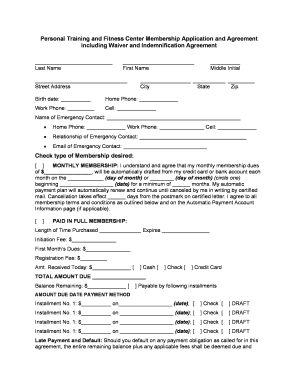
Fitness Agreement Form


What is the personal training form?
The personal training form is a vital document used in the fitness industry to outline the terms and conditions of a training relationship between a personal trainer and their client. This form typically includes essential information such as the client's health history, fitness goals, and any medical conditions that may affect their training. It serves as a fitness agreement that protects both parties by ensuring that the trainer is aware of the client's needs and limitations, while also clarifying the services provided and the associated fees.
Key elements of the personal training form
Several key elements are essential for a comprehensive personal training form. These include:
- Client Information: Basic details such as name, contact information, and emergency contacts.
- Health History: Questions regarding medical conditions, injuries, and medications that may impact training.
- Fitness Goals: A section for clients to outline their specific fitness objectives, such as weight loss, muscle gain, or improved endurance.
- Liability Waiver: A legal clause that protects the trainer from liability in case of injury during training sessions.
- Payment Terms: Clear stipulations regarding fees, payment methods, and cancellation policies.
Steps to complete the personal training form
Completing the personal training form involves several straightforward steps. Clients should:
- Gather Personal Information: Have all necessary personal and emergency contact details ready.
- Review Health History: Reflect on any medical conditions or previous injuries that need to be disclosed.
- Set Fitness Goals: Think about specific objectives to communicate to the trainer.
- Read the Liability Waiver: Understand the implications of the waiver and ensure it is acceptable.
- Sign and Date: Provide a signature to validate the agreement and indicate consent.
Legal use of the personal training form
The legal use of the personal training form is crucial for ensuring that both the trainer and client are protected. The form must comply with relevant laws and regulations, including eSignature laws, to be considered valid. This means that electronic signatures obtained through a secure platform, such as signNow, can hold the same legal weight as traditional handwritten signatures. It is essential for trainers to maintain accurate records of completed forms to protect their business and ensure compliance with legal standards.
How to use the personal training form
The personal training form can be used in various ways to enhance the training experience. Trainers can utilize the information gathered to tailor workout plans that align with the client's goals and health conditions. Additionally, the form serves as a reference point for tracking progress over time, allowing trainers to make necessary adjustments to the training regimen. It also provides a clear framework for communication between the trainer and client, fostering a supportive and transparent relationship.
Digital vs. Paper Version
Choosing between a digital and paper version of the personal training form offers distinct advantages. Digital forms can be filled out and signed electronically, streamlining the process and allowing for easy storage and retrieval. They often include features such as automatic data entry and secure storage, which can enhance efficiency and security. In contrast, paper forms may be preferred by those who are more comfortable with traditional methods or lack access to digital tools. Regardless of the format, ensuring that the form is completed accurately is essential for a successful training relationship.
Quick guide on how to complete fitness agreement
Effortlessly Prepare Fitness Agreement on Any Device
Online document management has gained popularity among businesses and individuals. It offers an ideal environmentally friendly alternative to traditional printed and signed documents, as you can find the necessary form and securely store it online. airSlate SignNow equips you with all the tools needed to create, modify, and electronically sign your documents swiftly and without delay. Manage Fitness Agreement on any device using airSlate SignNow's Android or iOS applications and streamline any document-related process today.
Edit and eSign Fitness Agreement with Ease
- Find Fitness Agreement and click on Get Form to begin.
- Utilize the tools we provide to complete your form.
- Emphasize important sections of your documents or conceal sensitive data with tools that airSlate SignNow supplies specifically for that purpose.
- Generate your eSignature using the Sign tool, which takes mere seconds and holds the same legal validity as a conventional ink signature.
- Review the information and click on the Done button to finalize your modifications.
- Select your preferred method to send your form: email, text message (SMS), invitation link, or download it to your computer.
Eliminate concerns about lost or misplaced documents, tedious form searches, or mistakes that necessitate printing new copies. airSlate SignNow addresses your document management needs in just a few clicks from any device you choose. Modify and eSign Fitness Agreement to ensure clear communication at every stage of your form preparation process with airSlate SignNow.
Create this form in 5 minutes or less
Create this form in 5 minutes!
People also ask
-
What is a personal training form and why is it important?
A personal training form is a crucial document that gathers essential information from clients, helping trainers customize fitness plans. It typically includes details on health history, fitness goals, and personal preferences. Utilizing a personal training form can enhance the client-trainer relationship and ensure tailored training experiences that maximize results.
-
How can airSlate SignNow help with managing personal training forms?
airSlate SignNow simplifies the process of creating and managing personal training forms by offering user-friendly tools for document generation and e-signatures. Trainers can easily send these forms to clients for completion, ensuring all necessary information is captured efficiently. This streamlines workflow and maintains a professional handling of client data.
-
What features does airSlate SignNow offer for personal training forms?
airSlate SignNow provides features such as customizable templates, electronic signatures, and secure storage for all personal training forms. The platform allows trainers to include specific fields tailored to their program needs. Additionally, automated reminders can be set to ensure clients complete these forms on time.
-
Is there a cost associated with using airSlate SignNow for personal training forms?
Yes, airSlate SignNow offers various pricing plans, allowing users to choose one that fits their budget and business needs. The plans often include access to features specifically designed for handling personal training forms. With competitive pricing, it’s a cost-effective solution for trainers seeking administrative efficiency.
-
Can I integrate airSlate SignNow with other tools I use for personal training?
Absolutely! airSlate SignNow integrations with various software platforms make it easy to incorporate personal training forms into your existing routine. Whether it’s fitness management, CRM, or email marketing tools, these integrations streamline your operations and enhance overall productivity.
-
What benefits do personal training forms provide to trainers and clients?
Personal training forms offer numerous benefits, including better communication and personalized program design. They also help in tracking clients' progress and understanding their needs. For trainers, utilizing these forms fosters professionalism and enhances client satisfaction.
-
How does the signing process work for personal training forms using airSlate SignNow?
The signing process with airSlate SignNow is straightforward. Once a personal training form is created, it can be sent to clients via email for review and e-signature. Clients can easily sign the document electronically from any device, ensuring a quick and hassle-free completion of form submissions.
Get more for Fitness Agreement
- Real estate salesman agreement independent contractor form
- Phycor inc tn law insider form
- Independent contractor tree surgeon agreement form
- Terms pool ampampamp spa industry search form
- Health maintenance organization hmo group certificate of form
- What to consider when drafting arbitration agreements law360 form
- Paving services contract form
- Employment agreement vivian lopez blanco secgov form
Find out other Fitness Agreement
- eSign Michigan Escrow Agreement Now
- eSign Hawaii Sales Receipt Template Online
- eSign Utah Sales Receipt Template Free
- eSign Alabama Sales Invoice Template Online
- eSign Vermont Escrow Agreement Easy
- How Can I eSign Wisconsin Escrow Agreement
- How To eSign Nebraska Sales Invoice Template
- eSign Nebraska Sales Invoice Template Simple
- eSign New York Sales Invoice Template Now
- eSign Pennsylvania Sales Invoice Template Computer
- eSign Virginia Sales Invoice Template Computer
- eSign Oregon Assignment of Mortgage Online
- Can I eSign Hawaii Follow-Up Letter To Customer
- Help Me With eSign Ohio Product Defect Notice
- eSign Mississippi Sponsorship Agreement Free
- eSign North Dakota Copyright License Agreement Free
- How Do I eSign Idaho Medical Records Release
- Can I eSign Alaska Advance Healthcare Directive
- eSign Kansas Client and Developer Agreement Easy
- eSign Montana Domain Name Registration Agreement Now