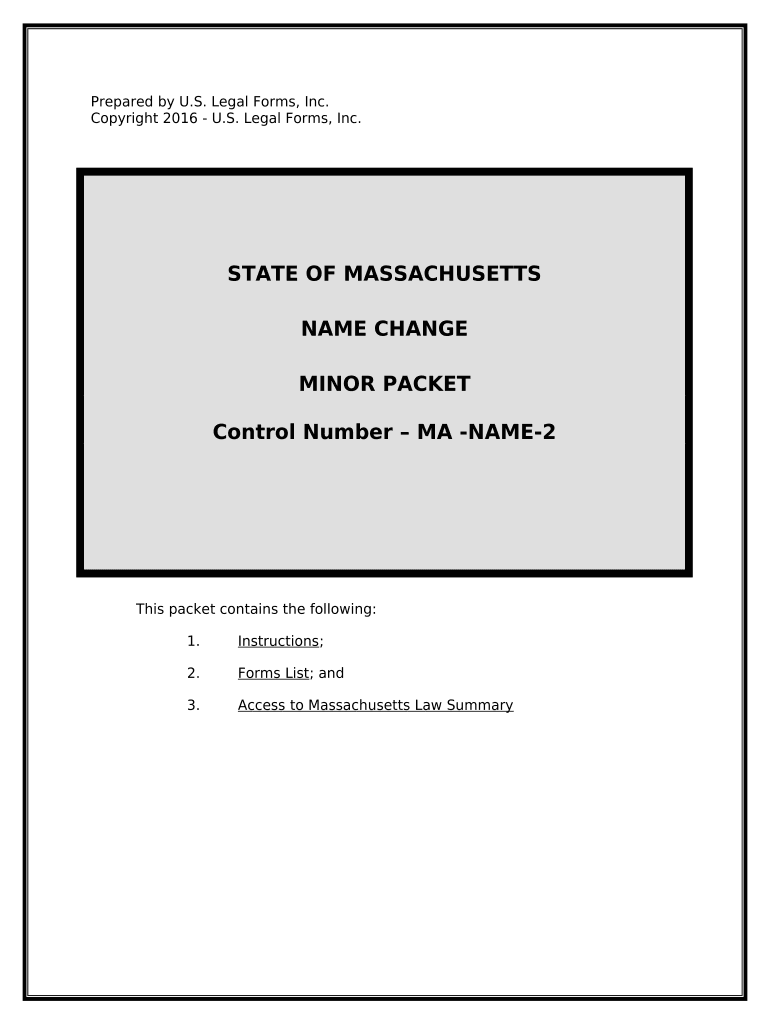
Massachusetts Name Change Instructions and Forms Package for a Minor Massachusetts


What is the Massachusetts name change instructions and forms package for a minor?
The Massachusetts name change instructions and forms package for a minor is a comprehensive set of documents designed to guide parents or guardians through the legal process of changing a minor's name. This package includes all necessary forms, instructions, and information required to complete the name change legally and effectively. It is essential for ensuring that the name change is recognized by courts and other institutions.
Steps to complete the Massachusetts name change instructions and forms package for a minor
Completing the Massachusetts name change instructions and forms package for a minor involves several key steps:
- Gather necessary information about the minor, including their current name, date of birth, and any relevant identification.
- Complete the required forms included in the package, ensuring all information is accurate and legible.
- Obtain consent from all parties with legal rights over the minor, which may include both parents or guardians.
- File the completed forms with the appropriate court in your jurisdiction, along with any required fees.
- Attend any scheduled court hearings to finalize the name change if necessary.
Legal use of the Massachusetts name change instructions and forms package for a minor
The legal use of the Massachusetts name change instructions and forms package for a minor ensures that the name change is recognized by state authorities and institutions. This package complies with Massachusetts law, making it a valid and enforceable document. It is important to follow the instructions carefully to avoid delays or issues during the process.
Required documents for the Massachusetts name change instructions and forms package for a minor
To successfully complete the name change process, several documents are typically required:
- The completed name change petition form.
- A copy of the minor's birth certificate.
- Proof of residency for the parent or guardian filing the petition.
- Any court orders related to custody or guardianship, if applicable.
- Consent forms signed by all necessary parties.
Eligibility criteria for the Massachusetts name change instructions and forms package for a minor
Eligibility to file for a name change for a minor in Massachusetts generally includes:
- The minor must be under the age of eighteen.
- The parent or guardian must have legal custody of the minor.
- All parties with legal rights over the minor must consent to the name change.
How to obtain the Massachusetts name change instructions and forms package for a minor
The Massachusetts name change instructions and forms package for a minor can be obtained through various means:
- Visit the official Massachusetts court website to download the forms and instructions.
- Request a physical copy from your local court clerk's office.
- Consult with a legal professional who specializes in family law for assistance in obtaining the necessary documents.
Quick guide on how to complete massachusetts name change instructions and forms package for a minor massachusetts
Complete Massachusetts Name Change Instructions And Forms Package For A Minor Massachusetts effortlessly on any device
Digital document management has become increasingly popular among businesses and individuals. It serves as an ideal eco-friendly substitute for conventional printed and signed paperwork, allowing you to locate the appropriate form and securely store it online. airSlate SignNow equips you with all the essentials to produce, modify, and eSign your documents swiftly without hindrances. Manage Massachusetts Name Change Instructions And Forms Package For A Minor Massachusetts on any device using airSlate SignNow's Android or iOS applications and simplify any document-centric process today.
How to adjust and eSign Massachusetts Name Change Instructions And Forms Package For A Minor Massachusetts with ease
- Locate Massachusetts Name Change Instructions And Forms Package For A Minor Massachusetts and click Get Form to begin.
- Make use of the tools we offer to complete your form.
- Highlight relevant sections of the documents or redact sensitive details with tools specifically designed for that purpose by airSlate SignNow.
- Create your eSignature using the Sign feature, which takes mere seconds and holds the same legal validity as a traditional handwritten signature.
- Review the details and click on the Done button to save your changes.
- Choose how you wish to send your form, whether by email, SMS, or shareable link, or download it to your computer.
Eliminate the worry of lost or misplaced documents, tedious form searches, or errors that necessitate printing new copies. airSlate SignNow addresses your document management needs in just a few clicks from any device of your choice. Adjust and eSign Massachusetts Name Change Instructions And Forms Package For A Minor Massachusetts to ensure excellent communication at every stage of the form preparation process with airSlate SignNow.
Create this form in 5 minutes or less
Create this form in 5 minutes!
People also ask
-
What are the name change instructions provided by airSlate SignNow?
The name change instructions provided by airSlate SignNow guide you through the process of updating legal documents, ensuring a smooth transition. These instructions cover essential steps required to modify your name in various documents, making it easy for you to stay compliant with legal requirements.
-
How much does airSlate SignNow cost for accessing name change instructions?
airSlate SignNow offers flexible pricing plans that cater to different business needs. You can take advantage of our cost-effective solutions and easily access name change instructions as part of our document management features, ensuring you have the resources you need without breaking the bank.
-
Can airSlate SignNow assist with multiple types of name changes?
Yes, airSlate SignNow can assist with various types of name changes, including personal, business, and legal name modifications. Our comprehensive name change instructions ensure you have the necessary documentation and steps outlined clearly for each case, streamlining your experience.
-
What features does airSlate SignNow offer for managing name changes?
airSlate SignNow offers a user-friendly platform that includes eSigning, document tracking, and template management features for managing name changes effectively. These functionalities, combined with clear name change instructions, help you automate processes and reduce paperwork hassle.
-
How does airSlate SignNow integrate with other applications for name changes?
airSlate SignNow provides seamless integrations with popular applications such as Google Drive, Dropbox, and CRM software. This means you can easily access the name change instructions and incorporate them into your existing workflows, enhancing productivity and efficiency.
-
Are the name change instructions from airSlate SignNow legally binding?
Yes, the name change instructions provided by airSlate SignNow are designed to comply with legal standards, ensuring that the documents signed through our platform hold legal validity. This makes it essential for users to follow the instructions closely for proper name change implementation.
-
How does airSlate SignNow ensure the security of my documents during the name change process?
airSlate SignNow places a strong emphasis on security, employing encryption and secure cloud storage for all documents. You can confidently follow our name change instructions knowing that your personal and sensitive information remains protected throughout the process.
Get more for Massachusetts Name Change Instructions And Forms Package For A Minor Massachusetts
Find out other Massachusetts Name Change Instructions And Forms Package For A Minor Massachusetts
- Can I eSign Alabama Non disclosure agreement sample
- eSign California Non disclosure agreement sample Now
- eSign Pennsylvania Mutual non-disclosure agreement Now
- Help Me With eSign Utah Non disclosure agreement sample
- How Can I eSign Minnesota Partnership agreements
- eSign Pennsylvania Property management lease agreement Secure
- eSign Hawaii Rental agreement for house Fast
- Help Me With eSign Virginia Rental agreement contract
- eSign Alaska Rental lease agreement Now
- How To eSign Colorado Rental lease agreement
- How Can I eSign Colorado Rental lease agreement
- Can I eSign Connecticut Rental lease agreement
- eSign New Hampshire Rental lease agreement Later
- Can I eSign North Carolina Rental lease agreement
- How Do I eSign Pennsylvania Rental lease agreement
- How To eSign South Carolina Rental lease agreement
- eSign Texas Rental lease agreement Mobile
- eSign Utah Rental agreement lease Easy
- How Can I eSign North Dakota Rental lease agreement forms
- eSign Rhode Island Rental lease agreement forms Now