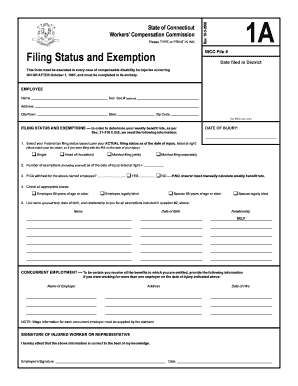
FORM 1A Filing Status and Exemption Connecticut Workers' Compensation Commission Agency Forms 2006-2026


Understanding the CT Form 1A Filing Status and Exemption
The CT Form 1A is a crucial document used for filing status and exemptions with the Connecticut Workers' Compensation Commission. This form is primarily designed for employers to declare their workers' compensation coverage status and to indicate any exemptions that may apply. Understanding the filing requirements is essential for compliance with state regulations, ensuring that businesses operate within the legal framework while protecting their employees.
Steps to Complete the CT Form 1A
Completing the CT Form 1A involves several key steps to ensure accuracy and compliance. First, gather necessary information, including your business details and employee classifications. Next, indicate your filing status by selecting the appropriate option that reflects your coverage. If applicable, provide details regarding any exemptions, such as those for specific employee categories. Finally, review the entire form for completeness before submission. Ensuring all sections are filled out correctly helps prevent delays and potential penalties.
Legal Use of the CT Form 1A
The legal use of the CT Form 1A is governed by state laws regarding workers' compensation. This form must be filed accurately to ensure that employers meet their obligations under Connecticut law. Proper completion and timely submission of the form protect both the employer and employees, ensuring that workers’ compensation coverage is in place. Additionally, the form serves as a record of compliance, which may be required during audits or inspections by regulatory bodies.
Required Documents for Filing the CT Form 1A
When filing the CT Form 1A, certain documents may be required to support your submission. These include proof of workers' compensation insurance coverage, employee payroll records, and any previous exemption documentation if applicable. Having these documents ready will streamline the filing process and ensure that all necessary information is provided to the Connecticut Workers' Compensation Commission.
Form Submission Methods for the CT Form 1A
The CT Form 1A can be submitted through various methods to accommodate different preferences. Employers may choose to file the form online through the Connecticut Workers' Compensation Commission's website, which offers a convenient and efficient option. Alternatively, the form can be mailed to the appropriate office or submitted in person. Each method has its own advantages, so selecting the one that best fits your needs is important for timely processing.
Key Elements of the CT Form 1A
The CT Form 1A contains several key elements that are essential for proper filing. These include the employer's name and address, the number of employees, the type of business entity, and the specific exemptions being claimed. Additionally, the form requires a signature to validate the information provided. Understanding these elements is crucial for ensuring that the form is filled out correctly, which can help avoid potential compliance issues.
State-Specific Rules for the CT Form 1A
Connecticut has specific rules and regulations governing the use of the CT Form 1A. Employers must be aware of these rules to ensure compliance. This includes understanding the criteria for exemptions, the deadlines for submission, and any changes in regulations that may affect filing. Staying informed about state-specific requirements helps businesses maintain compliance and avoid penalties associated with improper filing.
Quick guide on how to complete form 1a filing status and exemption connecticut workers compensation commission agency forms
Effortlessly Prepare FORM 1A Filing Status And Exemption Connecticut Workers' Compensation Commission Agency Forms on Any Device
Digital document management has gained traction among businesses and individuals alike. It serves as an excellent eco-friendly substitute for traditional printed and signed documents, allowing you to access the correct form and securely save it online. airSlate SignNow equips you with all the tools necessary to create, edit, and eSign your documents swiftly without any holdups. Handle FORM 1A Filing Status And Exemption Connecticut Workers' Compensation Commission Agency Forms on any device using the airSlate SignNow applications for Android or iOS and enhance any document-related workflow today.
How to Edit and eSign FORM 1A Filing Status And Exemption Connecticut Workers' Compensation Commission Agency Forms with Ease
- Locate FORM 1A Filing Status And Exemption Connecticut Workers' Compensation Commission Agency Forms and click Get Form to begin.
- Utilize the tools we provide to fill out your form.
- Highlight pertinent sections of your documents or obscure sensitive details using tools specifically designed by airSlate SignNow for that purpose.
- Create your eSignature using the Sign feature, which takes mere seconds and holds the same legal validity as a conventional wet ink signature.
- Review all the information and click the Done button to save your changes.
- Select your preferred method for sharing your form, whether by email, text message (SMS), or invitation link, or download it to your PC.
Eliminate concerns about lost or misplaced documents, tedious form navigation, or errors that necessitate reprinting new copies. airSlate SignNow addresses your document management needs with just a few clicks from your chosen device. Edit and eSign FORM 1A Filing Status And Exemption Connecticut Workers' Compensation Commission Agency Forms and ensure effective communication throughout the form preparation process with airSlate SignNow.
Create this form in 5 minutes or less
Create this form in 5 minutes!
How to create an eSignature for the form 1a filing status and exemption connecticut workers compensation commission agency forms
How to create an electronic signature for a PDF online
How to create an electronic signature for a PDF in Google Chrome
How to create an e-signature for signing PDFs in Gmail
How to create an e-signature right from your smartphone
How to create an e-signature for a PDF on iOS
How to create an e-signature for a PDF on Android
People also ask
-
What is the ct form 1a and how does it work with airSlate SignNow?
The ct form 1a is a crucial document for various business processes. With airSlate SignNow, you can easily create, send, and eSign this form digitally, ensuring a seamless workflow. Our platform simplifies the entire process with intuitive features designed for efficiency.
-
How much does it cost to use airSlate SignNow for ct form 1a?
airSlate SignNow offers flexible pricing plans that cater to businesses of all sizes. The cost varies based on the features you need, but our solution remains cost-effective for handling documents like the ct form 1a. You can check our pricing page for more specific details and find a plan that suits your budget.
-
Can I integrate airSlate SignNow with other tools for managing ct form 1a?
Yes, airSlate SignNow seamlessly integrates with a variety of third-party applications to enhance your document management process. By connecting with other tools, you can easily handle the ct form 1a alongside your existing business workflows. This integration capability streamlines your operations and improves productivity.
-
What features does airSlate SignNow offer for handling ct form 1a efficiently?
Our platform provides a range of features designed to facilitate the management of the ct form 1a, including templates, automated workflows, and real-time tracking. These tools ensure that your documents are processed quickly and accurately. Additionally, you can customize workflows to fit your specific needs.
-
Is airSlate SignNow secure for signing ct form 1a?
Absolutely! airSlate SignNow prioritizes security by employing advanced encryption protocols and ensuring compliance with legal regulations. This guarantees that your ct form 1a and other sensitive documents are protected from unauthorized access. You can eSign with confidence knowing your data is secure.
-
Can I collect payments with the ct form 1a using airSlate SignNow?
Yes, airSlate SignNow allows you to incorporate payment collection directly into your ct form 1a. This feature streamlines your transactions, making it easier for clients to complete payments while signing the document. It enhances user experience and can lead to faster processing times.
-
What are the benefits of using airSlate SignNow for ct form 1a compared to traditional methods?
Using airSlate SignNow for the ct form 1a offers numerous benefits over traditional methods, including increased efficiency, reduced paper usage, and faster turnaround times. Our user-friendly interface simplifies eSigning and document management, allowing more time to focus on your business objectives. Plus, you can access your documents anywhere, anytime.
Get more for FORM 1A Filing Status And Exemption Connecticut Workers' Compensation Commission Agency Forms
Find out other FORM 1A Filing Status And Exemption Connecticut Workers' Compensation Commission Agency Forms
- How Can I Sign West Virginia Courts Quitclaim Deed
- Sign Courts Form Wisconsin Easy
- Sign Wyoming Courts LLC Operating Agreement Online
- How To Sign Wyoming Courts Quitclaim Deed
- eSign Vermont Business Operations Executive Summary Template Mobile
- eSign Vermont Business Operations Executive Summary Template Now
- eSign Virginia Business Operations Affidavit Of Heirship Mobile
- eSign Nebraska Charity LLC Operating Agreement Secure
- How Do I eSign Nevada Charity Lease Termination Letter
- eSign New Jersey Charity Resignation Letter Now
- eSign Alaska Construction Business Plan Template Mobile
- eSign Charity PPT North Carolina Now
- eSign New Mexico Charity Lease Agreement Form Secure
- eSign Charity PPT North Carolina Free
- eSign North Dakota Charity Rental Lease Agreement Now
- eSign Arkansas Construction Permission Slip Easy
- eSign Rhode Island Charity Rental Lease Agreement Secure
- eSign California Construction Promissory Note Template Easy
- eSign Colorado Construction LLC Operating Agreement Simple
- Can I eSign Washington Charity LLC Operating Agreement