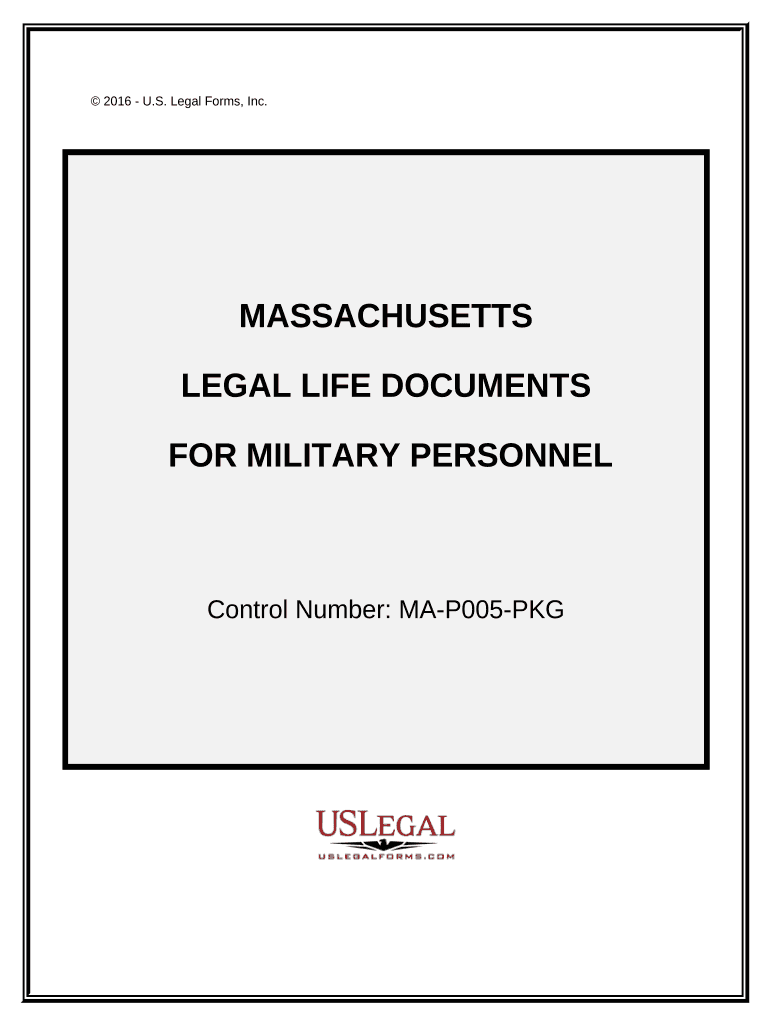
Massachusetts Legal Documents Form


What is the Massachusetts Legal Documents?
The Massachusetts legal documents encompass a variety of forms and templates that are essential for legal proceedings, business operations, and personal affairs within the state. These documents can include contracts, agreements, and various filings that adhere to state laws and regulations. Understanding these documents is crucial for ensuring compliance and protecting legal rights.
How to use the Massachusetts Legal Documents
Using Massachusetts legal documents involves several steps to ensure they are filled out and executed correctly. First, identify the specific document required for your situation. Next, gather all necessary information and supporting materials. Once you have the document, fill it out accurately, ensuring all required fields are completed. Finally, sign the document as per the legal requirements, which may include notarization or witness signatures, depending on the type of document.
Steps to complete the Massachusetts Legal Documents
Completing Massachusetts legal documents involves a systematic approach:
- Determine the specific type of document needed for your purpose.
- Review any instructions or guidelines associated with the document.
- Gather all relevant information, including names, dates, and other required data.
- Fill out the document carefully, ensuring accuracy and completeness.
- Sign the document, following any specific requirements for signatures or notarization.
Legal use of the Massachusetts Legal Documents
The legal use of Massachusetts legal documents is governed by state laws, which dictate how these documents must be executed and submitted. For a document to be legally binding, it must meet specific criteria, such as proper signatures and, in some cases, notarization. Understanding these legal requirements is essential to ensure that the documents will be recognized in court or by other legal entities.
Key elements of the Massachusetts Legal Documents
Key elements of Massachusetts legal documents typically include:
- The title of the document, clearly indicating its purpose.
- The parties involved, including their names and addresses.
- The date of execution, which is crucial for establishing timelines.
- Specific terms and conditions that outline the rights and obligations of the parties.
- Signature lines for all parties involved, along with any necessary witness or notary sections.
State-specific rules for the Massachusetts Legal Documents
Massachusetts has specific rules governing the creation and execution of legal documents. These rules ensure that documents are valid and enforceable within the state. For instance, certain documents may require notarization or specific formatting to comply with state law. Familiarizing yourself with these requirements is vital for anyone preparing legal documents in Massachusetts.
Quick guide on how to complete massachusetts legal documents 497309891
Effortlessly Prepare Massachusetts Legal Documents on Any Device
Digital document management has become increasingly popular among businesses and individuals. It offers an ideal eco-friendly alternative to conventional printed and signed documents, as you can access the necessary form and securely store it online. airSlate SignNow provides all the tools you need to create, modify, and electronically sign your documents swiftly without any delays. Manage Massachusetts Legal Documents on any platform using airSlate SignNow's Android or iOS applications and enhance any document-related process today.
The Easiest Way to Modify and Electronically Sign Massachusetts Legal Documents
- Find Massachusetts Legal Documents and click Get Form to begin.
- Utilize the tools we provide to complete your form.
- Select important areas of your documents or conceal sensitive information using tools specifically designed for that purpose by airSlate SignNow.
- Generate your signature with the Sign feature, which takes seconds and holds the same legal validity as a standard handwritten signature.
- Review all the details and click on the Done button to save your modifications.
- Decide how you wish to share your form, via email, SMS, invite link, or download it to your computer.
Eliminate the hassle of lost or mislaid documents, tedious form searches, or mistakes that necessitate printing new document copies. airSlate SignNow meets your document management needs in just a few clicks from any device you prefer. Modify and electronically sign Massachusetts Legal Documents and ensure excellent communication at every stage of your form preparation process with airSlate SignNow.
Create this form in 5 minutes or less
Create this form in 5 minutes!
People also ask
-
What types of MA legal documents can I sign using airSlate SignNow?
With airSlate SignNow, you can easily sign a variety of MA legal documents, including contracts, purchase agreements, and leases. Our platform is designed to handle a wide range of document types, ensuring you can efficiently manage all your signing needs within Massachusetts and beyond.
-
Is airSlate SignNow affordable for small businesses needing MA legal documents?
Yes, airSlate SignNow offers a cost-effective solution suitable for small businesses looking to manage their MA legal documents. Our pricing plans are designed to fit various budgets, helping ensure that even small businesses can afford high-quality e-signature services.
-
What features does airSlate SignNow provide for managing MA legal documents?
airSlate SignNow provides robust features such as template creation, document tracking, and audit trails specifically for MA legal documents. Additionally, our intuitive interface allows users to send, receive, and store documents securely, streamlining your workflow.
-
Can airSlate SignNow integrate with other software for processing MA legal documents?
Absolutely! airSlate SignNow integrates seamlessly with various applications, including CRM and document management systems. This compatibility allows you to process MA legal documents effortlessly alongside your existing tools, enhancing productivity.
-
Are electronic signatures on MA legal documents legally binding?
Yes, electronic signatures created using airSlate SignNow are legally binding in Massachusetts. The platform complies with state and federal e-signature laws, ensuring that your signed MA legal documents hold the same weight as traditional signatures.
-
How can airSlate SignNow improve my business's efficiency with MA legal documents?
By using airSlate SignNow, your business can signNowly reduce the time spent on paperwork and approvals for MA legal documents. Our streamlined e-signature process allows for quick document turnaround, ultimately freeing up resources and enhancing overall productivity.
-
What security measures does airSlate SignNow offer for MA legal documents?
airSlate SignNow prioritizes security with features like encryption, secure cloud storage, and compliance with industry standards. Your MA legal documents are protected at every stage of the signing process, ensuring confidentiality and integrity.
Get more for Massachusetts Legal Documents
Find out other Massachusetts Legal Documents
- eSign Massachusetts Basic rental agreement or residential lease Now
- How To eSign Delaware Business partnership agreement
- How Do I eSign Massachusetts Business partnership agreement
- Can I eSign Georgia Business purchase agreement
- How Can I eSign Idaho Business purchase agreement
- How To eSign Hawaii Employee confidentiality agreement
- eSign Idaho Generic lease agreement Online
- eSign Pennsylvania Generic lease agreement Free
- eSign Kentucky Home rental agreement Free
- How Can I eSign Iowa House rental lease agreement
- eSign Florida Land lease agreement Fast
- eSign Louisiana Land lease agreement Secure
- How Do I eSign Mississippi Land lease agreement
- eSign Connecticut Landlord tenant lease agreement Now
- eSign Georgia Landlord tenant lease agreement Safe
- Can I eSign Utah Landlord lease agreement
- How Do I eSign Kansas Landlord tenant lease agreement
- How Can I eSign Massachusetts Landlord tenant lease agreement
- eSign Missouri Landlord tenant lease agreement Secure
- eSign Rhode Island Landlord tenant lease agreement Later