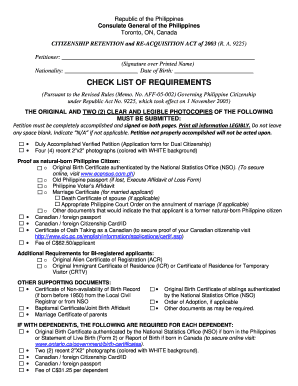
Ra 9225 Form


What is the RA 9225?
The RA 9225, also known as the Citizenship Retention and Re-acquisition Act of 2003, is a significant piece of legislation in the Philippines. This law allows natural-born Filipinos who have lost their citizenship to reacquire it. The act is particularly relevant for those who have obtained foreign citizenship and wish to regain their Filipino citizenship, thereby facilitating dual citizenship. Understanding the provisions of RA 9225 is essential for individuals looking to navigate the complexities of citizenship status.
Steps to Complete the RA 9225
Completing the RA 9225 form involves several steps to ensure proper submission and compliance with legal requirements. Here is a straightforward breakdown of the process:
- Gather necessary documents, including proof of former Filipino citizenship and identification.
- Fill out the RA 9225 form accurately, ensuring all required fields are completed.
- Submit the completed form along with the required documents to the appropriate Philippine consulate or embassy.
- Pay any applicable fees associated with the processing of your application.
- Await confirmation of your citizenship reacquisition from the relevant authorities.
Legal Use of the RA 9225
The RA 9225 is legally binding and provides a framework for individuals seeking to regain their Filipino citizenship. To ensure that the process is recognized legally, it is crucial to adhere to the guidelines set forth in the act. This includes submitting the correct documentation and following the prescribed procedures. The law is designed to protect the rights of individuals seeking dual citizenship, making it essential for applicants to understand their legal obligations.
Required Documents
When applying for citizenship under RA 9225, specific documents are required to support your application. These typically include:
- A completed RA 9225 application form.
- Proof of former Filipino citizenship, such as a birth certificate or passport.
- Identification documents, such as a government-issued ID.
- Any additional documents requested by the consulate or embassy.
Eligibility Criteria
To be eligible for citizenship reacquisition under RA 9225, applicants must meet certain criteria. These include being a natural-born Filipino citizen who has lost their citizenship due to voluntary acts, such as acquiring foreign citizenship. Additionally, applicants must demonstrate their intent to retain their Filipino citizenship and comply with the legal requirements outlined in the act. Understanding these criteria is vital for a successful application process.
Form Submission Methods
The RA 9225 form can be submitted through various methods, depending on the applicant's location and preference. Common submission methods include:
- In-person submission at the nearest Philippine consulate or embassy.
- Mailing the completed form and documents to the appropriate consulate or embassy address.
- Some consulates may offer online submission options for added convenience.
Quick guide on how to complete ra 9225
Effortlessly Prepare Ra 9225 on Any Device
Online document management has become increasingly popular among businesses and individuals. It offers an ideal eco-friendly substitute for conventional printed and signed documents, allowing you to access the appropriate form and securely store it online. airSlate SignNow provides all the tools you need to create, edit, and electronically sign your documents quickly and without delays. Handle Ra 9225 on any device using airSlate SignNow Android or iOS applications and enhance any document-related operation today.
The Easiest Way to Edit and eSign Ra 9225 with Ease
- Locate Ra 9225 and click Get Form to begin.
- Utilize the tools we provide to complete your form.
- Emphasize pertinent sections of your documents or hide sensitive information using tools specifically offered by airSlate SignNow for that purpose.
- Create your electronic signature with the Sign tool, which takes mere seconds and carries the same legal validity as a traditional wet ink signature.
- Review the details and then click on the Done button to save your changes.
- Choose how you wish to send your form, via email, SMS, or a link invitation, or download it to your computer.
Eliminate the worry of lost or misplaced files, arduous form searches, or errors that necessitate printing new document copies. airSlate SignNow meets your needs in document management with just a few clicks from your chosen device. Edit and electronically sign Ra 9225 to ensure seamless communication at every stage of your form preparation process with airSlate SignNow.
Create this form in 5 minutes or less
Create this form in 5 minutes!
How to create an eSignature for the ra 9225
How to create an electronic signature for a PDF online
How to create an electronic signature for a PDF in Google Chrome
How to create an e-signature for signing PDFs in Gmail
How to create an e-signature right from your smartphone
How to create an e-signature for a PDF on iOS
How to create an e-signature for a PDF on Android
People also ask
-
What is a citizenship example in form?
A citizenship example in form refers to documents that illustrate how to properly fill out forms related to citizenship applications. By providing clear examples, we help users understand what information is required and how to present it effectively.
-
How does airSlate SignNow simplify the citizenship form process?
airSlate SignNow simplifies the citizenship form process by providing templates and an intuitive interface. Users can easily upload documents, fill them out, and eSign confidently, streamlining their journey through citizenship applications.
-
Are there any costs associated with using airSlate SignNow for citizenship forms?
Yes, airSlate SignNow offers various subscription plans that cater to different needs, including individual and business options. The cost is designed to be budget-friendly while providing access to features that support citizenship example in form.
-
What features does airSlate SignNow offer for managing citizenship forms?
airSlate SignNow provides several features for managing citizenship forms, including customizable templates, collaborative editing, secure eSigning, and cloud storage. These capabilities enhance user experience and ensure efficient form handling.
-
Can I integrate airSlate SignNow with other applications for my citizenship forms?
Yes, airSlate SignNow integrates seamlessly with a variety of applications, such as Google Drive, Dropbox, and CRM systems. These integrations enhance workflow efficiency, making it easier to manage citizenship example in form alongside other tasks.
-
Is airSlate SignNow compliant with legal standards for citizenship documentation?
Absolutely! airSlate SignNow ensures compliance with relevant legal standards for eSigning and document management. This is crucial when handling sensitive information within a citizenship example in form.
-
What benefits can I expect from using airSlate SignNow for citizenship applications?
Using airSlate SignNow for citizenship applications offers numerous benefits, including time savings, reduced paperwork, and improved accuracy. Customers find that the platform makes it signNowly easier to submit a citizenship example in form.
Get more for Ra 9225
- Hhmm ampm form
- Fm 1068 superior court of santa clara county form
- Los angeles majors market california market center form
- Dor changes to power of attorney law effective september form
- If an answer is quotnonequot or quot0quot write that or line through the space provided form
- The process to obtain the information contained in courtnet is as follows
- A sample of a completed usaid form 0412
- Undergraduate and visiting students form
Find out other Ra 9225
- Electronic signature Nevada Shareholder Agreement Template Easy
- Electronic signature Texas Shareholder Agreement Template Free
- Electronic signature Mississippi Redemption Agreement Online
- eSignature West Virginia Distribution Agreement Safe
- Electronic signature Nevada Equipment Rental Agreement Template Myself
- Can I Electronic signature Louisiana Construction Contract Template
- Can I eSignature Washington Engineering Proposal Template
- eSignature California Proforma Invoice Template Simple
- eSignature Georgia Proforma Invoice Template Myself
- eSignature Mississippi Proforma Invoice Template Safe
- eSignature Missouri Proforma Invoice Template Free
- Can I eSignature Mississippi Proforma Invoice Template
- eSignature Missouri Proforma Invoice Template Simple
- eSignature Missouri Proforma Invoice Template Safe
- eSignature New Hampshire Proforma Invoice Template Mobile
- eSignature North Carolina Proforma Invoice Template Easy
- Electronic signature Connecticut Award Nomination Form Fast
- eSignature South Dakota Apartment lease agreement template Free
- eSignature Maine Business purchase agreement Simple
- eSignature Arizona Generic lease agreement Free