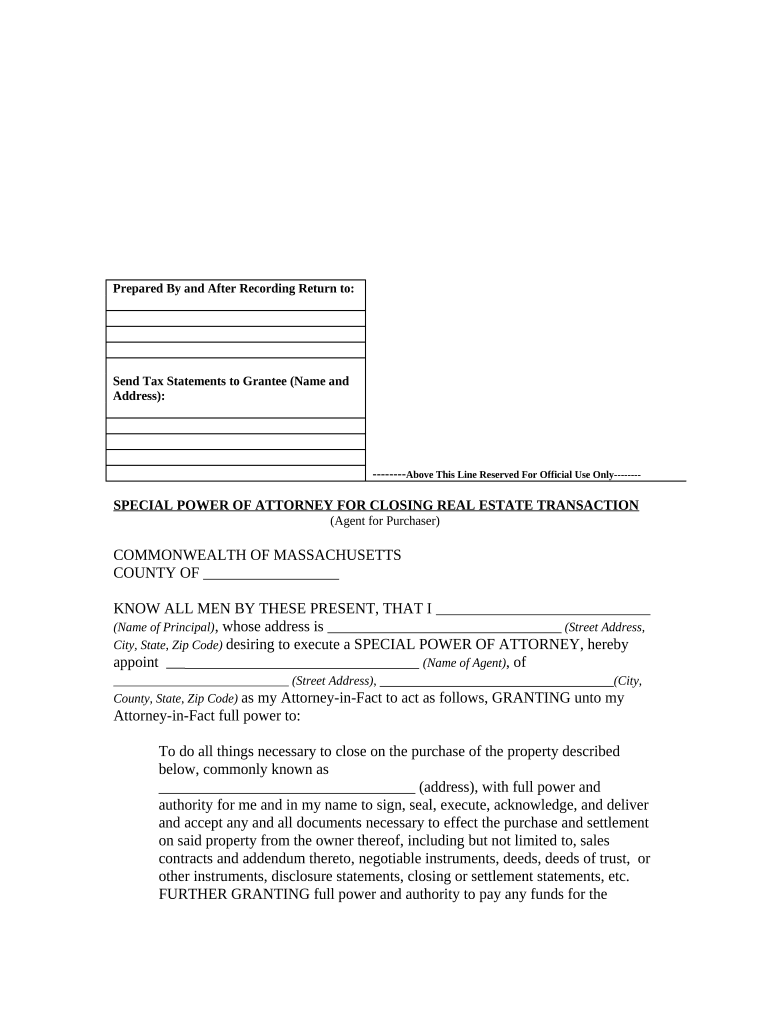
Ma Real Estate Transaction Form


What is the MA Real Estate Transaction
The MA real estate transaction refers to the process of buying or selling property in Massachusetts. This transaction typically involves several key steps, including the negotiation of terms, the signing of a purchase and sale agreement, and the closing process. It is essential for all parties involved to understand the legal implications and requirements associated with these transactions to ensure compliance with state laws.
Steps to Complete the MA Real Estate Transaction
Completing a real estate transaction in Massachusetts involves several critical steps:
- Preparation: Gather necessary documents, including title deeds, inspection reports, and financial statements.
- Negotiation: Discuss terms with the buyer or seller, including price, contingencies, and closing dates.
- Purchase and Sale Agreement: Draft and sign this legally binding document to outline the terms of the transaction.
- Due Diligence: Conduct inspections, appraisals, and title searches to verify the property’s condition and legal status.
- Closing: Finalize the transaction by signing all necessary documents, transferring funds, and recording the deed.
Legal Use of the MA Real Estate Transaction
For a real estate transaction in Massachusetts to be legally valid, it must comply with state laws and regulations. This includes ensuring that all documents are properly executed and that the parties involved have the legal capacity to enter into the agreement. Utilizing electronic signatures through a compliant platform can enhance the efficiency of the process while maintaining legal integrity.
Required Documents
Several documents are essential for a smooth MA real estate transaction:
- Purchase and Sale Agreement: A detailed contract outlining the terms of the sale.
- Title Report: A document that verifies the seller's ownership and any encumbrances on the property.
- Disclosure Statements: Required disclosures regarding the property's condition and any known issues.
- Closing Statement: A summary of all financial transactions involved in the closing process.
State-Specific Rules for the MA Real Estate Transaction
Massachusetts has specific rules governing real estate transactions, including requirements for disclosures, the handling of earnest money deposits, and the timeline for closing. Familiarity with these rules is crucial for both buyers and sellers to avoid potential legal issues and ensure a smooth transaction.
Examples of Using the MA Real Estate Transaction
Real estate transactions in Massachusetts can take various forms, such as:
- Residential sales, where homeowners sell their properties to buyers.
- Commercial transactions, involving the sale or lease of business properties.
- Investment purchases, where individuals or entities acquire properties for rental or resale purposes.
Quick guide on how to complete ma real estate transaction
Complete Ma Real Estate Transaction effortlessly on any device
Digital document management has gained popularity among businesses and individuals. It offers an ideal environmentally friendly alternative to traditional printed and signed papers, as you can access the necessary form and securely store it online. airSlate SignNow equips you with all the tools required to create, modify, and eSign your documents quickly without setbacks. Manage Ma Real Estate Transaction on any platform with airSlate SignNow Android or iOS applications and enhance any document-related procedure today.
The simplest way to modify and eSign Ma Real Estate Transaction without hassle
- Obtain Ma Real Estate Transaction and click on Get Form to begin.
- Utilize the tools we provide to complete your document.
- Emphasize important sections of your documents or conceal sensitive information with tools that airSlate SignNow offers specifically for that purpose.
- Create your eSignature using the Sign tool, which takes mere seconds and carries the same legal validity as a traditional ink signature.
- Review the details and click on the Done button to save your updates.
- Select how you want to send your form, via email, SMS, invitation link, or download it to your computer.
Eliminate concerns about lost or misplaced documents, frustrating form searches, or errors that necessitate printing new document copies. airSlate SignNow addresses all your document management needs in just a few clicks from your preferred device. Edit and eSign Ma Real Estate Transaction and ensure excellent communication at any stage of the form preparation process with airSlate SignNow.
Create this form in 5 minutes or less
Create this form in 5 minutes!
People also ask
-
What is the best tool for managing a MA real estate transaction?
airSlate SignNow is one of the best tools for managing a MA real estate transaction. It offers a user-friendly interface that simplifies the process of sending and eSigning documents, ensuring a smooth transaction. With its cost-effective solutions, you can efficiently handle all your real estate paperwork without hassle.
-
How does airSlate SignNow benefit my MA real estate transaction?
By using airSlate SignNow for your MA real estate transaction, you can streamline the document signing process. It saves time and reduces paperwork, allowing you to focus on what matters most in your real estate dealings. The convenience of eSigning means you can secure approvals faster, benefiting all parties involved.
-
What features does airSlate SignNow offer for MA real estate transactions?
airSlate SignNow offers a variety of features tailored for MA real estate transactions, including eSigning, document templates, and real-time tracking. These features enable you to initiate, manage, and finalize transactions efficiently. Plus, the platform ensures that all your documents are securely stored and easily accessible.
-
Is airSlate SignNow cost-effective for my MA real estate transaction needs?
Yes, airSlate SignNow is an affordable option for your MA real estate transaction needs. It provides various pricing plans that cater to different business sizes and requirements. With its low-cost solutions, you can take advantage of advanced features without overspending.
-
Can I integrate airSlate SignNow with other tools for my MA real estate transaction?
Absolutely! airSlate SignNow allows for seamless integration with various other tools commonly used in MA real estate transactions. This helps you streamline your workflows and boost productivity by connecting with CRM software, cloud storage, and more.
-
Is it safe to use airSlate SignNow for MA real estate transactions?
Yes, airSlate SignNow places a strong emphasis on security, making it a safe choice for your MA real estate transactions. The platform uses advanced encryption methods to protect your documents and ensures compliance with legal standards. You can trust that your sensitive information remains secure.
-
How do I get started with airSlate SignNow for my MA real estate transaction?
Getting started with airSlate SignNow for your MA real estate transaction is simple. Sign up for an account on their website, and you can begin uploading documents right away. The intuitive interface will guide you through the process of sending and eSigning documents efficiently.
Get more for Ma Real Estate Transaction
Find out other Ma Real Estate Transaction
- Help Me With Sign North Dakota Government Quitclaim Deed
- Sign Oregon Government Last Will And Testament Mobile
- Sign South Carolina Government Purchase Order Template Simple
- Help Me With Sign Pennsylvania Government Notice To Quit
- Sign Tennessee Government Residential Lease Agreement Fast
- Sign Texas Government Job Offer Free
- Sign Alabama Healthcare / Medical LLC Operating Agreement Online
- Sign Alabama Healthcare / Medical Quitclaim Deed Mobile
- Can I Sign Alabama Healthcare / Medical Quitclaim Deed
- Sign Utah Government Month To Month Lease Myself
- Can I Sign Texas Government Limited Power Of Attorney
- Sign Arkansas Healthcare / Medical Living Will Free
- Sign Arkansas Healthcare / Medical Bill Of Lading Later
- Sign California Healthcare / Medical Arbitration Agreement Free
- Help Me With Sign California Healthcare / Medical Lease Agreement Form
- Sign Connecticut Healthcare / Medical Business Plan Template Free
- Sign Indiana Healthcare / Medical Moving Checklist Safe
- Sign Wisconsin Government Cease And Desist Letter Online
- Sign Louisiana Healthcare / Medical Limited Power Of Attorney Mobile
- Sign Healthcare / Medical PPT Michigan Now