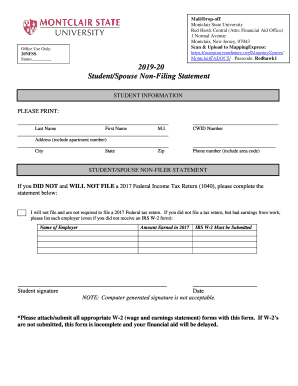
Scan & Upload to MappingExpress 2019


What is the Scan & Upload To MappingExpress
The Scan & Upload To MappingExpress form is a digital solution designed to facilitate the submission of essential documents for mapping and geographic analysis. This form allows users to easily scan, upload, and share their documents electronically, streamlining the process of data collection and ensuring that information is accurately captured and stored. By leveraging digital technology, businesses and individuals can enhance their operational efficiency while maintaining compliance with relevant regulations.
How to use the Scan & Upload To MappingExpress
Using the Scan & Upload To MappingExpress form is straightforward. Begin by scanning your documents to create a digital version. Ensure that the scanned images are clear and legible. Next, access the MappingExpress platform and locate the upload feature. Select the scanned documents from your device and follow the prompts to complete the upload process. It is essential to verify that all information is accurate and complete before finalizing the submission.
Steps to complete the Scan & Upload To MappingExpress
To successfully complete the Scan & Upload To MappingExpress form, follow these steps:
- Prepare your documents by ensuring they are organized and ready for scanning.
- Use a scanner or a mobile app to create high-quality digital copies of your documents.
- Log in to your MappingExpress account or create one if you do not have an existing account.
- Navigate to the designated upload section of the platform.
- Select the scanned documents from your device and initiate the upload.
- Review the uploaded documents for accuracy and completeness.
- Submit the form and retain a copy of the confirmation for your records.
Legal use of the Scan & Upload To MappingExpress
The legal use of the Scan & Upload To MappingExpress form is governed by various regulations that ensure the validity of electronic submissions. To be considered legally binding, the documents must comply with the Electronic Signatures in Global and National Commerce (ESIGN) Act and the Uniform Electronic Transactions Act (UETA). These laws establish that electronic signatures and documents hold the same weight as their paper counterparts, provided that the necessary criteria are met.
Key elements of the Scan & Upload To MappingExpress
Several key elements contribute to the effectiveness of the Scan & Upload To MappingExpress form:
- Document Clarity: Ensure that all scanned documents are legible and free of distortions.
- Compliance: Adhere to legal standards for electronic submissions to maintain validity.
- Security: Utilize secure methods for uploading documents to protect sensitive information.
- Verification: Check all uploaded documents for accuracy before submission.
Examples of using the Scan & Upload To MappingExpress
Examples of utilizing the Scan & Upload To MappingExpress form include submitting land surveys, property deeds, and environmental assessments. These documents are crucial for various mapping projects and require precise data entry. By using this digital form, users can efficiently manage their submissions, ensuring that all necessary information is readily accessible for analysis and review.
Quick guide on how to complete scan amp upload to mappingexpress
Complete Scan & Upload To MappingExpress with ease on any device
Digital document management has become increasingly popular among companies and individuals. It offers an ideal eco-friendly alternative to traditional printed and signed documents, as you can access the correct form and securely keep it online. airSlate SignNow equips you with all the tools necessary to create, modify, and eSign your documents promptly without delays. Manage Scan & Upload To MappingExpress on any platform with airSlate SignNow's Android or iOS applications and enhance any document-driven process today.
How to modify and eSign Scan & Upload To MappingExpress effortlessly
- Find Scan & Upload To MappingExpress and click Get Form to begin.
- Utilize the tools we offer to fill out your document.
- Emphasize important sections of your documents or redact sensitive information with tools that airSlate SignNow provides specifically for that purpose.
- Create your signature using the Sign tool, which takes mere seconds and holds the same legal validity as a traditional wet ink signature.
- Review the information and click the Done button to save your changes.
- Decide how you would like to share your form, via email, text message (SMS), invite link, or download it to your computer.
Say goodbye to lost or misplaced files, tedious form navigation, or mistakes that necessitate printing new document copies. airSlate SignNow meets all your document management needs in just a few clicks from your device of choice. Modify and eSign Scan & Upload To MappingExpress and ensure excellent communication at every stage of the form preparation process with airSlate SignNow.
Create this form in 5 minutes or less
Find and fill out the correct scan amp upload to mappingexpress
Create this form in 5 minutes!
How to create an eSignature for the scan amp upload to mappingexpress
How to generate an electronic signature for a PDF in the online mode
How to generate an electronic signature for a PDF in Chrome
The way to create an eSignature for putting it on PDFs in Gmail
The best way to generate an eSignature straight from your smart phone
How to make an eSignature for a PDF on iOS devices
The best way to generate an eSignature for a PDF document on Android OS
People also ask
-
What is the process to Scan & Upload To MappingExpress?
To Scan & Upload To MappingExpress, first, ensure your documents are properly scanned using a compatible device. Once scanned, simply select the upload option in MappingExpress and choose your document file. This allows for quick access and integration into your mapping workflow.
-
Is there a cost associated with Scan & Upload To MappingExpress?
While the core features of Scan & Upload To MappingExpress can be used at no cost, additional functionalities and integrations may require a paid subscription. airSlate SignNow offers various pricing tiers depending on your business needs, ensuring that you can choose the best option for your budget.
-
What are the key features of Scan & Upload To MappingExpress?
Scan & Upload To MappingExpress offers seamless document integration, allowing users to easily upload scanned files for rapid processing. Additional features include automated workflows, eSigning capabilities, and comprehensive document management solutions, all designed to optimize your document handling experience.
-
What benefits does Scan & Upload To MappingExpress provide for businesses?
By utilizing Scan & Upload To MappingExpress, businesses can streamline their document management process, reduce manual data entry, and enhance collaboration among team members. This efficiency not only saves time but also reduces errors, leading to increased productivity.
-
Can I integrate other applications with Scan & Upload To MappingExpress?
Yes, Scan & Upload To MappingExpress supports various integrations with popular applications like Google Drive, Dropbox, and CRM systems. This compatibility allows you to enhance your workflow and ensure that all your tools work harmoniously for the best results.
-
How secure is the process when I Scan & Upload To MappingExpress?
Security is a top priority when you Scan & Upload To MappingExpress. The platform uses advanced encryption protocols to protect your documents during upload and storage, ensuring your sensitive information remains confidential and secure throughout the process.
-
What types of documents can I Scan & Upload To MappingExpress?
You can Scan & Upload To MappingExpress a variety of documents, including contracts, invoices, and forms. As long as the files are in a supported format such as PDF or JPEG, they can be easily uploaded and processed within the MappingExpress platform.
Get more for Scan & Upload To MappingExpress
- Cigna form
- Cg cotplis 01 form
- Dental exam form
- Form 941 x pr rev april adjusted employers quarterly federal tax return or claim for refund puerto rican version
- Vha veterans health administration forms in word
- Expiration date 04302027 form
- Case no seminole county clerk of court form
- Photo booth rental contract template form
Find out other Scan & Upload To MappingExpress
- Electronic signature Arizona Plumbing Rental Lease Agreement Myself
- Electronic signature Alabama Real Estate Quitclaim Deed Free
- Electronic signature Alabama Real Estate Quitclaim Deed Safe
- Electronic signature Colorado Plumbing Business Plan Template Secure
- Electronic signature Alaska Real Estate Lease Agreement Template Now
- Electronic signature Colorado Plumbing LLC Operating Agreement Simple
- Electronic signature Arizona Real Estate Business Plan Template Free
- Electronic signature Washington Legal Contract Safe
- How To Electronic signature Arkansas Real Estate Contract
- Electronic signature Idaho Plumbing Claim Myself
- Electronic signature Kansas Plumbing Business Plan Template Secure
- Electronic signature Louisiana Plumbing Purchase Order Template Simple
- Can I Electronic signature Wyoming Legal Limited Power Of Attorney
- How Do I Electronic signature Wyoming Legal POA
- How To Electronic signature Florida Real Estate Contract
- Electronic signature Florida Real Estate NDA Secure
- Can I Electronic signature Florida Real Estate Cease And Desist Letter
- How Can I Electronic signature Hawaii Real Estate LLC Operating Agreement
- Electronic signature Georgia Real Estate Letter Of Intent Myself
- Can I Electronic signature Nevada Plumbing Agreement