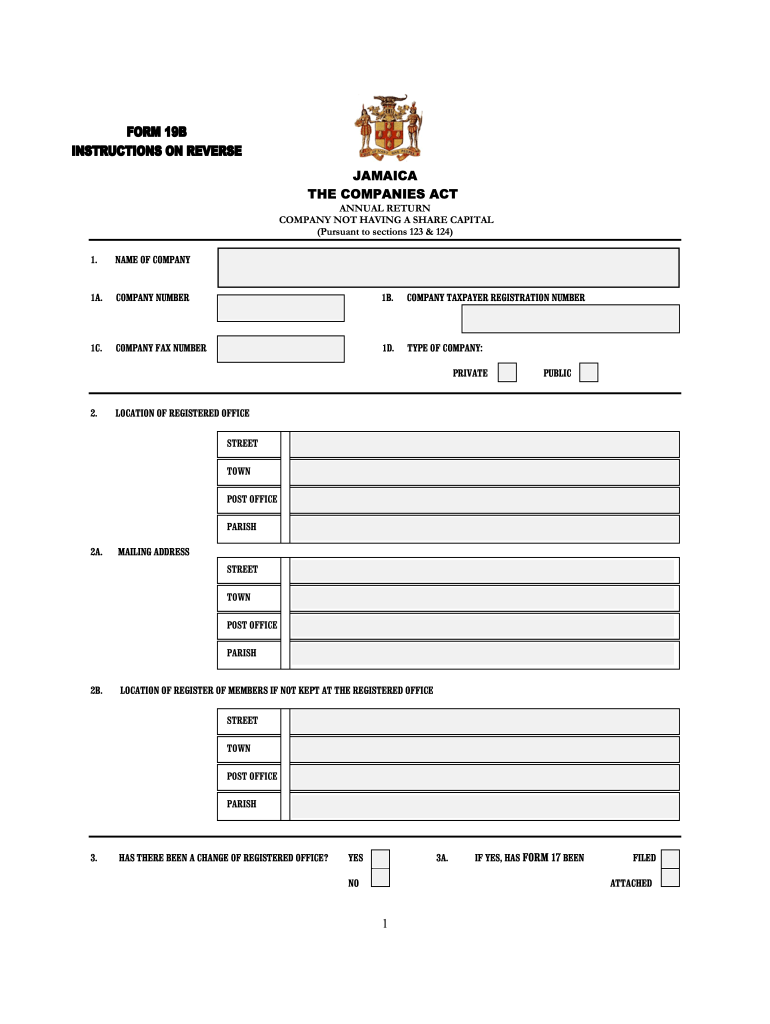
Companies Office of Jamaica Forms


What is the Companies Office of Jamaica Forms
The Companies Office of Jamaica forms are essential documents used for various business-related purposes in Jamaica. These forms facilitate the registration, compliance, and reporting processes for businesses operating in the country. They include forms for business registration, annual returns, and other regulatory requirements. Understanding these forms is crucial for any business entity looking to operate legally and efficiently in Jamaica.
How to use the Companies Office of Jamaica Forms
Using the Companies Office of Jamaica forms involves several steps. First, identify the specific form required for your business needs, such as the business registration form or the annual return form. Next, ensure that you have all necessary information and documentation ready, such as identification and business details. Once you have completed the form, it can be submitted either online or in person, depending on the form type. Utilizing digital solutions can streamline this process, making it easier to fill out and sign documents securely.
Steps to complete the Companies Office of Jamaica Forms
Completing the Companies Office of Jamaica forms requires careful attention to detail. Start by selecting the correct form based on your business requirements. Fill in all required fields accurately, ensuring that the information provided is truthful and complete. Review the form for any errors or omissions, as incomplete forms may be rejected. Finally, submit the form through the appropriate channel, whether online or by mail, and keep a copy for your records.
Legal use of the Companies Office of Jamaica Forms
The legal use of the Companies Office of Jamaica forms is essential for ensuring compliance with Jamaican business laws. These forms must be filled out accurately and submitted within specified deadlines to avoid penalties. Using these forms correctly helps establish your business as a legitimate entity and protects your rights and interests under Jamaican law. It is important to stay informed about any legal requirements associated with these forms to maintain compliance.
Required Documents
When filling out the Companies Office of Jamaica forms, certain documents are typically required. These may include proof of identity, such as a government-issued ID, and documentation related to the business, like a business plan or ownership agreements. Depending on the specific form, additional documents may be necessary, so it is advisable to check the requirements for each form carefully to ensure all necessary paperwork is submitted.
Form Submission Methods (Online / Mail / In-Person)
Forms can be submitted to the Companies Office of Jamaica through various methods. Many forms are available for online submission, which offers convenience and speed. Alternatively, forms can be mailed to the office or submitted in person. Each submission method may have different processing times, so it is beneficial to choose the method that best fits your timeline and needs. Ensure that you follow the guidelines for each submission method to avoid any delays.
Penalties for Non-Compliance
Failure to comply with the requirements associated with the Companies Office of Jamaica forms can result in significant penalties. These may include fines, legal action, or the inability to operate your business legally. It is crucial to understand the implications of non-compliance and to ensure that all forms are completed and submitted accurately and on time to avoid these consequences.
Quick guide on how to complete companies office of jamaica form 19b
A concise manual on how to create your Companies Office Of Jamaica Forms
Finding the appropriate template can be difficult when you are required to submit formal international documentation. Even if you possess the necessary form, it might be inconvenient to swiftly complete it according to all specifications if you opt for paper copies instead of doing everything online. airSlate SignNow serves as the web-based electronic signature platform that assists you in navigating all of that. It enables you to acquire your Companies Office Of Jamaica Forms and efficiently fill it out and sign it on-site without needing to reprint documents whenever an error occurs.
Here are the actions you must take to create your Companies Office Of Jamaica Forms using airSlate SignNow:
- Click the Obtain Form button to upload your file to our editor immediately.
- Begin with the first vacant field, enter the required information, and continue with the Next option.
- Complete the empty fields with the Cross and Check tools from the toolbar above.
- Choose the Highlight or Line features to emphasize the most important details.
- Click on Image and upload one if your Companies Office Of Jamaica Forms requires it.
- Utilize the right-side panel to add additional spaces for you or others to fill in if necessary.
- Review your entries and confirm the template by clicking Date, Initials, and Sign.
- Draw, type, upload your eSignature, or capture it using a camera or QR code.
- Complete editing the document by clicking the Done button and selecting your file-sharing preferences.
Once your Companies Office Of Jamaica Forms is ready, you can distribute it however you prefer - send it to your recipients via email, SMS, fax, or even print it directly from the editor. Additionally, you can securely store all your completed documents in your account, organized in folders according to your liking. Don’t waste time on manual document preparation; give airSlate SignNow a try!
Create this form in 5 minutes or less
FAQs
-
How do one can fill the form 19B to apply new wholesale drug license for sale in UP? Which category of drugs must be filled in the form to get it?
3Ensure before applying for Retail or Wholesale Drug storeBefore applying ensure following requirements-1)Area :-a)For Retail or Wholesale license- Premises of minimum 10 sq. metercarpet area legally possessed by the applicant, having separate &exclusive entrance.b)For Retail and Wholesale combined - Premises of minimum 15 sq.meter carpet area legally possessed bythe applicant, having separate & exclusive entrance.2)Qualified Person :-a)For retail Medical Store- Services of Registered Pharmacistb)For Wholesale – Services of Competent person (Who should bepreferably graduate with more than one years experience in purchaseand sale of drugs) or A Registered Pharmacist.3)Storage facility :-a)A Refrigerator is mandatory for Retail License.b)For Wholesale it is as required for storage of drugs proposed to dealwith.c)Cupboards, racks and others furniture required for storage of drugs.4)Feesa)For Retail Chemist Shop Licenses in Form 20 & 21 (Allopathic) as wellas License in Form 20C (Homeopathy) is issued. Therefore for Fresh orRenewal of retail license fee of Rs. 3250/- is required.b)For Wholesale Shop Licenses in Form 20B & 21B (Allopathic) is issued.Therefore for Fresh or Renewal of Wholesale license fee of Rs. 3000/-is required. For Wholesale License of Homeopathic drug License inForm 20D (Homeopathy) is issued. For Fresh or Renewal of WholesaleHomeopathic license fee of Rs. 250/- is required.c)For Retail Sale of Schedule X drugs License Form 20F is required.Fee of Rs. 600/- is applicable to this license. For Wholesale License to saleSchedule X drugs, license in Form 20G is required fee of Rs. 1200/-is applicable.The prescribed application forms will be available, after filling completeinformation, through the system, under ‘Print Form’ option. Take aprintout, sign it and upload along with application documents.4 The above information is primary information to start. The list ofdocuments required for various applications are also given in thisbooklet.GENERAL INSTRUCTIONS---------------------------------------------------------------------------------------------------------------------------------------------------------------------------------------------------------------------------------------------------01.All the documents should be scanned in150 dpi, grayscale/Black & White, and then should be uploaded at relevant space provided.02.Please show all the original documents to the inspector at the time ofinspection.03.Please be sure that, all the information is filled precisely for respectiveapplication mentioned under standard document and only then e-sendthe application. In case of rejection of your application for incompleteinformation, the fees once paid will be forfeited.04.The licensing authority may ask for any other specific documents ifrequired.05.These guidelines are subject to change as and when required and willbe updated from time to time.06.Every application needs to be ‘e-send ’, or it will not be forwarded to the office.07.Except in case of death of proprietor,if there is change in proprietor, it will not be treated as‘change in constitution’. Applicant will have toobtain a fresh license.08.The license in Form 20F or 20G shall be applied separately. Never applyfor these licenses with licenses in Form 20, 21, 20B, 21B.3Ensure before applying forRetail or Wholesale Drug store Before applying ensure following requirements-1)Area :-a)For Retail or Wholesale license- Premises of minimum 10 sq. metercarpet area legally possessed by the applicant, having separate &exclusive entrance.b)For Retail and Wholesale combined - Premises of minimum 15 sq.meter carpet area legally possessed bythe applicant, having separate& exclusive entrance.2)Qualified Person :-a)For retail Medical Store- Services of Registered Pharmacistb)For Wholesale –Services of Competent person (Who should bepreferably graduate with more than one years experience in purchaseand sale of drugs) or A Registered Pharmacist.3)Storage facility :-a)A Refrigerator is mandatory for Retail License.b)For Wholesale it is as required for storage of drugs proposed to dealwith.c)Cupboards, racks and others furniture required for storage of drugs.4)feesa)For Retail Chemist Shop Licenses in Form 20 & 21 (Allopathic) as wellas License in Form 20C (Homeopathy) is issued. Therefore for Fresh orRenewal of retail license fee of Rs. 3250/- is required.b)For Wholesale Shop Licenses in Form 20B & 21B (Allopathic) is issued.Therefore for Fresh or Renewal of Wholesale license fee of Rs. 3000/-is required. For Wholesale License of Homeopathic drug License inForm 20D (Homeopathy) is issued. For Fresh or Renewal of WholesaleHomeopathic license fee of Rs. 250/- is required.c)For Retail Sale of Schedule X drugs License Form 20F is required.Feeof Rs. 600/- is applicable to this license. For Wholesale License to saleSchedule X drugs, license in Form 20G is required fee of Rs. 1200/-is applicable.The prescribed application forms will be available, after filling completeinformation, through the system, under‘Print Form ‘ option. Take a printout, sign it and upload along with application documents.4The above information is primary information to start. The list ofdocuments required for various applications are also given in thisbooklet.GENERAL INSTRUCTIONS---------------------------------------------------------------------------------------------------------------------------------------------------------------------------------------------------------------------------------------------------01.All the documents should be scanned in150 dpi, grayscale/Black &White, and then should be uploaded at relevant space provided.02.Please show all the original documents to the inspector at the time ofinspection.03.Please be sure that, all the information is filled precisely for respectiveapplication mentioned under standard document and only then e-sendthe application. In case of rejection of your application for incompleteinformation, the fees once paid will be forfeited.04.The licensing authority may ask for any other specific documents ifrequired.05.These guidelines are subject to change as and when required and willbe updated from time to time.06.Every application needs to be‘e-send’, or it will not be forwarded tothe office.07.Except in case of death of proprietor,if there is change in proprietor, itwill not be treated as‘change in constitution’. Applicant will have toobtain a fresh license.08.The license in Form 20F or 20G shall be applied separately. Never applyfor these licenses with licenses in Form 20, 21, 20B, 21B.
-
How can I fill out Google's intern host matching form to optimize my chances of receiving a match?
I was selected for a summer internship 2016.I tried to be very open while filling the preference form: I choose many products as my favorite products and I said I'm open about the team I want to join.I even was very open in the location and start date to get host matching interviews (I negotiated the start date in the interview until both me and my host were happy.) You could ask your recruiter to review your form (there are very cool and could help you a lot since they have a bigger experience).Do a search on the potential team.Before the interviews, try to find smart question that you are going to ask for the potential host (do a search on the team to find nice and deep questions to impress your host). Prepare well your resume.You are very likely not going to get algorithm/data structure questions like in the first round. It's going to be just some friendly chat if you are lucky. If your potential team is working on something like machine learning, expect that they are going to ask you questions about machine learning, courses related to machine learning you have and relevant experience (projects, internship). Of course you have to study that before the interview. Take as long time as you need if you feel rusty. It takes some time to get ready for the host matching (it's less than the technical interview) but it's worth it of course.
-
How do I fill out the form of DU CIC? I couldn't find the link to fill out the form.
Just register on the admission portal and during registration you will get an option for the entrance based course. Just register there. There is no separate form for DU CIC.
-
Should the Electoral Office of Australia assist the elderly to vote when they cannot fill out forms?
Thank you for the question.However, you might have misunderstood the article you have attached in support of your question.Ned Kelly is not an elderly person who needs help filling out forms.Ned Kelly is dead. And has been for 139 years. (The article is mistaken to claim 149.[1] )In Australia, dead people are not allowed to vote. Even with the assistance of the Australian Electoral Commission.Footnotes[1] Ned Kelly fact sheet
-
Can I fill out the IBPS RRB office assistant form twice due to a mistake the first time?
Hello,If you have decided to fill out the form for any public sector you need to be very careful while filling your data because one small mistake in your form may create a problem for you at the time of DV. So its better to be careful than to repay later. Every organization has its own rules and policy. SSC do not allow to fill the form again but if you are appearing through IBPS then there is no such restriction, if you feel you have made any mistake you can apply for it again but make sure you download only single call letter for it using the right registration number or roll number.good luck in your future aspects..!!
Create this form in 5 minutes!
How to create an eSignature for the companies office of jamaica form 19b
How to create an eSignature for your Companies Office Of Jamaica Form 19b online
How to generate an electronic signature for your Companies Office Of Jamaica Form 19b in Chrome
How to make an electronic signature for putting it on the Companies Office Of Jamaica Form 19b in Gmail
How to generate an electronic signature for the Companies Office Of Jamaica Form 19b straight from your smart phone
How to create an eSignature for the Companies Office Of Jamaica Form 19b on iOS
How to make an electronic signature for the Companies Office Of Jamaica Form 19b on Android
People also ask
-
What are the benefits of using airSlate SignNow for companies office of jamaica forms?
airSlate SignNow offers numerous benefits for managing companies office of jamaica forms, including streamlined workflows, reduced paperwork, and enhanced security. With eSigning capabilities, businesses can quickly process documents without the need for physical signatures. This leads to improved efficiency and faster turnaround times.
-
How does airSlate SignNow integrate with companies office of jamaica forms?
airSlate SignNow seamlessly integrates with various platforms to manage companies office of jamaica forms more effectively. This includes popular software for project management, customer relationship management, and cloud storage. These integrations ensure your eSigning experience is efficient and cohesive with your existing tools.
-
Is airSlate SignNow cost-effective for processing companies office of jamaica forms?
Yes, airSlate SignNow is a cost-effective solution for processing companies office of jamaica forms. By reducing the need for physical paperwork and minimizing postage costs, businesses save money in the long run. Additionally, the pricing plans are designed to provide value while meeting diverse business needs.
-
Can airSlate SignNow help track the status of companies office of jamaica forms?
Absolutely! airSlate SignNow provides real-time tracking of the status of companies office of jamaica forms. Users can easily monitor when a document is sent, viewed, signed, and completed, which enhances accountability and communication within teams and with clients.
-
What features does airSlate SignNow offer for companies office of jamaica forms?
airSlate SignNow includes features such as customizable templates, bulk sending, and advanced security options for signing companies office of jamaica forms. Users can also access reporting tools to analyze document workflows. These features empower businesses to automate and optimize their document processes.
-
Are there any mobile capabilities for companies office of jamaica forms with airSlate SignNow?
Yes, airSlate SignNow offers robust mobile capabilities that allow users to manage companies office of jamaica forms on the go. The mobile app provides access to eSigning, document management, and tracking features, making it easier for busy professionals to handle documents anytime, anywhere.
-
How secure is airSlate SignNow for handling companies office of jamaica forms?
Security is a top priority for airSlate SignNow when dealing with companies office of jamaica forms. The platform uses advanced encryption protocols, secure cloud storage, and user authentication to protect sensitive information. This ensures that your documents remain confidential and secure throughout the signing process.
Get more for Companies Office Of Jamaica Forms
Find out other Companies Office Of Jamaica Forms
- How To Electronic signature Maryland Web Hosting Agreement
- Can I Electronic signature Maryland Web Hosting Agreement
- Electronic signature Michigan Web Hosting Agreement Simple
- Electronic signature Missouri Web Hosting Agreement Simple
- Can I eSignature New York Bulk Sale Agreement
- How Do I Electronic signature Tennessee Web Hosting Agreement
- Help Me With Electronic signature Hawaii Debt Settlement Agreement Template
- Electronic signature Oregon Stock Purchase Agreement Template Later
- Electronic signature Mississippi Debt Settlement Agreement Template Later
- Electronic signature Vermont Stock Purchase Agreement Template Safe
- Electronic signature California Stock Transfer Form Template Mobile
- How To Electronic signature Colorado Stock Transfer Form Template
- Electronic signature Georgia Stock Transfer Form Template Fast
- Electronic signature Michigan Stock Transfer Form Template Myself
- Electronic signature Montana Stock Transfer Form Template Computer
- Help Me With Electronic signature Texas Debt Settlement Agreement Template
- How Do I Electronic signature Nevada Stock Transfer Form Template
- Electronic signature Virginia Stock Transfer Form Template Secure
- How Do I Electronic signature Colorado Promissory Note Template
- Can I Electronic signature Florida Promissory Note Template