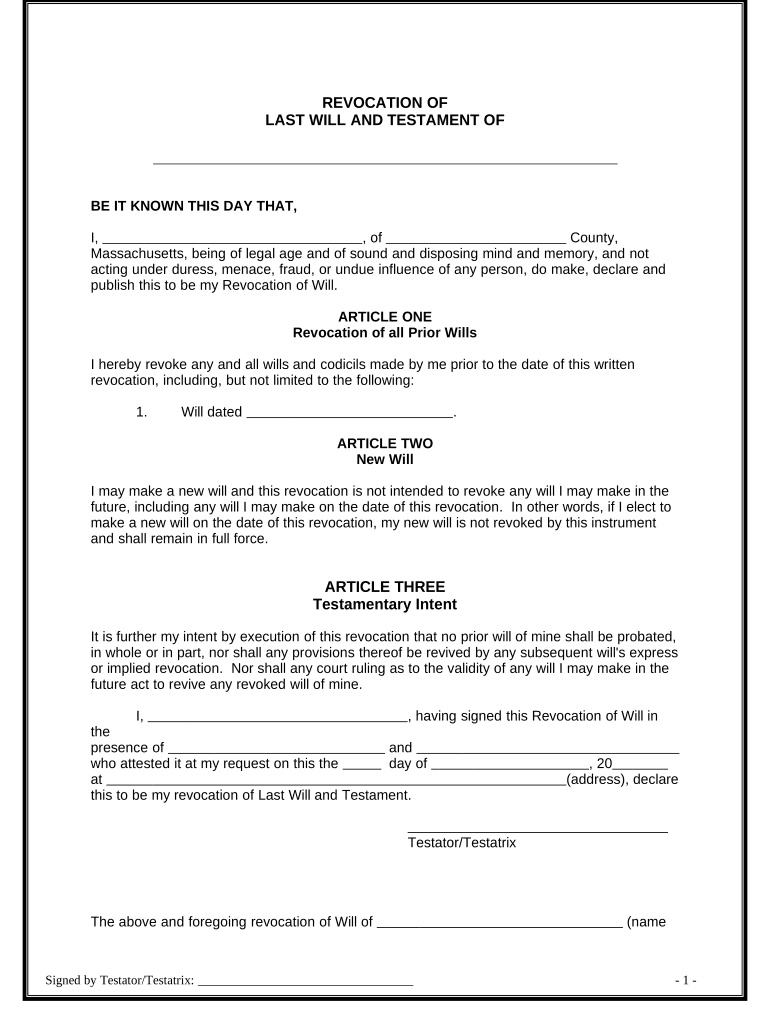
Written Revocation of Will Massachusetts Form


What is the Written Revocation Of Will Massachusetts
The written revocation of will in Massachusetts is a legal document used to formally cancel a previously established will. This revocation can occur for various reasons, such as changes in personal circumstances, relationships, or intentions regarding asset distribution. It is essential to ensure that the revocation adheres to Massachusetts state laws to be considered valid. The document must clearly state the intent to revoke the previous will and should ideally be signed and dated by the individual making the revocation.
How to use the Written Revocation Of Will Massachusetts
To effectively use the written revocation of will in Massachusetts, one must first ensure that the previous will is clearly identified within the document. This includes mentioning the date of the original will and any relevant details that distinguish it. The revocation should be signed in the presence of witnesses, following the state’s requirements for legal validity. After completing the document, it is advisable to inform any relevant parties, such as family members or legal representatives, about the revocation to avoid confusion regarding the decedent's intentions.
Steps to complete the Written Revocation Of Will Massachusetts
Completing the written revocation of will in Massachusetts involves several key steps:
- Identify the original will by including its date and any identifying information.
- Clearly state the intention to revoke the will in a straightforward manner.
- Sign the document in the presence of at least two witnesses, as required by Massachusetts law.
- Date the document to establish when the revocation took place.
- Store the revocation document in a safe place and inform relevant parties of the change.
Legal use of the Written Revocation Of Will Massachusetts
For a written revocation of will to be legally recognized in Massachusetts, it must comply with specific state requirements. The document should explicitly express the intent to revoke the previous will and must be signed by the individual revoking it. Witnesses are required to validate the signature, ensuring the document meets the legal standards for enforceability. It is also advisable to keep the revocation document alongside or in place of the original will to prevent any disputes regarding the decedent's wishes.
Key elements of the Written Revocation Of Will Massachusetts
Key elements that must be included in the written revocation of will in Massachusetts are:
- A clear statement indicating the intent to revoke the previous will.
- The date of the original will being revoked.
- The signature of the individual revoking the will.
- The signatures of at least two witnesses, as mandated by state law.
- The date when the revocation is signed.
State-specific rules for the Written Revocation Of Will Massachusetts
Massachusetts has specific rules governing the written revocation of wills. The revocation must be executed in writing and signed by the testator. It is crucial that the document is witnessed by at least two individuals who are not beneficiaries of the will. Additionally, the revocation must clearly identify the will being revoked to avoid any ambiguity. Adhering to these rules ensures that the revocation is legally binding and recognized by the courts in Massachusetts.
Quick guide on how to complete written revocation of will massachusetts
Accomplish Written Revocation Of Will Massachusetts effortlessly on any device
Online document management has become widespread among businesses and individuals. It offers an ideal eco-friendly alternative to conventional printed and signed files, as you can locate the right form and securely keep it online. airSlate SignNow provides you with all the resources necessary to create, modify, and electronically sign your documents quickly without interruptions. Manage Written Revocation Of Will Massachusetts on any platform with airSlate SignNow's Android or iOS applications and simplify any document-related task today.
How to amend and electronically sign Written Revocation Of Will Massachusetts with ease
- Locate Written Revocation Of Will Massachusetts and click on Get Form to begin.
- Utilize the features we offer to complete your form.
- Highlight important sections of your documents or conceal sensitive information with tools that airSlate SignNow provides specifically for that purpose.
- Generate your signature with the Sign tool, which takes seconds and carries the same legal validity as a conventional wet ink signature.
- Verify all the details and then click on the Done button to save your changes.
- Select your preferred method to submit your form, whether by email, text message (SMS), or invitation link, or download it to your computer.
Eliminate concerns about lost or misplaced files, tedious form searches, or mistakes that necessitate printing new document copies. airSlate SignNow addresses your needs in document management in just a few clicks from any device you choose. Edit and electronically sign Written Revocation Of Will Massachusetts and guarantee excellent communication throughout your form preparation process with airSlate SignNow.
Create this form in 5 minutes or less
Create this form in 5 minutes!
People also ask
-
What is a Written Revocation Of Will in Massachusetts?
A Written Revocation Of Will in Massachusetts is a legal document used to nullify a previously executed will. This revocation must be clear and it’s crucial to follow state laws to ensure its validity. By utilizing airSlate SignNow, you can easily create and manage your Written Revocation Of Will, ensuring it meets all legal requirements.
-
How can airSlate SignNow help me with a Written Revocation Of Will in Massachusetts?
airSlate SignNow streamlines the process of drafting and signing a Written Revocation Of Will in Massachusetts. Our platform provides templates and legal guidance, making it simple to create documents that comply with state laws. Plus, our eSigning feature allows for quick and secure signing, saving you time.
-
Is there a cost associated with creating a Written Revocation Of Will in Massachusetts using airSlate SignNow?
Yes, airSlate SignNow offers various pricing plans that include features for drafting a Written Revocation Of Will in Massachusetts. We provide affordable options tailored to businesses and individuals, ensuring you receive a cost-effective solution. You can view our pricing details on our website to find the right plan for you.
-
Can I integrate airSlate SignNow with other applications for managing my Written Revocation Of Will in Massachusetts?
Absolutely! airSlate SignNow is designed to integrate seamlessly with various applications, enhancing your workflow for managing a Written Revocation Of Will in Massachusetts. Our integrations allow you to connect with platforms like Google Drive, Dropbox, and CRM systems, making it easy to store and share your legal documents.
-
What features does airSlate SignNow offer for creating a Written Revocation Of Will in Massachusetts?
Our platform offers a comprehensive suite of features for creating a Written Revocation Of Will in Massachusetts, including customizable templates, eSigning capabilities, and secure storage. Additionally, you can track document status and receive notifications, ensuring that your revocation process runs smoothly.
-
How long does it take to create a Written Revocation Of Will in Massachusetts with airSlate SignNow?
Creating a Written Revocation Of Will in Massachusetts with airSlate SignNow is quick and efficient. Thanks to our user-friendly interface and templates, you can complete your document in just a few minutes. This allows you to focus on other important aspects of your estate planning.
-
What are the benefits of using airSlate SignNow for my Written Revocation Of Will in Massachusetts?
Using airSlate SignNow for your Written Revocation Of Will in Massachusetts offers several benefits, including cost-effectiveness, ease of use, and legal compliance. Our platform also ensures document security and provides electronic tracking, making it a reliable choice for your estate planning needs.
Get more for Written Revocation Of Will Massachusetts
Find out other Written Revocation Of Will Massachusetts
- eSignature Florida Month to month lease agreement Later
- Can I eSignature Nevada Non-disclosure agreement PDF
- eSignature New Mexico Non-disclosure agreement PDF Online
- Can I eSignature Utah Non-disclosure agreement PDF
- eSignature Rhode Island Rental agreement lease Easy
- eSignature New Hampshire Rental lease agreement Simple
- eSignature Nebraska Rental lease agreement forms Fast
- eSignature Delaware Rental lease agreement template Fast
- eSignature West Virginia Rental lease agreement forms Myself
- eSignature Michigan Rental property lease agreement Online
- Can I eSignature North Carolina Rental lease contract
- eSignature Vermont Rental lease agreement template Online
- eSignature Vermont Rental lease agreement template Now
- eSignature Vermont Rental lease agreement template Free
- eSignature Nebraska Rental property lease agreement Later
- eSignature Tennessee Residential lease agreement Easy
- Can I eSignature Washington Residential lease agreement
- How To eSignature Vermont Residential lease agreement form
- How To eSignature Rhode Island Standard residential lease agreement
- eSignature Mississippi Commercial real estate contract Fast