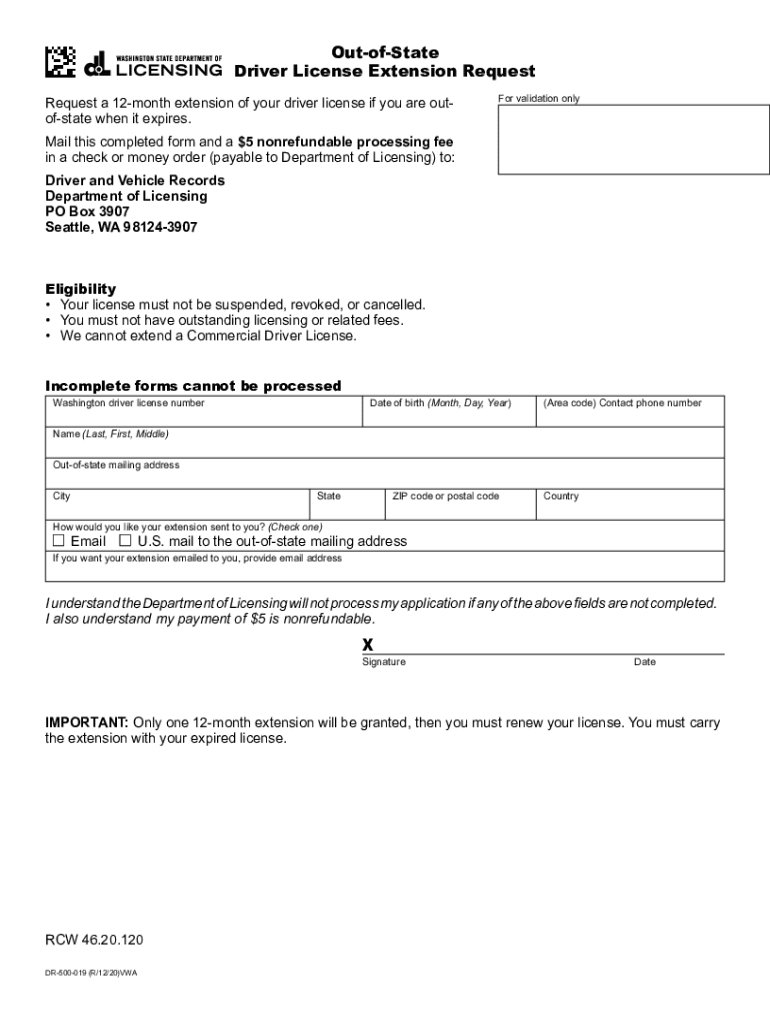
Out of State Driver License Extension Request Request a 12 Month Extension of Your Driver License If You Are Out of State When I 2020-2026


Understanding the Out of State Driver License Extension Request
The Out of State Driver License Extension Request allows individuals to apply for a twelve-month extension of their driver license if they are out of state when their license expires. This request is particularly useful for those who may be traveling, studying, or working away from their home state and need additional time to renew their license without facing penalties or legal issues. It is essential to understand the specific guidelines and requirements set by your state to ensure a smooth application process.
Steps to Complete the Out of State Driver License Extension Request
Completing the Out of State Driver License Extension Request involves several key steps:
- Gather necessary documentation, including your current driver license and proof of residency in your home state.
- Check your state’s specific requirements for submitting the extension request.
- Fill out the extension request form accurately, providing all requested information.
- Submit the form along with any required fees and documentation, either online, by mail, or in person, depending on your state’s guidelines.
- Keep a copy of your submitted request for your records.
Required Documents for the Extension Request
When submitting the Out of State Driver License Extension Request, you will typically need to provide the following documents:
- Your current driver license, which must be valid at the time of application.
- Proof of residency, such as a utility bill, lease agreement, or bank statement showing your name and address.
- Any state-specific forms or identification that may be required by your state's motor vehicle department.
Eligibility Criteria for the Extension Request
To be eligible for the Out of State Driver License Extension Request, applicants generally must meet the following criteria:
- Be a resident of the state where the driver license was issued.
- Have a valid driver license that is either currently expiring or has recently expired.
- Be physically located outside the state at the time of application.
Legal Use of the Out of State Driver License Extension Request
The Out of State Driver License Extension Request is a legal process recognized by state motor vehicle departments. It allows individuals to maintain their driving privileges while they are away from their home state. Understanding the legal implications of this request can help prevent issues related to driving with an expired license, which may result in fines or other penalties.
Form Submission Methods
There are typically several methods available for submitting the Out of State Driver License Extension Request:
- Online submission through your state’s motor vehicle department website, if available.
- Mailing the completed form and supporting documents to the appropriate state office.
- In-person submission at a designated motor vehicle office, if you are temporarily back in the state.
Create this form in 5 minutes or less
Find and fill out the correct out of state driver license extension request request a 12 month extension of your driver license if you are out of state when
Create this form in 5 minutes!
How to create an eSignature for the out of state driver license extension request request a 12 month extension of your driver license if you are out of state when
How to create an electronic signature for a PDF online
How to create an electronic signature for a PDF in Google Chrome
How to create an e-signature for signing PDFs in Gmail
How to create an e-signature right from your smartphone
How to create an e-signature for a PDF on iOS
How to create an e-signature for a PDF on Android
People also ask
-
What is the Out of State Driver License Extension Request process?
The Out of State Driver License Extension Request allows you to request a 12-month extension of your driver license if you are out of state when it expires. This process is designed to ensure that you can maintain your driving privileges without interruption, even if you are not physically present in your home state.
-
How do I submit an Out of State Driver License Extension Request?
To submit an Out of State Driver License Extension Request, you can use airSlate SignNow's easy-to-use platform. Simply fill out the required forms online, eSign them, and submit your request electronically. This streamlined process saves you time and ensures your request is processed efficiently.
-
What are the benefits of using airSlate SignNow for my extension request?
Using airSlate SignNow for your Out of State Driver License Extension Request provides a cost-effective and efficient solution. You can easily manage your documents, track the status of your request, and receive notifications, all while ensuring your information is secure and compliant with regulations.
-
Is there a fee associated with the Out of State Driver License Extension Request?
Yes, there may be a fee associated with the Out of State Driver License Extension Request, depending on your state’s regulations. It's important to check with your local Department of Motor Vehicles (DMV) for specific pricing details. airSlate SignNow offers competitive pricing for its services, making it an affordable option for managing your documents.
-
Can I track the status of my Out of State Driver License Extension Request?
Absolutely! With airSlate SignNow, you can easily track the status of your Out of State Driver License Extension Request. Our platform provides real-time updates and notifications, so you’ll always know where your request stands in the process.
-
What features does airSlate SignNow offer for document management?
airSlate SignNow offers a variety of features for document management, including eSigning, document templates, and secure storage. These features make it easy to manage your Out of State Driver License Extension Request and other important documents efficiently and securely.
-
Is airSlate SignNow compliant with legal standards for eSigning?
Yes, airSlate SignNow is fully compliant with legal standards for eSigning, ensuring that your Out of State Driver License Extension Request is valid and enforceable. Our platform adheres to the Electronic Signatures in Global and National Commerce (ESIGN) Act and other relevant regulations.
Get more for Out of State Driver License Extension Request Request A 12 month Extension Of Your Driver License If You Are Out of state When I
Find out other Out of State Driver License Extension Request Request A 12 month Extension Of Your Driver License If You Are Out of state When I
- How To Integrate Sign in Banking
- How To Use Sign in Banking
- Help Me With Use Sign in Banking
- Can I Use Sign in Banking
- How Do I Install Sign in Banking
- How To Add Sign in Banking
- How Do I Add Sign in Banking
- How Can I Add Sign in Banking
- Can I Add Sign in Banking
- Help Me With Set Up Sign in Government
- How To Integrate eSign in Banking
- How To Use eSign in Banking
- How To Install eSign in Banking
- How To Add eSign in Banking
- How To Set Up eSign in Banking
- How To Save eSign in Banking
- How To Implement eSign in Banking
- How To Set Up eSign in Construction
- How To Integrate eSign in Doctors
- How To Use eSign in Doctors