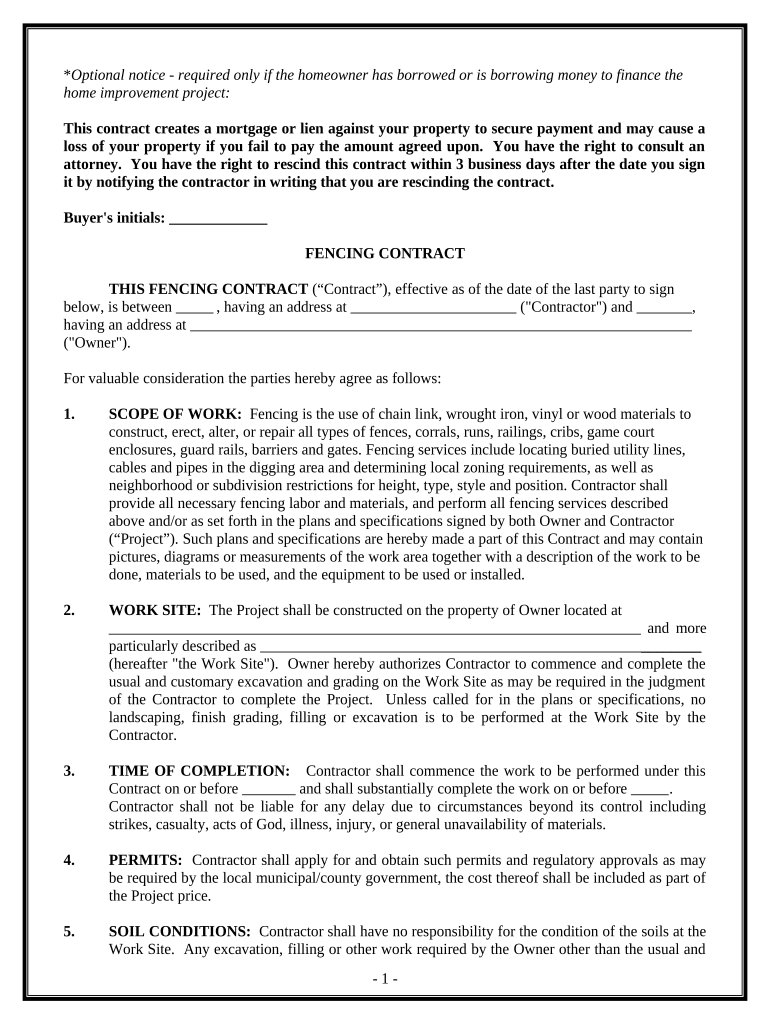
Fencing Contract for Contractor Maryland Form


What is the Fencing Contract For Contractor Maryland
The Fencing Contract for Contractor Maryland is a legal document that outlines the terms and conditions between a property owner and a contractor for the installation or repair of fencing. This contract serves to protect both parties by clearly defining the scope of work, payment terms, and responsibilities. It typically includes details such as the type of materials to be used, project timelines, and any warranties or guarantees associated with the work performed.
Key Elements of the Fencing Contract For Contractor Maryland
Several essential elements must be included in the Fencing Contract for Contractor Maryland to ensure its effectiveness and legal standing. These elements typically include:
- Parties Involved: Identification of the property owner and the contractor.
- Scope of Work: A detailed description of the work to be performed, including specifications for materials and design.
- Payment Terms: Clear terms regarding the total cost, payment schedule, and any deposits required.
- Timeline: An estimated start and completion date for the project.
- Warranties: Information on any warranties for materials and workmanship.
- Termination Clause: Conditions under which either party may terminate the contract.
Steps to Complete the Fencing Contract For Contractor Maryland
Completing the Fencing Contract for Contractor Maryland involves several straightforward steps:
- Gather Information: Collect all necessary details about the project, including measurements and material preferences.
- Choose a Contractor: Research and select a qualified contractor with experience in fencing projects.
- Draft the Contract: Use a template or create a custom contract that includes all key elements.
- Review Terms: Both parties should carefully review the contract to ensure mutual understanding and agreement.
- Sign the Contract: Both the property owner and the contractor should sign the document, preferably using a secure eSignature platform for legal validity.
Legal Use of the Fencing Contract For Contractor Maryland
To ensure the legal validity of the Fencing Contract for Contractor Maryland, it must comply with local laws and regulations. This includes adhering to the Maryland Home Improvement Law, which requires contractors to be licensed and to provide a written contract for home improvement projects exceeding a certain dollar amount. Additionally, the contract should be signed by both parties, and it is advisable to keep a copy for record-keeping purposes.
How to Obtain the Fencing Contract For Contractor Maryland
The Fencing Contract for Contractor Maryland can be obtained through various means. Contractors often have standard templates they use, which can be customized for specific projects. Additionally, templates can be found online through legal document services or construction industry websites. It is essential to ensure that any template used complies with Maryland law and includes all necessary elements to protect both parties involved.
State-Specific Rules for the Fencing Contract For Contractor Maryland
Maryland has specific regulations that govern fencing contracts, particularly under the Maryland Home Improvement Commission. Contractors must be licensed, and contracts must contain specific language regarding the homeowner's rights. Additionally, the contract should outline the contractor's obligations, including obtaining necessary permits and adhering to local zoning laws. Familiarity with these state-specific rules is crucial for both contractors and property owners to avoid legal issues.
Quick guide on how to complete fencing contract for contractor maryland
Complete Fencing Contract For Contractor Maryland effortlessly on any device
Managing documents online has become increasingly popular among businesses and individuals. It offers an ideal eco-friendly alternative to conventional printed and signed paperwork, allowing access to necessary forms and secure storage online. airSlate SignNow equips you with all the tools required to create, edit, and electronically sign your documents quickly without delays. Handle Fencing Contract For Contractor Maryland on any platform with airSlate SignNow's Android or iOS applications and simplify any document-related process today.
How to edit and electronically sign Fencing Contract For Contractor Maryland with ease
- Find Fencing Contract For Contractor Maryland and click Get Form to get started.
- Utilize the tools we offer to complete your document.
- Emphasize essential sections of the documents or redact sensitive information with tools that airSlate SignNow provides specifically for that purpose.
- Generate your eSignature using the Sign feature, which takes moments and has the same legal validity as a traditional handwritten signature.
- Review all the information and click on the Done button to save your modifications.
- Select how you would like to deliver your form, via email, SMS, or invitation link, or download it to your PC.
No more concerns about lost or misplaced documents, tedious form navigation, or mistakes that necessitate printing new document copies. airSlate SignNow meets all your document management needs in just a few clicks from your preferred device. Edit and electronically sign Fencing Contract For Contractor Maryland to ensure excellent communication at any stage of your document preparation process with airSlate SignNow.
Create this form in 5 minutes or less
Create this form in 5 minutes!
People also ask
-
What is a Fencing Contract For Contractor Maryland?
A Fencing Contract For Contractor Maryland is a legally binding document that outlines the terms and conditions of a fencing project between a contractor and a client. This contract ensures clarity regarding project specifications, timelines, and payment, protecting both parties involved.
-
How can airSlate SignNow help with my Fencing Contract For Contractor Maryland?
airSlate SignNow provides a simple and efficient way to create, send, and eSign your Fencing Contract For Contractor Maryland. The platform allows for quick document processing and ensures that all parties can sign from anywhere, enhancing the efficiency of your contracting process.
-
What are the pricing options for using airSlate SignNow for my Fencing Contract For Contractor Maryland?
airSlate SignNow offers affordable pricing plans tailored to fit different business needs, including options specifically for contractors. The investment in the service enhances productivity and helps in the smooth management of your Fencing Contract For Contractor Maryland without breaking the bank.
-
Can I customize the Fencing Contract For Contractor Maryland templates on airSlate SignNow?
Yes, airSlate SignNow allows you to customize Fencing Contract For Contractor Maryland templates according to your specific needs. You can easily modify terms, add clauses, and adjust details to ensure that the contract meets both parties' requirements effectively.
-
Are there any integrations available with airSlate SignNow for Fencing Contract For Contractor Maryland?
Absolutely! airSlate SignNow seamlessly integrates with various platforms like Google Drive, Salesforce, and more, making it easier to manage your Fencing Contract For Contractor Maryland alongside your other business operations. This integration capability enhances workflow efficiency.
-
What are the key benefits of using airSlate SignNow for my Fencing Contract For Contractor Maryland?
Using airSlate SignNow to manage your Fencing Contract For Contractor Maryland streamlines the signing process, reduces paperwork, and improves contract turnaround time. This leads to faster project initiation and increases client satisfaction through prompt service delivery.
-
How secure is my Fencing Contract For Contractor Maryland when using airSlate SignNow?
airSlate SignNow prioritizes your security by employing industry-standard encryption and secure access protocols. This ensures that your Fencing Contract For Contractor Maryland and any other documents remain confidential and protected against unauthorized access.
Get more for Fencing Contract For Contractor Maryland
Find out other Fencing Contract For Contractor Maryland
- How To eSignature Georgia High Tech Document
- How Can I eSignature Rhode Island Finance & Tax Accounting Word
- How Can I eSignature Colorado Insurance Presentation
- Help Me With eSignature Georgia Insurance Form
- How Do I eSignature Kansas Insurance Word
- How Do I eSignature Washington Insurance Form
- How Do I eSignature Alaska Life Sciences Presentation
- Help Me With eSignature Iowa Life Sciences Presentation
- How Can I eSignature Michigan Life Sciences Word
- Can I eSignature New Jersey Life Sciences Presentation
- How Can I eSignature Louisiana Non-Profit PDF
- Can I eSignature Alaska Orthodontists PDF
- How Do I eSignature New York Non-Profit Form
- How To eSignature Iowa Orthodontists Presentation
- Can I eSignature South Dakota Lawers Document
- Can I eSignature Oklahoma Orthodontists Document
- Can I eSignature Oklahoma Orthodontists Word
- How Can I eSignature Wisconsin Orthodontists Word
- How Do I eSignature Arizona Real Estate PDF
- How To eSignature Arkansas Real Estate Document