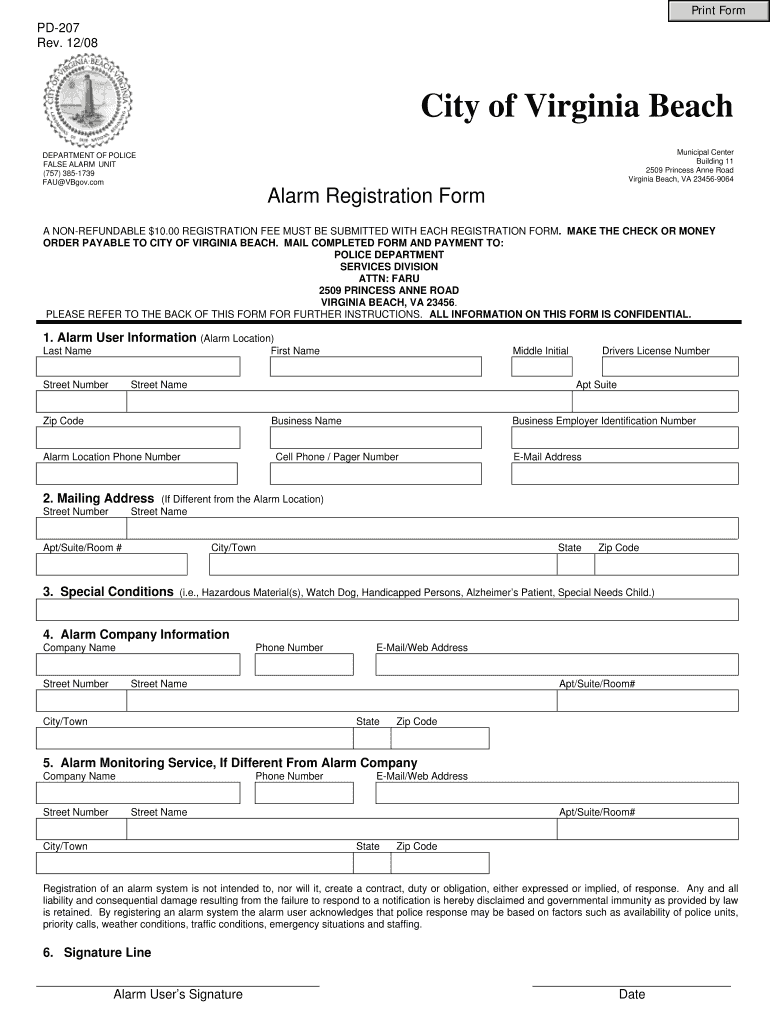
Virginia Beach Alarm Registration Form 2008


What is the Virginia Beach Alarm Registration Form
The Virginia Beach Alarm Registration Form is a document required by the city of Virginia Beach for residents and businesses that wish to install and operate alarm systems. This form helps local authorities manage alarm systems effectively and ensures compliance with city regulations. By registering, users provide essential information about their alarm systems, including the type of alarm, monitoring service details, and emergency contact information.
How to use the Virginia Beach Alarm Registration Form
Using the Virginia Beach Alarm Registration Form involves several straightforward steps. First, obtain the form from the official city website or designated locations. Next, fill out the required fields, ensuring all information is accurate and complete. This includes details about the alarm system, the property owner, and emergency contacts. After completing the form, submit it according to the provided instructions, either online, by mail, or in person.
Steps to complete the Virginia Beach Alarm Registration Form
Completing the Virginia Beach Alarm Registration Form involves a systematic approach:
- Download or request the form from the city’s official resources.
- Provide personal information, including name, address, and contact details.
- Detail the type of alarm system installed, including brand and model.
- List emergency contacts who can respond if the alarm is triggered.
- Review the form for accuracy before submission.
- Submit the completed form through the designated method.
Legal use of the Virginia Beach Alarm Registration Form
The Virginia Beach Alarm Registration Form serves a legal purpose by ensuring compliance with local laws regarding alarm systems. Failure to register may result in penalties or fines. The form also provides a legal framework for the city to manage false alarms and respond to emergencies efficiently. By registering, individuals and businesses demonstrate their commitment to adhering to local regulations, which can help reduce unnecessary police responses.
Key elements of the Virginia Beach Alarm Registration Form
Key elements of the Virginia Beach Alarm Registration Form include:
- Personal Information: Name, address, and contact details of the alarm system owner.
- Alarm System Details: Type, brand, and model of the alarm system.
- Monitoring Service: Information about the alarm monitoring company, if applicable.
- Emergency Contacts: Names and phone numbers of individuals who can respond to alarm activations.
Form Submission Methods
The Virginia Beach Alarm Registration Form can be submitted through various methods to accommodate different preferences:
- Online: Fill out and submit the form via the city’s official website.
- Mail: Send the completed form to the designated city office address.
- In-Person: Deliver the form directly to the appropriate city department.
Quick guide on how to complete virginia beach alarm registration form 2008
Effortlessly Prepare Virginia Beach Alarm Registration Form on Any Device
Online document management has become increasingly popular among businesses and individuals. It offers a perfect environmentally friendly substitute for traditional printed and signed paperwork, as you can easily find the appropriate form and securely store it online. airSlate SignNow provides all the tools you need to create, edit, and eSign your documents swiftly without delays. Manage Virginia Beach Alarm Registration Form on any device with airSlate SignNow's Android or iOS applications and enhance any document-centric process today.
How to Edit and eSign Virginia Beach Alarm Registration Form with Ease
- Locate Virginia Beach Alarm Registration Form and click Get Form to begin.
- Use the tools we provide to fill out your form.
- Highlight essential sections of your documents or conceal sensitive information using tools specifically provided by airSlate SignNow for this purpose.
- Create your signature with the Sign tool, which takes only seconds and carries the same legal validity as a traditional handwritten signature.
- Review the information and click on the Done button to save your updates.
- Choose how you wish to send your form, whether by email, text message (SMS), invitation link, or downloading it to your computer.
No more worrying about lost or misplaced files, tedious form searches, or errors that require printing new document copies. airSlate SignNow meets your document management needs in just a few clicks from any device you choose. Edit and eSign Virginia Beach Alarm Registration Form and ensure excellent communication at every stage of your form preparation process with airSlate SignNow.
Create this form in 5 minutes or less
Find and fill out the correct virginia beach alarm registration form 2008
FAQs
-
How do I fill out the ICSI registration form?
Online Registration for CS Foundation | Executive | ProfessionalCheck this site
-
I have created a registration form in HTML. When someone fills it out, how do I get the filled out form sent to my email?
Are you assuming that the browser will send the email? That is not the way it is typically done. You include in your registration form a and use PHP or whatever on the server to send the email. In PHP it is PHP: mail - Manual But if you are already on the server it seems illogical to send an email. Just register the user immediately.
Create this form in 5 minutes!
How to create an eSignature for the virginia beach alarm registration form 2008
How to create an eSignature for your Virginia Beach Alarm Registration Form 2008 online
How to generate an eSignature for your Virginia Beach Alarm Registration Form 2008 in Chrome
How to generate an electronic signature for signing the Virginia Beach Alarm Registration Form 2008 in Gmail
How to create an electronic signature for the Virginia Beach Alarm Registration Form 2008 straight from your mobile device
How to make an eSignature for the Virginia Beach Alarm Registration Form 2008 on iOS devices
How to create an eSignature for the Virginia Beach Alarm Registration Form 2008 on Android devices
People also ask
-
What is the Virginia Beach Alarm Registration Form?
The Virginia Beach Alarm Registration Form is a necessary document that residents and businesses must submit to register their alarm systems with the city. This registration helps ensure compliance with local regulations and reduces false alarms, benefiting the community and system owners alike.
-
How can I obtain the Virginia Beach Alarm Registration Form?
You can easily obtain the Virginia Beach Alarm Registration Form from the official Virginia Beach city website or through airSlate SignNow. Our platform allows you to fill out and eSign the form digitally, streamlining the registration process for your convenience.
-
What are the benefits of using airSlate SignNow for the Virginia Beach Alarm Registration Form?
Using airSlate SignNow to complete your Virginia Beach Alarm Registration Form allows for a hassle-free experience. You can sign the form electronically, track its status, and securely store it, ensuring that your registration is processed quickly and efficiently.
-
Is there a fee to register the Virginia Beach Alarm Registration Form?
Yes, there may be a fee associated with the registration of your Virginia Beach Alarm Registration Form. The amount varies depending on the type of alarm system you have. It's recommended to check the city’s website for specific fee details and payment options.
-
How long does it take to process the Virginia Beach Alarm Registration Form?
The processing time for the Virginia Beach Alarm Registration Form can vary, but typically it takes a few business days after submission. By using airSlate SignNow, you can ensure that your form is submitted promptly, potentially speeding up the registration process.
-
Can I modify the Virginia Beach Alarm Registration Form after submission?
Once you submit the Virginia Beach Alarm Registration Form, modifications may not be possible. However, if changes are needed, you can contact the Virginia Beach alarm registration office directly, or utilize airSlate SignNow to create a new version of the form for resubmission.
-
Does airSlate SignNow provide support for filling out the Virginia Beach Alarm Registration Form?
Yes, airSlate SignNow offers comprehensive support for users filling out the Virginia Beach Alarm Registration Form. Our user-friendly interface and customer support team ensure you have the assistance you need throughout the registration process.
Get more for Virginia Beach Alarm Registration Form
- Hawaii deed search form
- Hi divorce form
- Hawaii warranty deed from limited partnership or llc is the grantor or grantee form
- Ia llc form
- Iowa quitclaim deed from corporation to individual form
- Iowa warranty deed from husband and wife to a trust form
- Deed husband wife 481377239 form
- Ia limited company form
Find out other Virginia Beach Alarm Registration Form
- Sign Texas Insurance Business Plan Template Later
- Sign Ohio Legal Last Will And Testament Mobile
- Sign Ohio Legal LLC Operating Agreement Mobile
- Sign Oklahoma Legal Cease And Desist Letter Fast
- Sign Oregon Legal LLC Operating Agreement Computer
- Sign Pennsylvania Legal Moving Checklist Easy
- Sign Pennsylvania Legal Affidavit Of Heirship Computer
- Sign Connecticut Life Sciences Rental Lease Agreement Online
- Sign Connecticut Life Sciences Affidavit Of Heirship Easy
- Sign Tennessee Legal LLC Operating Agreement Online
- How To Sign Tennessee Legal Cease And Desist Letter
- How Do I Sign Tennessee Legal Separation Agreement
- Sign Virginia Insurance Memorandum Of Understanding Easy
- Sign Utah Legal Living Will Easy
- Sign Virginia Legal Last Will And Testament Mobile
- How To Sign Vermont Legal Executive Summary Template
- How To Sign Vermont Legal POA
- How Do I Sign Hawaii Life Sciences Business Plan Template
- Sign Life Sciences PPT Idaho Online
- Sign Life Sciences PPT Idaho Later