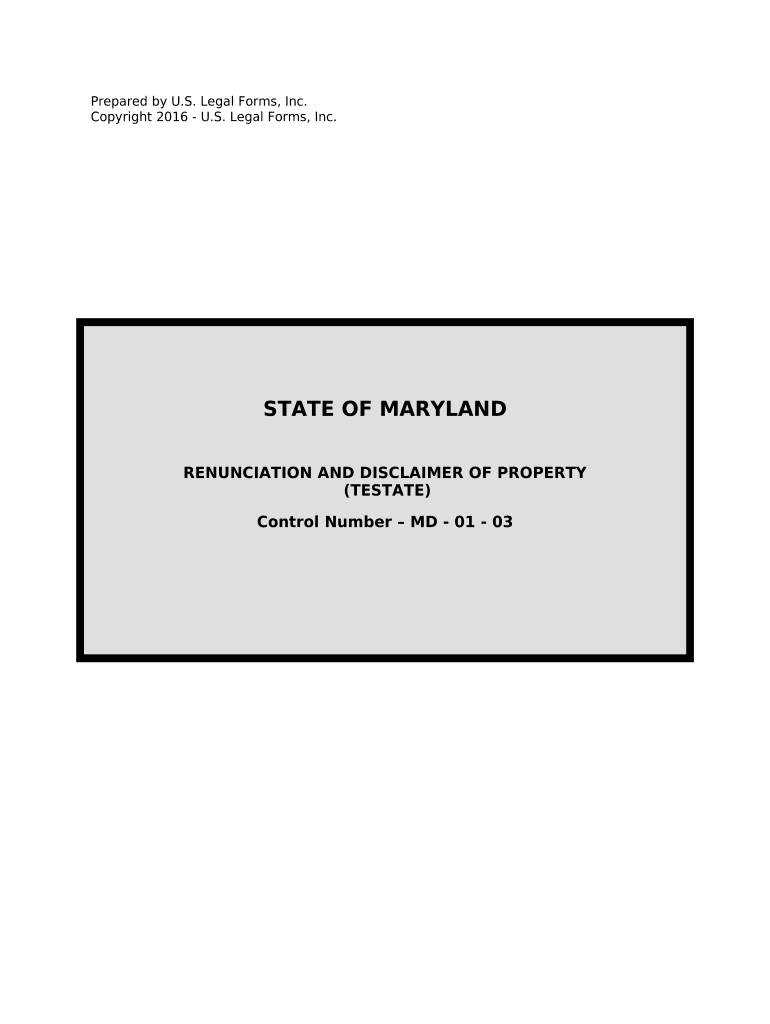
Maryland Disclaimer Form


What is the Maryland Disclaimer
The Maryland disclaimer is a legal document used to clarify the limitations of liability and responsibilities associated with certain actions or decisions. It serves as a protective measure for individuals or organizations, ensuring that they are not held accountable for specific outcomes. This form is particularly relevant in contexts where there is a risk of misunderstanding or misinterpretation, such as in real estate transactions, legal agreements, or service provisions. By clearly stating the terms under which the disclaimer applies, parties can mitigate potential disputes.
How to use the Maryland Disclaimer
Using the Maryland disclaimer involves several key steps. First, identify the context in which the disclaimer will be applied. This could range from a business agreement to a personal liability waiver. Next, ensure that the document is tailored to reflect the specific risks and responsibilities relevant to the situation. It is essential to include clear language that outlines the limitations of liability. Once drafted, the disclaimer should be reviewed by legal counsel to ensure compliance with Maryland laws. Finally, distribute the disclaimer to all relevant parties for acknowledgment and signature.
Key elements of the Maryland Disclaimer
Several critical components must be included in the Maryland disclaimer to ensure its effectiveness. These elements include:
- Clear Identification: The parties involved should be clearly identified, including their roles and responsibilities.
- Scope of Disclaimer: A detailed description of what the disclaimer covers, including any specific actions or decisions.
- Limitations of Liability: Explicitly state the limitations on liability to protect against potential claims.
- Governing Law: Specify that Maryland law governs the disclaimer, ensuring clarity in legal interpretation.
- Signatures: Ensure that all parties sign the document to indicate their understanding and acceptance of the terms.
Steps to complete the Maryland Disclaimer
Completing the Maryland disclaimer involves a systematic approach. Follow these steps for effective execution:
- Draft the Disclaimer: Begin by drafting the disclaimer, ensuring it includes all necessary elements.
- Review for Compliance: Have the document reviewed by a legal professional to ensure it meets Maryland legal standards.
- Distribute for Signatures: Share the disclaimer with all relevant parties for their review and signatures.
- Store the Document: Keep a copy of the signed disclaimer in a secure location for future reference.
Legal use of the Maryland Disclaimer
The legal use of the Maryland disclaimer hinges on its adherence to state laws and regulations. It must be drafted clearly and unambiguously to avoid any potential legal challenges. Courts in Maryland typically uphold disclaimers that are well-defined and agreed upon by all parties. It is crucial to ensure that the disclaimer does not violate any public policy or statutory requirements. Consulting with a legal expert can help ensure that the disclaimer is enforceable and provides the intended protection.
Examples of using the Maryland Disclaimer
There are various scenarios in which the Maryland disclaimer can be utilized effectively. Common examples include:
- Real Estate Transactions: Disclaimers can protect sellers from liability regarding property conditions.
- Service Agreements: Businesses may use disclaimers to limit liability for services rendered.
- Event Waivers: Organizers can require participants to sign disclaimers to mitigate risks associated with events.
Quick guide on how to complete maryland disclaimer 497310123
Easily Prepare Maryland Disclaimer on Any Device
Digital document management has gained popularity among businesses and individuals alike. It offers an ideal eco-friendly substitute for traditional printed and signed documents, allowing you to locate the correct form and securely archive it online. airSlate SignNow equips you with all the necessary tools to create, modify, and electronically sign your documents swiftly without interruptions. Manage Maryland Disclaimer on any platform using airSlate SignNow's Android or iOS applications and enhance any document-related workflow today.
Steps to Modify and eSign Maryland Disclaimer with Ease
- Obtain Maryland Disclaimer and click Get Form to begin.
- Use the tools we provide to complete your document.
- Emphasize important sections of the documents or redact sensitive information with tools that airSlate SignNow specifically offers for that purpose.
- Create your eSignature using the Sign feature, which takes just seconds and carries the same legal validity as a traditional ink signature.
- Verify the information and click the Done button to save your edits.
- Choose how you want to share your form, via email, text message (SMS), an invitation link, or download it to your computer.
Eliminate worries about lost or misplaced documents, exhausting form searches, or errors that require new document prints. airSlate SignNow addresses your document management needs in just a few clicks from any device you prefer. Edit and eSign Maryland Disclaimer to ensure excellent communication throughout the form preparation process with airSlate SignNow.
Create this form in 5 minutes or less
Create this form in 5 minutes!
People also ask
-
What is a Maryland disclaimer and how can it be used in airSlate SignNow?
A Maryland disclaimer is a legal statement that allows individuals to refuse any legal obligations in specific situations. With airSlate SignNow, users can easily create and sign documents that include a Maryland disclaimer, ensuring transparency and compliance with relevant laws.
-
How does airSlate SignNow facilitate the creation of documents with a Maryland disclaimer?
airSlate SignNow provides users with customizable templates that allow for the easy integration of a Maryland disclaimer. This ensures that your documents are legally sound and tailored to meet the specific needs of your business in Maryland.
-
Can I integrate airSlate SignNow with other applications for managing Maryland disclaimers?
Yes, airSlate SignNow offers seamless integrations with popular business applications, making it easier to manage documents that require a Maryland disclaimer. You can connect it to your CRM, cloud storage, and more for an efficient workflow.
-
What are the benefits of using airSlate SignNow for Maryland disclaimer documents?
Using airSlate SignNow for Maryland disclaimer documents streamlines the signing process, reduces paperwork, and enhances overall efficiency. Additionally, its robust security features ensure that your sensitive legal documents remain protected.
-
Is airSlate SignNow a cost-effective solution for handling Maryland disclaimers?
Absolutely! airSlate SignNow provides a cost-effective solution for businesses looking to handle Maryland disclaimers efficiently. With various pricing plans, it offers flexibility without compromising on essential features.
-
How does eSigning work for Maryland disclaimer documents in airSlate SignNow?
eSigning in airSlate SignNow is straightforward and secure. Users can send documents that contain a Maryland disclaimer for electronic signatures, which are legally binding, ensuring compliance with Maryland regulations.
-
What features does airSlate SignNow offer for enhancing the process of managing Maryland disclaimers?
airSlate SignNow includes features such as templates, automated workflows, and real-time tracking for documents with Maryland disclaimers. These tools simplify document management, making it easy to stay organized and compliant.
Get more for Maryland Disclaimer
Find out other Maryland Disclaimer
- Sign Alaska Orthodontists Business Plan Template Free
- Sign North Carolina Life Sciences Purchase Order Template Computer
- Sign Ohio Non-Profit LLC Operating Agreement Secure
- Can I Sign Ohio Non-Profit LLC Operating Agreement
- Sign South Dakota Non-Profit Business Plan Template Myself
- Sign Rhode Island Non-Profit Residential Lease Agreement Computer
- Sign South Carolina Non-Profit Promissory Note Template Mobile
- Sign South Carolina Non-Profit Lease Agreement Template Online
- Sign Oregon Life Sciences LLC Operating Agreement Online
- Sign Texas Non-Profit LLC Operating Agreement Online
- Can I Sign Colorado Orthodontists Month To Month Lease
- How Do I Sign Utah Non-Profit Warranty Deed
- Help Me With Sign Colorado Orthodontists Purchase Order Template
- Sign Virginia Non-Profit Living Will Fast
- How To Sign Virginia Non-Profit Lease Agreement Template
- How To Sign Wyoming Non-Profit Business Plan Template
- How To Sign Wyoming Non-Profit Credit Memo
- Sign Wisconsin Non-Profit Rental Lease Agreement Simple
- Sign Wisconsin Non-Profit Lease Agreement Template Safe
- Sign South Dakota Life Sciences Limited Power Of Attorney Mobile