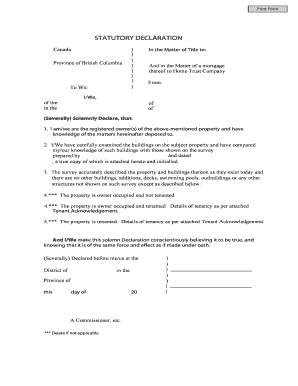
Stat Dec Form


What is the Statutory Declaration?
A statutory declaration is a formal statement made under oath, affirming the truth of certain facts. It serves as a legal document, often used in various situations such as verifying identity, confirming residency, or declaring the truth of specific circumstances. In the United States, statutory declarations are typically utilized in legal and administrative contexts, providing a reliable means for individuals to assert facts without the need for a court appearance. This document is recognized by various institutions and can be critical in processes where legal verification is necessary.
How to Use the Statutory Declaration
The statutory declaration can be used in numerous scenarios, including but not limited to, legal proceedings, financial transactions, and applications for government services. To effectively use a statutory declaration, one must complete the document accurately, ensuring that all required information is included. This may involve stating personal details, the facts being declared, and signing the document in the presence of an authorized witness, such as a notary public. The completed declaration is then submitted to the relevant authority or organization that requires it.
Steps to Complete the Statutory Declaration
Completing a statutory declaration involves several key steps:
- Identify the purpose of the declaration and gather necessary information.
- Obtain the correct statutory declaration form, which may vary by state or purpose.
- Fill out the form with accurate and truthful information, ensuring clarity.
- Sign the declaration in the presence of a qualified witness.
- Submit the completed declaration to the appropriate entity or retain it for personal records.
Key Elements of the Statutory Declaration
Several key elements must be included in a statutory declaration to ensure its validity:
- Declarant's Information: Full name, address, and contact details of the person making the declaration.
- Statement of Facts: A clear and concise account of the facts being declared.
- Signature: The declarant must sign the document to affirm its authenticity.
- Witness Information: Details of the witness, including their name, title, and signature, confirming the declaration was made in their presence.
Legal Use of the Statutory Declaration
Statutory declarations hold significant legal weight and can be used in various legal proceedings. They are often accepted as evidence in court or by government agencies when verifying claims or statements. The legal framework surrounding statutory declarations varies by state, but generally, they must adhere to specific guidelines to be considered valid. Understanding these legal requirements is essential for ensuring that the declaration is enforceable and recognized by the relevant authorities.
Examples of Using the Statutory Declaration
Statutory declarations can be employed in various situations, including:
- Confirming identity for passport applications.
- Declaring residency for tax purposes.
- Verifying information for loan applications.
- Affirming the truth of statements in legal disputes.
Quick guide on how to complete stat dec 46091653
Prepare Stat Dec seamlessly on any device
Online document management has become increasingly popular among businesses and individuals. It offers an excellent environmentally-friendly substitute for conventional printed and signed documents, allowing you to find the right form and securely store it online. airSlate SignNow provides all the tools you need to create, edit, and eSign your documents swiftly without any hold-ups. Manage Stat Dec on any device using airSlate SignNow apps for Android or iOS and simplify any document-related process today.
How to modify and eSign Stat Dec effortlessly
- Locate Stat Dec and click on Get Form to begin.
- Utilize the tools we provide to complete your form.
- Highlight important sections of your documents or redact sensitive information with tools specifically available through airSlate SignNow.
- Create your signature using the Sign tool, which takes only seconds and holds the same legal validity as a traditional ink signature.
- Review the details and click on the Done button to save your modifications.
- Select your preferred method to send your form, whether by email, text message (SMS), invite link, or download it to your computer.
Forget about lost or misplaced documents, tiresome form searches, or errors that necessitate printing new document copies. airSlate SignNow caters to all your document management requirements in just a few clicks from any device you prefer. Edit and eSign Stat Dec and ensure exceptional communication at every stage of the form preparation process with airSlate SignNow.
Create this form in 5 minutes or less
Create this form in 5 minutes!
How to create an eSignature for the stat dec 46091653
How to create an electronic signature for a PDF online
How to create an electronic signature for a PDF in Google Chrome
How to create an e-signature for signing PDFs in Gmail
How to create an e-signature right from your smartphone
How to create an e-signature for a PDF on iOS
How to create an e-signature for a PDF on Android
People also ask
-
What is a statutory declaration form png?
The statutory declaration form png is a legal document used to declare something to be true in a formal setting. It is often required for various procedural and legal needs in Papua New Guinea. Using airSlate SignNow, you can easily create and sign these forms digitally, ensuring compliance and convenience.
-
How can I create a statutory declaration form png using airSlate SignNow?
Creating a statutory declaration form png with airSlate SignNow is simple. You can use our user-friendly interface to fill out the required fields and customize the document to your needs. Once completed, you can send it for e-signature to ensure a legally binding process.
-
Is there a cost associated with using the statutory declaration form png service?
Yes, there are costs associated with using airSlate SignNow for your statutory declaration form png. However, our pricing plans are designed to be cost-effective and scalable, catering to businesses and individuals alike. You can choose a plan that suits your budget and needs.
-
What are the benefits of using airSlate SignNow for statutory declaration forms?
Using airSlate SignNow for statutory declaration forms offers several benefits. You gain efficiency, as documents can be signed and stored electronically, reducing the time spent on manual paperwork. Additionally, our platform ensures security and compliance with legal standards.
-
Can I integrate airSlate SignNow with other applications for managing statutory declaration forms?
Absolutely! airSlate SignNow provides integrations with a variety of applications that allow you to streamline your workflow. Whether you use CRM systems, document management software, or other tools, you can integrate them seamlessly to enhance your statutory declaration form png management.
-
Is it possible to track the status of my statutory declaration form png after sending it out for signature?
Yes, airSlate SignNow offers tracking features that allow you to monitor the status of your statutory declaration form png. You will receive notifications when the document is viewed, signed, or completed, providing you with peace of mind throughout the signing process.
-
What security measures does airSlate SignNow take for statutory declaration forms?
Security is a top priority for airSlate SignNow. We use advanced encryption protocols to protect your statutory declaration form png and other documents during transmission and storage. You can trust that your sensitive information remains confidential and secure.
Get more for Stat Dec
Find out other Stat Dec
- How To Integrate Sign in Banking
- How To Use Sign in Banking
- Help Me With Use Sign in Banking
- Can I Use Sign in Banking
- How Do I Install Sign in Banking
- How To Add Sign in Banking
- How Do I Add Sign in Banking
- How Can I Add Sign in Banking
- Can I Add Sign in Banking
- Help Me With Set Up Sign in Government
- How To Integrate eSign in Banking
- How To Use eSign in Banking
- How To Install eSign in Banking
- How To Add eSign in Banking
- How To Set Up eSign in Banking
- How To Save eSign in Banking
- How To Implement eSign in Banking
- How To Set Up eSign in Construction
- How To Integrate eSign in Doctors
- How To Use eSign in Doctors