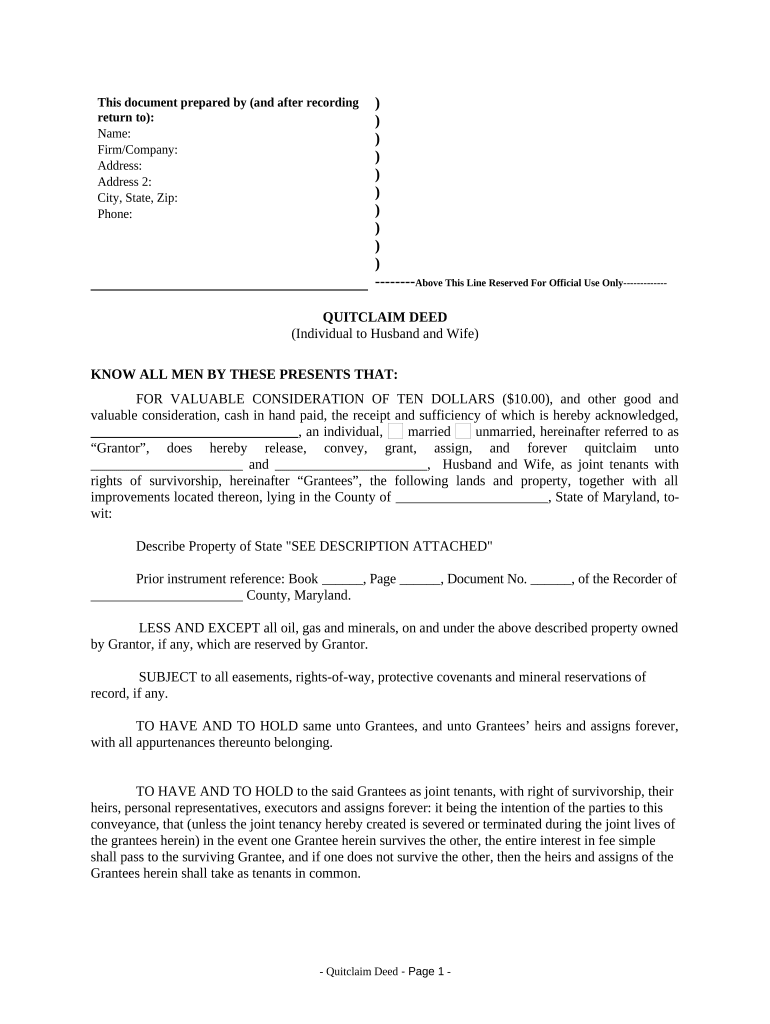
Quitclaim Deed from Individual to Husband and Wife Maryland Form


What is the Quitclaim Deed From Individual To Husband And Wife Maryland
A quitclaim deed from an individual to a husband and wife in Maryland is a legal document that transfers ownership of property from one person to a married couple. This type of deed is often used in situations where the grantor wishes to convey their interest in a property without making any guarantees about the title. Unlike warranty deeds, quitclaim deeds do not provide any warranties regarding the property’s title, making them a straightforward option for transferring property rights.
Steps to Complete the Quitclaim Deed From Individual To Husband And Wife Maryland
Completing a quitclaim deed in Maryland involves several key steps:
- Gather necessary information, including the names of the grantor (the individual transferring the property) and the grantees (the husband and wife receiving the property).
- Obtain the correct form for the quitclaim deed, ensuring it meets Maryland state requirements.
- Fill out the form, including property description, names, and signatures. Ensure all details are accurate to avoid future disputes.
- Have the deed notarized to ensure its legal validity. Notarization is crucial for the document to be accepted by the county clerk.
- File the completed and notarized deed with the local land records office in the county where the property is located.
Legal Use of the Quitclaim Deed From Individual To Husband And Wife Maryland
The quitclaim deed from an individual to a husband and wife is legally recognized in Maryland for transferring interests in real estate. This form is particularly useful in various scenarios, such as transferring property between family members, adding a spouse to the title, or during divorce settlements. However, it is essential to understand that this deed does not guarantee that the property is free of liens or encumbrances, which can be a significant consideration for both parties involved.
State-Specific Rules for the Quitclaim Deed From Individual To Husband And Wife Maryland
Maryland has specific rules governing the use of quitclaim deeds. The deed must include the names of both the grantor and grantees, a legal description of the property, and be signed by the grantor in the presence of a notary public. Additionally, the deed must be recorded with the local land records office to provide public notice of the transfer. Failure to record the deed may result in complications regarding ownership rights in the future.
Key Elements of the Quitclaim Deed From Individual To Husband And Wife Maryland
Key elements of a quitclaim deed in Maryland include:
- Grantor Information: The name and address of the individual transferring the property.
- Grantee Information: The names of the husband and wife receiving the property.
- Property Description: A detailed description of the property being transferred, including its address and any relevant parcel numbers.
- Signatures: The grantor's signature, along with the date of signing, must be included.
- Notarization: The deed must be notarized to be legally binding.
How to Obtain the Quitclaim Deed From Individual To Husband And Wife Maryland
Obtaining a quitclaim deed in Maryland can be done through several methods. Many legal websites provide templates that can be customized to meet specific needs. Alternatively, individuals can consult with a real estate attorney to ensure that the deed complies with local laws. Local government offices, such as the county clerk or land records office, may also have official forms available for use.
Quick guide on how to complete quitclaim deed from individual to husband and wife maryland
Prepare Quitclaim Deed From Individual To Husband And Wife Maryland effortlessly on any device
Online document management has gained traction among businesses and individuals. It offers an ideal eco-friendly substitute for traditional printed and signed paperwork, allowing you to acquire the necessary form and securely store it online. airSlate SignNow provides all the tools you need to create, modify, and electronically sign your documents swiftly and without delays. Manage Quitclaim Deed From Individual To Husband And Wife Maryland on any platform using airSlate SignNow's Android or iOS applications and enhance any document-centric task today.
How to modify and eSign Quitclaim Deed From Individual To Husband And Wife Maryland with ease
- Locate Quitclaim Deed From Individual To Husband And Wife Maryland and click Get Form to begin.
- Utilize the tools we provide to fill out your form.
- Select relevant sections of the documents or obscure sensitive information with tools that airSlate SignNow offers explicitly for that purpose.
- Create your electronic signature using the Sign tool, which takes just seconds and carries the same legal validity as a traditional handwritten signature.
- Review the details and click on the Done button to save your changes.
- Select how you wish to send your form, whether by email, SMS, or invitation link, or download it to your computer.
Eliminate concerns about lost or misplaced documents, tedious form hunting, or mistakes that necessitate printing new copies. airSlate SignNow addresses all your document management needs in just a few clicks from any device you prefer. Modify and eSign Quitclaim Deed From Individual To Husband And Wife Maryland and guarantee effective communication at every stage of your form preparation process with airSlate SignNow.
Create this form in 5 minutes or less
Create this form in 5 minutes!
People also ask
-
What is a Quitclaim Deed From Individual To Husband And Wife Maryland?
A Quitclaim Deed From Individual To Husband And Wife Maryland is a legal document used to transfer ownership of property between individuals without any guarantees or warranties. This type of deed is often utilized in marital situations, making it essential for couples looking to clarify property ownership.
-
How do I create a Quitclaim Deed From Individual To Husband And Wife Maryland?
Creating a Quitclaim Deed From Individual To Husband And Wife Maryland can be done easily through airSlate SignNow's platform. Users can select templates, fill in the required information, and electronically sign the document to ensure it meets all legal requirements.
-
What are the benefits of using airSlate SignNow for my Quitclaim Deed From Individual To Husband And Wife Maryland?
Using airSlate SignNow provides ease of use, cost-effectiveness, and robust security for your Quitclaim Deed From Individual To Husband And Wife Maryland. Our platform allows for quick document creation and signing, saving you valuable time and offering peace of mind regarding document integrity.
-
How much does it cost to execute a Quitclaim Deed From Individual To Husband And Wife Maryland using airSlate SignNow?
airSlate SignNow offers competitive pricing for executing a Quitclaim Deed From Individual To Husband And Wife Maryland. Our plans are designed to cater to various needs, ensuring that you find a solution that fits your budget without compromising on features.
-
Is airSlate SignNow compliant with Maryland laws for Quitclaim Deeds?
Yes, airSlate SignNow ensures that all documents, including the Quitclaim Deed From Individual To Husband And Wife Maryland, comply with relevant Maryland laws. We regularly update our templates to reflect current regulations, providing users with reliable legal documents.
-
Can I integrate airSlate SignNow with other platforms for handling my Quitclaim Deed From Individual To Husband And Wife Maryland?
Absolutely! airSlate SignNow offers seamless integrations with various platforms to enhance your experience when working on a Quitclaim Deed From Individual To Husband And Wife Maryland. Whether you need to connect with cloud storage or CRM systems, our platform supports multiple integrations.
-
How does eSigning work for a Quitclaim Deed From Individual To Husband And Wife Maryland?
eSigning for a Quitclaim Deed From Individual To Husband And Wife Maryland is streamlined through airSlate SignNow's user-friendly interface. Simply upload your document, initiate the signing process, and let recipients sign electronically, making the entire process quick and efficient.
Get more for Quitclaim Deed From Individual To Husband And Wife Maryland
- Parent permission sheet for l2lp toolkit docx level2planning ncca form
- Garda clearance form f20
- Dohmh head lice form
- Interstate billing service credit application form
- Internet banking application user update form hatton national
- Auxiliary order supply form fraternal order of eagles
- Facilityancillarylong term care provider credentialing application form
- State of maine independent contractor application form
Find out other Quitclaim Deed From Individual To Husband And Wife Maryland
- Can I eSign Arkansas Life Sciences PDF
- How Can I eSign Arkansas Life Sciences PDF
- Can I eSign Connecticut Legal Form
- How Do I eSign Connecticut Legal Form
- How Do I eSign Hawaii Life Sciences Word
- Can I eSign Hawaii Life Sciences Word
- How Do I eSign Hawaii Life Sciences Document
- How Do I eSign North Carolina Insurance Document
- How Can I eSign Hawaii Legal Word
- Help Me With eSign Hawaii Legal Document
- How To eSign Hawaii Legal Form
- Help Me With eSign Hawaii Legal Form
- Can I eSign Hawaii Legal Document
- How To eSign Hawaii Legal Document
- Help Me With eSign Hawaii Legal Document
- How To eSign Illinois Legal Form
- How Do I eSign Nebraska Life Sciences Word
- How Can I eSign Nebraska Life Sciences Word
- Help Me With eSign North Carolina Life Sciences PDF
- How Can I eSign North Carolina Life Sciences PDF