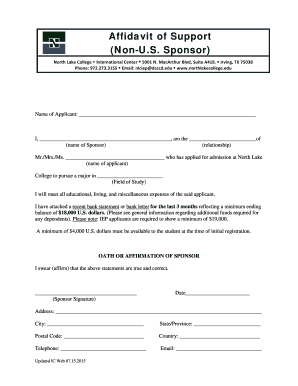
Affidavit of Support Non U S Sponsor North Lake College Northlakecollege Form


Understanding the Affidavit of Support for Caregiver Applicants
The Affidavit of Support is a crucial document for caregiver applicants, especially when financial support is necessary for the immigration process. This legal form demonstrates that the sponsor can financially support the applicant, ensuring they will not become a public charge. It is essential to understand the specific requirements and conditions under which this affidavit is applicable, particularly for non-U.S. sponsors.
Steps to Complete the Affidavit of Support
Completing the Affidavit of Support involves several key steps to ensure accuracy and compliance with legal standards. First, gather all necessary personal and financial information, including details about the sponsor's income, assets, and household size. Next, fill out the form accurately, ensuring all sections are completed. After filling out the affidavit, the sponsor must sign the document in front of a notary public to validate it. Finally, submit the completed affidavit along with any required supporting documents to the appropriate immigration office.
Key Elements of the Affidavit of Support
Understanding the key elements of the Affidavit of Support is vital for caregiver applicants. The form typically includes information about the sponsor's income, assets, and their commitment to support the applicant financially. It also requires the sponsor to demonstrate their ability to meet the minimum income requirements set by the U.S. government. Additionally, the affidavit must include the sponsor's signature and may require documentation proving their financial status, such as tax returns or pay stubs.
Legal Use of the Affidavit of Support
The legal use of the Affidavit of Support is primarily to assure immigration authorities that the caregiver applicant will have adequate financial support. This document is legally binding, meaning that the sponsor is responsible for supporting the applicant financially if necessary. It is crucial to understand that failing to meet the obligations outlined in the affidavit can result in legal consequences, including the potential for the sponsor to be sued for support.
Required Documents for the Affidavit of Support
When preparing the Affidavit of Support, several documents are typically required to substantiate the information provided. These may include the sponsor's tax returns for the past three years, proof of current income such as pay stubs or employment letters, and documentation of assets like bank statements. Additionally, if the sponsor is a U.S. citizen or permanent resident, a copy of their citizenship or residency documentation may be necessary.
Eligibility Criteria for Sponsors
Eligibility criteria for sponsors of caregiver applicants are essential to ensure compliance with immigration laws. Generally, sponsors must be U.S. citizens or lawful permanent residents, and they must demonstrate the financial ability to support the applicant. This includes meeting the minimum income requirement, which is typically set at one hundred twenty-five percent of the federal poverty guidelines. Sponsors must also be at least eighteen years old and reside in the United States.
Form Submission Methods
Submitting the Affidavit of Support can be done through various methods, depending on the specific requirements of the immigration office involved. Typically, the form can be submitted online, by mail, or in person. It is important to check the specific submission guidelines provided by the relevant immigration authority to ensure that the affidavit is submitted correctly and in a timely manner.
Quick guide on how to complete affidavit of support non u s sponsor north lake college northlakecollege
Easily prepare Affidavit Of Support Non U S Sponsor North Lake College Northlakecollege on any device
Digital document management has gained traction among businesses and individuals. It offers an excellent eco-friendly substitute for traditional printed and signed documents, allowing you to locate the right form and securely keep it online. airSlate SignNow provides all the tools necessary to create, modify, and eSign your documents quickly and efficiently. Manage Affidavit Of Support Non U S Sponsor North Lake College Northlakecollege on any device with airSlate SignNow's Android or iOS applications and simplify any document-related process today.
The easiest method to modify and eSign Affidavit Of Support Non U S Sponsor North Lake College Northlakecollege effortlessly
- Acquire Affidavit Of Support Non U S Sponsor North Lake College Northlakecollege and click Get Form to begin.
- Utilize the tools we offer to complete your form.
- Highlight important sections of the documents or redact sensitive information with tools that airSlate SignNow specifically offers for that purpose.
- Create your eSignature using the Sign feature, which only takes seconds and carries the same legal validity as a conventional wet ink signature.
- Review the details and click the Done button to save your changes.
- Choose how you would like to send your form, via email, text message (SMS), invitation link, or download it to your computer.
Eliminate concerns about lost or misplaced files, time-consuming form searches, or errors that necessitate printing new document copies. airSlate SignNow addresses all your document management needs in just a few clicks from any device of your choice. Modify and eSign Affidavit Of Support Non U S Sponsor North Lake College Northlakecollege and ensure outstanding communication at every phase of the form preparation process with airSlate SignNow.
Create this form in 5 minutes or less
Create this form in 5 minutes!
How to create an eSignature for the affidavit of support non u s sponsor north lake college northlakecollege
How to create an electronic signature for a PDF online
How to create an electronic signature for a PDF in Google Chrome
How to create an e-signature for signing PDFs in Gmail
How to create an e-signature right from your smartphone
How to create an e-signature for a PDF on iOS
How to create an e-signature for a PDF on Android
People also ask
-
What is a caregiver applicant in the context of airSlate SignNow?
A caregiver applicant is an individual seeking to provide caregiving services who needs to complete necessary documentation. airSlate SignNow offers a straightforward platform to facilitate the signing and submission of these documents, ensuring that the caregiver application process is seamless and efficient.
-
How can airSlate SignNow assist caregiver applicants?
airSlate SignNow assists caregiver applicants by simplifying the document signing process. With its user-friendly interface, caregivers can easily sign necessary forms and send them electronically, reducing paperwork hassles while ensuring compliance and security.
-
What are the pricing options for airSlate SignNow for caregiver applicants?
airSlate SignNow offers competitive pricing plans tailored for individuals and businesses. Caregiver applicants can choose from various subscription models based on their needs, ensuring that they receive an efficient eSigning solution without overspending.
-
What features does airSlate SignNow offer for caregiver applicants?
airSlate SignNow includes features such as customizable templates, document tracking, and secure cloud storage specifically beneficial for caregiver applicants. These features help streamline the application process by allowing caregivers to manage their documents effectively and efficiently.
-
What are the benefits of using airSlate SignNow for caregiver applicants?
The use of airSlate SignNow offers caregiver applicants signNow benefits such as time savings and secure transaction handling. By leveraging this platform, applicants can quickly complete and submit their applications, making the onboarding process much smoother and quicker.
-
Is airSlate SignNow secure for caregiver applicants?
Yes, airSlate SignNow prioritizes security for all users, including caregiver applicants. The platform utilizes advanced encryption and compliance protocols to safeguard sensitive information, ensuring that all documents are protected throughout the signing process.
-
Can caregiver applicants integrate airSlate SignNow with other tools?
Absolutely! airSlate SignNow integrates seamlessly with various popular applications, making it easier for caregiver applicants to maintain workflow continuity. Integration with tools like Google Drive and Salesforce allows applicants to connect their documents and data across platforms efficiently.
Get more for Affidavit Of Support Non U S Sponsor North Lake College Northlakecollege
- Lb 0441 form 2011
- Tn c 42 form 2008
- Tn separation notice 2020 form
- C 30a form
- Form c 1 employers registration status report texas workforce twc state tx
- Form ll 2 and ll 2a twc state tx
- Eyewash and form
- Order to establish continued eligibility for child care assistance with workforce solutions northeast texas form
Find out other Affidavit Of Support Non U S Sponsor North Lake College Northlakecollege
- eSign Michigan Sports Cease And Desist Letter Free
- How To eSign Wisconsin Real Estate Contract
- How To eSign West Virginia Real Estate Quitclaim Deed
- eSign Hawaii Police Permission Slip Online
- eSign New Hampshire Sports IOU Safe
- eSign Delaware Courts Operating Agreement Easy
- eSign Georgia Courts Bill Of Lading Online
- eSign Hawaii Courts Contract Mobile
- eSign Hawaii Courts RFP Online
- How To eSign Hawaii Courts RFP
- eSign Hawaii Courts Letter Of Intent Later
- eSign Hawaii Courts IOU Myself
- eSign Hawaii Courts IOU Safe
- Help Me With eSign Hawaii Courts Cease And Desist Letter
- How To eSign Massachusetts Police Letter Of Intent
- eSign Police Document Michigan Secure
- eSign Iowa Courts Emergency Contact Form Online
- eSign Kentucky Courts Quitclaim Deed Easy
- How To eSign Maryland Courts Medical History
- eSign Michigan Courts Lease Agreement Template Online