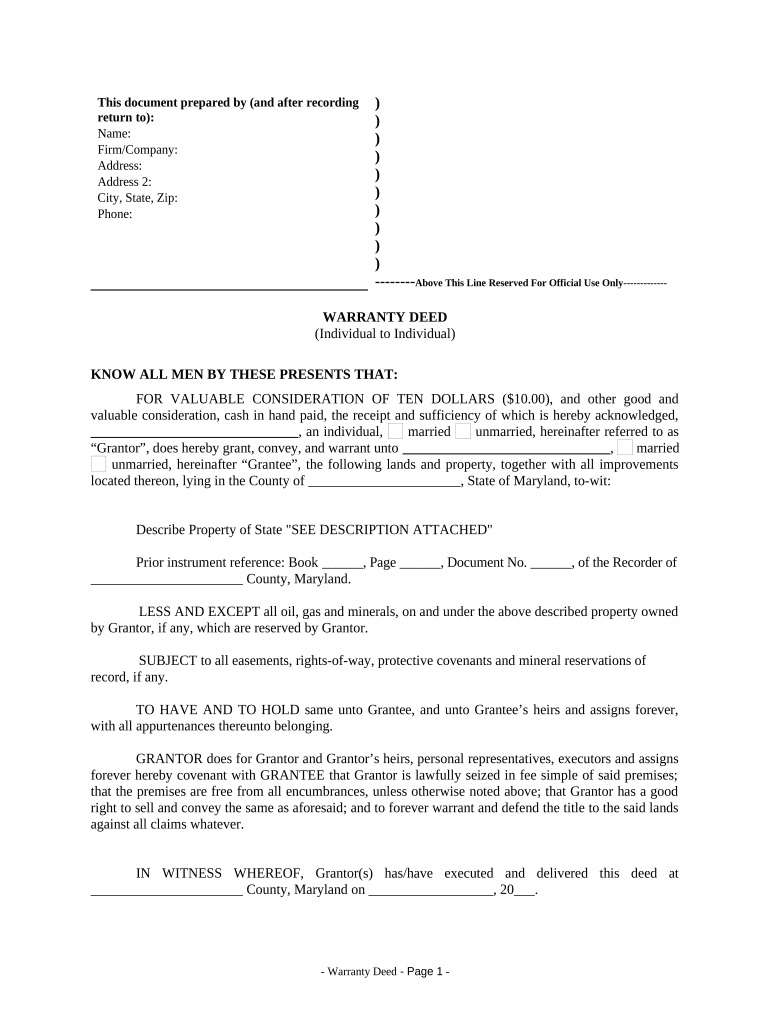
Md Deed Form


What is the Md Deed
The Md deed is a legal document used primarily in real estate transactions in Maryland. This form serves to transfer ownership of property from one party to another. It is essential for establishing clear title and ensuring that the rights of the new owner are recognized under state law. The Md deed must be executed in accordance with Maryland state regulations to be considered valid.
How to use the Md Deed
To use the Md deed, parties involved in the property transfer must complete the form accurately. This includes providing necessary details such as the names of the grantor and grantee, a description of the property, and any relevant terms of the transfer. Once completed, the Md deed must be signed in the presence of a notary public to ensure its legality. After notarization, the document should be recorded with the local land records office to formalize the transfer.
Steps to complete the Md Deed
Completing the Md deed involves several key steps:
- Gather necessary information, including the names of all parties and property details.
- Fill out the Md deed form, ensuring all fields are completed accurately.
- Sign the document in front of a notary public to validate the signatures.
- Submit the signed Md deed to the local land records office for recording.
Legal use of the Md Deed
The Md deed is legally binding when executed properly. It must meet specific state requirements, including proper notarization and recording. Failure to comply with these legal standards may result in disputes over property ownership or challenges in enforcing the deed. It is advisable to consult with a legal professional to ensure compliance with all applicable laws when using the Md deed.
Key elements of the Md Deed
Several key elements must be included in the Md deed for it to be valid:
- Grantor and Grantee Information: Full names and addresses of the parties involved.
- Property Description: A detailed description of the property being transferred.
- Consideration: The amount paid for the property, if applicable.
- Signatures: Signatures of the grantor and a notary public.
State-specific rules for the Md Deed
Maryland has specific rules governing the use of the Md deed. These include requirements for notarization, the format of the document, and the need for recording the deed with the local land records office. Additionally, certain disclosures may be required depending on the nature of the property transfer, such as disclosures related to lead paint for residential properties built before 1978. Understanding these rules is crucial for ensuring the deed's validity.
Quick guide on how to complete md deed 497310161
Effortlessly Prepare Md Deed on Any Device
Managing documents online has gained popularity among businesses and individuals alike. It serves as an excellent environmentally friendly option compared to traditional printed and signed documents, allowing you to find the necessary form and securely save it online. airSlate SignNow provides all the tools required to create, edit, and eSign your documents swiftly without delays. Handle Md Deed on any device with airSlate SignNow's Android or iOS applications and enhance any document-related process today.
How to Modify and eSign Md Deed with Ease
- Find Md Deed and click Get Form to begin.
- Use the tools we offer to complete your form.
- Highlight important sections of the documents or obscure sensitive information with tools that airSlate SignNow offers specifically for this purpose.
- Generate your signature using the Sign tool, which takes just seconds and carries the same legal validity as a traditional wet ink signature.
- Review all the information and click the Done button to save your changes.
- Choose how you wish to share your form, whether by email, text message (SMS), invite link, or download it to your computer.
Forget about lost or misplaced documents, endless form searching, or errors that necessitate printing new copies. airSlate SignNow addresses all your document management needs in just a few clicks from a device of your preference. Modify and eSign Md Deed and experience exceptional communication throughout the document preparation process with airSlate SignNow.
Create this form in 5 minutes or less
Create this form in 5 minutes!
People also ask
-
What is an md deed?
An md deed is a legal document used in Maryland to transfer ownership of property. airSlate SignNow offers user-friendly tools to create and eSign md deeds quickly, ensuring compliance with state regulations.
-
How does airSlate SignNow simplify the process of creating an md deed?
With airSlate SignNow, users can easily generate an md deed by using customizable templates. The platform’s intuitive interface allows you to input necessary details and generate legally binding documents in minutes.
-
What are the costs associated with using airSlate SignNow for md deeds?
airSlate SignNow offers competitive pricing plans tailored for businesses handling multiple md deeds. The cost-effective solution comes with various features that save time and money in document management.
-
Can I eSign an md deed using airSlate SignNow?
Absolutely! airSlate SignNow provides a secure eSigning feature, allowing you to legally sign your md deed online. This ensures that your documents are executed efficiently and are legally binding.
-
What benefits does airSlate SignNow offer for handling md deeds?
Using airSlate SignNow for md deeds streamlines the document signing process, reduces paper waste, and enhances security. The platform also provides real-time tracking and notifications, making it easy to manage your transactions.
-
What integrations does airSlate SignNow support for managing md deeds?
airSlate SignNow seamlessly integrates with various applications such as CRM, cloud storage, and project management tools. This integration allows for efficient workflow management when dealing with md deeds and other documents.
-
Is my information secure when using airSlate SignNow for md deeds?
Yes, airSlate SignNow prioritizes user security with advanced encryption protocols. When you create and eSign an md deed on our platform, your sensitive information is protected, giving you peace of mind.
Get more for Md Deed
Find out other Md Deed
- Sign Louisiana Real Estate LLC Operating Agreement Myself
- Help Me With Sign Louisiana Real Estate Quitclaim Deed
- Sign Indiana Sports Rental Application Free
- Sign Kentucky Sports Stock Certificate Later
- How Can I Sign Maine Real Estate Separation Agreement
- How Do I Sign Massachusetts Real Estate LLC Operating Agreement
- Can I Sign Massachusetts Real Estate LLC Operating Agreement
- Sign Massachusetts Real Estate Quitclaim Deed Simple
- Sign Massachusetts Sports NDA Mobile
- Sign Minnesota Real Estate Rental Lease Agreement Now
- How To Sign Minnesota Real Estate Residential Lease Agreement
- Sign Mississippi Sports Confidentiality Agreement Computer
- Help Me With Sign Montana Sports Month To Month Lease
- Sign Mississippi Real Estate Warranty Deed Later
- How Can I Sign Mississippi Real Estate Affidavit Of Heirship
- How To Sign Missouri Real Estate Warranty Deed
- Sign Nebraska Real Estate Letter Of Intent Online
- Sign Nebraska Real Estate Limited Power Of Attorney Mobile
- How Do I Sign New Mexico Sports Limited Power Of Attorney
- Sign Ohio Sports LLC Operating Agreement Easy