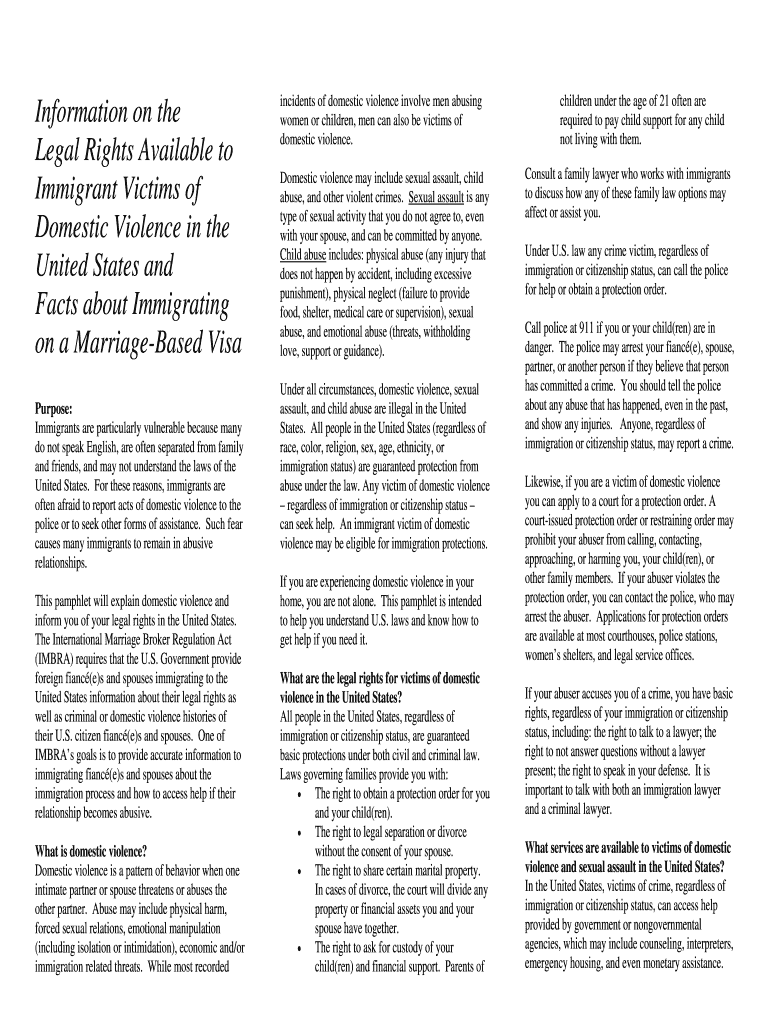
Domestic Violence Uscis Form


Understanding the Domestic Violence USCIS
The Domestic Violence USCIS refers to the specific processes and protections available for immigrant victims of domestic violence under U.S. immigration law. This program is designed to assist individuals who have experienced abuse and may be eligible for legal relief. It acknowledges the unique vulnerabilities that immigrant victims face and provides a pathway to safety and stability. The USCIS offers various forms, such as the VAWA self-petition, which allows eligible individuals to apply for lawful permanent residency without the abuser's knowledge or consent.
Steps to Complete the Domestic Violence USCIS Form
Completing the Domestic Violence USCIS form involves several critical steps to ensure accuracy and compliance. First, gather all necessary documentation, including evidence of the abuse, proof of relationship to the abuser, and any relevant immigration documents. Next, fill out the form carefully, ensuring all information is complete and truthful. It is advisable to review the form multiple times or seek assistance from a legal expert to avoid errors. Once completed, submit the form according to USCIS guidelines, either online or via mail, and keep copies of all submitted materials for your records.
Legal Use of the Domestic Violence USCIS
The legal use of the Domestic Violence USCIS process is crucial for protecting the rights of immigrant victims. It allows individuals to seek legal status based on their experiences of domestic violence, ensuring they are not further victimized by their circumstances. The process is governed by specific laws, including the Violence Against Women Act (VAWA), which provides the framework for eligibility and protections. Understanding these legal parameters is essential for navigating the application process effectively and ensuring that all rights are upheld.
Required Documents for the Domestic Violence USCIS
When applying for relief under the Domestic Violence USCIS, specific documents are required to support your application. Essential documents typically include:
- Evidence of the abusive relationship, such as police reports, medical records, or affidavits from witnesses.
- Proof of your identity and immigration status, like a passport or visa.
- Documentation that establishes the relationship with the abuser, such as marriage certificates or birth certificates of children.
- Any other relevant evidence that supports your claim of abuse and your eligibility for relief.
Having these documents prepared in advance can streamline the application process and enhance the chances of a successful outcome.
Eligibility Criteria for the Domestic Violence USCIS
To qualify for relief under the Domestic Violence USCIS provisions, applicants must meet specific eligibility criteria. Generally, this includes being an immigrant who has been subjected to battery or extreme cruelty by a U.S. citizen or lawful permanent resident spouse or parent. Additionally, applicants must demonstrate that they have resided with the abuser and that they are of good moral character. Understanding these criteria is vital for determining whether you can pursue this legal avenue for protection and stability.
Examples of Using the Domestic Violence USCIS
Real-life examples can illustrate how the Domestic Violence USCIS process works for immigrant victims. For instance, an individual who has been physically harmed by their partner may file a VAWA self-petition. This allows them to seek legal residency independently of the abuser. Another example is a victim who has experienced emotional abuse, which can also qualify under the definition of extreme cruelty. These examples highlight the diverse situations that can be addressed through the USCIS process, emphasizing its importance in providing safety and legal recourse for immigrant victims.
Quick guide on how to complete domestic violence uscis
Effortlessly Prepare Domestic Violence Uscis on Any Device
Online document management has become increasingly popular among businesses and individuals. It offers an ideal eco-friendly alternative to conventional printed and signed documents, as you can access the necessary forms and securely store them online. airSlate SignNow equips you with all the resources needed to create, edit, and electronically sign your documents quickly and efficiently. Manage Domestic Violence Uscis on any platform using airSlate SignNow's Android or iOS applications and simplify your document-driven processes today.
The Easiest Way to Modify and Electronically Sign Domestic Violence Uscis with Ease
- Obtain Domestic Violence Uscis and select Get Form to begin.
- Utilize the tools we offer to complete your document.
- Emphasize important sections of the documents or obscure sensitive information using tools that airSlate SignNow provides specifically for this purpose.
- Generate your electronic signature with the Sign feature, which takes just seconds and carries the same legal validity as a conventional handwritten signature.
- Review the information and click the Done button to save your modifications.
- Choose your preferred method of sending your form, whether by email, text message (SMS), invitation link, or download it to your computer.
Eliminate concerns about lost or misplaced files, frustrating form searches, or errors that necessitate printing new document copies. airSlate SignNow addresses all your document management needs in just a few clicks from any device you choose. Edit and electronically sign Domestic Violence Uscis and ensure excellent communication throughout the entire form preparation process with airSlate SignNow.
Create this form in 5 minutes or less
Create this form in 5 minutes!
How to create an eSignature for the domestic violence uscis
The best way to generate an electronic signature for a PDF document online
The best way to generate an electronic signature for a PDF document in Google Chrome
The way to generate an eSignature for signing PDFs in Gmail
How to make an electronic signature right from your smart phone
The way to make an eSignature for a PDF document on iOS
How to make an electronic signature for a PDF on Android OS
People also ask
-
What features does airSlate SignNow offer for legal available immigrants?
airSlate SignNow provides a variety of features specifically tailored for legal available immigrants. These include secure eSigning, document templates designed for immigration processes, and an intuitive user interface that simplifies document management. With these features, you can efficiently handle important documents while ensuring compliance with legal standards.
-
How does airSlate SignNow help with the documentation process for legal available immigrants?
airSlate SignNow streamlines the documentation process for legal available immigrants by allowing users to create, send, and sign documents electronically. This not only accelerates the process but also reduces the risk of errors. The platform ensures that all documents are securely stored and easily accessible for future reference.
-
Is airSlate SignNow pricing suitable for legal available immigrants on a budget?
Absolutely! airSlate SignNow offers flexible pricing plans that are affordable for legal available immigrants. Whether you're an individual or a small business, you can choose a plan that fits your budget while still accessing essential eSigning features without compromising on quality.
-
Can I integrate airSlate SignNow with other tools for managing legal immigration documents?
Yes, airSlate SignNow allows seamless integrations with various third-party applications commonly used by legal available immigrants. This includes CRM systems, cloud storage services, and other document management tools. These integrations help create a cohesive workflow for managing immigration-related paperwork.
-
What benefits does eSigning provide for legal available immigrants?
eSigning through airSlate SignNow offers numerous benefits for legal available immigrants. It provides a faster turnaround time for document completion, enhanced security through encrypted signatures, and the convenience of signing anytime, anywhere. This efficiency is crucial for managing time-sensitive immigration documentation.
-
How secure is airSlate SignNow for legal available immigrant transactions?
Security is a top priority at airSlate SignNow, especially for legal available immigrant transactions. The platform utilizes bank-level encryption and secure cloud storage to protect sensitive information. This ensures that all documents are safe from unauthorized access and are compliant with legal standards.
-
What types of documents can legal available immigrants sign with airSlate SignNow?
Legal available immigrants can sign a wide range of documents using airSlate SignNow, including applications, contracts, consent forms, and more. The platform supports various document formats, making it versatile for different legal situations. Customizable templates are also available to cater to specific immigration needs.
Get more for Domestic Violence Uscis
Find out other Domestic Violence Uscis
- How To eSign Florida Doctors Form
- Help Me With eSign Hawaii Doctors Word
- How Can I eSign Hawaii Doctors Word
- Help Me With eSign New York Doctors PPT
- Can I eSign Hawaii Education PDF
- How To eSign Hawaii Education Document
- Can I eSign Hawaii Education Document
- How Can I eSign South Carolina Doctors PPT
- How Can I eSign Kansas Education Word
- How To eSign Kansas Education Document
- How Do I eSign Maine Education PPT
- Can I eSign Maine Education PPT
- How To eSign Massachusetts Education PDF
- How To eSign Minnesota Education PDF
- Can I eSign New Jersey Education Form
- How Can I eSign Oregon Construction Word
- How Do I eSign Rhode Island Construction PPT
- How Do I eSign Idaho Finance & Tax Accounting Form
- Can I eSign Illinois Finance & Tax Accounting Presentation
- How To eSign Wisconsin Education PDF