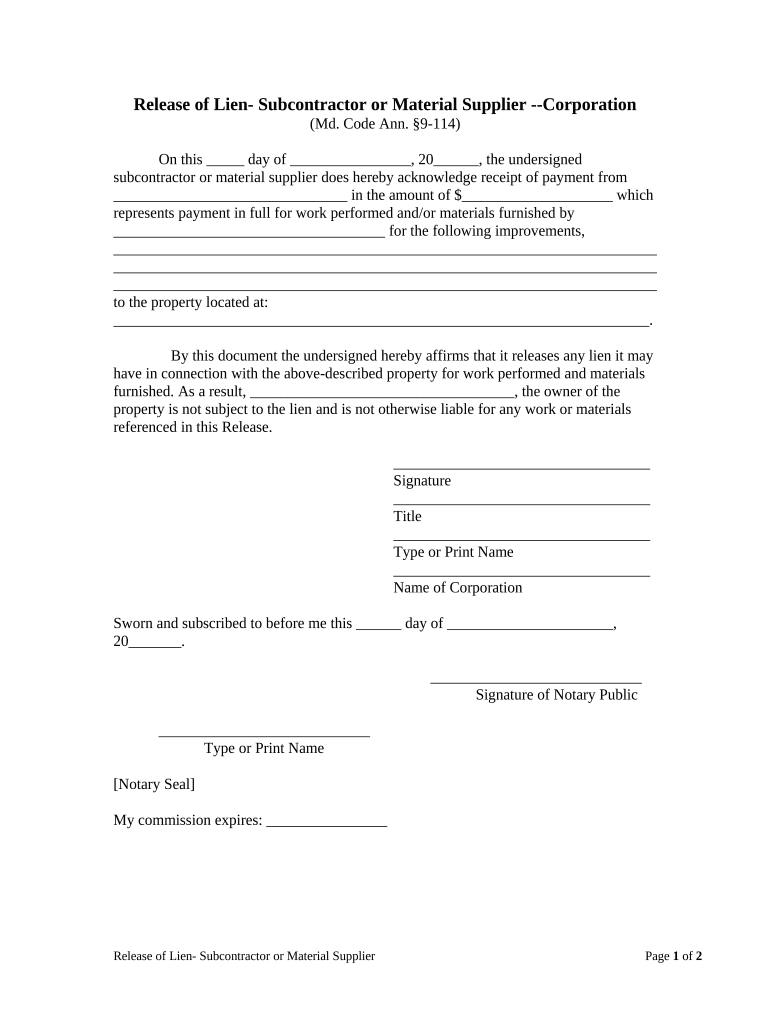
Maryland Release Form


What is the Maryland Release Form
The Maryland Release Form is a legal document used to relinquish or transfer rights or interests in a specific property or obligation. This form is particularly relevant in scenarios such as settling debts, releasing liens, or finalizing agreements between parties. It serves as a formal acknowledgment that one party has fulfilled their obligations, allowing the other party to release any claims or interests they may have had. Understanding the purpose and implications of this form is crucial for ensuring that all parties involved are protected and that the release is legally binding.
How to use the Maryland Release Form
Using the Maryland Release Form involves several key steps to ensure its effectiveness and legal validity. First, identify the specific obligations or rights that are being released. Next, fill out the form accurately, including all necessary details such as the names of the parties involved, the date, and a clear description of the release. Once completed, both parties should sign the form, preferably in the presence of a notary public to enhance its authenticity. After signing, it's important to distribute copies of the signed document to all involved parties for their records.
Steps to complete the Maryland Release Form
Completing the Maryland Release Form requires careful attention to detail. Follow these steps:
- Gather necessary information, including the names and addresses of all parties involved.
- Clearly describe the rights or obligations being released.
- Fill in the date of the release.
- Ensure all parties sign the form in the designated areas.
- Consider having the form notarized for added legal protection.
- Distribute copies of the signed form to all parties involved.
Legal use of the Maryland Release Form
The legal use of the Maryland Release Form is governed by state laws, which dictate how and when such releases can be executed. For the form to be legally binding, it must be filled out correctly and signed by all relevant parties. Additionally, it is essential to comply with any specific state regulations regarding notarization and witness requirements. This ensures that the release is enforceable in a court of law, protecting the interests of all parties involved.
Key elements of the Maryland Release Form
Several key elements must be included in the Maryland Release Form to ensure its validity:
- Parties Involved: Clearly identify all individuals or entities involved in the release.
- Description of Release: Provide a detailed description of the rights or obligations being released.
- Date: Include the date on which the release is executed.
- Signatures: Ensure all parties sign the form, indicating their agreement to the terms.
- Notarization: Consider having the document notarized to enhance its legal standing.
Who Issues the Form
The Maryland Release Form is typically not issued by a specific governmental agency. Instead, it is a document that can be created by individuals or entities involved in a transaction. However, legal professionals often provide templates or guidance on how to complete the form correctly. It is advisable to consult with a lawyer to ensure that the form meets all legal requirements and adequately protects the interests of all parties involved.
Quick guide on how to complete maryland release form
Prepare Maryland Release Form effortlessly on any device
Online document management has gained popularity among businesses and individuals alike. It presents an excellent eco-friendly alternative to conventional printed and signed documents, as you can easily locate the right form and securely keep it online. airSlate SignNow provides all the tools necessary for you to create, modify, and electronically sign your documents quickly and without complications. Handle Maryland Release Form on any device using airSlate SignNow's Android or iOS applications and enhance any document-related process today.
The easiest way to modify and eSign Maryland Release Form with ease
- Locate Maryland Release Form and then click Get Form to begin.
- Utilize the tools we offer to finalize your form.
- Emphasize key sections of the documents or hide sensitive information with tools that airSlate SignNow provides specifically for that purpose.
- Create your signature with the Sign tool, which takes mere seconds and holds the same legal validity as a traditional ink signature.
- Review all the details and then hit the Done button to save your changes.
- Choose how you would prefer to send your form, through email, SMS, or invite link, or download it to your computer.
Forget about lost or misplaced documents, tedious form searches, or mistakes that necessitate printing new document copies. airSlate SignNow takes care of all your document management needs in just a few clicks from any device you prefer. Modify and eSign Maryland Release Form and ensure excellent communication at any stage of the form preparation process with airSlate SignNow.
Create this form in 5 minutes or less
Create this form in 5 minutes!
People also ask
-
What is ummsrelease umm edu and how can it benefit my organization?
Ummsrelease umm edu is a comprehensive document management solution designed for educational institutions and businesses. With airSlate SignNow, users can streamline their signing processes, enhancing efficiency and saving time. This solution offers features like e-signatures, document storage, and workflow automation tailored to meet the unique needs of organizations.
-
How does airSlate SignNow integrate with ummsrelease umm edu?
AirSlate SignNow offers seamless integration with ummsrelease umm edu, allowing users to manage their documents in one place. This ensures that documents can be sent, signed, and stored quickly and securely. The integration facilitates collaboration, enabling teams to work together effectively within their familiar workflows.
-
What pricing plans are available for using ummsrelease umm edu with airSlate SignNow?
AirSlate SignNow provides flexible pricing plans to accommodate various budget needs, making it accessible for organizations utilizing ummsrelease umm edu. Pricing is based on features needed and the number of users, allowing businesses to select a plan that best suits their requirements. Users can also take advantage of a free trial to explore the platform before committing.
-
What key features does airSlate SignNow include for users of ummsrelease umm edu?
AirSlate SignNow includes essential features such as e-signatures, document templates, and advanced tracking for ummsrelease umm edu users. These tools help simplify document workflows and ensure that all necessary parties can access and sign documents effortlessly. Additionally, the platform supports multi-user collaboration and integrates with popular applications for enhanced productivity.
-
Can airSlate SignNow help improve compliance for ummsrelease umm edu users?
Yes, airSlate SignNow enhances compliance for ummsrelease umm edu users by providing robust security measures and audit trails for all documents. This ensures that every signature is verified and every action logged, making it easier to meet regulatory standards. Organizations can rely on airSlate SignNow to maintain compliance while managing sensitive information.
-
How does airSlate SignNow enhance collaboration for ummsrelease umm edu customers?
AirSlate SignNow promotes collaboration among ummsrelease umm edu customers by allowing multiple users to work on documents simultaneously. This feature enables teams to draft, review, and approve documents in real-time, reducing friction and improving overall workflow efficiency. Collaborative tools help to keep all stakeholders informed and engaged throughout the document lifecycle.
-
What types of documents can be managed with airSlate SignNow for ummsrelease umm edu?
Users can manage a wide range of documents with airSlate SignNow for ummsrelease umm edu, including contracts, consent forms, and registration documents. The platform allows for easy customization of document templates to fit specific needs, enhancing versatility. This flexibility ensures that all essential documents can be efficiently handled within a single solution.
Get more for Maryland Release Form
Find out other Maryland Release Form
- eSign Maine Healthcare / Medical LLC Operating Agreement Now
- eSign Louisiana High Tech LLC Operating Agreement Safe
- eSign Massachusetts Government Quitclaim Deed Fast
- How Do I eSign Massachusetts Government Arbitration Agreement
- eSign Maryland High Tech Claim Fast
- eSign Maine High Tech Affidavit Of Heirship Now
- eSign Michigan Government LLC Operating Agreement Online
- eSign Minnesota High Tech Rental Lease Agreement Myself
- eSign Minnesota High Tech Rental Lease Agreement Free
- eSign Michigan Healthcare / Medical Permission Slip Now
- eSign Montana High Tech Lease Agreement Online
- eSign Mississippi Government LLC Operating Agreement Easy
- eSign Ohio High Tech Letter Of Intent Later
- eSign North Dakota High Tech Quitclaim Deed Secure
- eSign Nebraska Healthcare / Medical LLC Operating Agreement Simple
- eSign Nebraska Healthcare / Medical Limited Power Of Attorney Mobile
- eSign Rhode Island High Tech Promissory Note Template Simple
- How Do I eSign South Carolina High Tech Work Order
- eSign Texas High Tech Moving Checklist Myself
- eSign Texas High Tech Moving Checklist Secure