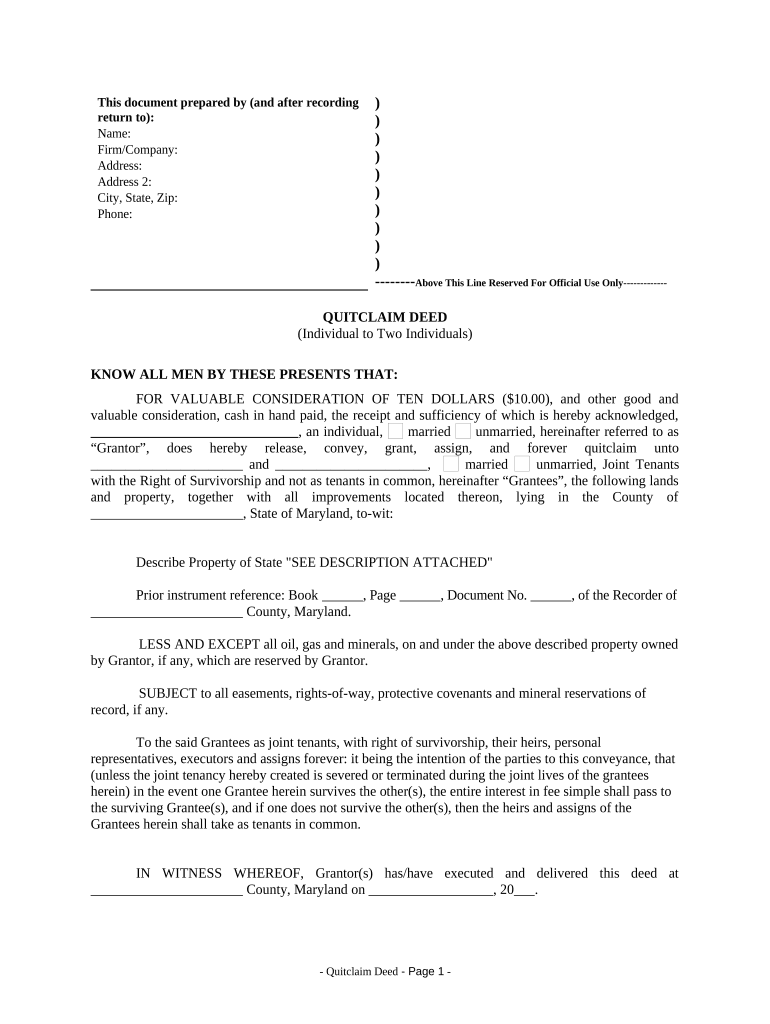
Maryland Deed Form


What is the Maryland Deed
The Maryland Deed is a legal document used to transfer ownership of real property in the state of Maryland. This form serves as evidence of the transaction between the grantor (the seller) and the grantee (the buyer). It is essential for establishing clear title and ensuring that the transfer is recognized by the state. The Maryland Deed must be properly executed and recorded with the local land records office to be legally binding.
Key elements of the Maryland Deed
Understanding the key elements of the Maryland Deed is crucial for ensuring its validity. The essential components include:
- Names of the parties: The full legal names of both the grantor and grantee must be included.
- Description of the property: A detailed description of the property being transferred, including its address and any relevant legal descriptions.
- Consideration: The amount paid for the property, which must be stated clearly.
- Signatures: The deed must be signed by the grantor, and in some cases, the grantee.
- Notarization: A notary public must witness the signing to verify the identities of the parties involved.
Steps to complete the Maryland Deed
Completing the Maryland Deed involves several important steps to ensure its accuracy and legality:
- Gather necessary information about the property and the parties involved.
- Obtain the appropriate Maryland Deed form, ensuring it is the correct version for your transaction.
- Fill out the form, including all required details such as names, property description, and consideration.
- Have the deed signed by the grantor in the presence of a notary public.
- Record the completed deed with the local land records office to finalize the transfer.
Legal use of the Maryland Deed
The Maryland Deed is legally binding when executed correctly. It must comply with state laws regarding property transfers. This includes proper notarization and recording. Failure to adhere to these legal requirements can result in disputes over property ownership or challenges to the validity of the deed.
Who Issues the Form
The Maryland Deed form is typically issued by local government offices, such as the county clerk or land records office. While the form can be obtained directly from these offices, many legal and real estate professionals also provide templates to ensure compliance with state regulations. It is advisable to consult with a real estate attorney or professional to ensure the form is filled out correctly.
Form Submission Methods
Once the Maryland Deed is completed, it can be submitted for recording through various methods:
- In-person: The most common method is to take the completed deed to the local land records office for submission.
- By mail: Some counties allow for the submission of the deed via mail, though this may require additional steps for notarization and payment of recording fees.
- Online: Certain jurisdictions may offer online recording options, allowing for a more convenient submission process.
Quick guide on how to complete maryland deed 497310185
Complete Maryland Deed seamlessly on any device
Digital document management has gained traction among companies and individuals. It offers an excellent environmentally friendly alternative to conventional printed and signed documents, allowing you to obtain the necessary form and securely archive it online. airSlate SignNow equips you with all the resources you need to create, modify, and electronically sign your documents quickly and without delays. Manage Maryland Deed on any device using airSlate SignNow's Android or iOS applications and simplify any document-related task today.
How to modify and electronically sign Maryland Deed effortlessly
- Locate Maryland Deed and click Get Form to begin.
- Use the tools we offer to complete your form.
- Emphasize pertinent sections of the documents or conceal sensitive information with tools specifically designed for that purpose by airSlate SignNow.
- Create your electronic signature with the Sign tool, which takes mere seconds and carries the same legal validity as a traditional wet ink signature.
- Review the information and click on the Done button to save your changes.
- Choose your preferred method to submit your form, whether by email, SMS, invite link, or download it to your computer.
Eliminate concerns over lost or misplaced documents, cumbersome form navigation, or errors that require printing new document copies. airSlate SignNow meets your document management needs with just a few clicks from any device of your preference. Modify and electronically sign Maryland Deed and ensure outstanding communication at every phase of the form preparation process with airSlate SignNow.
Create this form in 5 minutes or less
Create this form in 5 minutes!
People also ask
-
What is the certificate of preparation Maryland form?
The certificate of preparation Maryland form is a legal document that certifies the preparation of specific legal documents by a qualified attorney or legal service. This form ensures compliance with Maryland state laws and can be essential for various legal processes.
-
How can I obtain the certificate of preparation Maryland form through airSlate SignNow?
You can easily obtain the certificate of preparation Maryland form by using airSlate SignNow's platform. Simply navigate to our templates section, select the appropriate form, and complete it electronically for your convenience.
-
What features does airSlate SignNow offer for the certificate of preparation Maryland form?
AirSlate SignNow provides features such as customizable templates, secure e-signature options, and cloud storage for your certificate of preparation Maryland form. These features enhance efficiency and security, ensuring that your documents are managed effectively.
-
Is airSlate SignNow a cost-effective solution for managing the certificate of preparation Maryland form?
Yes, airSlate SignNow offers competitively priced plans that cater to various business needs, making it a cost-effective solution for managing the certificate of preparation Maryland form. You can choose a plan that fits your budget while accessing premium features.
-
Can I integrate airSlate SignNow with other applications for handling the certificate of preparation Maryland form?
Absolutely! AirSlate SignNow offers integrations with popular applications like Google Drive, Dropbox, and CRM systems. This allows you to streamline your workflow when handling the certificate of preparation Maryland form alongside your existing tools.
-
What are the benefits of using airSlate SignNow for the certificate of preparation Maryland form?
Using airSlate SignNow for the certificate of preparation Maryland form provides various benefits such as increased efficiency, reduced paperwork, and enhanced document security. It simplifies the signing process, allowing you to focus more on your core business tasks.
-
How secure is the data when using the certificate of preparation Maryland form with airSlate SignNow?
Data security is a top priority at airSlate SignNow. When using the certificate of preparation Maryland form, all data is encrypted and stored securely, ensuring that your sensitive information is protected at all times throughout the signing process.
Get more for Maryland Deed
Find out other Maryland Deed
- How To Sign Nebraska Car Dealer Resignation Letter
- How Can I Sign New Jersey Car Dealer Arbitration Agreement
- How Can I Sign Ohio Car Dealer Cease And Desist Letter
- How To Sign Ohio Car Dealer Arbitration Agreement
- How To Sign Oregon Car Dealer Limited Power Of Attorney
- How To Sign Pennsylvania Car Dealer Quitclaim Deed
- How Can I Sign Pennsylvania Car Dealer Quitclaim Deed
- Sign Rhode Island Car Dealer Agreement Safe
- Sign South Dakota Car Dealer Limited Power Of Attorney Now
- Sign Wisconsin Car Dealer Quitclaim Deed Myself
- Sign Wisconsin Car Dealer Quitclaim Deed Free
- Sign Virginia Car Dealer POA Safe
- Sign Wisconsin Car Dealer Quitclaim Deed Fast
- How To Sign Wisconsin Car Dealer Rental Lease Agreement
- How To Sign Wisconsin Car Dealer Quitclaim Deed
- How Do I Sign Wisconsin Car Dealer Quitclaim Deed
- Sign Wyoming Car Dealer Purchase Order Template Mobile
- Sign Arizona Charity Business Plan Template Easy
- Can I Sign Georgia Charity Warranty Deed
- How To Sign Iowa Charity LLC Operating Agreement