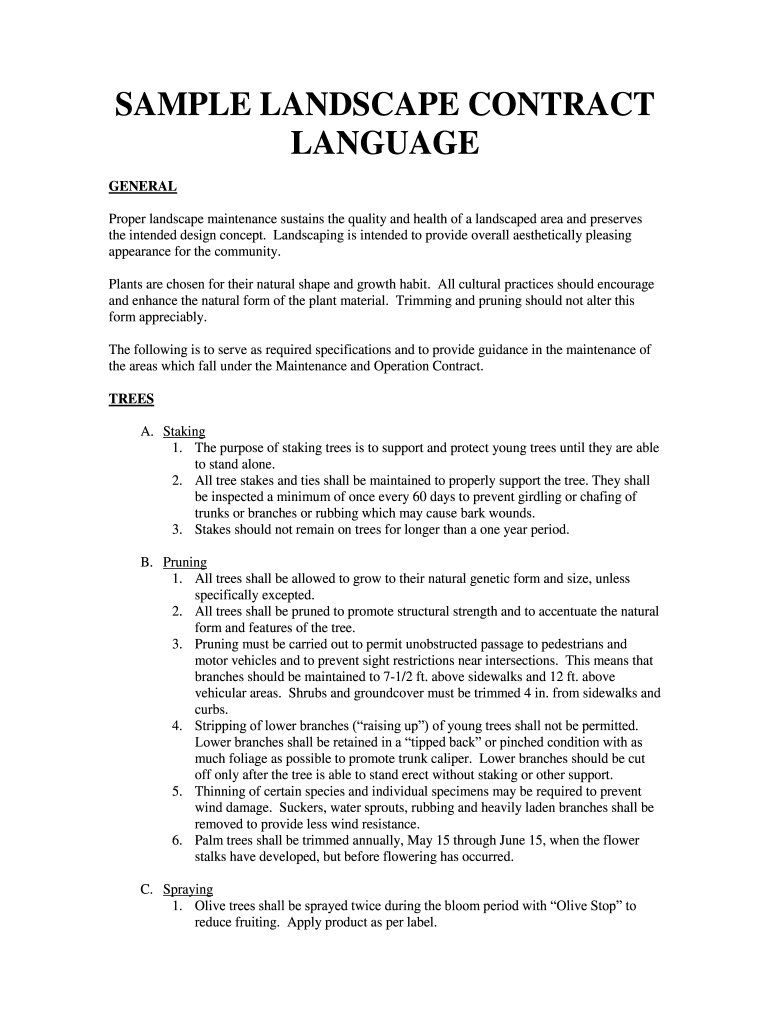
Sample Landscape Contract Get Form


Key elements of the landscape contract template
A landscape contract template typically includes several essential components to ensure clarity and legal validity. These elements help define the scope of work, responsibilities, and expectations for both parties involved. Key elements include:
- Parties involved: Clearly identify the contractor and the client, including their contact information.
- Scope of work: Detail the specific landscaping services to be provided, such as design, installation, and maintenance.
- Timeline: Establish a schedule for project milestones and completion dates.
- Payment terms: Outline the total cost, payment schedule, and acceptable payment methods.
- Liability and insurance: Specify insurance coverage and liability responsibilities for both parties.
- Termination clause: Define the conditions under which either party may terminate the contract.
Steps to complete the landscape contract template
Completing a landscape contract template involves several straightforward steps to ensure all necessary information is accurately captured. Follow these steps for effective completion:
- Gather information: Collect all relevant details about the project, including client requirements and site specifications.
- Fill in the template: Input the gathered information into the landscape contract template, ensuring clarity and precision.
- Review terms: Carefully review the contract terms, including payment schedules and scope of work, to ensure mutual understanding.
- Sign the document: Use a secure eSignature solution to sign the contract digitally, ensuring compliance with legal standards.
- Distribute copies: Provide signed copies to all parties involved for their records.
Legal use of the landscape contract template
To ensure the legal validity of a landscape contract template, several factors must be considered. A contract is legally binding when it meets specific criteria:
- Mutual agreement: Both parties must agree to the terms outlined in the contract.
- Consideration: There should be an exchange of value, such as payment for services rendered.
- Capacity: Both parties must have the legal capacity to enter into a contract, meaning they are of legal age and sound mind.
- Legality: The contract must involve legal activities and comply with local laws.
How to use the landscape contract template
Using a landscape contract template effectively can streamline the process of formalizing agreements. Here are practical steps to utilize the template:
- Select the appropriate template: Choose a template that aligns with the specific landscaping services you offer.
- Customize the content: Tailor the template to reflect the unique aspects of your project and client requirements.
- Ensure compliance: Verify that the contract adheres to local regulations and industry standards.
- Utilize digital tools: Consider using an eSignature platform to facilitate easy signing and secure storage of the contract.
Examples of using the landscape contract template
Understanding how to apply a landscape contract template can enhance its effectiveness. Here are a few examples:
- Residential landscaping: A homeowner hires a landscaping company to design and install a garden, specifying the plants, layout, and maintenance schedule.
- Commercial landscaping: A business contracts a landscaping firm to maintain the grounds of their office building, detailing service frequency and specific tasks.
- Seasonal services: A client requests snow removal and winter maintenance services, which can be included in a seasonal landscaping contract.
State-specific rules for the landscape contract template
When using a landscape contract template, it is crucial to consider state-specific regulations that may affect its validity. Each state may have unique requirements regarding:
- Licensing: Ensure that the contractor holds the necessary licenses for landscaping work in their state.
- Insurance requirements: Some states mandate specific types of insurance coverage for contractors.
- Consumer protection laws: Familiarize yourself with local laws that protect consumers in landscaping agreements.
Quick guide on how to complete sample landscape contract get
Complete Sample Landscape Contract Get effortlessly on any device
Digital document management has gained popularity among companies and individuals. It serves as an ideal eco-friendly substitute for traditional printed and signed documents, allowing you to access the correct form and securely store it online. airSlate SignNow provides you with all the tools necessary to create, modify, and eSign your documents quickly and without delays. Manage Sample Landscape Contract Get on any device using airSlate SignNow's Android or iOS applications and simplify any document-related task today.
The simplest method to alter and eSign Sample Landscape Contract Get without hassle
- Obtain Sample Landscape Contract Get and then click Get Form to begin.
- Utilize the tools we offer to fill out your form.
- Emphasize essential sections of your documents or obscure sensitive information using tools that airSlate SignNow specifically provides for that purpose.
- Generate your signature with the Sign tool, which takes moments and carries the same legal validity as a conventional wet ink signature.
- Review all details and click on the Done button to save your changes.
- Select your preferred method to send your form, via email, SMS, or invitation link, or download it to your computer.
Eliminate the worry of lost or misplaced documents, the frustration of searching for forms, or the errors that require printing new document copies. airSlate SignNow meets your document management needs in just a few clicks from your chosen device. Modify and eSign Sample Landscape Contract Get and ensure excellent communication at every stage of your form preparation journey with airSlate SignNow.
Create this form in 5 minutes or less
Create this form in 5 minutes!
How to create an eSignature for the sample landscape contract get
The way to generate an eSignature for a PDF file in the online mode
The way to generate an eSignature for a PDF file in Chrome
How to create an electronic signature for putting it on PDFs in Gmail
The best way to generate an eSignature from your smartphone
The way to create an eSignature for a PDF file on iOS devices
The best way to generate an eSignature for a PDF file on Android
People also ask
-
What is a landscape contract template?
A landscape contract template is a pre-designed document that outlines the terms and conditions of landscaping services. It typically includes project details, payment schedules, and responsibilities of both the contractor and the client. Using a landscape contract template can streamline the process of contract creation and ensure that all essential elements are covered.
-
How can I customize the landscape contract template?
The landscape contract template can be easily customized to fit your specific needs. With airSlate SignNow, you can add your logo, modify terms, and include unique project specifics. This flexibility ensures that your contract is tailored to your landscaping business.
-
What features does the landscape contract template include?
The landscape contract template includes essential features such as project descriptions, timelines, payment terms, and liability clauses. Additionally, it allows for electronic signatures, making it simple for clients to approve and return the contract. These features help to create a professional and efficient contracting process.
-
Is the landscape contract template mobile-friendly?
Yes, the landscape contract template is fully mobile-friendly. This means you and your clients can access, review, and sign the contract from any device, anywhere. The mobile compatibility enhances convenience for both parties involved in the landscaping project.
-
What are the benefits of using a landscape contract template?
Using a landscape contract template offers several benefits, including time savings, legal protection, and enhanced professionalism. With a standard template, you can ensure that all your contracts are consistent and legally sound, minimizing the risk of disputes. This professionalism can also help build trust with your clients.
-
Can I integrate the landscape contract template with other software?
Absolutely! The landscape contract template can be integrated with various software applications, including customer relationship management (CRM) tools and project management systems. This integration streamlines the workflow and keeps all documents and data organized within your business ecosystem.
-
How much does the landscape contract template cost?
The cost of the landscape contract template may vary depending on the features included in your plan with airSlate SignNow. However, the overall solution is designed to be cost-effective for businesses of all sizes, ensuring that you can manage contracts without breaking the bank.
Get more for Sample Landscape Contract Get
Find out other Sample Landscape Contract Get
- How To Electronic signature Washington Government PDF
- How Can I Electronic signature New Mexico Finance & Tax Accounting Word
- How Do I Electronic signature New York Education Form
- How To Electronic signature North Carolina Education Form
- How Can I Electronic signature Arizona Healthcare / Medical Form
- How Can I Electronic signature Arizona Healthcare / Medical Presentation
- How To Electronic signature Oklahoma Finance & Tax Accounting PDF
- How Can I Electronic signature Oregon Finance & Tax Accounting PDF
- How To Electronic signature Indiana Healthcare / Medical PDF
- How Do I Electronic signature Maryland Healthcare / Medical Presentation
- How To Electronic signature Tennessee Healthcare / Medical Word
- Can I Electronic signature Hawaii Insurance PDF
- Help Me With Electronic signature Colorado High Tech Form
- How To Electronic signature Indiana Insurance Document
- Can I Electronic signature Virginia Education Word
- How To Electronic signature Louisiana Insurance Document
- Can I Electronic signature Florida High Tech Document
- Can I Electronic signature Minnesota Insurance PDF
- How Do I Electronic signature Minnesota Insurance Document
- How To Electronic signature Missouri Insurance Form