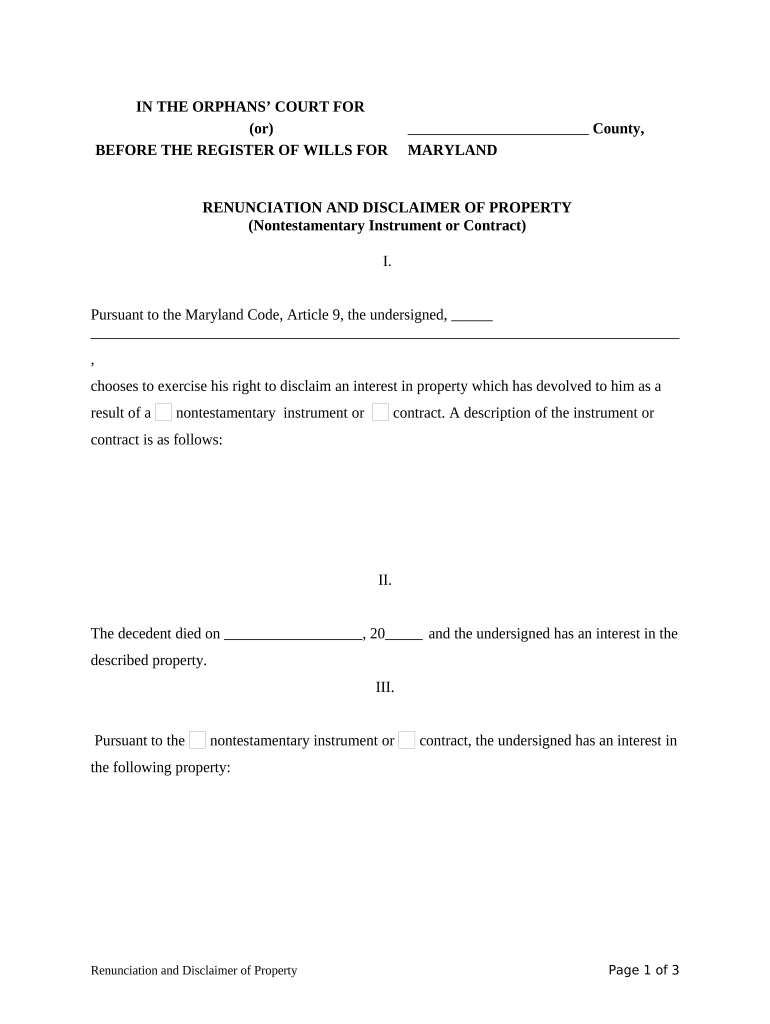
Md Disclaimer Form


What is the Md Disclaimer
The Md Disclaimer, also known as the Maryland disclaimer, is a legal document that allows individuals to formally refuse certain rights or claims related to property or assets. This disclaimer is often utilized in estate planning, where heirs may choose to decline an inheritance to avoid tax implications or other liabilities. It is essential to understand that this document must be executed in accordance with Maryland state laws to be considered valid.
How to use the Md Disclaimer
Using the Md Disclaimer involves several steps to ensure its effectiveness and compliance with legal standards. First, the individual must clearly state their intention to disclaim the inheritance or property. This intention must be documented in writing and signed by the disclaimant. Additionally, the disclaimer should specify the property or rights being disclaimed and must be filed with the appropriate court or agency to be legally recognized.
Key elements of the Md Disclaimer
Several key elements must be included in the Md Disclaimer to ensure its validity. These elements include:
- Identification of the disclaimant: The full name and address of the individual disclaiming the property.
- Description of the property: A clear description of the property or rights being disclaimed.
- Statement of intent: A declaration that the individual is refusing the inheritance or property.
- Signature: The document must be signed by the disclaimant to validate the intent.
Legal use of the Md Disclaimer
The legal use of the Md Disclaimer is governed by specific statutes in Maryland. It is crucial for the disclaimant to adhere to these regulations to ensure that the disclaimer is enforceable. For instance, the disclaimer must be made within a certain period following the individual's awareness of the inheritance. Failure to comply with these legal requirements may result in the disclaimer being deemed invalid.
Steps to complete the Md Disclaimer
Completing the Md Disclaimer involves a series of structured steps:
- Determine eligibility: Ensure you meet the criteria for disclaiming the property.
- Draft the disclaimer: Include all necessary elements as outlined above.
- Sign the document: The disclaimant must sign the disclaimer in the presence of a witness or notary, if required.
- File the disclaimer: Submit the completed disclaimer to the relevant court or agency to formalize the process.
Examples of using the Md Disclaimer
There are various scenarios in which the Md Disclaimer may be utilized. For example:
- An heir may choose to disclaim an inheritance to avoid incurring estate taxes.
- A beneficiary may refuse a property that comes with significant liabilities, such as maintenance costs or legal issues.
- Individuals may disclaim assets to ensure that their children or other beneficiaries receive the property instead.
Quick guide on how to complete md disclaimer
Finish Md Disclaimer seamlessly on any gadget
Digital document management has become increasingly popular among businesses and individuals. It offers an ideal eco-friendly substitute for traditional printed and signed documents, allowing you to find the appropriate form and securely store it online. airSlate SignNow equips you with all the necessary tools to create, modify, and eSign your documents swiftly without delays. Manage Md Disclaimer on any device with airSlate SignNow Android or iOS applications and enhance your document-related processes today.
How to modify and eSign Md Disclaimer effortlessly
- Find Md Disclaimer and click on Get Form to begin.
- Utilize the tools we provide to finalize your document.
- Emphasize important sections of the documents or redact sensitive information with tools that airSlate SignNow offers specifically for that purpose.
- Create your eSignature using the Sign tool, which takes mere seconds and holds the same legal validity as a conventional wet ink signature.
- Review the details and click on the Done button to save your changes.
- Choose how you prefer to send your form, through email, text message (SMS), or invite link, or download it to your computer.
Forget about misplaced files, tedious form searches, or mistakes that require printing new document copies. airSlate SignNow addresses all your document management needs in just a few clicks from any device of your choice. Modify and eSign Md Disclaimer to ensure effective communication at every stage of your document preparation process with airSlate SignNow.
Create this form in 5 minutes or less
Create this form in 5 minutes!
People also ask
-
What is an MD disclaimer and why is it important for my business?
An MD disclaimer is a statement that protects your business by clarifying the limitations of medical advice that is provided in your documents. It helps prevent misinterpretation by clients and ensures that you remain compliant with regulations. Incorporating an MD disclaimer is essential for mitigating legal risks and maintaining trust with your clients.
-
How does airSlate SignNow support the addition of MD disclaimers to documents?
airSlate SignNow allows users to easily add custom text, including MD disclaimers, directly to their documents. You can create templates that integrate MD disclaimers for consistent use across all your communications. This feature ensures that every document sent out is compliant and includes the necessary legal protections.
-
Are there any costs associated with adding MD disclaimers in airSlate SignNow?
No, there are no additional costs for including MD disclaimers in airSlate SignNow documents. The ability to customize documents, including the addition of your MD disclaimer, comes standard with all pricing plans. This affordability allows businesses to maintain compliance without incurring extra charges.
-
Can I save multiple MD disclaimers for different types of documents?
Yes, airSlate SignNow allows you to save multiple versions of your MD disclaimers for use in different contexts. You can create document templates that fit various scenarios, maintaining the flexibility to choose the appropriate MD disclaimer as needed. This feature enhances efficiency in document management.
-
What features does airSlate SignNow offer that enhance the use of MD disclaimers?
In addition to allowing customizable MD disclaimers, airSlate SignNow offers features such as document tracking, team collaboration, and audit trails. These tools further ensure that your documents are well managed and that any liability is minimized. With these features, you can easily oversee how your MD disclaimers are utilized.
-
How does airSlate SignNow integrate with other platforms to manage MD disclaimers?
airSlate SignNow seamlessly integrates with various business applications to ensure that your MD disclaimers are consistently used across all platforms. This includes integrations with CRM systems, practice management software, and email platforms. Such interoperability helps maintain the integrity and compliance of your documentation.
-
Is airSlate SignNow compliant with legal standards for MD disclaimers?
Yes, airSlate SignNow is designed to meet legal standards essential for MD disclaimers, ensuring that your documents maintain their legal validity. The platform complies with various laws, including HIPAA, which is crucial for medical-related disclaimers. This compliance is vital for protecting both your business and your clients.
Get more for Md Disclaimer
- Objection to hearing officer new mexico second judicial district form
- Gas laws worksheet 1 answer key form
- Field hockey tryout rubric form
- Femostop removal protocol form
- Nv diabetes foot exam form
- Employee information update form 733404645
- Military experience form pdf ucdenver
- Cse access approval form pdf course hero
Find out other Md Disclaimer
- Can I Electronic signature Hawaii Insurance PDF
- Help Me With Electronic signature Colorado High Tech Form
- How To Electronic signature Indiana Insurance Document
- Can I Electronic signature Virginia Education Word
- How To Electronic signature Louisiana Insurance Document
- Can I Electronic signature Florida High Tech Document
- Can I Electronic signature Minnesota Insurance PDF
- How Do I Electronic signature Minnesota Insurance Document
- How To Electronic signature Missouri Insurance Form
- How Can I Electronic signature New Jersey Insurance Document
- How To Electronic signature Indiana High Tech Document
- How Do I Electronic signature Indiana High Tech Document
- How Can I Electronic signature Ohio Insurance Document
- Can I Electronic signature South Dakota Insurance PPT
- How Can I Electronic signature Maine Lawers PPT
- How To Electronic signature Maine Lawers PPT
- Help Me With Electronic signature Minnesota Lawers PDF
- How To Electronic signature Ohio High Tech Presentation
- How Can I Electronic signature Alabama Legal PDF
- How To Electronic signature Alaska Legal Document