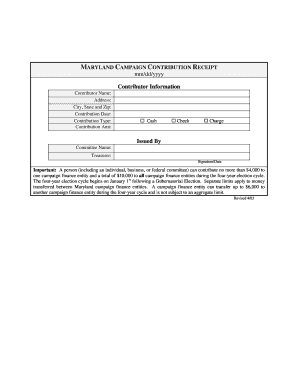
Campaign Contribution Receipt Maryland State Board of Elections Elections State Md Form


What is the Campaign Contribution Receipt Maryland State Board Of Elections Elections State Md
The Campaign Contribution Receipt is a formal document used in Maryland to acknowledge and record contributions made to political campaigns. This receipt serves as proof of the transaction between the contributor and the campaign, ensuring transparency and compliance with state election laws. It includes essential details such as the contributor's name, address, the amount contributed, and the date of the contribution. This documentation is vital for both the campaign and the contributor, as it helps maintain accurate financial records and supports the campaign's reporting obligations to the Maryland State Board of Elections.
How to use the Campaign Contribution Receipt Maryland State Board Of Elections Elections State Md
Using the Campaign Contribution Receipt involves several straightforward steps. First, ensure that all required information is accurately filled out, including the contributor's details and the contribution amount. Once completed, the receipt should be signed by the campaign representative to validate the transaction. The contributor should retain a copy for their records, as it may be needed for tax purposes or to verify compliance with campaign finance laws. Additionally, the campaign must file this receipt with the Maryland State Board of Elections as part of their financial disclosures.
Steps to complete the Campaign Contribution Receipt Maryland State Board Of Elections Elections State Md
Completing the Campaign Contribution Receipt requires careful attention to detail. Follow these steps:
- Gather the necessary information, including the contributor's full name, address, and contact information.
- Enter the amount of the contribution and the date of the transaction.
- Have a campaign representative sign the receipt to authenticate it.
- Make copies for both the contributor and the campaign's records.
- Submit the completed receipt to the Maryland State Board of Elections as part of the campaign's financial reporting.
Key elements of the Campaign Contribution Receipt Maryland State Board Of Elections Elections State Md
The Campaign Contribution Receipt must include several key elements to be valid. These include:
- Contributor Information: Name, address, and contact details of the individual or entity making the contribution.
- Contribution Amount: The total monetary value of the contribution.
- Date of Contribution: The specific date when the contribution was made.
- Campaign Information: The name of the campaign receiving the contribution.
- Signature: An authorized signature from the campaign to validate the receipt.
Legal use of the Campaign Contribution Receipt Maryland State Board Of Elections Elections State Md
The legal use of the Campaign Contribution Receipt is crucial for ensuring compliance with Maryland's campaign finance laws. This receipt acts as a formal record that can be used to demonstrate transparency in campaign financing. It is essential for both the campaign and the contributor to retain these receipts for potential audits or inquiries from the Maryland State Board of Elections. Failure to maintain proper records can result in penalties or fines, making it imperative to handle these documents with care.
State-specific rules for the Campaign Contribution Receipt Maryland State Board Of Elections Elections State Md
Maryland has specific rules governing the use of the Campaign Contribution Receipt. Contributions must adhere to state limits on individual donations to campaigns, and all contributions must be reported accurately. The Maryland State Board of Elections outlines these regulations, emphasizing the importance of timely submission of receipts and the necessity of retaining them for a specified period. Campaigns must also ensure that they comply with any additional reporting requirements that may apply based on the nature of the contributions received.
Quick guide on how to complete campaign contribution receipt maryland state board of elections elections state md
Complete Campaign Contribution Receipt Maryland State Board Of Elections Elections State Md effortlessly on any device
Online document management has become increasingly popular among businesses and individuals. It offers an ideal eco-friendly alternative to conventional printed and signed documents, as you can easily find the right form and securely store it online. airSlate SignNow provides you with all the tools necessary to create, modify, and electronically sign your documents rapidly without delays. Manage Campaign Contribution Receipt Maryland State Board Of Elections Elections State Md on any platform using airSlate SignNow's Android or iOS applications and simplify any document-centric process today.
The easiest way to alter and electronically sign Campaign Contribution Receipt Maryland State Board Of Elections Elections State Md with ease
- Locate Campaign Contribution Receipt Maryland State Board Of Elections Elections State Md and click Get Form to begin.
- Utilize the features we provide to complete your form.
- Emphasize important sections of the documents or redact sensitive information with tools specifically designed for that purpose by airSlate SignNow.
- Create your electronic signature using the Sign tool, which takes only seconds and holds the same legal validity as a traditional handwritten signature.
- Review the information and then click on the Done button to save your modifications.
- Decide how you want to send your form, whether by email, SMS, invitation link, or download it to your computer.
Eliminate concerns about lost or misplaced documents, tedious form searches, or errors that require printing new copies. airSlate SignNow meets your document management needs in just a few clicks from any device you prefer. Modify and electronically sign Campaign Contribution Receipt Maryland State Board Of Elections Elections State Md and ensure excellent communication at every stage of the form preparation process with airSlate SignNow.
Create this form in 5 minutes or less
Create this form in 5 minutes!
How to create an eSignature for the campaign contribution receipt maryland state board of elections elections state md
How to create an electronic signature for a PDF online
How to create an electronic signature for a PDF in Google Chrome
How to create an e-signature for signing PDFs in Gmail
How to create an e-signature right from your smartphone
How to create an e-signature for a PDF on iOS
How to create an e-signature for a PDF on Android
People also ask
-
What is a Campaign Contribution Receipt for the Maryland State Board of Elections?
A Campaign Contribution Receipt is a document used to record contributions made to a political campaign in Maryland. This receipt ensures transparency and compliance with the regulations set forth by the Maryland State Board of Elections. Using airSlate SignNow, you can easily create, send, and eSign these receipts digitally.
-
How does airSlate SignNow help in generating Campaign Contribution Receipts?
airSlate SignNow streamlines the process of creating Campaign Contribution Receipts by offering customizable templates. With its user-friendly interface, you can quickly generate and edit receipts to comply with the requirements of the Maryland State Board of Elections. This saves time and minimizes errors in documentation.
-
Are there any costs associated with using airSlate SignNow for Campaign Contribution Receipts?
Yes, airSlate SignNow offers several pricing plans to accommodate various needs. These plans include features tailored for handling Campaign Contribution Receipts that meet the Maryland State Board of Elections requirements. You can choose a plan that best fits your organization's budget and needs.
-
What features does airSlate SignNow include for handling Campaign Contribution Receipts?
airSlate SignNow includes features such as customizable templates, secure eSigning, and tracking capabilities for Campaign Contribution Receipts. Additionally, it provides integration with various platforms to streamline your workflow and ensure compliance with Maryland State Board of Elections standards.
-
Can I integrate airSlate SignNow with other tools for managing Campaign Contribution Receipts?
Absolutely! airSlate SignNow allows integration with multiple third-party applications, enhancing your ability to manage Campaign Contribution Receipts effectively. This ensures that your documents are streamlined and that you remain compliant with the requirements set by the Maryland State Board of Elections.
-
How secure is the process of sending Campaign Contribution Receipts using airSlate SignNow?
The security of your documents is a top priority for airSlate SignNow. The platform employs advanced encryption and secure servers to ensure that your Campaign Contribution Receipts are protected during the eSigning process. This adherence to security standards helps you comply with the Maryland State Board of Elections directives.
-
What are the benefits of using airSlate SignNow for Campaign Contribution Receipts?
Using airSlate SignNow for Campaign Contribution Receipts simplifies the documentation process, ensuring compliance with the Maryland State Board of Elections. It also reduces the time spent on paperwork and helps maintain organized records, which can be quickly retrieved when needed for audits or reviews.
Get more for Campaign Contribution Receipt Maryland State Board Of Elections Elections State Md
- Dr 350 alaska court records state of alaska form
- Alaska mc420 form
- Ap 102 alaska court records state of alaska form
- Download the pdf file alaska court records state of alaska 6967378 form
- Cr 769 fbks order on motion 1013 pdf fill in alaska court form
- Pub 25 alaska court records state of alaska form
- Tr 565 alaska court records state of alaska form
- Alaska 820 form
Find out other Campaign Contribution Receipt Maryland State Board Of Elections Elections State Md
- How Do I eSign Hawaii Charity Document
- Can I eSign Hawaii Charity Document
- How Can I eSign Hawaii Charity Document
- Can I eSign Hawaii Charity Document
- Help Me With eSign Hawaii Charity Document
- How Can I eSign Hawaii Charity Presentation
- Help Me With eSign Hawaii Charity Presentation
- How Can I eSign Hawaii Charity Presentation
- How Do I eSign Hawaii Charity Presentation
- How Can I eSign Illinois Charity Word
- How To eSign Virginia Business Operations Presentation
- How To eSign Hawaii Construction Word
- How Can I eSign Hawaii Construction Word
- How Can I eSign Hawaii Construction Word
- How Do I eSign Hawaii Construction Form
- How Can I eSign Hawaii Construction Form
- How To eSign Hawaii Construction Document
- Can I eSign Hawaii Construction Document
- How Do I eSign Hawaii Construction Form
- How To eSign Hawaii Construction Form