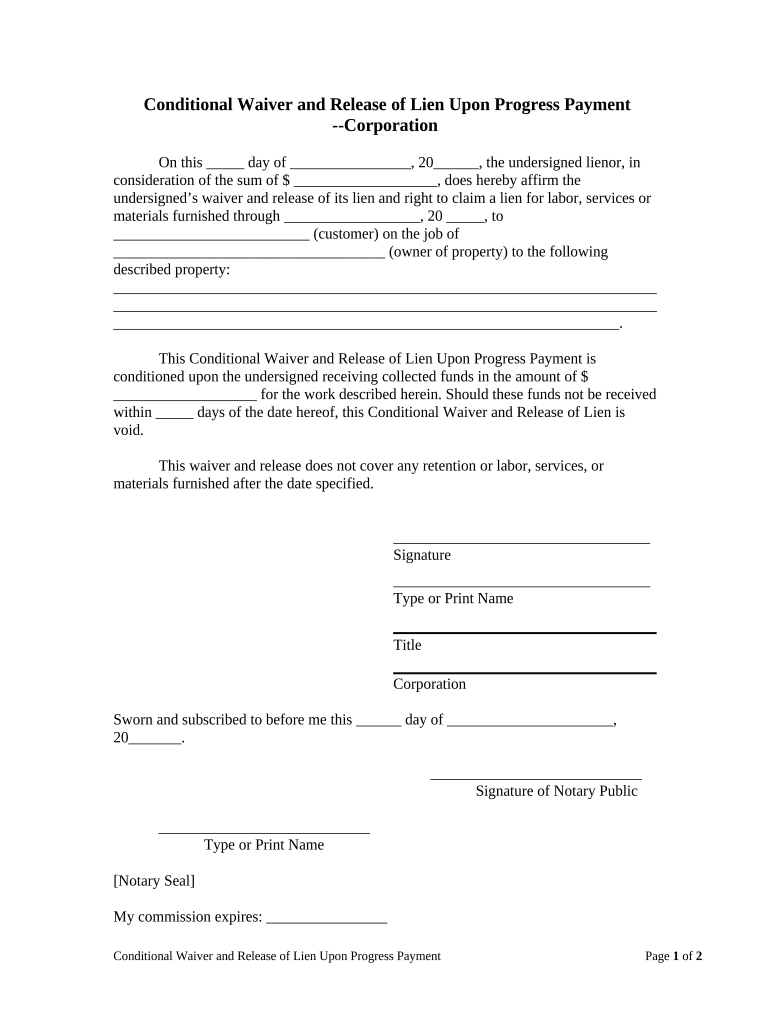
Md Waiver Form


What is the Md Waiver Form
The Md waiver form is a legal document typically used in various contexts, such as medical or educational settings, to release an institution or individual from liability. This form allows individuals to acknowledge the risks involved in certain activities or procedures, thereby protecting the provider from potential legal claims. Understanding the purpose and implications of this form is essential for both the signer and the entity requesting it.
How to use the Md Waiver Form
Using the Md waiver form involves several key steps. First, ensure that you have the correct version of the form, as different situations may require specific waivers. Next, fill out the form accurately, providing all necessary information, such as your name, contact details, and any relevant medical history if applicable. It is crucial to read the entire document carefully before signing, as it includes important legal language regarding liability and consent.
Steps to complete the Md Waiver Form
Completing the Md waiver form involves a systematic approach:
- Obtain the correct Md waiver form from the relevant institution or organization.
- Fill in your personal information, including your name and contact details.
- Provide any required details specific to the activity or service you are waiving liability for.
- Review the form thoroughly to understand the terms and conditions.
- Sign and date the form, ensuring that all required fields are completed.
Legal use of the Md Waiver Form
The legal use of the Md waiver form hinges on its compliance with state laws and regulations. For the waiver to be enforceable, it must clearly outline the risks involved and must be signed voluntarily by the participant. Additionally, the form should not contain any ambiguous language that could lead to misinterpretation. Legal validity may also depend on the age of the signer, as minors may require a guardian's signature.
Key elements of the Md Waiver Form
Several key elements are essential for the Md waiver form to be effective:
- Identification of Parties: Clearly state the names of the individual waiving liability and the entity being released from liability.
- Description of Activities: Provide a detailed description of the activities or services covered by the waiver.
- Assumption of Risk: Include a statement where the signer acknowledges understanding the risks involved.
- Signature and Date: Ensure that the form is signed and dated by the individual waiving their rights.
State-specific rules for the Md Waiver Form
State-specific rules can significantly impact the enforceability of the Md waiver form. Different states may have unique requirements regarding language, formatting, and the types of activities that can be waived. It is important for individuals and organizations to consult legal professionals or local regulations to ensure compliance with state laws, as failure to do so can render the waiver ineffective.
Quick guide on how to complete md waiver form 497310192
Prepare Md Waiver Form effortlessly on any device
Managing documents online has gained popularity among businesses and individuals alike. It offers an ideal eco-friendly substitute for conventional printed and signed paperwork, allowing you to obtain the necessary form and securely store it online. airSlate SignNow provides all the tools required to create, edit, and eSign your documents quickly without unnecessary delays. Manage Md Waiver Form on any device using the airSlate SignNow apps for Android or iOS and enhance any document-related process today.
The simplest way to edit and eSign Md Waiver Form effortlessly
- Locate Md Waiver Form and click Get Form to begin.
- Utilize the tools we provide to complete your form.
- Emphasize pertinent sections of your documents or redact sensitive information with tools that airSlate SignNow specifically offers for that purpose.
- Generate your eSignature using the Sign tool, which takes mere seconds and holds the same legal validity as a conventional wet ink signature.
- Review all the details and then click the Done button to save your modifications.
- Select your preferred method for submitting your form, whether by email, text message (SMS), invitation link, or download it to your computer.
Eliminate concerns about lost or misplaced documents, time-consuming form searches, or mistakes that require printing new document copies. airSlate SignNow fulfills all your document management needs with just a few clicks from any device you prefer. Edit and eSign Md Waiver Form and guarantee exceptional communication at every stage of the document preparation process with airSlate SignNow.
Create this form in 5 minutes or less
Create this form in 5 minutes!
People also ask
-
What is the md waiver form and why is it important?
The md waiver form is a legal document that waives certain rights or claims, typically used in health or education sectors to clarify responsibilities. It's important because it protects both parties involved by defining terms clearly, minimizing misunderstandings.
-
How can airSlate SignNow help me with the md waiver form?
airSlate SignNow provides an easy-to-use platform for creating, sending, and eSigning md waiver forms. With our streamlined process, you can manage document workflows efficiently, ensuring that all parties can sign documents digitally and securely from anywhere.
-
Are there costs associated with using airSlate SignNow for md waiver forms?
Yes, airSlate SignNow offers various pricing plans, allowing businesses to choose the option that best fits their needs while handling md waiver forms. We provide a cost-effective solution that includes access to features like templates, eSigning, and integration capabilities.
-
What features does airSlate SignNow provide for managing md waiver forms?
airSlate SignNow offers several features tailored for md waiver forms, such as customizable templates, seamless eSigning, and document tracking. These features help streamline your document process, ensuring that you can efficiently manage and execute forms.
-
Can I integrate airSlate SignNow with other applications for md waiver forms?
Absolutely! airSlate SignNow integrates with a variety of applications, enabling you to enhance your workflow for managing md waiver forms. Integration with tools like Google Drive, Salesforce, and Zapier allows for a smooth transition of data and improved efficiency.
-
What are the benefits of using airSlate SignNow for md waiver forms?
Using airSlate SignNow for md waiver forms increases efficiency by signNowly reducing the time it takes to obtain signatures. Additionally, our secure platform ensures that your documents are legally binding and stored securely, providing peace of mind for all parties involved.
-
How do I create an md waiver form using airSlate SignNow?
Creating an md waiver form with airSlate SignNow is straightforward. Simply choose a template or start from scratch, customize it to fit your needs, and then send it for eSigning directly from our platform, ensuring a quick turnaround.
Get more for Md Waiver Form
- Tennessee advance directive form
- I 796 form
- Sdlt46 form
- Pa department of revenue bureau of compliance lien section form
- 204 s w walnut avenue dallas or 97338phone 50 form
- Hapueblo orgwp contentuploadshousing authority of the city of pueblo pre application form
- Construction complete and send to owner form
- Summons civil case to dft res form
Find out other Md Waiver Form
- Help Me With Sign Michigan Government LLC Operating Agreement
- How Do I Sign Minnesota Government Quitclaim Deed
- Sign Minnesota Government Affidavit Of Heirship Simple
- Sign Missouri Government Promissory Note Template Fast
- Can I Sign Missouri Government Promissory Note Template
- Sign Nevada Government Promissory Note Template Simple
- How To Sign New Mexico Government Warranty Deed
- Help Me With Sign North Dakota Government Quitclaim Deed
- Sign Oregon Government Last Will And Testament Mobile
- Sign South Carolina Government Purchase Order Template Simple
- Help Me With Sign Pennsylvania Government Notice To Quit
- Sign Tennessee Government Residential Lease Agreement Fast
- Sign Texas Government Job Offer Free
- Sign Alabama Healthcare / Medical LLC Operating Agreement Online
- Sign Alabama Healthcare / Medical Quitclaim Deed Mobile
- Can I Sign Alabama Healthcare / Medical Quitclaim Deed
- Sign Utah Government Month To Month Lease Myself
- Can I Sign Texas Government Limited Power Of Attorney
- Sign Arkansas Healthcare / Medical Living Will Free
- Sign Arkansas Healthcare / Medical Bill Of Lading Later