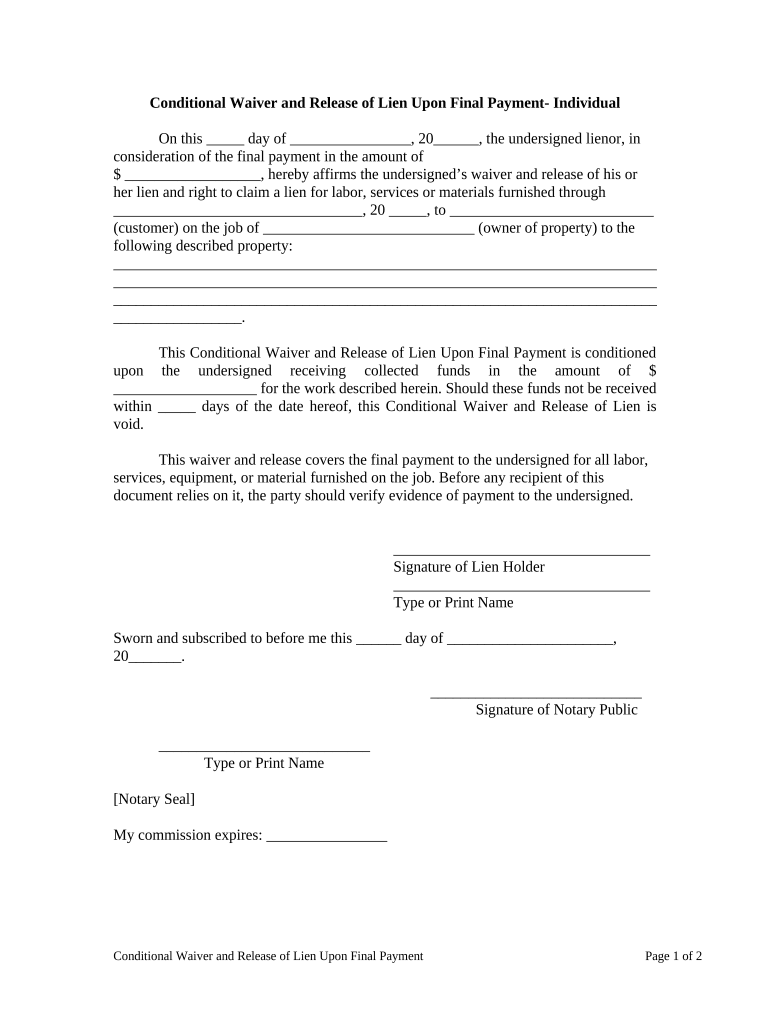
Conditional Waiver and Release Upon Final Payment Individual Maryland Form


What is the Conditional Waiver And Release Upon Final Payment Individual Maryland
The Conditional Waiver and Release Upon Final Payment for individuals in Maryland is a legal document that allows a contractor or subcontractor to waive their right to claim a lien on a property after receiving final payment for their work. This form is crucial in the construction industry as it provides assurance to property owners and general contractors that all parties involved have been compensated, thereby preventing potential disputes related to unpaid labor or materials. It is essential for maintaining trust and transparency in contractual relationships.
Steps to complete the Conditional Waiver And Release Upon Final Payment Individual Maryland
Completing the Conditional Waiver and Release Upon Final Payment involves several key steps:
- Gather necessary information, including the names of all parties involved, the project details, and the payment amount.
- Ensure that you have received the final payment before completing the waiver.
- Fill out the form accurately, including your signature and the date of signing.
- Provide any additional documentation that may be required, such as invoices or receipts.
- Submit the completed form to the appropriate parties, ensuring that all copies are properly distributed.
Legal use of the Conditional Waiver And Release Upon Final Payment Individual Maryland
The legal use of the Conditional Waiver and Release Upon Final Payment in Maryland is governed by state laws that dictate how and when such waivers can be executed. This document must be signed after the final payment has been made, and it must clearly state that the waiver is conditional upon the receipt of that payment. It serves as a protective measure for property owners, ensuring that contractors cannot later claim unpaid debts related to the project.
Key elements of the Conditional Waiver And Release Upon Final Payment Individual Maryland
Key elements of the Conditional Waiver and Release Upon Final Payment include:
- Identification of Parties: Clearly list the names and addresses of the parties involved in the agreement.
- Project Description: Provide details about the project, including the location and scope of work.
- Payment Amount: State the amount of the final payment received.
- Signature: The document must be signed by the individual waiving their rights.
- Date: Include the date of signing to establish the timeline of the transaction.
State-specific rules for the Conditional Waiver And Release Upon Final Payment Individual Maryland
In Maryland, the Conditional Waiver and Release Upon Final Payment must comply with specific state regulations. These rules ensure that the waiver is enforceable and protects the rights of all parties involved. For example, the waiver must be in writing and signed by the party waiving their lien rights. Additionally, it is important to understand that this waiver only applies to the final payment and does not affect any rights related to previous payments or claims.
How to obtain the Conditional Waiver And Release Upon Final Payment Individual Maryland
Obtaining the Conditional Waiver and Release Upon Final Payment in Maryland can be done through various means. The form is typically available through legal document services, construction industry associations, or can be drafted by a legal professional. It is important to ensure that the version used complies with Maryland state laws and includes all necessary information to be valid and enforceable.
Quick guide on how to complete conditional waiver and release upon final payment individual maryland
Accomplish Conditional Waiver And Release Upon Final Payment Individual Maryland seamlessly on any device
Digital document management has gained popularity among businesses and individuals alike. It offers an excellent eco-conscious substitute for conventional printed and signed documents, allowing you to obtain the necessary form and securely archive it online. airSlate SignNow equips you with all the resources required to create, modify, and electronically sign your documents swiftly and without delays. Manage Conditional Waiver And Release Upon Final Payment Individual Maryland on any platform with airSlate SignNow's Android or iOS applications and enhance any document-centric process today.
How to modify and electronically sign Conditional Waiver And Release Upon Final Payment Individual Maryland effortlessly
- Obtain Conditional Waiver And Release Upon Final Payment Individual Maryland and click on Get Form to begin.
- Make use of the tools we provide to fill out your form.
- Mark important sections of your documents or conceal sensitive information with the tools that airSlate SignNow offers specifically for that purpose.
- Create your eSignature with the Sign feature, which takes mere seconds and carries the same legal authority as a traditional handwritten signature.
- Review all the details and click on the Done button to save your changes.
- Choose your preferred method of delivering your form, whether by email, text message (SMS), invitation link, or download it to your computer.
Eliminate concerns about lost or misplaced files, tedious document searches, or errors that require generating new copies. airSlate SignNow fulfills your document management requirements in just a few clicks from any device you select. Modify and eSign Conditional Waiver And Release Upon Final Payment Individual Maryland to ensure effective communication at every stage of your form preparation process with airSlate SignNow.
Create this form in 5 minutes or less
Create this form in 5 minutes!
People also ask
-
What is a Conditional Waiver And Release Upon Final Payment Individual Maryland?
A Conditional Waiver And Release Upon Final Payment Individual Maryland is a legal document that ensures a contractor or subcontractor relinquishes their right to claim a lien on a property once they receive their final payment. This waiver protects property owners by confirming payments have been made and services rendered.
-
How does airSlate SignNow simplify the creation of a Conditional Waiver And Release Upon Final Payment Individual Maryland?
airSlate SignNow provides an intuitive platform that allows users to easily create a Conditional Waiver And Release Upon Final Payment Individual Maryland with customizable templates. Users can fill in required information, ensuring accuracy without the complexities often associated with legal documents.
-
Is there a cost to use airSlate SignNow for Conditional Waiver And Release Upon Final Payment Individual Maryland?
Yes, airSlate SignNow offers various pricing plans designed to accommodate different business needs, including features that facilitate the signing and management of a Conditional Waiver And Release Upon Final Payment Individual Maryland. Pricing is competitive and designed to be cost-effective for businesses of all sizes.
-
What features does airSlate SignNow offer for handling Conditional Waiver And Release Upon Final Payment Individual Maryland?
airSlate SignNow offers features such as eSignatures, document tracking, and automated reminders for Conditional Waiver And Release Upon Final Payment Individual Maryland. These features streamline the signing process, making it quicker and more efficient.
-
Can I integrate airSlate SignNow with other software for the Conditional Waiver And Release Upon Final Payment Individual Maryland process?
Yes, airSlate SignNow can be integrated with popular software solutions to enhance your workflow for the Conditional Waiver And Release Upon Final Payment Individual Maryland. Integrations with platforms like Google Drive and Dropbox make document management seamless.
-
What are the benefits of using airSlate SignNow for a Conditional Waiver And Release Upon Final Payment Individual Maryland?
The main benefits of using airSlate SignNow include increased efficiency, reduced paperwork, and improved collaboration among parties involved in the Conditional Waiver And Release Upon Final Payment Individual Maryland process. These advantages contribute to a smoother experience for both senders and recipients.
-
How secure is using airSlate SignNow for my Conditional Waiver And Release Upon Final Payment Individual Maryland?
airSlate SignNow employs high-level security measures to protect your documents, including encryption and secure access controls. This ensures that your Conditional Waiver And Release Upon Final Payment Individual Maryland and any accompanying sensitive information are safe from unauthorized access.
Get more for Conditional Waiver And Release Upon Final Payment Individual Maryland
Find out other Conditional Waiver And Release Upon Final Payment Individual Maryland
- How To Sign Maine Share Donation Agreement
- Sign Maine Share Donation Agreement Simple
- Sign New Jersey Share Donation Agreement Simple
- How To Sign Arkansas Collateral Debenture
- Sign Arizona Bill of Lading Simple
- Sign Oklahoma Bill of Lading Easy
- Can I Sign Massachusetts Credit Memo
- How Can I Sign Nevada Agreement to Extend Debt Payment
- Sign South Dakota Consumer Credit Application Computer
- Sign Tennessee Agreement to Extend Debt Payment Free
- Sign Kentucky Outsourcing Services Contract Simple
- Sign Oklahoma Outsourcing Services Contract Fast
- How Can I Sign Rhode Island Outsourcing Services Contract
- Sign Vermont Outsourcing Services Contract Simple
- Sign Iowa Interview Non-Disclosure (NDA) Secure
- Sign Arkansas Resignation Letter Simple
- Sign California Resignation Letter Simple
- Sign Florida Leave of Absence Agreement Online
- Sign Florida Resignation Letter Easy
- Sign Maine Leave of Absence Agreement Safe