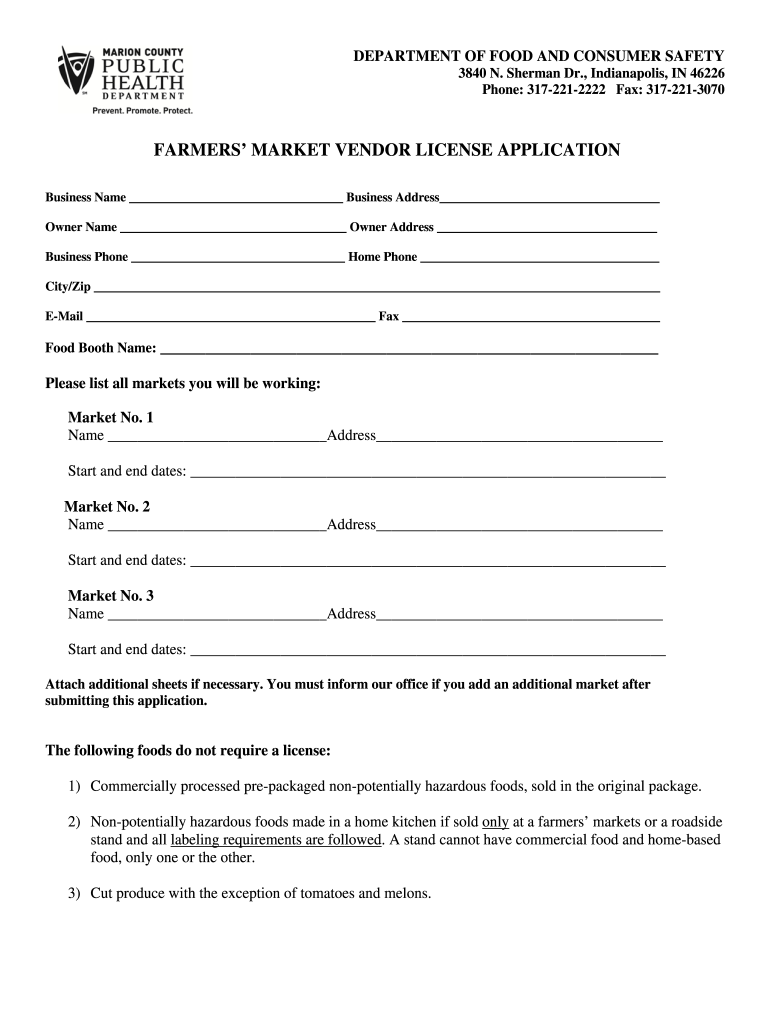
Marion County Health Foia Request Form


Understanding the Marion County Health FOIA Request
The Marion County Health FOIA (Freedom of Information Act) Request is a formal process that allows individuals to obtain public records from the Marion County Health Department. This request can include various documents related to health services, including birth certificates, health inspections, and other public health information. Understanding the scope of what can be requested is crucial for individuals seeking specific information.
Steps to Complete the Marion County Health FOIA Request
Completing the Marion County Health FOIA Request involves several clear steps:
- Identify the specific records you need from the Marion County Health Department.
- Fill out the FOIA request form accurately, providing all necessary details such as your contact information and a description of the records requested.
- Submit the completed form to the appropriate office, either online, by mail, or in person, depending on the department's guidelines.
- Await a response, which should be provided within a specified timeframe as mandated by law.
Legal Use of the Marion County Health FOIA Request
The legal framework surrounding the Marion County Health FOIA Request ensures transparency and accountability in government operations. Individuals have the right to access public records, but there are exceptions for sensitive information. It is important to understand what constitutes public information and what may be withheld for privacy or security reasons.
Required Documents for the FOIA Request
When submitting a FOIA request, certain documents may be required to facilitate the process:
- A completed FOIA request form.
- Identification, if necessary, to verify your identity.
- Any relevant case numbers or specific details that can help locate the records.
Form Submission Methods
There are several methods to submit your FOIA request to the Marion County Health Department:
- Online Submission: Many departments offer an online portal for FOIA requests, allowing for quick and efficient processing.
- Mail Submission: You can send your request via postal mail to the designated office address.
- In-Person Submission: Visiting the office directly can also be an option, especially for urgent requests.
Eligibility Criteria for FOIA Requests
Eligibility to submit a FOIA request is generally open to any individual or organization. However, specific criteria may apply based on the nature of the request or the requester’s relationship to the information sought. It is advisable to review the Marion County Health Department's guidelines to ensure compliance with any eligibility requirements.
Quick guide on how to complete marion county health department indianapolis in form
Explore the simpler approach to handle your Marion County Health Foia Request
The outdated methods of finalizing and endorsing documents require an excessive amount of time in comparison to modern document management options. Previously, you had to search for appropriate paper forms, print them, fill in all the information, and mail them. Nowadays, you can locate, fill out, and sign your Marion County Health Foia Request in a single browser window with airSlate SignNow. Preparing your Marion County Health Foia Request has never been easier.
Steps to finalize your Marion County Health Foia Request using airSlate SignNow
- Access the category page you require and locate your state-specific Marion County Health Foia Request. Alternatively, utilize the search bar.
- Ensure the version of the form is accurate by reviewing it.
- Select Get form and enter editing mode.
- Fill out your document with the necessary information using the editing features.
- Examine the provided details and click the Sign option to validate your form.
- Choose the most suitable method to create your signature: generate it, draw your signature, or upload an image of it.
- Click DONE to apply changes.
- Download the document onto your device or go to Sharing settings to send it digitally.
Efficient online platforms like airSlate SignNow make it easier to complete and submit your forms. Use it to discover how long document management and endorsement processes are truly meant to take. You will save a signNow amount of time.
Create this form in 5 minutes or less
FAQs
-
Why don't schools teach children about taxes and bills and things that they will definitely need to know as adults to get by in life?
Departments of education and school districts always have to make decisions about what to include in their curriculum. There are a lot of life skills that people need that aren't taught in school. The question is should those skills be taught in schools?I teach high school, so I'll talk about that. The typical high school curriculum is supposed to give students a broad-based education that prepares them to be citizens in a democracy and to be able to think critically. For a democracy to work, we need educated, discerning citizens with the ability to make good decisions based on evidence and objective thought. In theory, people who are well informed about history, culture, science, mathematics, etc., and are capable of critical, unbiased thinking, will have the tools to participate in a democracy and make good decisions for themselves and for society at large. In addition to that, they should be learning how to be learners, how to do effective, basic research, and collaborate with other people. If that happens, figuring out how to do procedural tasks in real life should not provide much of a challenge. We can't possibly teach every necessary life skill people need, but we can help students become better at knowing how to acquire the skills they need. Should we teach them how to change a tire when they can easily consult a book or search the internet to find step by step instructions for that? Should we teach them how to balance a check book or teach them how to think mathematically and make sense of problems so that the simple task of balancing a check book (which requires simple arithmetic and the ability to enter numbers and words in columns and rows in obvious ways) is easy for them to figure out. If we teach them to be good at critical thinking and have some problem solving skills they will be able to apply those overarching skills to all sorts of every day tasks that shouldn't be difficult for someone with decent cognitive ability to figure out. It's analogous to asking why a culinary school didn't teach its students the steps and ingredients to a specific recipe. The school taught them about more general food preparation and food science skills so that they can figure out how to make a lot of specific recipes without much trouble. They're also able to create their own recipes.So, do we want citizens with very specific skill sets that they need to get through day to day life or do we want citizens with critical thinking, problem solving, and other overarching cognitive skills that will allow them to easily acquire ANY simple, procedural skill they may come to need at any point in their lives?
-
How can I fill out a form to become a pilot in Nepal?
Obtain the forms. Read the forms. Add correct information.
-
How can a government employee apply to renew his passport? Which form to fill in for department permission?
Write an application to your Head of Department seeking permission to renew his or her passport no …….!This current passport expires on dd-mm-yyyy.Kindly grant permission to renew!This letter must be received by office with seal & sign of receivers!thanking you
-
What is the procedure to fill out the DU admission form? How many colleges and courses can I fill in?
It's as simple as filling any school admission form but you need to be quite careful while filling for courses ,don't mind you are from which stream in class 12 choose all the courses you feel like choosing,there is no limitations in choosing course and yes you must fill all the courses related to your stream ,additionally there is no choice for filling of college names in the application form .
Create this form in 5 minutes!
How to create an eSignature for the marion county health department indianapolis in form
How to create an electronic signature for the Marion County Health Department Indianapolis In Form online
How to make an electronic signature for the Marion County Health Department Indianapolis In Form in Google Chrome
How to make an eSignature for signing the Marion County Health Department Indianapolis In Form in Gmail
How to create an electronic signature for the Marion County Health Department Indianapolis In Form from your smart phone
How to create an eSignature for the Marion County Health Department Indianapolis In Form on iOS
How to generate an eSignature for the Marion County Health Department Indianapolis In Form on Android devices
People also ask
-
What is a birth certificate form?
A birth certificate form is an official document used to record the details of a person's birth. It typically includes information such as the date and place of birth, the names of the parents, and other relevant details. With airSlate SignNow, you can easily complete and eSign your birth certificate form online, streamlining the process.
-
How can airSlate SignNow help me with my birth certificate form?
airSlate SignNow provides an easy-to-use platform for completing and signing your birth certificate form. You can fill out the necessary fields, add your signature, and send it securely to the relevant authorities. This eliminates the need for printing and mailing documents, saving you time and effort.
-
Is there a cost associated with using airSlate SignNow for a birth certificate form?
Yes, airSlate SignNow offers various pricing plans that cater to different needs. You can choose a plan that best fits your requirements, whether you're an individual or a business. The cost is competitive, and the benefits of streamlining the birth certificate form process far outweigh the investment.
-
Can I integrate airSlate SignNow with other applications for my birth certificate form?
Absolutely! airSlate SignNow offers seamless integrations with various applications, allowing you to manage your documents more effectively. Whether you need to connect with cloud storage services or CRM systems, these integrations enhance your experience when working with your birth certificate form.
-
What features does airSlate SignNow offer for completing a birth certificate form?
airSlate SignNow provides several features designed specifically for document management, including easy editing, template creation, and electronic signing. You can save time by using templates for your birth certificate form and manage all your documents in one convenient location.
-
How secure is the information I provide on my birth certificate form?
Security is a top priority at airSlate SignNow. The platform utilizes advanced encryption protocols to ensure that your data, including information on your birth certificate form, is kept safe. You can rest assured that your sensitive information is protected throughout the eSigning process.
-
How long does it take to process a birth certificate form with airSlate SignNow?
The time it takes to process a birth certificate form with airSlate SignNow can vary depending on the recipient's response times. However, eSigning and sending the form through our platform is quick, often allowing for same-day submission. This speeds up the overall processing time compared to traditional methods.
Get more for Marion County Health Foia Request
- New hampshire deed form
- New hampshire deed 481377449 form
- New hampshire general durable power of attorney for property and finances or financial effective upon disability form
- New hampshire general durable power of attorney for property and finances or financial effective immediately form
- Nj company 481377453 form
- Nj husband wife form
- Nj quitclaim deed pdf form
- Nj quitclaim deed file form
Find out other Marion County Health Foia Request
- Electronic signature Kentucky Government Promissory Note Template Fast
- Electronic signature Kansas Government Last Will And Testament Computer
- Help Me With Electronic signature Maine Government Limited Power Of Attorney
- How To Electronic signature Massachusetts Government Job Offer
- Electronic signature Michigan Government LLC Operating Agreement Online
- How To Electronic signature Minnesota Government Lease Agreement
- Can I Electronic signature Minnesota Government Quitclaim Deed
- Help Me With Electronic signature Mississippi Government Confidentiality Agreement
- Electronic signature Kentucky Finance & Tax Accounting LLC Operating Agreement Myself
- Help Me With Electronic signature Missouri Government Rental Application
- Can I Electronic signature Nevada Government Stock Certificate
- Can I Electronic signature Massachusetts Education Quitclaim Deed
- Can I Electronic signature New Jersey Government LLC Operating Agreement
- Electronic signature New Jersey Government Promissory Note Template Online
- Electronic signature Michigan Education LLC Operating Agreement Myself
- How To Electronic signature Massachusetts Finance & Tax Accounting Quitclaim Deed
- Electronic signature Michigan Finance & Tax Accounting RFP Now
- Electronic signature Oklahoma Government RFP Later
- Electronic signature Nebraska Finance & Tax Accounting Business Plan Template Online
- Electronic signature Utah Government Resignation Letter Online