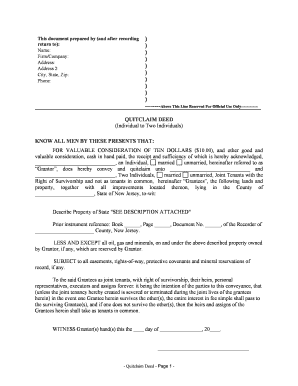
Nj Quitclaim Deed PDF Form


What is the NJ Quitclaim Deed PDF?
The NJ quitclaim deed PDF is a legal document used to transfer ownership of real estate in New Jersey. Unlike a warranty deed, which guarantees that the grantor has clear title to the property, a quitclaim deed transfers whatever interest the grantor may have in the property without any warranties. This means that if the grantor has no ownership, the grantee receives nothing. The quitclaim deed is often used among family members or in situations where the parties know each other well, as it simplifies the transfer process.
Steps to Complete the NJ Quitclaim Deed PDF
Completing the NJ quitclaim deed PDF involves several important steps:
- Obtain the form: Download the NJ quitclaim deed PDF from a reliable source.
- Fill in the details: Include the names of the grantor (the person transferring the property) and the grantee (the person receiving the property), along with the property description.
- Sign the document: The grantor must sign the deed in the presence of a notary public to ensure its legality.
- File the deed: Submit the completed quitclaim deed to the county clerk's office where the property is located. This step is crucial for the transfer to be legally recognized.
Legal Use of the NJ Quitclaim Deed PDF
The legal use of the NJ quitclaim deed PDF is primarily for property transfers. It is essential to understand that while this form is valid for transferring property, it does not guarantee that the grantor holds clear title. Therefore, it is advisable to conduct a title search before using a quitclaim deed to ensure that there are no outstanding liens or claims against the property. This document is often utilized in divorce settlements, estate planning, or transferring property between family members.
Key Elements of the NJ Quitclaim Deed PDF
Several key elements must be included in the NJ quitclaim deed PDF for it to be valid:
- Grantor and Grantee Information: Full names and addresses of both parties.
- Property Description: A detailed description of the property being transferred, including the lot number and block number.
- Consideration: The amount paid for the property or a statement indicating that the transfer is a gift.
- Signatures: The grantor's signature, along with the date of signing.
- Notary Acknowledgment: A section for the notary public to verify the identities of the signers.
How to Obtain the NJ Quitclaim Deed PDF
The NJ quitclaim deed PDF can be obtained through various means:
- Online Resources: Many legal websites and state government sites provide downloadable versions of the quitclaim deed.
- County Clerk's Office: You can visit or contact your local county clerk's office to request a copy of the quitclaim deed form.
- Legal Offices: Attorneys specializing in real estate can also provide the necessary forms and guidance on completing them.
State-Specific Rules for the NJ Quitclaim Deed PDF
In New Jersey, there are specific rules governing the use of quitclaim deeds. The document must be signed by the grantor and notarized to be valid. Additionally, it is important to file the deed with the county clerk's office where the property is located. New Jersey does not impose a transfer tax on quitclaim deeds when the transfer is between family members, but it is advisable to check local regulations for any additional requirements.
Quick guide on how to complete nj quitclaim deed pdf
Complete Nj Quitclaim Deed Pdf effortlessly on any device
Digital document management has become widely embraced by businesses and individuals alike. It serves as an ideal environmentally friendly alternative to traditional printed and signed documents, allowing you to obtain the correct form and securely save it online. airSlate SignNow equips you with all the resources necessary to create, modify, and eSign your documents swiftly without interruptions. Manage Nj Quitclaim Deed Pdf on any device using the airSlate SignNow Android or iOS applications and enhance any document-related process today.
The easiest way to modify and eSign Nj Quitclaim Deed Pdf without hassle
- Obtain Nj Quitclaim Deed Pdf and click Get Form to begin.
- Utilize the tools we provide to complete your document.
- Emphasize important sections of your documents or obscure sensitive information with tools that airSlate SignNow offers specifically for that purpose.
- Generate your signature using the Sign feature, which takes mere seconds and carries the same legal validity as a conventional wet ink signature.
- Review the details and click the Done button to save your modifications.
- Select how you wish to distribute your form, whether by email, SMS, invitation link, or download it to your computer.
Eliminate the worry of lost or misplaced files, tedious document searching, or errors that necessitate printing new copies. airSlate SignNow meets your document management needs in just a few clicks from any device of your choice. Modify and eSign Nj Quitclaim Deed Pdf and guarantee outstanding communication throughout your document preparation process with airSlate SignNow.
Create this form in 5 minutes or less
Create this form in 5 minutes!
People also ask
-
What is a quitclaim deed form?
A quitclaim deed form is a legal document that allows a property owner to transfer their interest in a property to another party without making any warranties about the title. This form is typically used between family members or in situations where the parties know each other well, as it offers less protection than other deed types.
-
How do I fill out a quitclaim deed form using airSlate SignNow?
Filling out a quitclaim deed form with airSlate SignNow is simple and efficient. Our platform provides an easy-to-use interface that guides you through the process of entering the required information, allowing you to complete and eSign your document within minutes.
-
What are the benefits of using airSlate SignNow for quitclaim deed forms?
Using airSlate SignNow for your quitclaim deed forms offers several benefits, including a streamlined process for creating and signing documents quickly. Additionally, our platform enhances security and compliance, ensuring that your documents are handled with care and stored safely.
-
Is there a cost associated with using airSlate SignNow for quitclaim deed forms?
Yes, there is a cost associated with using airSlate SignNow, but our pricing is competitive and tailored to meet various business needs. We offer flexible plans, making it cost-effective for handling quitclaim deed forms and other document management tasks.
-
Can I integrate other tools with airSlate SignNow for managing quitclaim deed forms?
Absolutely! airSlate SignNow allows seamless integration with various tools and applications you may already use. This capability enables you to manage your quitclaim deed forms more efficiently by accessing a comprehensive suite of features.
-
How does airSlate SignNow ensure the security of my quitclaim deed forms?
At airSlate SignNow, we prioritize the security of your quitclaim deed forms. Our platform employs encryption and secure data storage protocols to protect sensitive information, ensuring that your documents remain private and secure throughout their lifecycle.
-
Are there any templates available for quitclaim deed forms?
Yes, airSlate SignNow provides a variety of customizable templates for quitclaim deed forms. These templates make it easier to complete your documents accurately and efficiently, saving you time and effort while ensuring compliance with legal standards.
Get more for Nj Quitclaim Deed Pdf
- The childjuvenile is within the jurisdiction of this court form
- Plea questionnaire waiver of rights juvenile justiaforms
- Request to inspect juvenile form
- Dispositional order delinquent form
- Fillable online notebook lausd elementary mainstream form
- Brdi 1a form fillable fill online printable fillable
- A motion has been made to dismiss the petition by form
- Dispositional form
Find out other Nj Quitclaim Deed Pdf
- How To eSign Rhode Island Legal Lease Agreement
- How Do I eSign Rhode Island Legal Residential Lease Agreement
- How Can I eSign Wisconsin Non-Profit Stock Certificate
- How Do I eSign Wyoming Non-Profit Quitclaim Deed
- eSign Hawaii Orthodontists Last Will And Testament Fast
- eSign South Dakota Legal Letter Of Intent Free
- eSign Alaska Plumbing Memorandum Of Understanding Safe
- eSign Kansas Orthodontists Contract Online
- eSign Utah Legal Last Will And Testament Secure
- Help Me With eSign California Plumbing Business Associate Agreement
- eSign California Plumbing POA Mobile
- eSign Kentucky Orthodontists Living Will Mobile
- eSign Florida Plumbing Business Plan Template Now
- How To eSign Georgia Plumbing Cease And Desist Letter
- eSign Florida Plumbing Credit Memo Now
- eSign Hawaii Plumbing Contract Mobile
- eSign Florida Plumbing Credit Memo Fast
- eSign Hawaii Plumbing Claim Fast
- eSign Hawaii Plumbing Letter Of Intent Myself
- eSign Hawaii Plumbing Letter Of Intent Fast