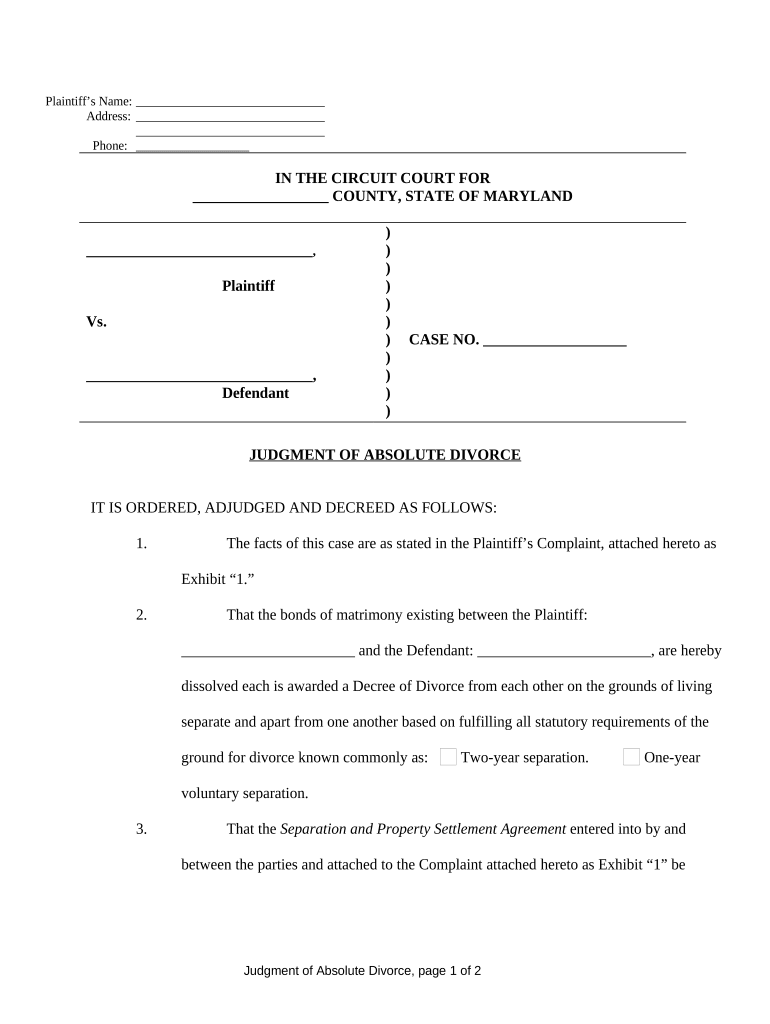
Maryland Divorce Decree Sample Form


What is the Maryland Divorce Decree Sample
The Maryland divorce decree sample is a legal document that finalizes the dissolution of a marriage in the state of Maryland. This document outlines the terms agreed upon by both parties regarding the division of assets, child custody, and support obligations. It serves as a formal record of the divorce proceedings and is essential for both parties to move forward with their lives. The decree is issued by the court once all necessary paperwork has been filed and any required hearings have taken place.
Key Elements of the Maryland Divorce Decree Sample
A typical Maryland divorce decree sample includes several critical components:
- Identification of Parties: Names and addresses of both spouses.
- Marriage Details: Date of marriage and separation.
- Division of Property: How assets and debts are divided.
- Child Custody and Support: Arrangements for any children, including custody and financial support.
- Alimony: Any spousal support obligations.
- Finality Clause: Confirmation that the decree is the final decision of the court.
Steps to Complete the Maryland Divorce Decree Sample
Completing the Maryland divorce decree sample involves several steps:
- Obtain the Sample: Access the Maryland divorce decree sample from a reliable source.
- Fill Out the Document: Provide all required information accurately, including personal details and agreements.
- Review the Content: Ensure all sections are completed and reflect the agreements made between both parties.
- Sign the Document: Both parties must sign the decree in the presence of a notary public.
- File with the Court: Submit the completed decree to the appropriate Maryland court for approval.
Legal Use of the Maryland Divorce Decree Sample
The Maryland divorce decree sample is legally binding once it is signed by both parties and approved by the court. It serves as proof of the divorce and outlines the legal obligations of each party. It is important to ensure that the decree complies with Maryland laws to avoid any future disputes. The decree can also be used in various legal contexts, such as when applying for a name change or modifying custody arrangements.
How to Obtain the Maryland Divorce Decree Sample
To obtain a Maryland divorce decree sample, individuals can:
- Visit the Maryland State Judiciary website for downloadable forms.
- Contact the local family court for assistance and additional resources.
- Consult with a family law attorney who can provide guidance and customized documents.
State-Specific Rules for the Maryland Divorce Decree Sample
Maryland has specific rules governing the divorce process, which must be adhered to when completing the divorce decree sample. These rules include:
- Residency requirements: At least one spouse must be a resident of Maryland for at least six months before filing.
- Grounds for divorce: Maryland recognizes both fault and no-fault grounds for divorce, which must be specified in the decree.
- Mandatory forms: Certain forms must accompany the divorce decree, including financial disclosure statements.
Quick guide on how to complete maryland divorce decree sample
Prepare Maryland Divorce Decree Sample effortlessly on any device
Managing documents online has gained popularity among businesses and individuals. It offers an ideal eco-friendly alternative to conventional printed and signed paperwork, as you can easily locate the right template and securely keep it online. airSlate SignNow equips you with all the necessary tools to create, modify, and eSign your documents swiftly without delays. Handle Maryland Divorce Decree Sample across any platform using airSlate SignNow's Android or iOS applications and enhance any document-based procedure today.
How to alter and eSign Maryland Divorce Decree Sample with ease
- Locate Maryland Divorce Decree Sample and select Get Form to begin.
- Use the features we offer to fill out your form.
- Select pertinent sections of the documents or obscure sensitive information with tools specifically designed by airSlate SignNow for that purpose.
- Create your signature using the Sign tool, which takes mere seconds and holds the same legal standing as a conventional wet ink signature.
- Review the details and click on the Done button to save your modifications.
- Decide how you wish to send your form, either via email, SMS, or an invite link, or download it to your computer.
Bid farewell to misplaced or lost files, tedious form hunting, or errors that necessitate printing new copies. airSlate SignNow addresses all your document management needs in just a few clicks from any device you prefer. Modify and eSign Maryland Divorce Decree Sample and guarantee excellent communication at any point of the form preparation journey with airSlate SignNow.
Create this form in 5 minutes or less
Create this form in 5 minutes!
People also ask
-
What is a Maryland divorce decree sample?
A Maryland divorce decree sample is a template or example of the final court order issued in a divorce case in Maryland. This document outlines the terms of the divorce, including custody, alimony, and property division. Having a sample can help individuals understand what to expect when finalizing their divorce.
-
How can airSlate SignNow assist with a Maryland divorce decree sample?
airSlate SignNow offers an easy-to-use platform for creating and signing legal documents, including a Maryland divorce decree sample. Users can customize templates and efficiently circulate documents for electronic signatures. Our solution streamlines the process, ensuring that all steps are completed accurately and legally.
-
Is there a cost associated with accessing a Maryland divorce decree sample on airSlate SignNow?
While airSlate SignNow is a cost-effective solution for eSigning and document management, accessing a Maryland divorce decree sample may depend on your chosen plan. We offer various pricing tiers, enabling you to select a plan that suits your needs, including options for individuals and businesses.
-
What features does airSlate SignNow offer for managing a Maryland divorce decree sample?
airSlate SignNow provides a variety of features for managing documents such as customizable templates, secure electronic signing, and cloud storage. Users can easily make edits to their Maryland divorce decree sample, track document status, and ensure compliance with legal standards. Our platform is designed for efficiency and security.
-
Can I integrate airSlate SignNow with other applications while using a Maryland divorce decree sample?
Yes, airSlate SignNow offers seamless integrations with popular applications such as Google Drive, Dropbox, and more. This means you can easily store and access your Maryland divorce decree sample alongside your other crucial documents. Integration enhances your workflow and provides greater flexibility.
-
What are the benefits of using airSlate SignNow for a Maryland divorce decree sample?
Using airSlate SignNow for your Maryland divorce decree sample offers several benefits, including improved efficiency, legal compliance, and enhanced security. The platform is designed to simplify document management, allowing for quick modifications and speedy signatures. This can save time and reduce stress during the divorce process.
-
How do I create a Maryland divorce decree sample using airSlate SignNow?
To create a Maryland divorce decree sample using airSlate SignNow, simply sign up for an account, choose a template, and customize it to fit your specific circumstances. The user-friendly interface allows for easy editing and document management. Start by selecting the Maryland divorce template to get going.
Get more for Maryland Divorce Decree Sample
- Kba form 3 6892136
- Houston methodist form
- How to withdraw money from oklahoma teacher retirement form
- Cca attendance forms b470b 3872 iowa child care resource bb
- Bs 8102 pdf download form
- Dd form 2965 defense sexual assault incident database dsaid data form january
- Sd form 816 ampquotapplication for department of defense impact
- Renewal application cover sheet early childhood development form
Find out other Maryland Divorce Decree Sample
- How Do I eSignature Texas Real Estate Document
- How Can I eSignature Colorado Courts PDF
- Can I eSignature Louisiana Courts Document
- How To Electronic signature Arkansas Banking Document
- How Do I Electronic signature California Banking Form
- How Do I eSignature Michigan Courts Document
- Can I eSignature Missouri Courts Document
- How Can I Electronic signature Delaware Banking PDF
- Can I Electronic signature Hawaii Banking Document
- Can I eSignature North Carolina Courts Presentation
- Can I eSignature Oklahoma Courts Word
- How To Electronic signature Alabama Business Operations Form
- Help Me With Electronic signature Alabama Car Dealer Presentation
- How Can I Electronic signature California Car Dealer PDF
- How Can I Electronic signature California Car Dealer Document
- How Can I Electronic signature Colorado Car Dealer Form
- How To Electronic signature Florida Car Dealer Word
- How Do I Electronic signature Florida Car Dealer Document
- Help Me With Electronic signature Florida Car Dealer Presentation
- Can I Electronic signature Georgia Car Dealer PDF