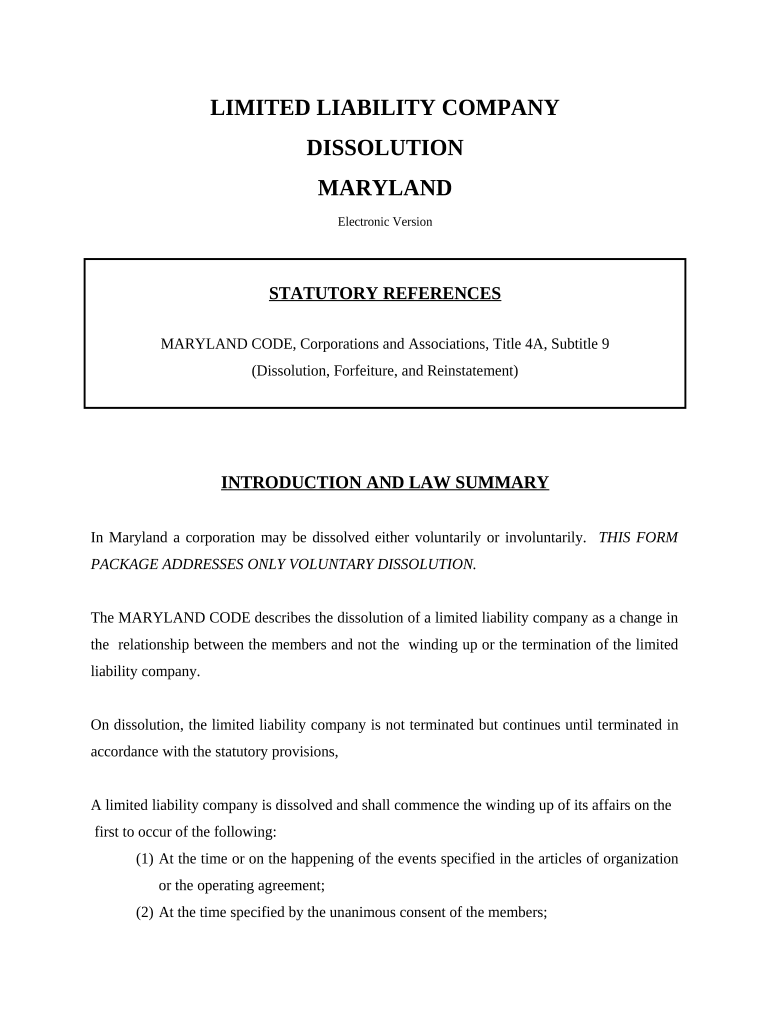
Maryland Dissolve Form


What is the Maryland Dissolve
The Maryland dissolve refers to the legal process by which a business entity, such as a Maryland limited liability company (LLC), formally ceases its operations and is removed from the state’s business registry. This process is essential for ensuring that the business is no longer liable for taxes or legal obligations. The dissolution can be voluntary, initiated by the owners, or involuntary, typically due to failure to comply with state regulations.
Steps to Complete the Maryland Dissolve
To successfully dissolve a Maryland company, several steps must be followed:
- Review the operating agreement or bylaws for specific dissolution procedures.
- Obtain approval from all members or shareholders, if applicable.
- File the Articles of Dissolution with the Maryland State Department of Assessments and Taxation (SDAT).
- Notify any creditors and settle outstanding debts.
- Cancel any business licenses or permits associated with the company.
- Complete any final tax filings with the IRS and state tax authorities.
Required Documents
To dissolve a Maryland company, specific documents are required. The primary document is the Articles of Dissolution, which must be filed with the SDAT. Additional documents may include:
- Approval resolutions from members or shareholders.
- Final tax returns and any necessary tax clearance certificates.
- Proof of notification to creditors.
Legal Use of the Maryland Dissolve
The legal use of the Maryland dissolve is crucial for ensuring that the business is officially recognized as closed. This process protects the owners from future liabilities and obligations associated with the business. It is important to follow the legal requirements to avoid penalties or complications that may arise from an improperly executed dissolution.
State-Specific Rules for the Maryland Dissolve
Maryland has specific rules governing the dissolution of companies. These include the requirement to file the Articles of Dissolution within a certain timeframe after the decision to dissolve has been made. Additionally, all taxes must be paid, and any business debts must be settled before the dissolution can be finalized. Understanding these state-specific rules is essential for a smooth dissolution process.
Who Issues the Form
The Articles of Dissolution form is issued by the Maryland State Department of Assessments and Taxation (SDAT). This state agency oversees the registration and dissolution of business entities in Maryland. It is responsible for ensuring that all legal requirements are met during the dissolution process.
Quick guide on how to complete maryland dissolve
Effortlessly Prepare Maryland Dissolve on Any Device
The management of documents online has grown increasingly popular among businesses and individuals. It offers an excellent eco-friendly alternative to conventional printed and signed forms, as you can easily locate the right template and securely store it online. airSlate SignNow equips you with all the necessary tools to swiftly create, modify, and electronically sign your documents without any holdups. Manage Maryland Dissolve on any device using the airSlate SignNow apps for Android or iOS and simplify any document-centric process today.
An Easy Way to Edit and eSign Maryland Dissolve
- Locate Maryland Dissolve and select Get Form to begin.
- Utilize the tools available to complete your document.
- Emphasize important sections of your paperwork or redact sensitive content with the tools that airSlate SignNow specifically offers for this task.
- Create your signature with the Sign feature, which takes mere seconds and holds the same legal validity as a traditional wet ink signature.
- Review all information and click on the Done button to save your amendments.
- Choose how you wish to send your form, via email, text (SMS), invitation link, or download it to your computer.
Forget about lost or misplaced records, tedious form searches, or mistakes that require printing new document copies. airSlate SignNow fulfills your document management needs in just a few clicks from your preferred device. Edit and eSign Maryland Dissolve to ensure effective communication throughout your document preparation journey with airSlate SignNow.
Create this form in 5 minutes or less
Create this form in 5 minutes!
People also ask
-
What features does airSlate SignNow offer for a Maryland company?
airSlate SignNow provides a range of features ideal for a Maryland company, including customizable templates, advanced electronic signatures, and document collaboration tools. These functionalities streamline the document workflow, enabling businesses to manage their paperwork efficiently. Moreover, the platform ensures compliance with Maryland eSign laws, making it a reliable choice.
-
How does pricing work for a Maryland company using airSlate SignNow?
airSlate SignNow offers flexible pricing plans tailored for a Maryland company, suitable for businesses of all sizes. Options range from basic plans for startups to premium packages for larger enterprises, ensuring that every Maryland company finds an affordable solution. Monthly and annual billing options are available to accommodate varying budget needs.
-
Is airSlate SignNow compliant with Maryland e-signature laws?
Yes, airSlate SignNow is fully compliant with Maryland e-signature laws, ensuring that your electronic signatures are legally valid. This compliance gives Maryland companies peace of mind when sending and signing important documents digitally. By using airSlate SignNow, users can be confident that they adhere to state regulations.
-
Can a Maryland company integrate airSlate SignNow with other tools?
Absolutely! airSlate SignNow allows seamless integration with various tools that a Maryland company may already be using, such as CRM systems, cloud storage platforms, and project management software. These integrations enhance productivity and help teams maintain efficient workflows, making it easier to manage documents in one place.
-
What are the key benefits of using airSlate SignNow for a Maryland company?
Using airSlate SignNow provides numerous benefits for a Maryland company, including reduced paperwork, faster transactions, and improved efficiency in document handling. The platform’s user-friendly interface ensures that staff can quickly adapt, minimizing the time taken for onboarding. Additionally, the security features guarantee that sensitive information is protected.
-
How can a Maryland company get started with airSlate SignNow?
Getting started with airSlate SignNow is simple for any Maryland company. You can sign up for a free trial on the website, allowing you to explore the features without any initial cost. Once you've decided on a suitable plan, you can easily upgrade to a subscription that fits your business needs.
-
What kind of support does airSlate SignNow provide for Maryland companies?
airSlate SignNow offers robust customer support tailored for Maryland companies, including email, chat, and phone assistance. Their knowledgeable support team is available to help you troubleshoot any issues or answer questions you may have about the platform. Additionally, comprehensive online resources, such as tutorials and FAQs, are readily accessible.
Get more for Maryland Dissolve
Find out other Maryland Dissolve
- How To Electronic signature Arkansas Construction Word
- How Do I Electronic signature Arkansas Construction Document
- Can I Electronic signature Delaware Construction PDF
- How Can I Electronic signature Ohio Business Operations Document
- How Do I Electronic signature Iowa Construction Document
- How Can I Electronic signature South Carolina Charity PDF
- How Can I Electronic signature Oklahoma Doctors Document
- How Can I Electronic signature Alabama Finance & Tax Accounting Document
- How To Electronic signature Delaware Government Document
- Help Me With Electronic signature Indiana Education PDF
- How To Electronic signature Connecticut Government Document
- How To Electronic signature Georgia Government PDF
- Can I Electronic signature Iowa Education Form
- How To Electronic signature Idaho Government Presentation
- Help Me With Electronic signature Hawaii Finance & Tax Accounting Document
- How Can I Electronic signature Indiana Government PDF
- How Can I Electronic signature Illinois Finance & Tax Accounting PPT
- How To Electronic signature Maine Government Document
- How To Electronic signature Louisiana Education Presentation
- How Can I Electronic signature Massachusetts Government PDF