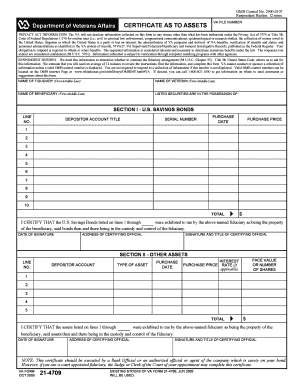
Certificate as to Assets 21 4709 Veterans Benefits Administration Vba Va 2005


What is the Certificate As To Assets 21 4709 Veterans Benefits Administration VBA VA
The Certificate As To Assets 21 4709 is a form utilized by the Veterans Benefits Administration (VBA) to assess the financial status of veterans applying for benefits. This document plays a critical role in determining eligibility for various programs and services offered by the VA. It provides a comprehensive overview of an individual's assets, ensuring that the benefits are allocated fairly and according to established guidelines. The form is essential for veterans seeking assistance, as it directly impacts the evaluation of their financial need and eligibility for benefits.
How to use the Certificate As To Assets 21 4709 Veterans Benefits Administration VBA VA
Using the Certificate As To Assets 21 4709 involves several key steps. First, veterans must accurately complete the form, detailing their financial assets. This includes bank accounts, real estate, investments, and other relevant financial information. Once filled out, the form should be submitted to the appropriate VBA office as part of the benefits application process. It is important to ensure that all information provided is truthful and complete, as discrepancies may lead to delays or denial of benefits. Understanding how to properly use this form can significantly enhance the chances of a successful application.
Steps to complete the Certificate As To Assets 21 4709 Veterans Benefits Administration VBA VA
Completing the Certificate As To Assets 21 4709 requires careful attention to detail. Follow these steps for successful completion:
- Gather all necessary financial documents, including bank statements, property deeds, and investment records.
- Fill out the form, ensuring that all sections are completed accurately.
- Double-check the information for any errors or omissions.
- Sign and date the form to certify that the information provided is true and correct.
- Submit the completed form to the designated VBA office, either online or by mail.
Key elements of the Certificate As To Assets 21 4709 Veterans Benefits Administration VBA VA
Several key elements are essential to the Certificate As To Assets 21 4709. These include:
- Personal Information: This section requires the veteran's name, address, and Social Security number.
- Asset Disclosure: Veterans must list all financial assets, including cash, property, and investments.
- Income Information: Details regarding monthly income, including pensions and other sources, are necessary.
- Certification: The veteran must sign the form, affirming the accuracy of the information provided.
Eligibility Criteria for the Certificate As To Assets 21 4709 Veterans Benefits Administration VBA VA
Eligibility for the Certificate As To Assets 21 4709 is primarily determined by the veteran's financial situation. To qualify, veterans must demonstrate a need for assistance based on their assets and income. Specific eligibility criteria may include:
- Honorable discharge from military service.
- Meeting the income threshold set by the VBA.
- Providing complete and accurate asset information on the form.
Application Process & Approval Time for the Certificate As To Assets 21 4709 Veterans Benefits Administration VBA VA
The application process for the Certificate As To Assets 21 4709 involves several stages. After completing the form, veterans submit it to the VBA, where it undergoes a review process. The approval time can vary based on several factors, including:
- The completeness of the submitted form.
- The volume of applications being processed by the VBA.
- Any additional documentation that may be required for verification.
Typically, veterans can expect to receive a decision within a few weeks, but this timeframe may extend depending on individual circumstances.
Quick guide on how to complete certificate as to assets 21 4709 veterans benefits administration vba va
Complete Certificate As To Assets 21 4709 Veterans Benefits Administration Vba Va effortlessly on any device
Digital document management has gained popularity among organizations and individuals alike. It offers an ideal eco-friendly substitute for traditional printed and signed paperwork, allowing you to obtain the necessary form and securely save it online. airSlate SignNow provides all the tools you need to create, modify, and eSign your documents swiftly without delays. Manage Certificate As To Assets 21 4709 Veterans Benefits Administration Vba Va on any platform using the airSlate SignNow Android or iOS applications and enhance any document-centric process today.
How to modify and eSign Certificate As To Assets 21 4709 Veterans Benefits Administration Vba Va with ease
- Find Certificate As To Assets 21 4709 Veterans Benefits Administration Vba Va and click on Get Form to begin.
- Use the tools we provide to complete your form.
- Emphasize important sections of your documents or conceal sensitive data with tools that airSlate SignNow specifically offers for that function.
- Create your signature using the Sign tool, which takes moments and carries the same legal validity as a conventional ink signature.
- Review the details and click on the Done button to save your changes.
- Choose how you want to share your form, via email, text message (SMS), invite link, or download it to your computer.
Forget about lost or incorrectly filed documents, tedious form searching, or errors that necessitate printing new document copies. airSlate SignNow addresses all your document management needs in just a few clicks from any device of your choice. Edit and eSign Certificate As To Assets 21 4709 Veterans Benefits Administration Vba Va and ensure excellent communication at every stage of your form preparation process with airSlate SignNow.
Create this form in 5 minutes or less
Find and fill out the correct certificate as to assets 21 4709 veterans benefits administration vba va
Create this form in 5 minutes!
How to create an eSignature for the certificate as to assets 21 4709 veterans benefits administration vba va
How to create an electronic signature for a PDF online
How to create an electronic signature for a PDF in Google Chrome
How to create an e-signature for signing PDFs in Gmail
How to create an e-signature right from your smartphone
How to create an e-signature for a PDF on iOS
How to create an e-signature for a PDF on Android
People also ask
-
What is the Certificate As To Assets 21 4709 from the Veterans Benefits Administration (VBA VA)?
The Certificate As To Assets 21 4709 is a document issued by the Veterans Benefits Administration (VBA VA) that verifies an individual's financial assets. This certificate is essential for veterans applying for benefits, ensuring they meet the necessary financial criteria. Understanding this document can help streamline the benefits application process.
-
How can airSlate SignNow assist with the Certificate As To Assets 21 4709?
airSlate SignNow provides a user-friendly platform to eSign and send the Certificate As To Assets 21 4709 securely. With our solution, you can easily manage your documents, ensuring they are signed and submitted promptly. This efficiency can signNowly enhance your experience with the Veterans Benefits Administration (VBA VA).
-
What are the pricing options for using airSlate SignNow for the Certificate As To Assets 21 4709?
airSlate SignNow offers flexible pricing plans tailored to meet various business needs. Whether you are an individual or a large organization, you can find a plan that fits your budget while allowing you to manage documents like the Certificate As To Assets 21 4709 effectively. Visit our pricing page for detailed information.
-
What features does airSlate SignNow offer for managing the Certificate As To Assets 21 4709?
Our platform includes features such as customizable templates, secure eSigning, and document tracking, all of which are beneficial for managing the Certificate As To Assets 21 4709. These tools help ensure that your documents are completed accurately and efficiently, reducing the risk of errors during the submission process to the VBA VA.
-
Can I integrate airSlate SignNow with other applications for the Certificate As To Assets 21 4709?
Yes, airSlate SignNow offers integrations with various applications, enhancing your workflow when handling the Certificate As To Assets 21 4709. You can connect with popular tools like Google Drive, Dropbox, and more, allowing for seamless document management and storage. This integration capability simplifies the process of submitting your documents to the Veterans Benefits Administration (VBA VA).
-
What are the benefits of using airSlate SignNow for veterans applying for the Certificate As To Assets 21 4709?
Using airSlate SignNow provides veterans with a streamlined and efficient way to manage the Certificate As To Assets 21 4709. Our platform ensures that documents are signed quickly and securely, reducing delays in the benefits application process. Additionally, our user-friendly interface makes it easy for veterans to navigate their document needs.
-
Is airSlate SignNow secure for handling sensitive documents like the Certificate As To Assets 21 4709?
Absolutely! airSlate SignNow prioritizes security, employing advanced encryption and compliance measures to protect sensitive documents such as the Certificate As To Assets 21 4709. You can trust that your information is safe while using our platform to manage your documents for the Veterans Benefits Administration (VBA VA).
Get more for Certificate As To Assets 21 4709 Veterans Benefits Administration Vba Va
- Interdisciplinary units of study form
- Insulation compliance certificate template form
- Nevada subcontractor agreement template form
- Albuquerque fire marshalamp39s office exhibit application cabq form
- 300 baldwin road form
- Public notification certification form state nj
- Security drill record form
- New jersey department of environmental protection division of water supply and geoscience form
Find out other Certificate As To Assets 21 4709 Veterans Benefits Administration Vba Va
- How To Electronic signature Delaware Government Document
- Help Me With Electronic signature Indiana Education PDF
- How To Electronic signature Connecticut Government Document
- How To Electronic signature Georgia Government PDF
- Can I Electronic signature Iowa Education Form
- How To Electronic signature Idaho Government Presentation
- Help Me With Electronic signature Hawaii Finance & Tax Accounting Document
- How Can I Electronic signature Indiana Government PDF
- How Can I Electronic signature Illinois Finance & Tax Accounting PPT
- How To Electronic signature Maine Government Document
- How To Electronic signature Louisiana Education Presentation
- How Can I Electronic signature Massachusetts Government PDF
- How Do I Electronic signature Montana Government Document
- Help Me With Electronic signature Louisiana Finance & Tax Accounting Word
- How To Electronic signature Pennsylvania Government Document
- Can I Electronic signature Texas Government PPT
- How To Electronic signature Utah Government Document
- How To Electronic signature Washington Government PDF
- How Can I Electronic signature New Mexico Finance & Tax Accounting Word
- How Do I Electronic signature New York Education Form