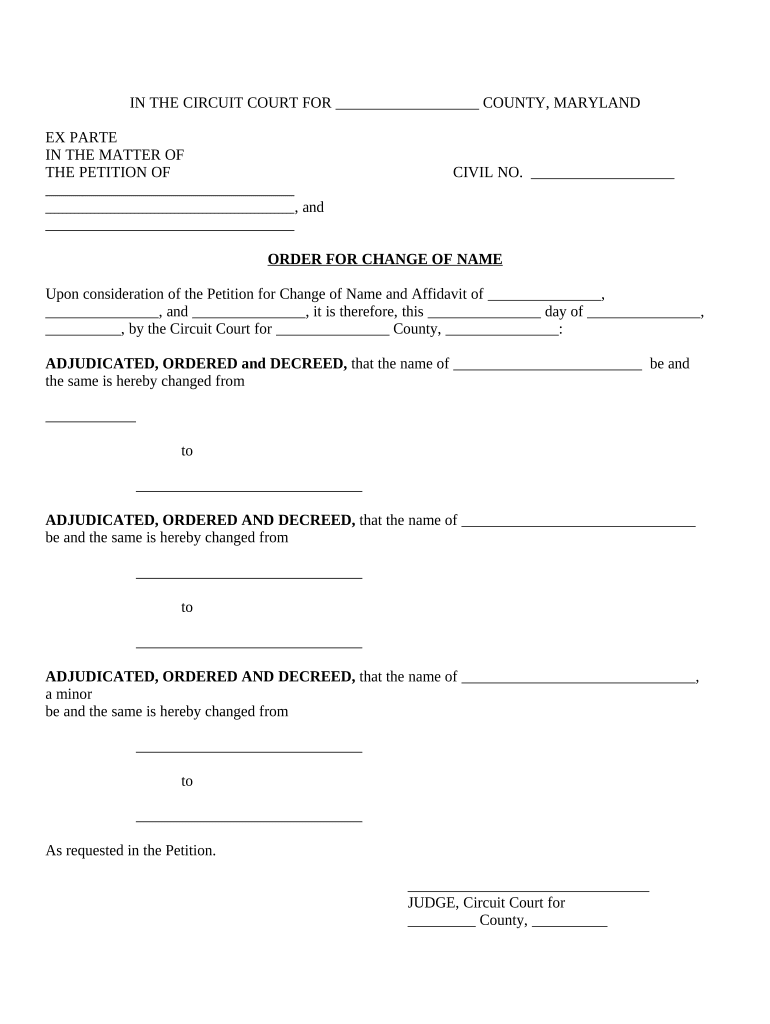
Md Change Name Form


What is the Md Change Name
The Md change name form is a legal document used to officially request a change of name in the state of Maryland. This form is essential for individuals who wish to modify their name for personal, professional, or legal reasons. The process typically involves submitting the form to the appropriate court or government agency, depending on the nature of the name change, whether it is due to marriage, divorce, or personal preference.
Steps to complete the Md Change Name
Completing the Md change name form involves several key steps to ensure that the process is smooth and legally binding. First, gather all necessary information, including your current name, the desired new name, and the reasons for the change. Next, fill out the form accurately, ensuring that all fields are completed. After completing the form, you may need to submit it to the court along with any required fees and supporting documents. Finally, attend any scheduled hearings or appointments as mandated by the court to finalize the name change.
Legal use of the Md Change Name
The legal use of the Md change name form is crucial for ensuring that the name change is recognized by government entities, financial institutions, and other organizations. To be considered legally valid, the form must comply with Maryland state laws regarding name changes. This includes providing valid reasons for the change and following the proper procedures for filing and notification. Failure to adhere to these legal requirements may result in complications or rejection of the name change request.
Required Documents
When submitting the Md change name form, certain documents may be required to support your application. These typically include a copy of your identification, such as a driver's license or passport, proof of residency, and any legal documents that justify the name change, such as a marriage certificate or divorce decree. It is essential to check with the relevant court or agency for a complete list of required documents to avoid delays in processing your request.
Who Issues the Form
The Md change name form is typically issued by the Maryland court system or relevant government agencies that handle name change requests. Depending on the specific circumstances of the name change, individuals may need to obtain the form from their local circuit court or through the Maryland Department of Vital Records. Ensuring that you have the correct version of the form is important for the successful processing of your name change application.
State-specific rules for the Md Change Name
Maryland has specific rules governing the process of changing one's name, which must be followed to ensure compliance with state law. These rules may include residency requirements, the necessity of publishing a notice of the name change in a local newspaper, and the need for a court hearing in certain cases. Understanding these regulations is vital for individuals seeking to change their name legally in Maryland, as non-compliance can lead to delays or denial of the request.
Quick guide on how to complete md change name
Complete Md Change Name effortlessly on any device
Web-based document management has become increasingly popular among companies and individuals alike. It serves as an excellent eco-friendly substitute for conventional printed and signed documents, as you can obtain the correct template and securely save it online. airSlate SignNow equips you with all the necessary tools to craft, modify, and eSign your documents swiftly without any delays. Manage Md Change Name on any device with airSlate SignNow's Android or iOS applications and elevate any document-centric process today.
How to modify and eSign Md Change Name with ease
- Obtain Md Change Name and then click Get Form to begin.
- Use the tools we provide to complete your form.
- Select important sections of your documents or hide sensitive information with tools that airSlate SignNow provides specifically for that purpose.
- Create your signature with the Sign tool, which takes mere seconds and carries the same legal validity as a traditional wet ink signature.
- Review all the details and then click on the Done button to save your changes.
- Choose how you wish to send your form, via email, SMS, or an invitation link, or download it to your computer.
Forget about lost or misplaced documents, tedious form searches, or mistakes that necessitate printing new copies. airSlate SignNow addresses all your document management needs in just a few clicks from your preferred device. Modify and eSign Md Change Name and guarantee excellent communication at any stage of the form preparation process with airSlate SignNow.
Create this form in 5 minutes or less
Create this form in 5 minutes!
People also ask
-
What is the process for an md change name in airSlate SignNow?
To initiate an md change name with airSlate SignNow, simply log into your account and navigate to the settings section. Here, you can update your document details including the name change request. Once submitted, the changes can be reviewed and implemented quickly, making it an efficient solution.
-
How much does it cost to perform an md change name on airSlate SignNow?
Performing an md change name on airSlate SignNow is included in our subscription plans, which are competitively priced. We offer a variety of plans based on your business needs, ensuring you receive the best value for seamlessly managing document updates, including name changes.
-
Are there any special features for an md change name in airSlate SignNow?
Yes, airSlate SignNow offers specific features that simplify the md change name process. Our platform includes customizable templates and a user-friendly interface that allows for quick edits and updates to doc names, ensuring your workflow remains uninterrupted and efficient.
-
How secure is the md change name feature on airSlate SignNow?
Security is a top priority for airSlate SignNow, especially regarding an md change name. Our platform utilizes advanced encryption and compliance standards to protect your document changes, ensuring that your information stays confidential and secure throughout the process.
-
Can I integrate airSlate SignNow with my existing systems for md change name?
Absolutely! airSlate SignNow seamlessly integrates with various software solutions, allowing for a hassle-free md change name process. You can connect with CRMs, cloud storage services, and productivity tools, enhancing your workflow and making it easier to manage name changes directly from your existing platforms.
-
What benefits does airSlate SignNow provide for managing an md change name?
Using airSlate SignNow for your md change name offers numerous benefits, including efficiency and cost-effectiveness. Our intuitive platform helps streamline the document editing process, reducing time spent on administrative tasks and enhancing overall productivity with quick and easy name changes.
-
Is customer support available for issues related to md change name?
Yes, airSlate SignNow provides exceptional customer support for any issues, including md change name queries. Our team is available through multiple channels to assist you with your name changes or any other inquiries, ensuring you have the help you need when you need it.
Get more for Md Change Name
Find out other Md Change Name
- How Can I eSignature Kentucky Co-Branding Agreement
- How Can I Electronic signature Alabama Declaration of Trust Template
- How Do I Electronic signature Illinois Declaration of Trust Template
- Electronic signature Maryland Declaration of Trust Template Later
- How Can I Electronic signature Oklahoma Declaration of Trust Template
- Electronic signature Nevada Shareholder Agreement Template Easy
- Electronic signature Texas Shareholder Agreement Template Free
- Electronic signature Mississippi Redemption Agreement Online
- eSignature West Virginia Distribution Agreement Safe
- Electronic signature Nevada Equipment Rental Agreement Template Myself
- Can I Electronic signature Louisiana Construction Contract Template
- Can I eSignature Washington Engineering Proposal Template
- eSignature California Proforma Invoice Template Simple
- eSignature Georgia Proforma Invoice Template Myself
- eSignature Mississippi Proforma Invoice Template Safe
- eSignature Missouri Proforma Invoice Template Free
- Can I eSignature Mississippi Proforma Invoice Template
- eSignature Missouri Proforma Invoice Template Simple
- eSignature Missouri Proforma Invoice Template Safe
- eSignature New Hampshire Proforma Invoice Template Mobile