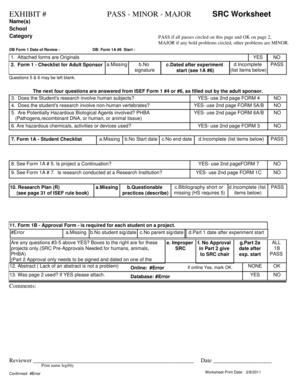
Isef Forms


What are Isef Forms?
Isef forms are essential documents used primarily in the context of scientific research and competitions, especially for students participating in the Intel International Science and Engineering Fair (ISEF). These forms facilitate the collection of necessary information regarding the research project, ensuring compliance with ethical standards and safety regulations. The Isef format typically includes sections for project details, participant information, and required signatures from mentors or guardians.
How to Use the Isef Forms
Using Isef forms involves several steps to ensure accurate and complete submissions. First, download the appropriate Isef form based on your project type. Next, fill out the required fields, including personal details, project title, and a summary of your research. It's important to review the completed form for accuracy before submitting it. Ensure that all necessary signatures are obtained, as this is crucial for the validation of your project.
Steps to Complete the Isef Forms
Completing Isef forms requires careful attention to detail. Follow these steps:
- Download the correct version of the Isef form from the official site.
- Fill in your name, project title, and category accurately.
- Provide a brief description of your project, outlining your research question and methodology.
- Ensure all required signatures are obtained from mentors or guardians.
- Review the form for any errors or omissions before submission.
Legal Use of the Isef Forms
The legal use of Isef forms is crucial in ensuring that participants adhere to ethical standards in research. These forms often require compliance with institutional review board (IRB) guidelines and safety regulations. By signing the Isef forms, participants confirm that their research complies with all applicable laws and ethical guidelines, making the forms legally binding.
Key Elements of the Isef Forms
Key elements of the Isef forms include:
- Participant information: Name, age, and school details.
- Project description: A concise overview of the research objectives and methods.
- Signatures: Required from mentors, parents, or guardians to validate the project.
- Compliance statements: Affirmations regarding adherence to ethical and safety standards.
Examples of Using the Isef Forms
Examples of using Isef forms can be found in various student projects. For instance, a student researching renewable energy sources would complete the Isef form detailing their hypothesis, methodology, and expected outcomes. Another example could involve a student studying environmental impacts, where the form would outline the research process and necessary approvals from their school.
Quick guide on how to complete isef forms
Handle Isef Forms smoothly on any gadget
Digital document management has become increasingly favored by businesses and individuals alike. It serves as an ideal environmentally friendly alternative to traditional printed and signed documents, as you can easily locate the necessary form and securely keep it online. airSlate SignNow provides you with all the tools you need to create, edit, and eSign your documents promptly without delays. Manage Isef Forms on any device with airSlate SignNow's Android or iOS applications and enhance any document-centric process today.
How to edit and eSign Isef Forms effortlessly
- Obtain Isef Forms and click on Get Form to begin.
- Utilize the tools we offer to fill out your form.
- Emphasize important sections of your documents or redact sensitive information using tools that airSlate SignNow offers specifically for that purpose.
- Create your eSignature with the Sign tool, which only takes seconds and carries the same legal authority as a conventional wet ink signature.
- Review the information and click on the Done button to save your modifications.
- Choose how you prefer to submit your form, whether by email, SMS, or invitation link, or download it to your computer.
Say goodbye to lost or misplaced files, cumbersome form searching, or errors that necessitate reprinting new document copies. airSlate SignNow addresses all your document management needs in just a few clicks from your preferred device. Edit and eSign Isef Forms and ensure excellent communication at every phase of your form preparation workflow with airSlate SignNow.
Create this form in 5 minutes or less
Create this form in 5 minutes!
How to create an eSignature for the isef forms
How to create an electronic signature for a PDF online
How to create an electronic signature for a PDF in Google Chrome
How to create an e-signature for signing PDFs in Gmail
How to create an e-signature right from your smartphone
How to create an e-signature for a PDF on iOS
How to create an e-signature for a PDF on Android
People also ask
-
What are isef forms and how do they work with airSlate SignNow?
ISEF forms are standardized electronic documents used for various applications, including financial aid and college admissions. With airSlate SignNow, you can easily create, send, and eSign isef forms, ensuring a seamless and efficient process for both you and the recipient.
-
Are there any costs associated with using isef forms on airSlate SignNow?
Using isef forms via airSlate SignNow is included in various subscription plans that offer competitive pricing. You can choose from different tiers based on your business needs, providing an affordable way to manage your document workflows.
-
What features does airSlate SignNow offer for managing isef forms?
airSlate SignNow provides a range of features for managing isef forms, including customizable templates, advanced eSignature capabilities, and document tracking. These features ensure that your forms are handled efficiently and securely, streamlining your processes.
-
Can I integrate isef forms with other applications using airSlate SignNow?
Yes, airSlate SignNow allows for seamless integration with various applications such as CRMs, cloud storage services, and more. This flexibility helps you incorporate isef forms into your existing workflows and enhances your productivity.
-
Is airSlate SignNow compliant with legal standards for eSigning isef forms?
Absolutely! airSlate SignNow is compliant with major eSignature laws, ensuring that your signed isef forms hold legal validity. This helps you work confidently, knowing your documents meet the necessary legal requirements.
-
What are the benefits of using airSlate SignNow for isef forms?
Using airSlate SignNow for isef forms offers multiple benefits, including reduced turnaround time, enhanced document security, and improved collaboration. These advantages lead to a more efficient workflow and better user experience.
-
How can airSlate SignNow help with the tracking of isef forms?
airSlate SignNow provides real-time tracking for isef forms, allowing you to monitor who has opened, signed, or completed the documents. This feature ensures transparency in your processes and helps you stay organized.
Get more for Isef Forms
Find out other Isef Forms
- Help Me With eSign North Carolina Life Sciences PDF
- How Can I eSign North Carolina Life Sciences PDF
- How Can I eSign Louisiana Legal Presentation
- How To eSign Louisiana Legal Presentation
- Can I eSign Minnesota Legal Document
- How Do I eSign Hawaii Non-Profit PDF
- How To eSign Hawaii Non-Profit Word
- How Do I eSign Hawaii Non-Profit Presentation
- How Do I eSign Maryland Non-Profit Word
- Help Me With eSign New Jersey Legal PDF
- How To eSign New York Legal Form
- How Can I eSign North Carolina Non-Profit Document
- How To eSign Vermont Non-Profit Presentation
- How Do I eSign Hawaii Orthodontists PDF
- How Can I eSign Colorado Plumbing PDF
- Can I eSign Hawaii Plumbing PDF
- How Do I eSign Hawaii Plumbing Form
- Can I eSign Hawaii Plumbing Form
- How To eSign Hawaii Plumbing Word
- Help Me With eSign Hawaii Plumbing Document