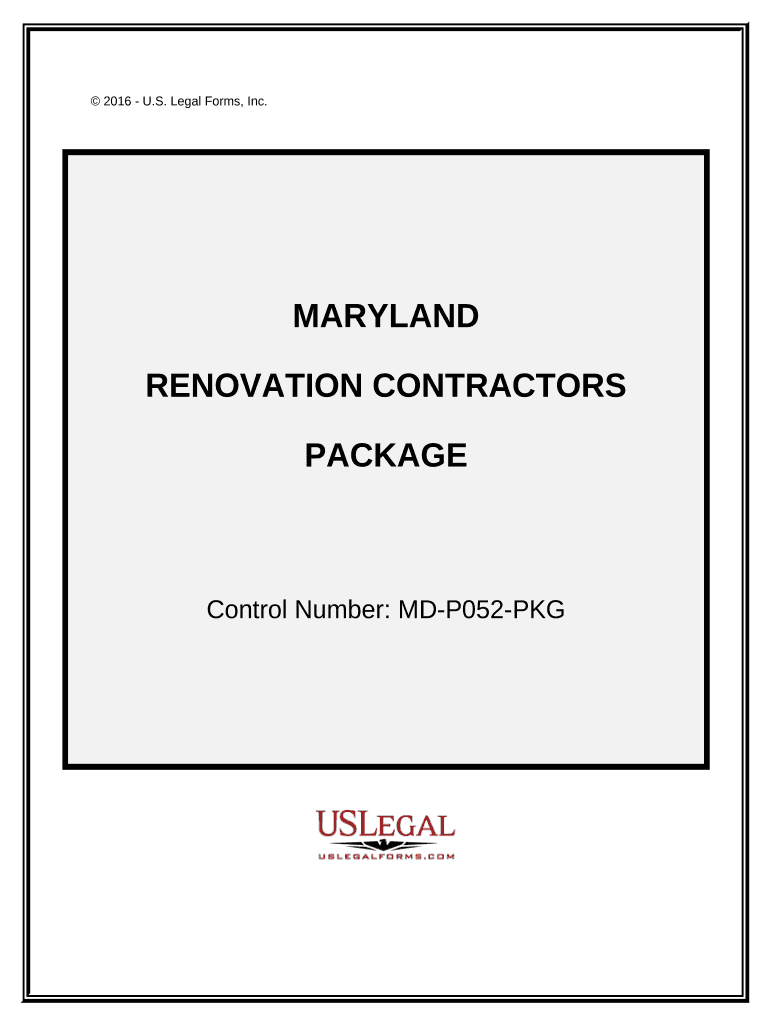
Maryland Contractor Form


What is the Maryland Contractor
The Maryland contractor form is a crucial document used by businesses and individuals engaged in construction and contracting work within the state of Maryland. This form serves to formalize agreements between contractors and clients, outlining the scope of work, payment terms, and other essential details. Understanding the purpose and requirements of this form is vital for ensuring compliance with state regulations and protecting the interests of all parties involved.
How to use the Maryland Contractor
Using the Maryland contractor form involves several key steps. First, ensure that all relevant information is accurately filled out, including the contractor's details, project specifics, and client information. Next, both parties should review the document thoroughly to confirm that all terms are clear and agreeable. Once finalized, the form must be signed by both the contractor and the client, either electronically or in paper format, to make it legally binding. Utilizing digital tools can streamline this process, allowing for quick and secure completion.
Steps to complete the Maryland Contractor
Completing the Maryland contractor form requires attention to detail. Follow these steps to ensure accuracy:
- Gather all necessary information, including contractor and client details.
- Clearly outline the scope of work, including timelines and deliverables.
- Specify payment terms, including amounts, due dates, and methods of payment.
- Review the form for completeness and clarity.
- Obtain signatures from both parties to finalize the agreement.
Legal use of the Maryland Contractor
The legal use of the Maryland contractor form hinges on compliance with state laws and regulations. It is essential that the form is filled out accurately and that all parties understand their rights and obligations. The document must be signed to be enforceable, and using a reliable eSignature solution can enhance the legal standing of the agreement. Additionally, retaining copies of the signed form is important for record-keeping and potential future disputes.
State-specific rules for the Maryland Contractor
Maryland has specific rules governing the use of contractor forms, which may include licensing requirements, insurance obligations, and compliance with local building codes. Contractors must ensure they are properly licensed to operate in the state and adhere to any additional regulations that may apply to their specific type of work. Familiarity with these rules is crucial for maintaining compliance and avoiding penalties.
Required Documents
To complete the Maryland contractor form, several documents may be required. These can include:
- Proof of contractor licensing.
- Insurance certificates demonstrating liability coverage.
- Any necessary permits related to the specific project.
- Identification documents for both the contractor and client.
Form Submission Methods (Online / Mail / In-Person)
The Maryland contractor form can be submitted through various methods, depending on the requirements of the specific project or jurisdiction. Options typically include:
- Online submission via a secure platform that supports eSignatures.
- Mailing the completed form to the appropriate local authority.
- Delivering the form in person to the relevant office.
Quick guide on how to complete maryland contractor 497310546
Finalize Maryland Contractor effortlessly on any device
Digital document management has gained signNow traction among businesses and individuals. It offers an ideal eco-friendly alternative to conventional printed and signed paperwork, allowing you to access the correct form and securely store it online. airSlate SignNow equips you with all the tools necessary to create, alter, and eSign your documents swiftly without any hold-ups. Manage Maryland Contractor on any platform using airSlate SignNow's Android or iOS applications and simplify any document-related task today.
How to modify and eSign Maryland Contractor with ease
- Obtain Maryland Contractor and then click Get Form to begin.
- Utilize the tools we provide to complete your document.
- Highlight essential sections of your documents or obscure sensitive information with tools that airSlate SignNow offers specifically for that purpose.
- Create your eSignature using the Sign tool, which takes mere seconds and holds the same legal validity as a conventional wet ink signature.
- Verify all the details and then click on the Done button to save your changes.
- Choose your preferred method to send your form, whether by email, text message (SMS), invite link, or download it to your computer.
Eliminate worries about lost or misfiled documents, tedious form searches, or errors that necessitate printing new document copies. airSlate SignNow meets your document management needs with just a few clicks from any device you choose. Edit and eSign Maryland Contractor and ensure outstanding communication throughout the form preparation process with airSlate SignNow.
Create this form in 5 minutes or less
Create this form in 5 minutes!
People also ask
-
What features does airSlate SignNow offer for Maryland contractors?
airSlate SignNow provides essential features for Maryland contractors, including document templates, eSigning, and real-time collaboration. These tools enable efficient contract management, ensuring that contractors can quickly obtain signatures and manage their paperwork seamlessly. The user-friendly interface makes it easy for Maryland contractors to navigate and utilize these features.
-
How much does airSlate SignNow cost for Maryland contractors?
airSlate SignNow offers various pricing plans tailored to the needs of Maryland contractors. With affordable options, contractors can choose a plan that aligns with their business requirements and budget. The cost-effectiveness of airSlate SignNow helps Maryland contractors save time and resources while managing their documents electronically.
-
Can Maryland contractors integrate airSlate SignNow with other tools?
Yes, airSlate SignNow allows Maryland contractors to integrate with a variety of apps and software solutions. This integration capability enables contractors to streamline their workflow and connect their existing tools with airSlate SignNow. Whether it's CRM systems, project management tools, or cloud storage services, these integrations enhance productivity for Maryland contractors.
-
Is airSlate SignNow compliant with Maryland laws?
Absolutely, airSlate SignNow is compliant with Maryland laws regarding electronic signatures and document management. This compliance ensures that Maryland contractors can confidently use the platform to sign documents and contracts without legal concerns. The adherence to local regulations makes airSlate SignNow a reliable choice for contractors in Maryland.
-
What are the benefits of using airSlate SignNow for Maryland contractors?
The benefits of using airSlate SignNow for Maryland contractors include increased efficiency, reduced paper usage, and faster contract turnaround times. By digitizing the signing process, contractors can focus more on their core business activities rather than paperwork. Additionally, the ease of use and accessibility of airSlate SignNow empowers Maryland contractors to work from anywhere.
-
How can Maryland contractors get started with airSlate SignNow?
Maryland contractors can get started with airSlate SignNow by signing up for a free trial on the website. This trial provides an opportunity to explore all the features available and understand how the platform fits into their workflow. Once they are ready, contractors can choose a suitable pricing plan to fully utilize airSlate SignNow's capabilities.
-
What types of documents can Maryland contractors manage with airSlate SignNow?
Maryland contractors can manage a variety of documents with airSlate SignNow, including contracts, proposals, and service agreements. The platform supports different file formats, allowing contractors to upload and send any relevant documents for eSignature. This versatility ensures contractors can handle all their documentation needs efficiently.
Get more for Maryland Contractor
Find out other Maryland Contractor
- How To eSign Texas Affidavit of Title
- How Do I eSign Texas Affidavit of Service
- eSign California Cease and Desist Letter Online
- eSign Colorado Cease and Desist Letter Free
- How Do I eSign Alabama Hold Harmless (Indemnity) Agreement
- eSign Connecticut Hold Harmless (Indemnity) Agreement Mobile
- eSign Hawaii Hold Harmless (Indemnity) Agreement Mobile
- Help Me With eSign Hawaii Hold Harmless (Indemnity) Agreement
- How To eSign Louisiana Hold Harmless (Indemnity) Agreement
- eSign Nevada Hold Harmless (Indemnity) Agreement Easy
- eSign Utah Hold Harmless (Indemnity) Agreement Myself
- eSign Wyoming Toll Manufacturing Agreement Later
- eSign Texas Photo Licensing Agreement Online
- How To eSign Connecticut Quitclaim Deed
- How To eSign Florida Quitclaim Deed
- Can I eSign Kentucky Quitclaim Deed
- eSign Maine Quitclaim Deed Free
- How Do I eSign New York Quitclaim Deed
- eSign New Hampshire Warranty Deed Fast
- eSign Hawaii Postnuptial Agreement Template Later