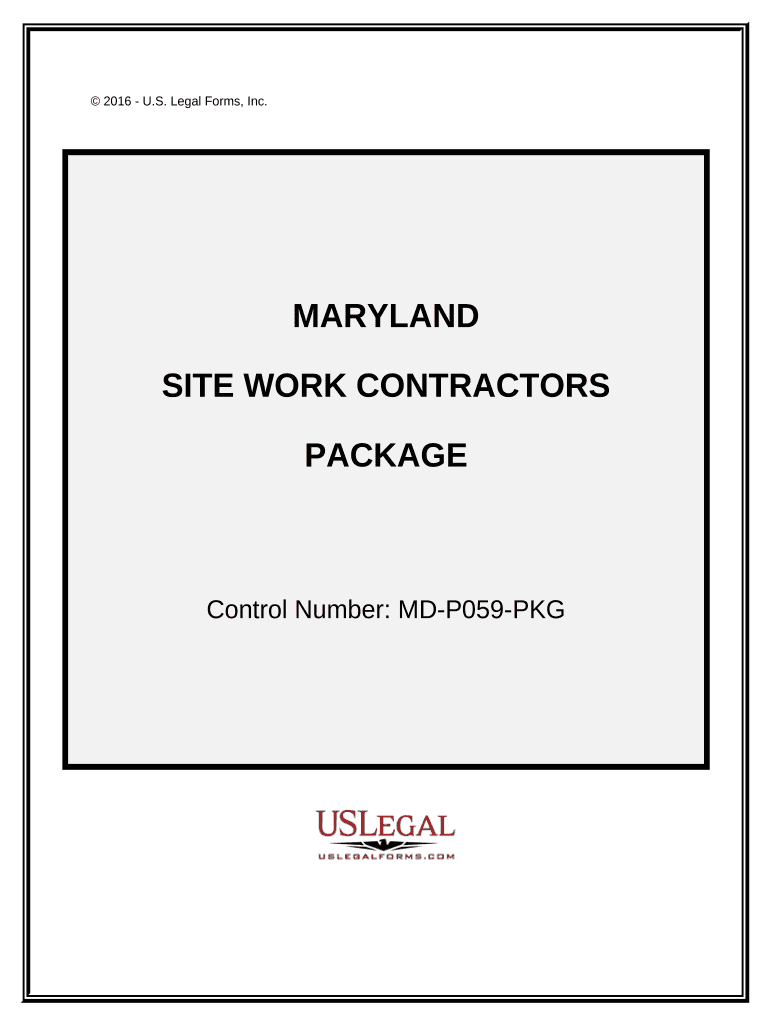
Site Work Contractor Package Maryland Form


What is the Site Work Contractor Package Maryland
The Site Work Contractor Package Maryland is a comprehensive set of documents designed for contractors engaged in site preparation and construction projects within the state of Maryland. This package typically includes essential forms, agreements, and disclosures that outline the responsibilities and obligations of contractors, ensuring compliance with state regulations. It serves as a vital tool for contractors to formalize their agreements with clients and maintain legal protections throughout the project lifecycle.
How to use the Site Work Contractor Package Maryland
Using the Site Work Contractor Package Maryland involves several key steps. First, contractors should review the contents of the package to understand the forms and requirements necessary for their specific project. Next, they need to fill out the relevant documents accurately, ensuring that all information is complete and correct. Once completed, these forms can be submitted to clients for review and signature. Utilizing a digital platform can streamline this process, allowing for efficient eSigning and secure document storage.
Steps to complete the Site Work Contractor Package Maryland
Completing the Site Work Contractor Package Maryland requires a systematic approach:
- Gather necessary information, including project details and contractor credentials.
- Review the package to identify which forms are applicable to your project.
- Fill out each form carefully, ensuring accuracy in all entries.
- Obtain required signatures from all relevant parties, either in person or digitally.
- Submit the completed package to the appropriate stakeholders, such as clients or regulatory bodies.
Legal use of the Site Work Contractor Package Maryland
The legal use of the Site Work Contractor Package Maryland hinges on compliance with state laws and regulations. Each document within the package must be executed correctly to ensure its enforceability. This includes obtaining valid signatures and adhering to any specific legal requirements mandated by Maryland law. Utilizing a reliable eSignature solution can enhance the legal standing of these documents by providing a secure and compliant method for signing.
Key elements of the Site Work Contractor Package Maryland
Key elements of the Site Work Contractor Package Maryland typically include:
- Contractor agreements outlining the scope of work and payment terms.
- Disclosure statements regarding project risks and responsibilities.
- Permits and licenses required for site work in Maryland.
- Insurance documentation to protect against liabilities.
- Compliance checklists to ensure adherence to local regulations.
State-specific rules for the Site Work Contractor Package Maryland
Maryland has specific rules governing the use of the Site Work Contractor Package. Contractors must familiarize themselves with local laws regarding construction practices, safety regulations, and environmental considerations. Additionally, certain forms may require notarization or specific disclosures based on the type of project. Understanding these state-specific rules is crucial for ensuring that all documentation is valid and enforceable.
Quick guide on how to complete site work contractor package maryland
Accomplish Site Work Contractor Package Maryland effortlessly on any gadget
Digital document administration has gained traction among organizations and individuals. It offers an ideal eco-friendly substitute for conventional printed and signed paperwork, as you can locate the necessary form and securely keep it online. airSlate SignNow equips you with all the tools required to create, alter, and eSign your documents swiftly without hold-ups. Manage Site Work Contractor Package Maryland on any platform with airSlate SignNow's Android or iOS applications and enhance any document-centered procedure today.
How to adjust and eSign Site Work Contractor Package Maryland with ease
- Obtain Site Work Contractor Package Maryland and then click Get Form to initiate the process.
- Utilize the tools we provide to complete your form.
- Emphasize essential sections of the documents or redact sensitive data with tools that airSlate SignNow provides specifically for that purpose.
- Create your eSignature using the Sign feature, which takes mere seconds and holds the same legal significance as a traditional wet ink signature.
- Review all the details and then click on the Done button to save your changes.
- Select how you prefer to send your form, via email, text message (SMS), or invitation link, or download it to your computer.
Put an end to lost or mislaid documents, exhausting form searches, or mistakes that require printing new copies. airSlate SignNow meets your document management needs in just a few clicks from any device you choose. Adjust and eSign Site Work Contractor Package Maryland and ensure outstanding communication at every stage of the form creation process with airSlate SignNow.
Create this form in 5 minutes or less
Create this form in 5 minutes!
People also ask
-
What is included in the Site Work Contractor Package Maryland?
The Site Work Contractor Package Maryland includes a comprehensive set of tools designed for contractors, such as document templates, eSignature capabilities, and seamless integrations. It streamlines project management, allowing contractors to focus on their work instead of paperwork. This package is tailored specifically to meet the needs of contractors operating in Maryland.
-
How much does the Site Work Contractor Package Maryland cost?
The pricing for the Site Work Contractor Package Maryland varies based on the size of your business and your specific needs. airSlate SignNow offers competitive pricing options designed to provide maximum value for contractors. For exact pricing details and potential discounts, we recommend contacting our sales team directly.
-
What are the key benefits of using the Site Work Contractor Package Maryland?
The key benefits of the Site Work Contractor Package Maryland include increased productivity, efficient document management, and enhanced client communication. By utilizing this package, contractors can reduce paperwork errors, expedite the signing process, and ultimately deliver better services to their clients. It empowers businesses to operate more smoothly and efficiently.
-
Can I integrate the Site Work Contractor Package Maryland with other software?
Yes, the Site Work Contractor Package Maryland offers easy integrations with a variety of popular software systems, including project management tools and accounting software. These integrations help streamline your workflows by ensuring data consistency and easy access to documents. This flexibility makes it a versatile choice for contractors in Maryland.
-
Is there customer support available with the Site Work Contractor Package Maryland?
Absolutely! Customers who purchase the Site Work Contractor Package Maryland have access to our dedicated support team. We provide assistance through various channels, including phone, email, and live chat, ensuring you have the help you need to make the most of our solution. Our support team is here to answer your questions and assist with any technical issues.
-
How secure is the Site Work Contractor Package Maryland for document signing?
Security is a top priority with the Site Work Contractor Package Maryland. The service boasts high-level encryption standards to ensure that your documents are safe and secure during transmission and storage. Additionally, the package complies with industry regulations, providing peace of mind for contractors and their clients.
-
How can the Site Work Contractor Package Maryland help me with compliance?
The Site Work Contractor Package Maryland helps ensure compliance by providing legally binding electronic signatures and tailored document templates. This means you can stay organized while adhering to Maryland's legal requirements for contract documentation. This package simplifies the compliance process, making it easier for you to focus on your projects.
Get more for Site Work Contractor Package Maryland
Find out other Site Work Contractor Package Maryland
- Help Me With Sign Virginia Police PPT
- How To Sign Colorado Courts Document
- Can I eSign Alabama Banking PPT
- How Can I eSign California Banking PDF
- How To eSign Hawaii Banking PDF
- How Can I eSign Hawaii Banking Document
- How Do I eSign Hawaii Banking Document
- How Do I eSign Hawaii Banking Document
- Help Me With eSign Hawaii Banking Document
- How To eSign Hawaii Banking Document
- Can I eSign Hawaii Banking Presentation
- Can I Sign Iowa Courts Form
- Help Me With eSign Montana Banking Form
- Can I Sign Kentucky Courts Document
- How To eSign New York Banking Word
- Can I eSign South Dakota Banking PPT
- How Can I eSign South Dakota Banking PPT
- How Do I eSign Alaska Car Dealer Form
- How To eSign California Car Dealer Form
- Can I eSign Colorado Car Dealer Document