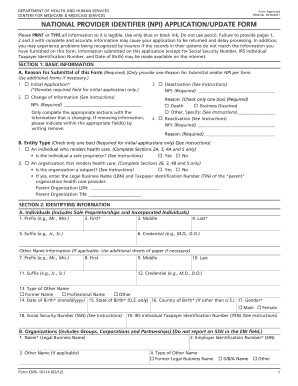
NPI APPLICATIONUPDATE FORM Centers for Medicare Cms


What is the NPI APPLICATIONUPDATE FORM Centers For Medicare Cms
The NPI APPLICATIONUPDATE FORM Centers For Medicare Cms is a crucial document for healthcare providers in the United States. This form is used to update information related to the National Provider Identifier (NPI), which is essential for billing and providing services under Medicare. The NPI serves as a unique identification number for healthcare providers, ensuring that they can be accurately recognized and reimbursed for their services. Completing this form correctly is vital for maintaining compliance with Medicare regulations and ensuring smooth operations in healthcare practices.
Steps to complete the NPI APPLICATIONUPDATE FORM Centers For Medicare Cms
Completing the NPI APPLICATIONUPDATE FORM requires careful attention to detail. Here are the key steps involved:
- Gather necessary information, including your current NPI, personal identification details, and any changes that need to be made.
- Access the form through the official CMS website or authorized platforms.
- Fill out the form accurately, ensuring that all sections are completed as required.
- Review the form for any errors or omissions before submission.
- Submit the completed form electronically or via mail, depending on your preference and the guidelines provided.
Legal use of the NPI APPLICATIONUPDATE FORM Centers For Medicare Cms
The NPI APPLICATIONUPDATE FORM is legally binding when completed and submitted according to the guidelines set forth by the Centers for Medicare & Medicaid Services (CMS). To ensure its legal validity, the form must be filled out accurately, and any signatures must comply with eSignature laws. This includes using a reliable electronic signature solution that meets the requirements of the ESIGN Act and UETA. By adhering to these legal frameworks, healthcare providers can ensure that their submissions are recognized and enforceable.
Key elements of the NPI APPLICATIONUPDATE FORM Centers For Medicare Cms
Understanding the key elements of the NPI APPLICATIONUPDATE FORM is essential for effective completion. Important components typically include:
- Provider's current NPI number
- Personal and professional information, such as name, address, and contact details
- Details of the changes being made, including any new practice locations or changes in practice type
- Signature and date fields to validate the submission
How to obtain the NPI APPLICATIONUPDATE FORM Centers For Medicare Cms
Obtaining the NPI APPLICATIONUPDATE FORM is straightforward. Providers can access the form through the official CMS website or authorized healthcare platforms. It is advisable to ensure that the version being used is the most current to avoid any compliance issues. Additionally, providers may also contact their Medicare administrative contractor for assistance in obtaining the form.
Form Submission Methods (Online / Mail / In-Person)
The NPI APPLICATIONUPDATE FORM can be submitted through various methods, providing flexibility for healthcare providers. The options typically include:
- Online submission via the CMS portal, which is the most efficient method.
- Mailing the completed form to the designated CMS address.
- In-person submission at local Medicare offices, if applicable.
Each method has its own processing times and requirements, so providers should choose the one that best suits their needs.
Quick guide on how to complete npi applicationupdate form centers for medicare cms
Complete NPI APPLICATIONUPDATE FORM Centers For Medicare Cms easily on any device
Managing documents online has gained traction among businesses and individuals alike. It serves as an excellent environmentally friendly alternative to conventional printed and signed documents, as you can obtain the correct form and securely store it online. airSlate SignNow equips you with all the resources necessary to create, edit, and eSign your paperwork quickly without delays. Handle NPI APPLICATIONUPDATE FORM Centers For Medicare Cms on any device using the airSlate SignNow Android or iOS applications and simplify any document-related workflow today.
The easiest way to edit and eSign NPI APPLICATIONUPDATE FORM Centers For Medicare Cms effortlessly
- Locate NPI APPLICATIONUPDATE FORM Centers For Medicare Cms and click on Get Form to begin.
- Utilize the tools we offer to fill out your document.
- Emphasize pertinent sections of your documents or obscure sensitive information with tools designed by airSlate SignNow specifically for that purpose.
- Fashion your eSignature using the Sign tool, which takes mere seconds and carries the same legal validity as a conventional wet ink signature.
- Verify all the details and click on the Done button to save your modifications.
- Select how you wish to send your form, via email, text message (SMS), or invitation link, or download it to your computer.
Eliminate the hassle of lost or misplaced documents, tedious form searches, or errors requiring new document prints. airSlate SignNow manages all your document handling needs in just a few clicks from any device. Edit and eSign NPI APPLICATIONUPDATE FORM Centers For Medicare Cms while ensuring seamless communication at every stage of the form preparation process with airSlate SignNow.
Create this form in 5 minutes or less
Create this form in 5 minutes!
How to create an eSignature for the npi applicationupdate form centers for medicare cms
How to create an electronic signature for a PDF online
How to create an electronic signature for a PDF in Google Chrome
How to create an e-signature for signing PDFs in Gmail
How to create an e-signature right from your smartphone
How to create an e-signature for a PDF on iOS
How to create an e-signature for a PDF on Android
People also ask
-
What is the NPI APPLICATIONUPDATE FORM Centers For Medicare Cms?
The NPI APPLICATIONUPDATE FORM Centers For Medicare Cms is a form used by healthcare providers to update their National Provider Identifier (NPI) information. This form ensures that your practice remains compliant with Medicare billing requirements, facilitating smoother operations and reimbursements.
-
How can airSlate SignNow assist with the NPI APPLICATIONUPDATE FORM Centers For Medicare Cms?
airSlate SignNow provides an efficient way to complete the NPI APPLICATIONUPDATE FORM Centers For Medicare Cms by allowing users to eSign and send documents digitally. This streamlines the process, reduces paper usage, and ensures timely submissions to Medicare.
-
Is there a cost associated with using airSlate SignNow for the NPI APPLICATIONUPDATE FORM Centers For Medicare Cms?
Yes, there is a cost associated with using airSlate SignNow, but it offers several pricing tiers to fit different budgets. The investment can lead to signNow savings in terms of time and resources when handling the NPI APPLICATIONUPDATE FORM Centers For Medicare Cms.
-
What features does airSlate SignNow offer for the NPI APPLICATIONUPDATE FORM Centers For Medicare Cms?
airSlate SignNow offers features such as eSignature capabilities, document automation, and secure cloud storage. These features enhance the efficiency of processing the NPI APPLICATIONUPDATE FORM Centers For Medicare Cms, making it easy to manage and retrieve essential documents.
-
Can airSlate SignNow integrate with other software for processing the NPI APPLICATIONUPDATE FORM Centers For Medicare Cms?
Yes, airSlate SignNow seamlessly integrates with various applications and platforms such as CRM systems and cloud storage services. This integration allows you to manage the NPI APPLICATIONUPDATE FORM Centers For Medicare Cms within the context of your existing workflows.
-
What are the benefits of using airSlate SignNow for the NPI APPLICATIONUPDATE FORM Centers For Medicare Cms?
Using airSlate SignNow for the NPI APPLICATIONUPDATE FORM Centers For Medicare Cms provides benefits such as increased efficiency, reduced errors, and enhanced compliance. By simplifying the signing and submission process, it helps healthcare providers focus more on patient care rather than paperwork.
-
How secure is airSlate SignNow when handling the NPI APPLICATIONUPDATE FORM Centers For Medicare Cms?
airSlate SignNow prioritizes security with advanced encryption technologies to protect sensitive information, including NPI APPLICATIONUPDATE FORM Centers For Medicare Cms data. Our commitment to data privacy ensures that your documents remain safe and compliant with regulatory standards.
Get more for NPI APPLICATIONUPDATE FORM Centers For Medicare Cms
Find out other NPI APPLICATIONUPDATE FORM Centers For Medicare Cms
- Sign Iowa Lease agreement template Free
- Sign Missouri Lease agreement template Later
- Sign West Virginia Lease agreement template Computer
- Sign Nevada Lease template Myself
- Sign North Carolina Loan agreement Simple
- Sign Maryland Month to month lease agreement Fast
- Help Me With Sign Colorado Mutual non-disclosure agreement
- Sign Arizona Non disclosure agreement sample Online
- Sign New Mexico Mutual non-disclosure agreement Simple
- Sign Oklahoma Mutual non-disclosure agreement Simple
- Sign Utah Mutual non-disclosure agreement Free
- Sign Michigan Non disclosure agreement sample Later
- Sign Michigan Non-disclosure agreement PDF Safe
- Can I Sign Ohio Non-disclosure agreement PDF
- Help Me With Sign Oklahoma Non-disclosure agreement PDF
- How Do I Sign Oregon Non-disclosure agreement PDF
- Sign Oregon Non disclosure agreement sample Mobile
- How Do I Sign Montana Rental agreement contract
- Sign Alaska Rental lease agreement Mobile
- Sign Connecticut Rental lease agreement Easy