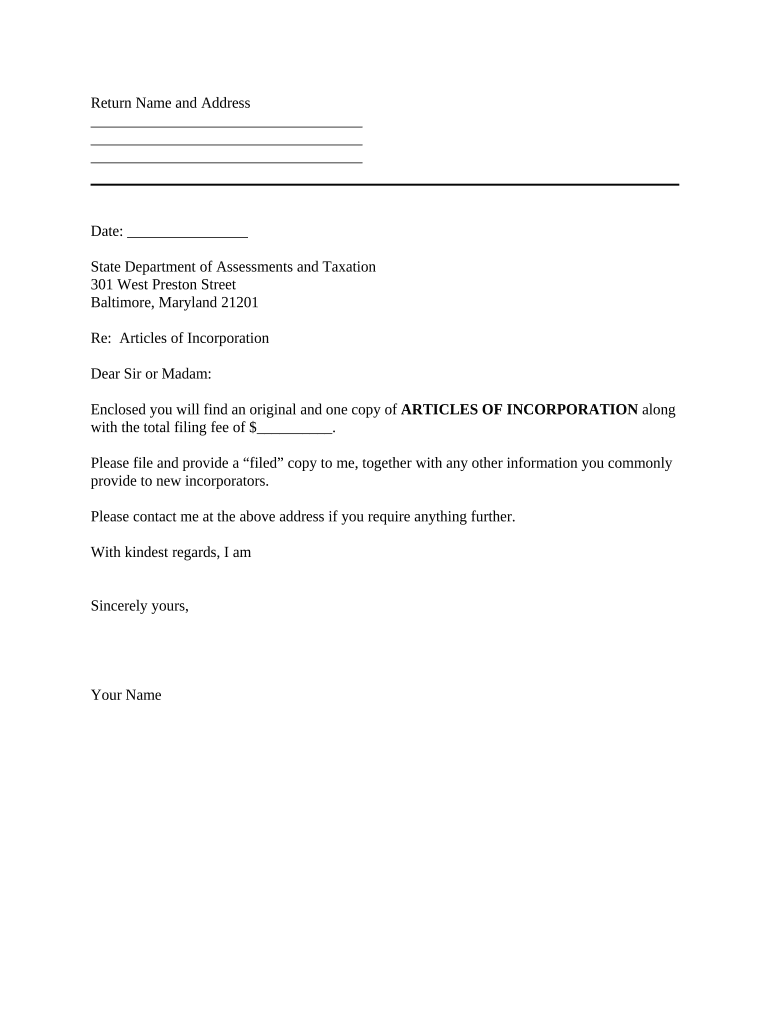
Sample Transmittal Letter for Articles of Incorporation Maryland Form


Understanding the Sample Transmittal Letter for Articles of Incorporation in Maryland
The sample transmittal letter for articles of incorporation in Maryland serves as a formal document that accompanies the submission of incorporation papers to the state. This letter outlines the purpose of the submission and provides essential information about the entity being formed. It typically includes details such as the name of the corporation, the purpose of incorporation, and the contact information of the incorporator. Understanding this letter's structure and content is crucial for ensuring compliance with state requirements.
Steps to Complete the Sample Transmittal Letter for Articles of Incorporation in Maryland
Completing the sample transmittal letter involves several key steps:
- Begin with your name and contact information at the top of the letter.
- Clearly state the purpose of the letter, indicating that it accompanies the articles of incorporation.
- Provide the name of the corporation as it will appear in the articles.
- Include a brief description of the business activities the corporation will engage in.
- List any additional documents being submitted alongside the letter, such as the articles of incorporation and any required fees.
- Conclude with your signature and the date of submission.
Legal Use of the Sample Transmittal Letter for Articles of Incorporation in Maryland
The sample transmittal letter is a legally recognized document that facilitates the incorporation process in Maryland. To ensure its legal validity, it must be accurately filled out and submitted alongside the articles of incorporation. This letter acts as a formal communication to the state, indicating the intent to form a corporation and providing necessary details for processing. Compliance with Maryland's incorporation laws is essential for the letter to be considered valid.
Key Elements of the Sample Transmittal Letter for Articles of Incorporation in Maryland
Several key elements must be included in the sample transmittal letter to ensure it meets legal standards:
- Sender Information: Your name, address, and contact details.
- Recipient Information: The appropriate state office where the articles are being submitted.
- Subject Line: A clear statement indicating the purpose of the letter.
- Body Content: Details about the corporation, including its name, purpose, and any other relevant information.
- Signature: Your signature, along with the date of submission.
Obtaining the Sample Transmittal Letter for Articles of Incorporation in Maryland
To obtain the sample transmittal letter for articles of incorporation in Maryland, you can access templates available through various online resources or legal document services. Many state government websites also provide examples and guidelines for drafting this letter. It is essential to ensure that any template you use complies with Maryland's specific requirements for incorporation documents.
Examples of Using the Sample Transmittal Letter for Articles of Incorporation in Maryland
Utilizing the sample transmittal letter can vary based on the type of corporation being formed. For instance, a nonprofit organization may emphasize its charitable purpose in the letter, while a for-profit corporation may focus on business activities and revenue generation. Tailoring the content to reflect the specific nature of the entity can enhance clarity and ensure that all necessary information is conveyed effectively.
Quick guide on how to complete sample transmittal letter for articles of incorporation maryland
Effortlessly Complete Sample Transmittal Letter For Articles Of Incorporation Maryland on Any Device
Managing documents online has become increasingly popular among businesses and individuals. It serves as an excellent environmentally-friendly alternative to conventional printed and signed documents, as you can easily access the correct form and securely save it on the web. airSlate SignNow equips you with all the necessary tools to create, edit, and eSign your documents quickly and efficiently. Handle Sample Transmittal Letter For Articles Of Incorporation Maryland on any platform using airSlate SignNow's Android or iOS applications and enhance any document-related workflow today.
How to Modify and eSign Sample Transmittal Letter For Articles Of Incorporation Maryland with Ease
- Find Sample Transmittal Letter For Articles Of Incorporation Maryland and then click Get Form to begin.
- Utilize the tools we provide to fill out your form.
- Emphasize pertinent sections of your documents or redact sensitive data using tools specifically available from airSlate SignNow for that purpose.
- Generate your eSignature with the Sign feature, which takes mere seconds and holds the same legal validity as a conventional handwritten signature.
- Review the details and then click the Done button to save your changes.
- Select your preferred method to share your form, whether by email, SMS, or invite link, or download it to your computer.
Say goodbye to lost or misplaced documents, cumbersome form navigation, or mistakes that necessitate printing new copies. airSlate SignNow addresses all your document management needs in just a few clicks from any device of your choice. Edit and eSign Sample Transmittal Letter For Articles Of Incorporation Maryland to ensure exceptional communication throughout your form preparation process with airSlate SignNow.
Create this form in 5 minutes or less
Create this form in 5 minutes!
People also ask
-
What is a transmittal letter, and why do I need one?
A transmittal letter is a document that accompanies other documents, providing context and clarity about the materials sent. It's crucial because it ensures that your recipient understands the purpose of the documents and what action is required. Using airSlate SignNow, you can easily create and send transmittal letters, making the process efficient and transparent.
-
How does airSlate SignNow simplify the process of creating a transmittal letter?
airSlate SignNow streamlines the creation of transmittal letters by offering customizable templates and easy editing tools. You can quickly add your company logo, details about the documents, and required actions in just a few clicks. This not only saves time but also ensures your transmittal letters look professional and are compliant with your branding.
-
Is there a cost associated with using airSlate SignNow for transmittal letters?
Yes, airSlate SignNow offers various pricing plans that cater to different business needs. Our plans are designed to be cost-effective, allowing you to manage your document workflows, including transmittal letters, without breaking the bank. Each plan includes features tailored to enhance your document management experience.
-
What features does airSlate SignNow provide for managing transmittal letters?
airSlate SignNow includes several features that enhance the management of transmittal letters, such as eSignature capabilities, document tracking, and audit trails. These features ensure that you can send, sign, and manage your transmittal letters securely and efficiently. Additionally, you can set reminders and automate follow-ups to ensure timely responses.
-
Can I integrate airSlate SignNow with other tools for sending transmittal letters?
Yes, airSlate SignNow offers seamless integrations with various third-party applications, such as CRM systems and cloud storage solutions. This allows you to send transmittal letters directly from your existing workflows without switching platforms. Integrations enhance your productivity and help streamline the overall process.
-
What are the benefits of using airSlate SignNow for transmittal letters?
Using airSlate SignNow for transmittal letters provides numerous benefits, including faster document turnaround and reduced paper usage. The electronic nature of transmittal letters allows for real-time tracking and quicker approvals. Moreover, having a centralized platform helps maintain organization and improves communication across your team.
-
Is it easy to get started with airSlate SignNow for my transmittal letter needs?
Absolutely! Getting started with airSlate SignNow is straightforward and user-friendly. You can sign up for a free trial to explore the platform and start creating transmittal letters within minutes. Our customer support team is available to assist you with any setup questions to ensure a smooth onboarding experience.
Get more for Sample Transmittal Letter For Articles Of Incorporation Maryland
- Clark county school district field trip permit form
- Mail completed form to healthscope benefits p o box 3594 little rock ar 72203 3594
- F4506t form
- Optical inc rx order form fax to 1 800 806 1663
- 136011 form
- Dr 15 r 0125 sales and use tax return rule 12a 1 form
- Scdorsales tax forms sc department of revenue
- Www customs govt nzglobalassetsdocumentsnew zealand passenger arrival card new zealand customs service form
Find out other Sample Transmittal Letter For Articles Of Incorporation Maryland
- Can I Electronic signature Colorado Bill of Sale Immovable Property
- How Can I Electronic signature West Virginia Vacation Rental Short Term Lease Agreement
- How Do I Electronic signature New Hampshire Bill of Sale Immovable Property
- Electronic signature North Dakota Bill of Sale Immovable Property Myself
- Can I Electronic signature Oregon Bill of Sale Immovable Property
- How To Electronic signature West Virginia Bill of Sale Immovable Property
- Electronic signature Delaware Equipment Sales Agreement Fast
- Help Me With Electronic signature Louisiana Assignment of Mortgage
- Can I Electronic signature Minnesota Assignment of Mortgage
- Electronic signature West Virginia Sales Receipt Template Free
- Electronic signature Colorado Sales Invoice Template Computer
- Electronic signature New Hampshire Sales Invoice Template Computer
- Electronic signature Tennessee Introduction Letter Free
- How To eSignature Michigan Disclosure Notice
- How To Electronic signature Ohio Product Defect Notice
- Electronic signature California Customer Complaint Form Online
- Electronic signature Alaska Refund Request Form Later
- How Can I Electronic signature Texas Customer Return Report
- How Do I Electronic signature Florida Reseller Agreement
- Electronic signature Indiana Sponsorship Agreement Free